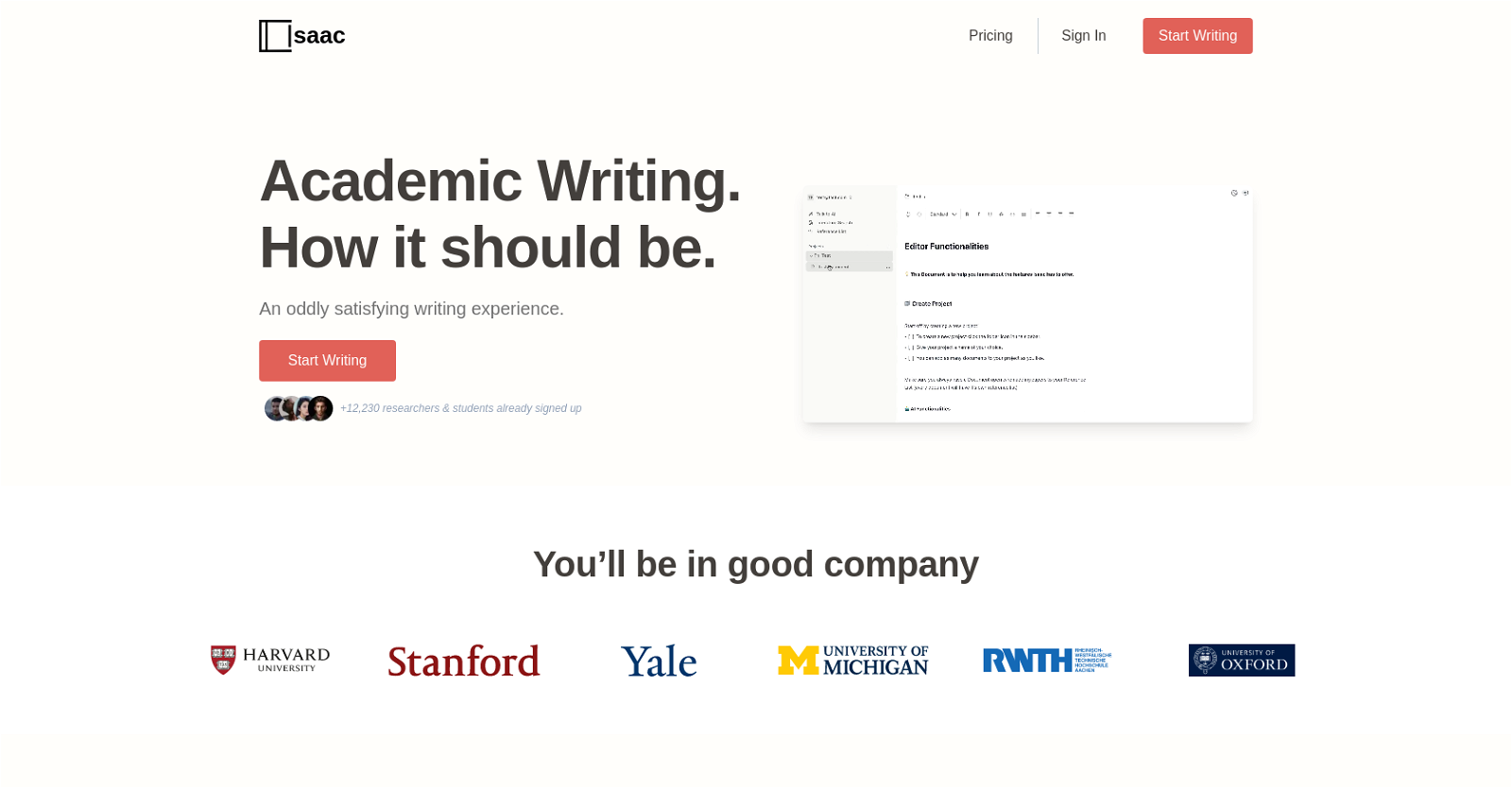
Isaac Editor is an AI-first text editor designed specifically for academic writing. It offers an intuitive and user-friendly writing experience that aims to make the academic writing process more satisfying.
The tool has already gained popularity with over 12,230 researchers and students having signed up to use it. The tool is particularly beneficial for writers seeking to enhance their writing productivity and achieve better results.
Isaac Editor has an AI-powered grammar and language checker, which helps ensure accurate grammar and spelling, making it particularly appealing to non-native English speakers.
Besides that, the tool has a built-in citation generator, allowing users to efficiently add citations as they write. These functions make the tool particularly useful, helping users save time and effort that might otherwise be spent on proofreading and formatting.
As an added benefit, Isaac Editor offers a customizable writing environment and also includes the ability to share and collaborate on documents. Overall, Isaac Editor serves as an excellent text editor for students, researchers, and academics seeking to streamline their writing process and produce high-quality academic writing with ease.
Would you recommend Isaac Editor?
Help other people by letting them know if this AI was useful.
Feature requests



38 alternatives to Isaac Editor for Academic writing
-
5.09093
-
1261
-
75
-
35
-
3.5222
-
13
-
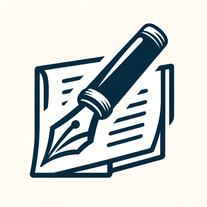 Just type the topic, and follow the directions for a draft manuscript.11660
Just type the topic, and follow the directions for a draft manuscript.11660 -
8
-
5.0
 Crafting academic essays and detailed research papers.811K
Crafting academic essays and detailed research papers.811K -
 7361
7361 -
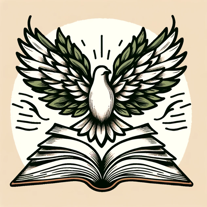 638
638 -
 6373
6373 -
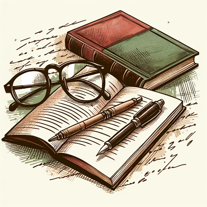 5214
5214 -
 51K
51K -
 Expert in scientific writing, data analysis, and figure interpretation557
Expert in scientific writing, data analysis, and figure interpretation557 -
5219
-
5
-
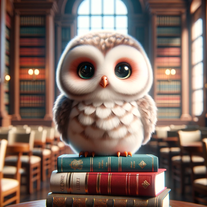 Aid for students in academic writing and efficient article searching.51K
Aid for students in academic writing and efficient article searching.51K -
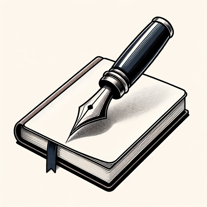 4130
4130 -
 4266
4266 -
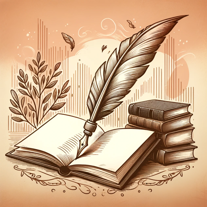 3661
3661 -
 338
338 -
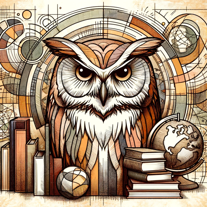 351
351 -
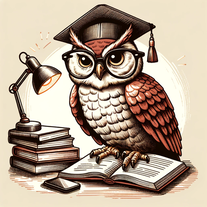 3308
3308 -
 2220
2220 -
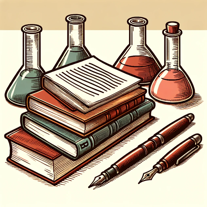 252
252 -
 285
285 -
 232
232 -
 Expert in academic translation and proofreading253
Expert in academic translation and proofreading253 -
245
-
 266
266 -
 14
14 -
 128
128 -
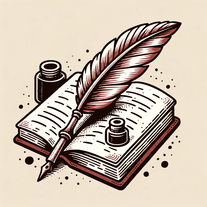 183
183 -
 Specializes in clear, precise academic writing in the natural sciences with a focus on LaTeX formatting.1176
Specializes in clear, precise academic writing in the natural sciences with a focus on LaTeX formatting.1176 -
 1314
1314 -
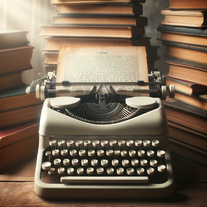 208
208 -
Pros and Cons
Pros
Cons
Q&A
If you liked Isaac Editor
-
4.41,1489
-
1118
-
123
-
4315
-
5.09093
-
25
-
3.73221
-
21
-
12
-
1
-
3
-
225
-
150
-
81
-
77
-
23
-
1470
-
137
-
1
-
9
-
5732
-
72K
-
1381
-
8
-
122
-
123
-
130
-
177
-
186
-
5369
-
141
-
150
-
24
-
24
-
1K
-
280
-
2946
-
1
-
183
-
22K
-
1184
-
26
-
69
-
5.0412K
-
9
-
18
-
112
-
61
-
53
- 5.0
-
1130
-
3400
-
145
-
9
-
31
-
53
-
10
-
1176
-
78
-
262
-
231
-
2
-
4
-
1
-
100
-
270
-
100
-
5.0833
-
3.8383
-
5.0292
-
8
-
3.73568
-
5.072
-
9
-
4.058
-
4.7372
-
3.051
-
12
-
4.5103
-
73
-
4.6136
-
4
-
27
-
13
-
16
-
5.0371
-
5.0633
-
93
Help
To prevent spam, some actions require being signed in. It's free and takes a few seconds.
Sign in with Google








