Citation Copilot
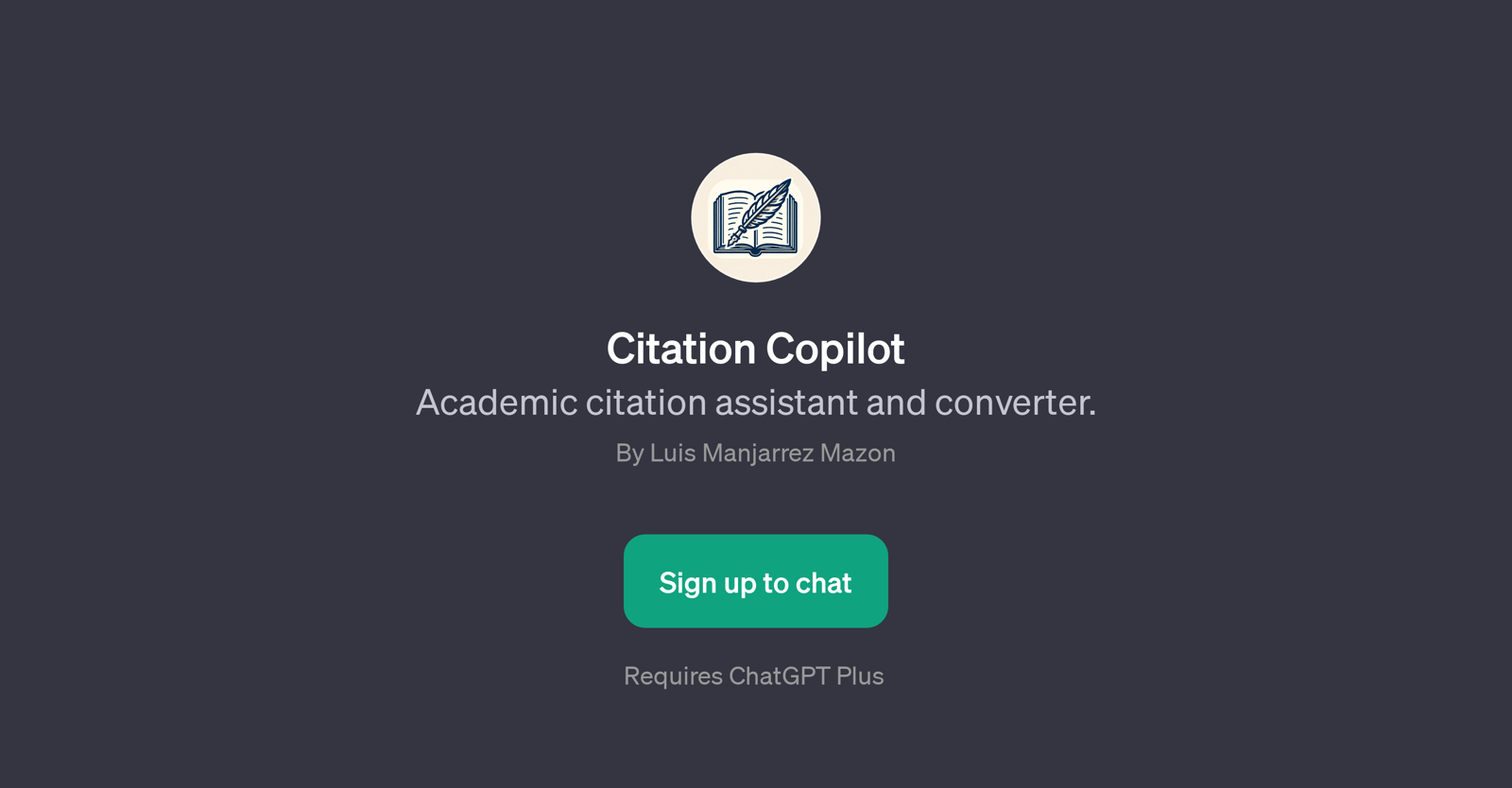
Citation Copilot is a GPT designed to assist with academic citations and conversion between different citation styles. Its main function is to aid users in creating accurate citations in a multitude of formats, which is a significant part of academic writing and research.
This tool aims to streamline the process of citing sources by guiding users on how to properly cite a variety of materials, ranging from books to Youtube videos.
The Citation Copilot also offers a prompt conversion service where users can convert existing citations into different formats such as APA, MLA, Harvard, and IEEE.
This tool's welcome message prompts users to specify what material they would like to cite, indicating the interactive nature of the tool. The Citation Copilot is a tool accessed through ChatGPT and is designed to simplify academic writing by converting and formatting citations.
It is built to help users avoid common citation mistakes and foster correct citation practices.
Would you recommend Citation Copilot?
Help other people by letting them know if this AI was useful.
Feature requests



1 alternative to Citation Copilot for Citation formatting
If you liked Citation Copilot
Featured matches
Other matches
Help
To prevent spam, some actions require being signed in. It's free and takes a few seconds.
Sign in with Google



