Shakespeare AI Toolbar
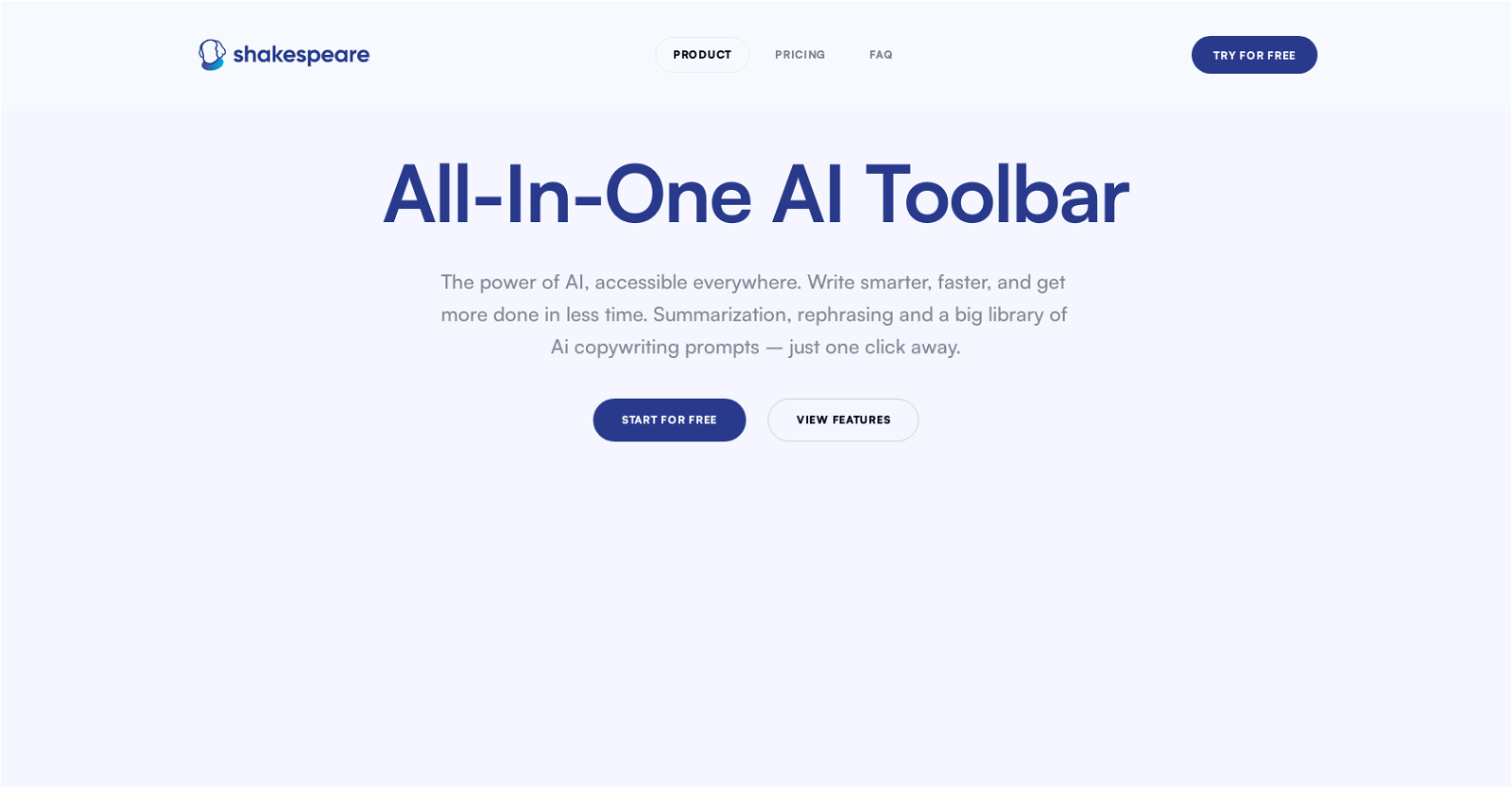
Shakespeare is an AI-powered writing toolbar that enables users to improve their writing and save time. The toolbar is designed to be accessible everywhere, as it can be added to Chrome as an extension.
It offers a variety of features, including summarization, rephrasing suggestions, and a library of AI copywriting prompts, all with just one click. The user can rephrase sentences or paragraphs to make them sound more engaging and less repetitive.
Additionally, they can summarize long blogs, emails, and documents with one click, providing a brief summary instead of a lengthy paragraph. The software also offers a bullet list of the most important parts of a document with just one click.
Shakespeare can be used in customer support, responding to emails or requests, and answering quickly with a polite and friendly tone. Users can access AI prompts where they typically write their content, such as Twitter threads, news articles, website content, and more.
The Chrome extension allows users to have access to the toolbar on any site. The software is available for a one-time payment of $19 and has a 14-day money-back guarantee.
Shakespeare does not have a word limit and supports many languages.
Would you recommend Shakespeare AI Toolbar?
Help other people by letting them know if this AI was useful.
Feature requests



217 alternatives to Shakespeare AI Toolbar for Writing
-
5.0389
-
4.03755
-
274
-
2.32471
-
3.02062
-
195
-
1875
-
151
-
121
-
92
-
5.0741
-
72
-
3.7
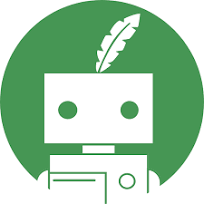 67
67 -
5.063
-
62
-
4.558
-
55
-
51
-
49
-
47
-
47
-
5.0471
-
46
-
43
-
41
-
41
-
40
-
39
-
2.037
-
5.0371
-
36
-
36
-
35
-
5.0341
-
34
-
5.034
-
34
-
331
-
33
-
33
-
5.028
-
5.027
-
27
-
27
-
26
-
26
-
25
-
24
-
24
-
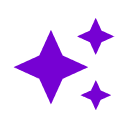 24
24 -
24
-
24
-
5.0
 24
24 -
23
-
23
-
23
-
23
-
22
-
22
-
3.022
-
22
-
22
-
22
-
22
-
5.0221
-
 22
22 -
21
-
5.021
-
21
-
20
-
20
-
201
-
19
-
19
-
4.7191
-
18
-
 18
18 -
5.017
-
17
-
17
-
3.0171
-
5.016
-
16
-
16
-
16
-
15
-
15
-
2.015
-
5.015
-
15
-
1.0151
-
15
-
14
-
14
-
14
-
14
-
14
-
13
-
13
-
13
-
13
-
12
-
12
-
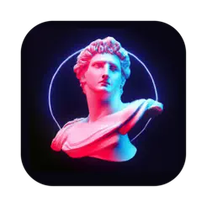 12
12 -
12
-
12
-
5.012
-
12
-
12
-
4.0121
-
11
-
11
-
11
-
11
-
4.5111
-
11
-
11
-
11
-
10
-
10
-
5.0101
-
10
-
10
-
10
-
9
-
 9
9 -
9
-
9
-
9
-
9
-
9
-
9
-
9
-
5.0
 9
9 -
5.082
-
8
-
8
-
8
-
8
-
8
-
7
-
7
-
7
-
7
-
7
-
7
-
7
-
6
-
6
-
5.06
-
6
-
5
-
5
-
5
-
5
-
5
-
5
-
5
-
5
-
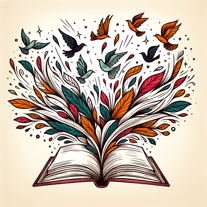 Unleash your creativity with AI for Creative Writing.5110
Unleash your creativity with AI for Creative Writing.5110 -
 5
5 -
5
-
5
-
 5
5 -
4
-
4
-
5.042
-
4
-
5.041
-
41
-
4
-
4
-
 4
4 -
3
-
3
-
3
-
3
-
3
-
3
-
1.0
 3264
3264 -
3
-
2
-
2
-
2
-
2
-
 2
2 -
 2
2 -
1
-
1
-
1
-
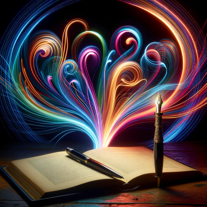 162
162 -
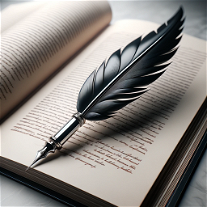 16
16 -
193
-
 158
158 -
1.011
-
1
-
1
-
1
-
1
-
1
-
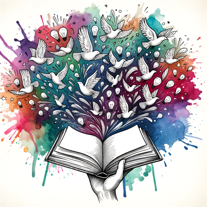 33
33 -
 164
164 -
-
 23
23 -
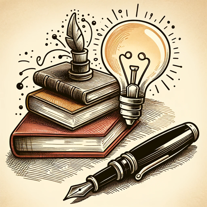 2
2 -
284
-
-
-
Pros and Cons
Pros
Cons
Q&A
If you liked Shakespeare AI Toolbar
Featured matches
-
★★★★★★★★★★4911

-
★★★★★★★★★★2681

-
★★★★★★★★★★542

-
24

-
★★★★★★★★★★6912

-
 ★★★★★★★★★★1033
★★★★★★★★★★1033
-
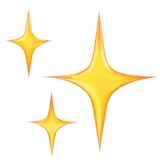 ★★★★★★★★★★1021
★★★★★★★★★★1021
Other matches
-
4.41,1489
-
3.71033
-
137
-
11
-
30
-
1.0592
-
9
-
5.0292
-
19
-
3
-
896
-
11660
-
111
-
51K
-
134
-
1314
-
6373
-
40
-
36
-
35
-
42
-
3308
-
267
-
1118
-
11K
-
5.01,593228
-
4.06912
-
5.066
-
3.0205
-
2751
-
3.0266
-
311
-
4305
-
5.01642
-
147
-
1401
-
1.0168
-
191
-
60
-
106
-
5.02261
-
57
-
49
-
13
-
1.01001
-
13
-
2.01692
-
257
-
11
-
4.0541
-
12
-
771
-
39
-
82
-
4.0551
-
3.055
-
1.0362
-
63
-
661
-
153
-
31
-
26
-
1.01901
-
3.7731
-
44
-
35
-
3.6734
-
40
-
4.0291
-
68
-
5
-
3.0141
-
12
-
4.0231
-
30
-
5.0251
-
5.0751
-
28
-
4.0101
-
4.7319
-
17
-
11
-
31
-
22
-
5.049
-
147
-
1.0231
-
37
-
13
-
14
-
5.023
-
4.05842
-
67
-
91
-
6
-
22
-
27
-
15
-
1
-
5.020
-
30
-
1.0169
-
17
-
5.0952
-
3.0199
-
30
-
5.027
-
5.028
-
5.0281
-
25
-
18
-
1.057
-
50
-
12
-
40
-
5.013
-
4.041
-
4.2122
-
56
-
381
-
5.0105
-
27
-
5.0631
-
2.52861
-
24
-
1.01021
-
4.6136
-
27
-
34
-
8
-
26
-
1.0149
-
4.033
-
13
-
23
-
73
-
21
-
17
-
23
-
5.0105
-
1.0101
-
1.033
-
44
-
1.0281
-
5.0354
-
9
-
16
-
7
-
28
-
109
-
3.72252
-
76
-
48
-
23
-
38
-
23
-
49
-
12
-
561
-
13
-
3.0832
-
43
-
4.020
-
42
-
41
-
2.52,6609
-
16
-
17
-
181
-
19
-
32
-
22
-
12
-
3.01014
-
4
-
32
-
24
-
5.0961
-
3.038
-
12
-
53
-
27
-
3.051
-
43
-
15
-
1.0311
-
13
-
32
-
9
-
18
-
53
-
82
-
21
-
24
-
27
-
24
-
2.78716
-
28
-
9
-
35
-
1.029
-
5.012
-
5
-
14
-
13
-
26
-
5.019
-
24
-
80
-
21
-
7
-
21
-
482
-
13
-
3.0139
-
5.030
-
7
-
6
-
10
-
3.7151
-
7
-
32
-
22
-
15
-
131
-
3.4681
-
11
-
9
-
11
-
25
-
25
-
10
-
5.014
-
22
-
5.022
-
3.31892
-
2.793112
-
4
-
14
-
19
-
1
-
9
-
26
-
14
-
41
-
3.0181
-
3
-
16
-
4
-
27
-
2.01712
-
14
-
4.0312
-
24
-
6
-
35
-
28
-
19
-
15
-
30
-
10
-
1.0511
-
61
-
19
-
9
-
5.0751
-
53
-
10
-
25
-
10
-
20
-
5
-
32
-
1.093
-
4.0421
-
13
-
3.02676
-
21
-
4.02702
-
5.0325
-
5.032
-
3.035
-
5
-
18
-
9
-
10
-
17
-
54
-
4.054
-
5.023
-
7
-
5.09
-
33
-
281
-
2.037
-
6
-
5.014
-
13
-
68
-
5.0883
-
19
-
50
-
22
-
18
-
45
-
5.016
-
10
-
38
-
8
-
24
-
12
-
211
-
23
-
17
-
5.0452
-
16
-
9
-
15
-
8
-
18
-
13
-
12
-
28
-
9
-
1.073
-
8
-
15
-
9
-
28
-
12
-
5.0601
-
5
-
3.41526
-
9
-
29
-
14
-
9
-
21
-
5
-
18
-
5.052
-
12
-
7
-
15
-
20
-
20
-
145
-
419
-
43
-
21
-
136
-
75
-
16
-
6
-
2.0302
-
61
-
5.089
-
5.0184
-
131
-
21
-
11
-
37
-
4.5542
-
11
-
8
-
8
-
13
-
5
-
3.7205
-
4.062
-
23
-
5.016
-
4.010
-
5.079
-
10
-
16
-
19
-
21
-
38
-
7
-
37
-
16
-
5.018
-
4.0671
-
18
-
12
-
281
-
32
-
2.01,0192
-
5.0612
-
8
-
21
-
6
-
56
-
4.31682
-
26
-
60
-
30
-
8
-
5.0501
-
18
-
1.63307
-
10
-
7
-
5.057
-
5.0323
-
18
-
13
-
17
-
16
-
20
-
18
-
7
-
34
-
36
-
5.017
-
5.06201
-
5.020
-
41
-
5.047
-
9
-
22
-
28
-
35
-
191
-
10
-
27
-
5.0201
-
9
-
1.52934
-
11
-
18
-
14
-
4.0451
-
3.02732
-
27
-
5.0121
-
5.016
-
15
-
19
-
21
-
10
-
3.11,6274
-
63
-
35
-
4.3502
-
5.0693
-
33
-
5.066
-
2.37106
-
18
-
3.7634
-
21
-
33
-
23
-
4.731
-
56
-
22
-
4
-
194
-
5.091
-
5.017
-
11
-
65
-
164
-
1261
-
13
-
23
-
5.073
-
22
-
13
-
4.0211
-
33
-
13
-
2
-
9
-
3.078
-
6
-
8
-
18
-
4.51729
-
5.025
-
5
-
3.3441
-
49
-
27
-
15
-
1.064
-
12
-
2.63965
-
33
-
5.0241
-
14
-
15
-
93
-
14
-
20
-
24
-
5.061
-
2.68234
-
2.81651
-
24
-
18
-
28
-
30
-
18
-
12
-
5.020
-
46
-
19
-
27
-
5.096
-
44
-
40
-
22
-
7
-
5
-
5.0431
-
56
-
13
-
21
-
4.5103
-
52
-
14
-
15
-
8
-
461
-
39
-
5.0632
-
22
-
55
-
4
-
9
-
25
-
8
-
3.0452
-
5.0181
-
20
-
5.05
-
211
-
2
-
5.021
-
5.09073
-
1
-
6
-
20
-
22
-
7
-
6
-
14
-
5.02681
-
26
-
5.02201
-
5.0691
-
27
-
26
-
3.0622
-
3.0361
-
18
-
5.029
-
37
-
14
-
10
-
1.020
-
11
-
12
-
28
-
5.0633
-
3
-
17
-
6
-
671
-
20
-
5.02411
-
6
-
16
-
5.022
-
2
-
3.049
-
253
-
4
-
4.092
-
2
-
20
-
1.010
-
13
-
5.017
-
4.7372
-
9
-
5.0201
-
8
-
6
-
11
-
28
-
26
-
8
-
101
-
103
-
10
-
6
-
1.0473
-
8
-
15
-
4.046
-
5.0961
-
5.0183
-
5.0341
-
86
-
1.025
-
5.0156
-
7
-
12
-
24
-
5.0871
-
5.0232
-
1.0562
-
74
-
10
-
5
-
7
-
5.040
-
5.016
-
6
-
5.087
-
5.0389
-
2.074
-
11
-
3
-
16
-
4.0452
-
1.04
-
10
-
4.7171
-
1.0191
-
21
-
10
-
63
-
5.0562
-
16
-
42
-
5.024
-
4
-
5.0371
-
12
-
11
-
10
-
12
-
40
-
38
-
2
-
34
-
5
-
4.058
-
6
-
5.012
-
1.06
-
5.081
-
32
-
7
-
1.0301
-
8
-
36
-
5
-
5.047
-
11
-
6
-
5.04911
-
11
-
6
-
7
-
7
-
3.01221
-
12
-
20
-
5.0105
-
5.052
-
4.0241
-
5.01412
-
8
-
2
-
20
-
6
-
9
-
4
-
8
-
9
-
11
-
5.0301
-
25
-
101
-
11
-
4.0168
-
21
-
20
-
5
-
5.06
-
12
-
6
-
7
-
15
-
14
-
4.064
-
6
-
4.018
-
1.088
-
5.011
-
17
-
85
-
3.5332
-
16
-
19
-
3.5871
-
25
-
5.0491
-
18
-
10
-
29
-
9
-
123
-
11
-
5.0211
-
4
-
1.0201
-
5.019
-
28
-
2
-
6
-
8
-
4.0841
-
3.0105
-
671
-
3
-
10
-
5
-
4.3691
-
5.0331
-
14
Help
To prevent spam, some actions require being signed in. It's free and takes a few seconds.
Sign in with Google








