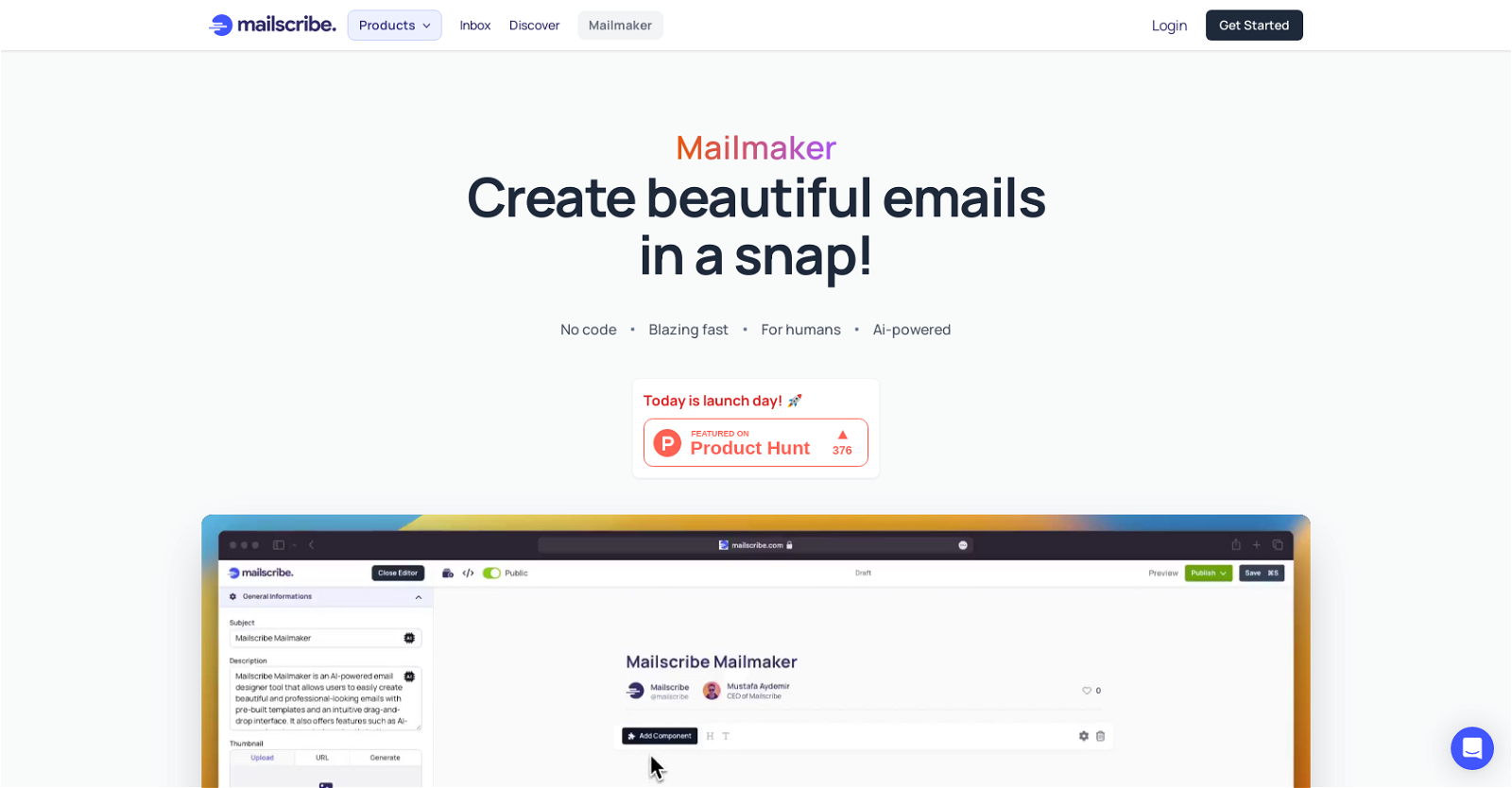What is Mailmaker?
Mailmaker is an AI-powered tool created by Mailscribe for crafting professional and visually engaging emails. It offers various features such as an AI assistant, grammar checker, language translator, AI Painter, and a compose feature for easy content creation. It allows users to drag and drop in-built components like headers, footers, text blocks, buttons, and images for designing emails. Mailmaker also provides multiple customizable templates, advanced analytics, reporting capabilities, and a feature to reduce email marketing costs. Users can register for a free account to get started with Mailmaker.
How does Mailmaker's AI Assistant work?
Mailmaker's AI Assistant provides personalized recommendations by analyzing previous email campaigns and audience engagement. It assists in optimizing subject lines, content, and send times for maximum user engagement and conversion. The AI Assistant supports users at every step of crafting an email campaign, increasing efficiency and bringing better results.
What are the built-in components offered by Mailmaker?
Mailmaker offers built-in components that include headers, footers, text blocks, buttons, and images. These elements can be easily dragged and dropped into the email design, which saves users time and effort while creating professional-looking emails.
How does Mailmaker's Compose feature work?
Mailmaker's Compose feature helps users to create any type of content within seconds. It enables users to change the tone, style, or length of the content with just one click, allowing for high-quality content creation in a quick and effortless manner.
How can I fix grammar errors in Mailmaker?
With Mailmaker, users can fix grammar errors within their email with just a click. Mailmaker's advanced grammar checker analyzes the text and provides suggestions for improvement, contributing to a polished and professional content quality.
Can Mailmaker translate my emails into another language?
Yes, Mailmaker is equipped with a Translate feature that can accurately translate email campaigns into any language. This feature widens your audience reach without the need for extensive language knowledge or reliance on potentially inaccurate online translation tools.
What is the AI Painter feature in Mailmaker?
The AI Painter in Mailmaker is a tool that enables users to create stunning images in seconds for their emails. Whether it's a product showcase or a custom graphic, AI Painter allows infinite creativity without the need for complex design software or professional help.
How does Mailmaker help reduce email marketing expenses?
Mailmaker features a unique 'Cost Reducer' tool that contributes to reducing email marketing expenses. This tool optimizes campaigns in real time to maximize the return on investment for every email sent, leading to cost-efficient email marketing.
What design elements does Mailmaker suggest with its AI-powered user experience?
Mailmaker's AI-powered user experience feature uses machine learning algorithms to analyze content and suggest design elements that best fit the message. The suggestions become more personalized over time as the AI learns from user behavior, making the email design process more efficient and the emails themselves more engaging.
What types of email templates does Mailmaker offer?
Mailmaker offers a wide range of modern and customizable email templates. Users can easily adjust these templates to suit their brand style and message. These templates enable the creation of professional and visually appealing emails in just a few minutes and require no design skills or experience.
What analytics and reporting features does Mailmaker provide?
Mailmaker provides an advanced analytics and reporting feature that tracks the success of email campaigns. It offers detailed metrics on open rates, click-through rates, and more, enabling users to understand their audience better and tailor future campaigns for greater success. Also, its analytics dashboard makes it easy to monitor campaign performance and identify areas of improvement.
Can I customize my own pricing plans with Mailmaker?
Yes, Mailmaker's flexible pricing model allows users to create their own plans and pay only for the features they need. This means users can tailor their email campaigns according to their terms without being locked into a one-size-fits-all pricing model.
How does Mailmaker help manage subscriber lists?
Mailmaker offers an intuitive user interface that makes the management of subscriber lists effortless. It allows users to keep track of subscriber activities, such as who has subscribed or unsubscribed, and more.
What is the Activity Log feature in Mailmaker?
Mailmaker's Activity Log feature enables users to maintain a detailed log of all their email campaigns, including open and click rates. This allows users to evaluate which emails are effectively engaging and which are not, helping them refine their future campaigns.
Can I collaborate with my team on Mailmaker?
Yes, Mailmaker allows users to collaborate with their teams on email campaigns. They can easily manage permissions and access while collaborating, ensuring smooth management of team-based email campaigns.
How can I add a custom domain to my Mailmaker profile?
Custom domain addition to Mailmaker profiles is a feature slated for future implementation, indicating that users will soon be able to personalize their public newsletter profiles with their own domain names.
Does Mailmaker support automation of email campaigns?
A feature for email campaign automation is also on the roadmap for Mailmaker. When implemented, this AI-driven tool will enable maximum efficiency in email campaigns, saving users' time and amplifying campaign impacts.
What is specifically included in the free and premium pricing plans?
Mailmaker offers a free plan along with a premium plan. The free plan includes 1 project, the ability to send 1,000 emails, generate 5 images, and maintain 5 lists with unlimited contacts. Meanwhile, the premium plan, priced at $9 per month, offers unlimited projects, the capacity to send 10,000 emails, creation of unlimited lists with unlimited contacts, and inclusion of unlimited team members.
How many words can be generated with the AI tools in the premium plan?
Within the premium plan of Mailmaker, users can generate up to 50,000 words using the AI tools.
How many emails can I send with the free and premium plans in Mailmaker?
In the free plan offered by Mailmaker, users can send up to 1,000 emails per month. On the other hand, the premium plan allows users to send as many as 10,000 emails per month.