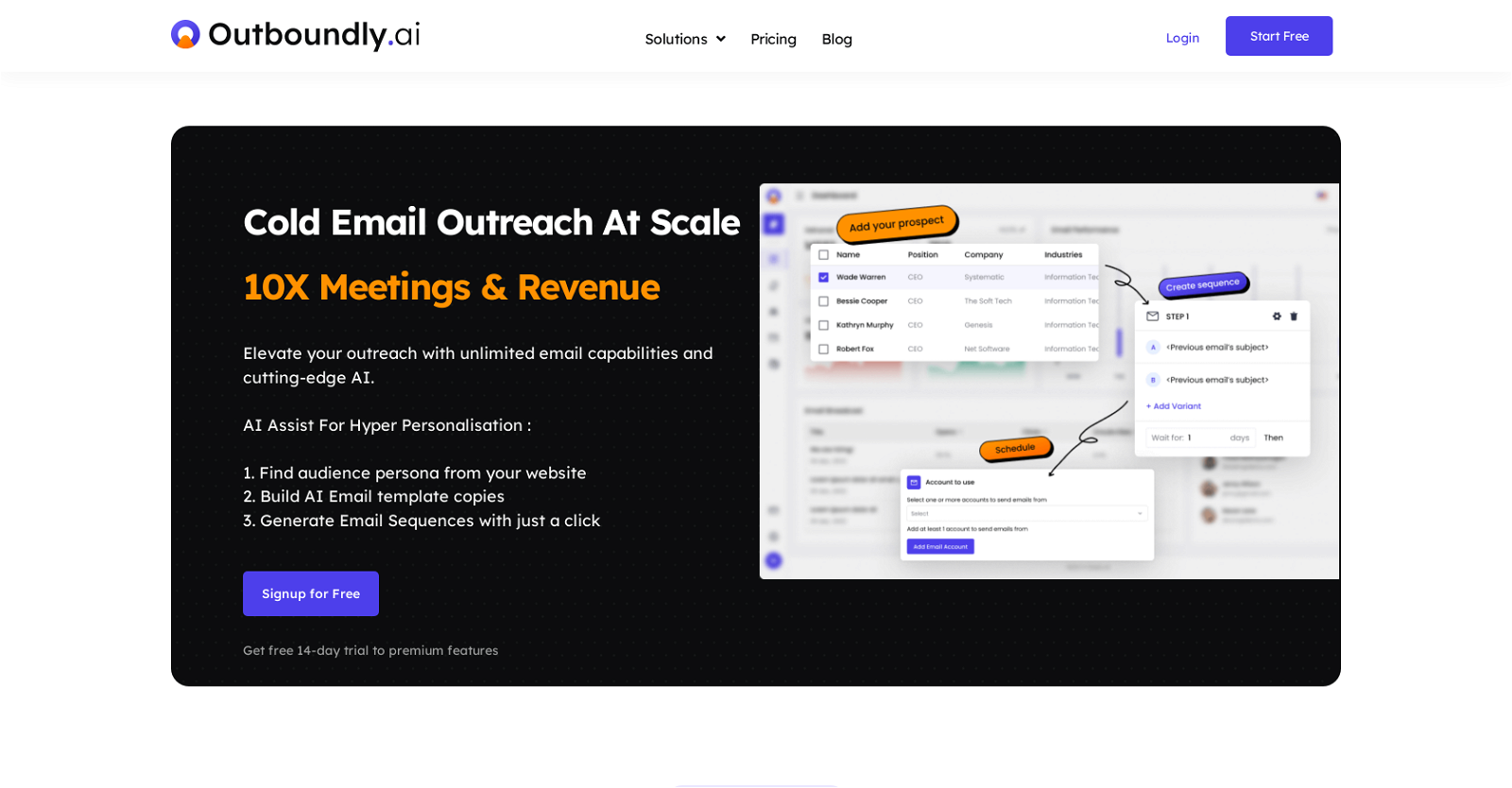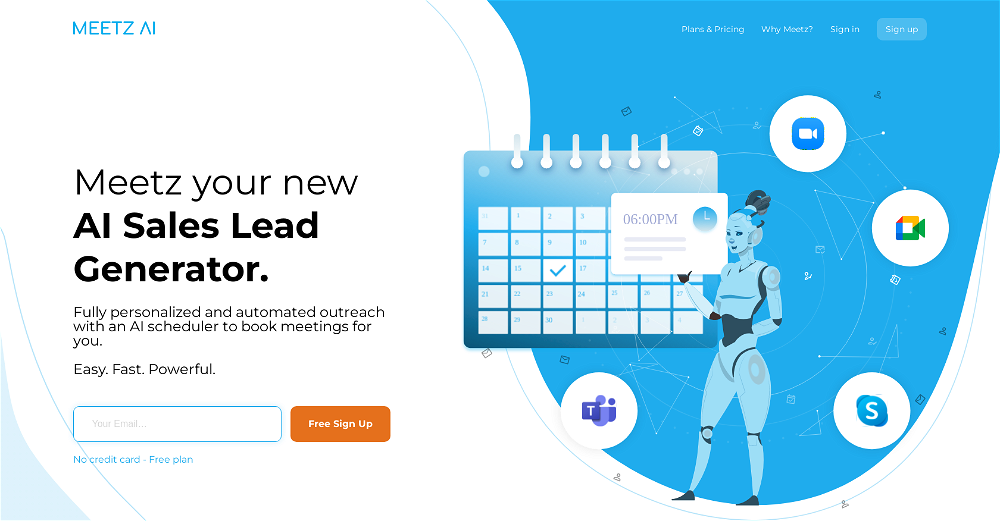What is OutboundlyAI?
OutboundlyAI is an AI-assisted outreach tool designed to enhance email marketing strategies. It offers features such as target identification and setting up email sequences for campaigns. It also provides scheduling for Email Campaigns, and specification of days and dates to send emails to a target list. The platform fully automates these processes, and additionally infuses AI capabilities for hyper-personalization.
How does OutboundlyAI enhance email marketing strategies?
OutboundlyAI enhances email marketing strategies by providing features to identify targets and set up email sequences for campaigns. It allows scheduling of Email Campaigns and specifying days and dates to send emails to a target list. The platform also ensures these processes are fully automated and further infuses AI capabilities for hyper-personalization, making each email campaign unique and tailored to the audience.
What kind of businesses is OutboundlyAI most applicable for?
OutboundlyAI is designed to cater to various business entities, including agencies and demand generation teams. It provides a scalable solution to their outreach needs. Be it a newcomer exploring outbound strategies or an established business needing a tool to match their advanced outbound requirements, Outboundly suits all.
How does OutboundlyAI assist in target identification?
OutboundlyAI assists in target identification by providing a feature to choose your targeted list of customers to send emails to. These customers can be added to the Email Campaign List, making it easy to manage the target audience for each campaign.
What does it mean to set up email sequences with OutboundlyAI?
Setting up email sequences with OutboundlyAI involves starting an email campaign to send it to the customers. Outboundly fully automates this process. It allows users to generate Email sequences with just a click, aiding in the smooth and effortless creation of comprehensive email marketing campaigns.
Can I schedule my email campaigns with OutboundlyAI?
Yes, you can schedule your email campaigns with OutboundlyAI. The platform allows you to schedule Email Campaigns and set days and dates to send them to your target list. This means you can tailor your outreach to match exact timings, increasing the chance of customer engagement.
How does OutboundlyAI provide hyper-personalization of emails?
OutboundlyAI provides hyper-personalization of emails by utilizing AI capabilities. With the use of AI, the platform allows users to find audience personas from their website and build personalized AI Email template copies, creating a unique and tailored experience for each email recipient.
Can I find audience personas from my website with OutboundlyAI?
Yes, OutboundlyAI allows users to find audience personas from their website. This feature enables users to create an accurate target list for their email campaigns, ensuring the outreach is as effective as possible.
Can OutboundlyAI create AI email template copies?
Yes, OutboundlyAI can create AI email template copies. These template copies can be customized to meet specific outreach goals and can be used to efficiently construct unique email campaigns.
How does OutboundlyAI's secure and robust inbox feature work?
OutboundlyAI's secure and robust inbox feature is designed to manage an unlimited customer email list. It is designed with proven tech, ensuring reliable and secure handling of vital email data.
What integrations does OutboundlyAI offer?
OutboundlyAI offers numerous integrations to align with an existing tech stack. Although the detailed list is not explicitly mentioned, their website confirms their support for a wide variety of powerful integrations.
Is OutboundlyAI only for newcomers in the outbound strategies or does it suit established businesses as well?
OutboundlyAI is suitable for both newcomers exploring outbound strategies and established businesses needing a tool to match their advanced outbound requirements. It provides a scalable solution adaptable to various degrees of outbound marketing expertise.
How does OutboundlyAI improve sender reputation?
OutboundlyAI aims to improve sender reputation by preventing emails from landing in spam folders. The platform utilizes certain features like warming up inboxes to improve a sender's reputation and increase the probability of emails being delivered correctly.
Why should I choose OutboundlyAI for my outbound strategy?
Choosing OutboundlyAI for your outbound strategy brings numerous advantages. It provides target identification, automated email sequences, campaign scheduling and AI-powered hyper-personalization. By fully automating the outreach process and scaling according to needs, businesses can effectively manage their outreach strategy and boost their open and conversion rates.
Can OutboundlyAI help me scale my email campaigns?
Yes, OutboundlyAI does help to scale the email campaigns. The platform promises infinite scalability with unlimited email accounts, enabling businesses to reach an extensive customer email list and thus extend their outreach.
Is OutboundlyAI a good solution for demand generation teams?
Yes, OutboundlyAI is a good solution for demand generation teams. It provides tools for target identification, setting up and scheduling email sequences, which can aid demand generation teams in their outbound strategies.
Does OutboundlyAI It prevent emails from landing into spam?
Yes, OutboundlyAI focuses on improving the sender's reputation and thus reducing the chance for emails to land in spam. It ensures that your outreach doesn't turn into spamming, thus increasing the chances of your emails landing in the right place.
What kind of assistance does OutboundlyAI's support team provide?
OutboundlyAI's support team is available to assist if you face any query in between. Specific details about the kind of assistance provided by the support team aren't mentioned, but it is stated that they have got your back in the process of setting up and managing outbound strategies.
Can I use OutboundlyAI to analyze my strategies through A/B testing?
The application of A/B testing in OutboundlyAI is not explicitly mentioned on the website. However, it does mention the possibility to experiment with different strategies, which could imply the use of A/B testing techniques.
How does OutboundlyAI help in lead generation?
OutboundlyAI assists in lead generation by enabling businesses to set up target identifiers, automate email sequences, and schedule email campaigns. By ensuring the delivery of personalized emails, it increases the probability of garnering potential leads and thus aids in lead generation.