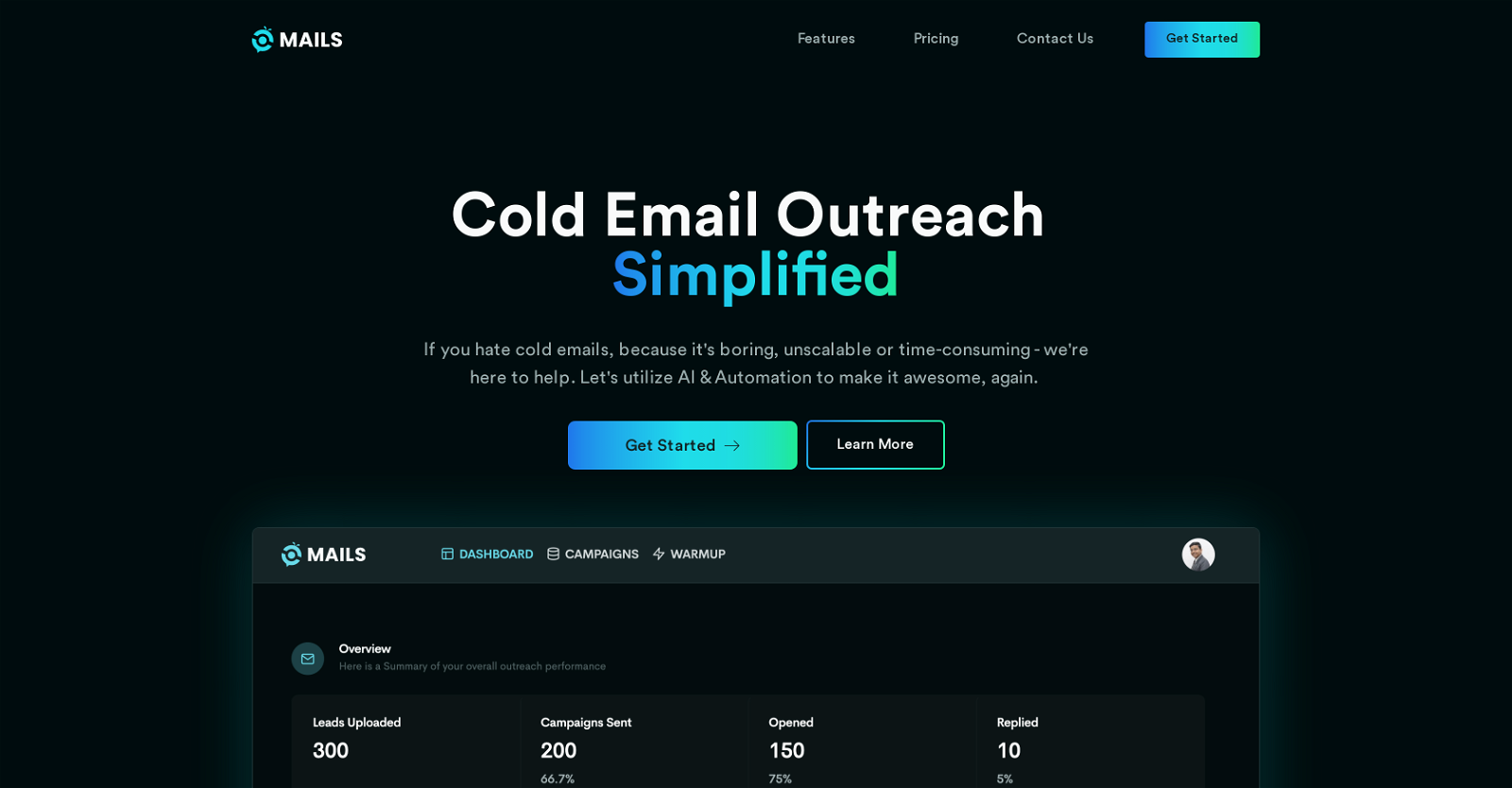What is GetMails?
GetMails is an automated tool specifically designed to streamline and simplify the process of cold email outreach.
What does GetMails do?
GetMails helps in simplifying cold email outreach efforts by using AI and automation functions. It assists in composing and setting up email campaigns, optimizes the campaign setup process, schedules emails, and connects multiple email accounts for enhanced deliverability.
How does GetMails utilize AI?
GetMails utilizes AI to assist with the composition and setup of email campaigns. It has an AI Assistant tool which can generate email copies, thereby helping save time and improve efficiency.
How does GetMails simplify cold email outreach?
GetMails simplifies cold email outreach by using AI to assist in composing emails and setting up campaigns, automating tasks such as scheduling emails and selecting the appropriate email account, and improving deliverability through built-in email verification.
What is the role of AI in GetMails?
In GetMails, AI plays a key role in optimizing cold email outreach processes. It assists in email composition and campaign setup, decides the best time to send emails and which email account should be used, and even helps in creating email copies.
How does automation work in GetMails?
Automation in GetMails works by streamlining your campaign setup process, allowing you to schedule emails for a full month in just a few minutes. It also automatically determines the best time and email account to send each email for optimized deliverability.
Can I connect multiple email accounts to GetMails?
Yes, you can connect multiple email accounts to GetMails without any additional charges.
Does GetMails have a feature to verify emails?
Yes, GetMails provides built-in email verification which can help augment the deliverability results.
How can GetMails help in setting up email campaigns?
GetMails can assist in setting up email campaigns with the help of the AI tool which assists in email composition and campaign setup. The automation functionality also optimizes the process and provides for scheduling emails.
Does GetMails optimize email deliverability?
Yes, GetMails is optimized to improve email deliverability. It uses powerful, data-backed algorithms to determine the optimum time to send each email and selects the most suitable email account.
Can GetMails schedule emails for a full month?
Yes, GetMails has the capacity to schedule emails for a full month within a short timeframe.
How does GetMails select the most suitable email account?
GetMails uses data-backed algorithms to select the most suitable email account. The decision is based on optimizing email deliverability.
Does GetMails provide a feature to create email copies?
Yes, GetMails provides the feature to create email copies with the help of dynamic AI assistance.
What is the capacity of GetMails in terms of scheduling emails?
GetMails has the capacity to schedule emails for a full month within a short timeframe.
What type of assistance does GetMails provide in email composition?
GetMails provides AI assistance in the composition of emails. It uses a AI tool that can produce email copies, aiding in the creation and setup of email campaigns.
Can I conduct Sales Outreach using GetMails?
Yes, you can conduct Sales Outreach using GetMails as it provides the necessary tools for successful and efficient cold email campaigns.
Does GetMails have an Email Marketing feature?
Yes, GetMails incorporates email marketing features as part of its platform to optimize cold email outreach.
How does GetMails work to augment deliverability results?
To augment deliverability results, GetMails includes built-in email verification. This ensures the highest rate of successful deliveries.
Can GetMails help me execute scalable cold email outreach campaigns?
Yes, GetMails can help you execute scalable cold email outreach campaigns. It enables the connection of multiple email accounts to scale deliverability and provides AI assistance for effective email composition.
Does GetMails recommend using multiple email accounts?
Yes, GetMails does recommend the use of multiple email accounts for improved campaign deliverability as you scale your outreach.