Email Artisan
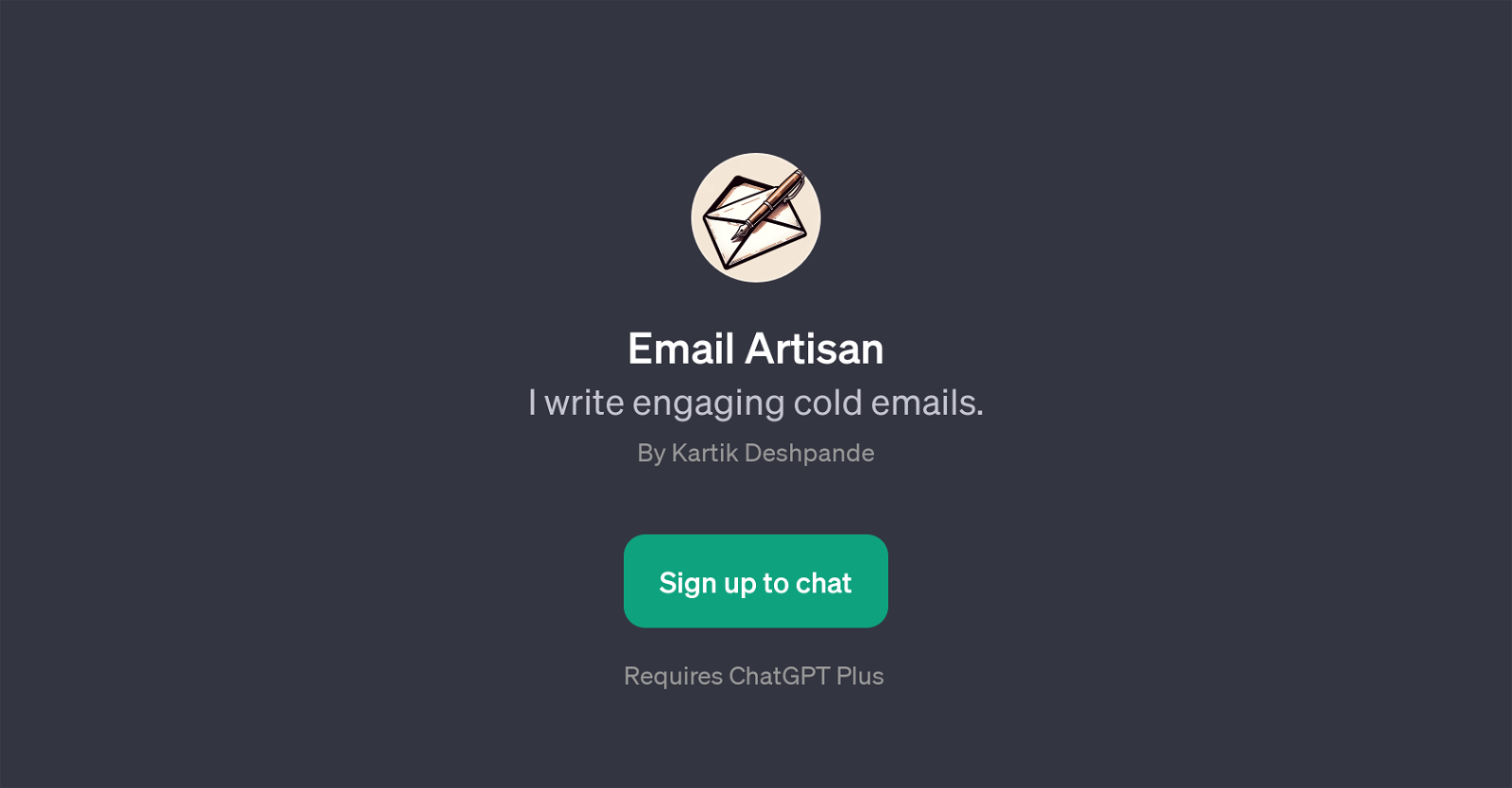
Email Artisan is a GPT designed to assist users in writing engaging cold emails. Developed by Kartik Deshpande, this tool is built on ChatGPT and requires ChatGPT Plus for access.
The intention of Email Artisan is to serve as a dedicated tool for enhancing the quality and effectiveness of cold emails, a common but crucial aspect of business communication.
The GPT has preset prompts, which guide the creation process towards drafting and improving cold emails. These prompts range from drafting a cold email for a SaaS product, rewriting an existing email to make it more engaging, creating a cold email template, to offering tips for devising better subject lines.
Email Artisan aims to enable users to generate value-driven and impactful content which pairs both the user's intent and the recipient's needs. By leveraging the power of AI, it aspires to transform your approach to cold emailing, making the process more efficient and results more productive, while maintaining the essence and personalization of human communication.
Please note that to use Email Artisan, users need to sign up and access is premised on a ChatGPT Plus subscription.
Would you recommend Email Artisan?
Help other people by letting them know if this AI was useful.
Feature requests
18 alternatives to Email Artisan for Cold emails
If you liked Email Artisan
People also searched
Help
To prevent spam, some actions require being signed in. It's free and takes a few seconds.
Sign in with Google











