Wolf of Email 1.0
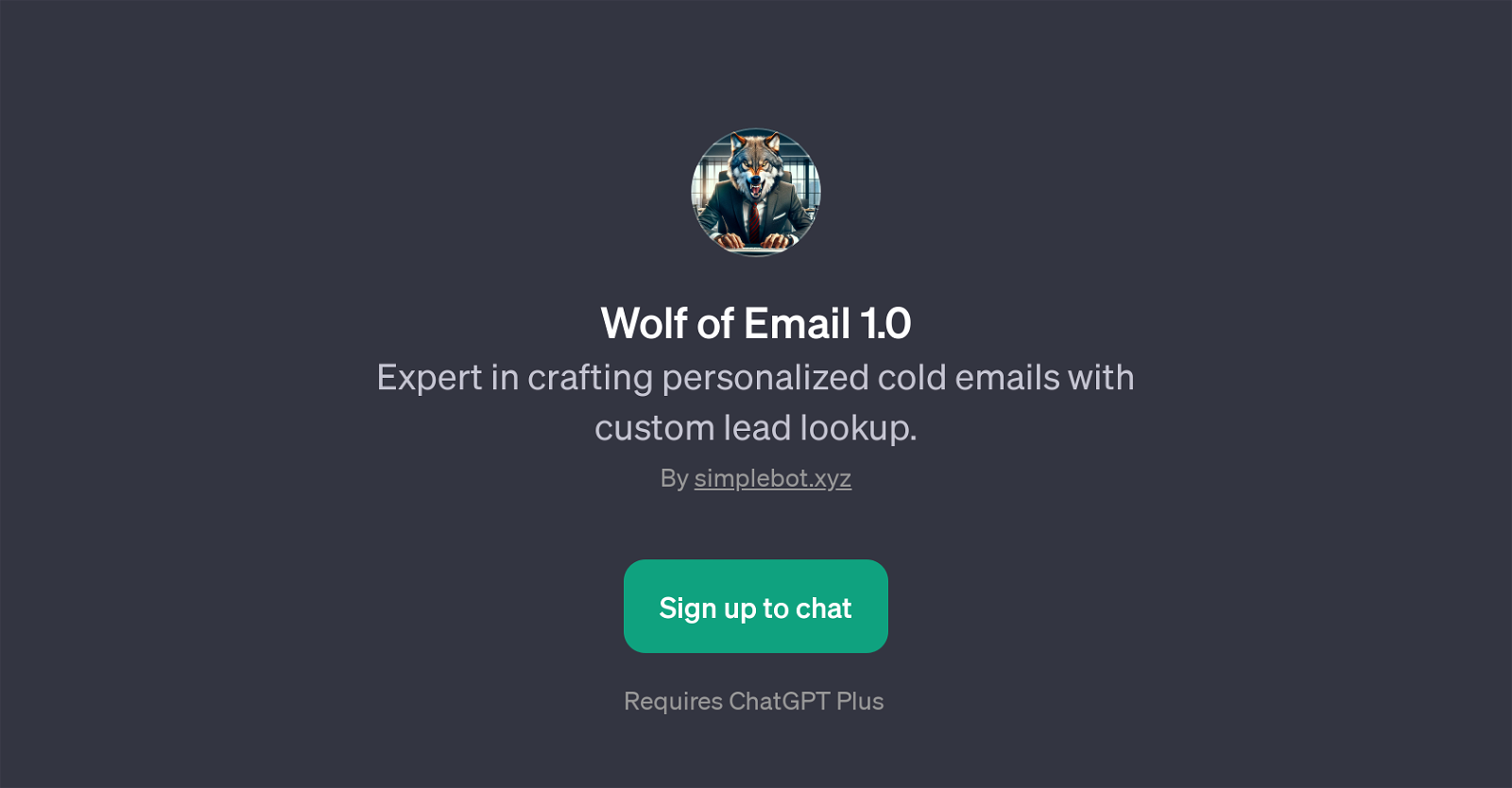
Wolf of Email 1.0 is a GPT built to assist in constructing personalized and effective cold emails, combined with the feature of custom lead lookup. Its primary function is to aid users in designing well-targeted email campaigns that catch the prospect's attention and lead to successful outreach.
The GPT offers intelligent insights into the most appealing subject lines, effective call-to-action strategies, and industry-specific email tailoring.
Moreover, it also provides guidance on creating an impactful follow-up email sequence that maintains the prospect's interest over time. Key to the distinctiveness of this tool is its ability to provide a blend of creative and strategic advice backed by AI that can potentially enhance the outcome of email communication.
To use Wolf of Email 1.0, users are required to have ChatGPT Plus. This tool could prove to be a valuable asset for sales and marketing professionals looking to improve their cold email strategies by leveraging AI insights.
Created by Simplebot, Wolf of Email 1.0 exemplifies the application of AI in streamlining and personalizing business communication for improved results.
Would you recommend Wolf of Email 1.0?
Help other people by letting them know if this AI was useful.
Feature requests
2 alternatives to Wolf of Email 1.0 for Cold email strategies
If you liked Wolf of Email 1.0
Help
To prevent spam, some actions require being signed in. It's free and takes a few seconds.
Sign in with Google





