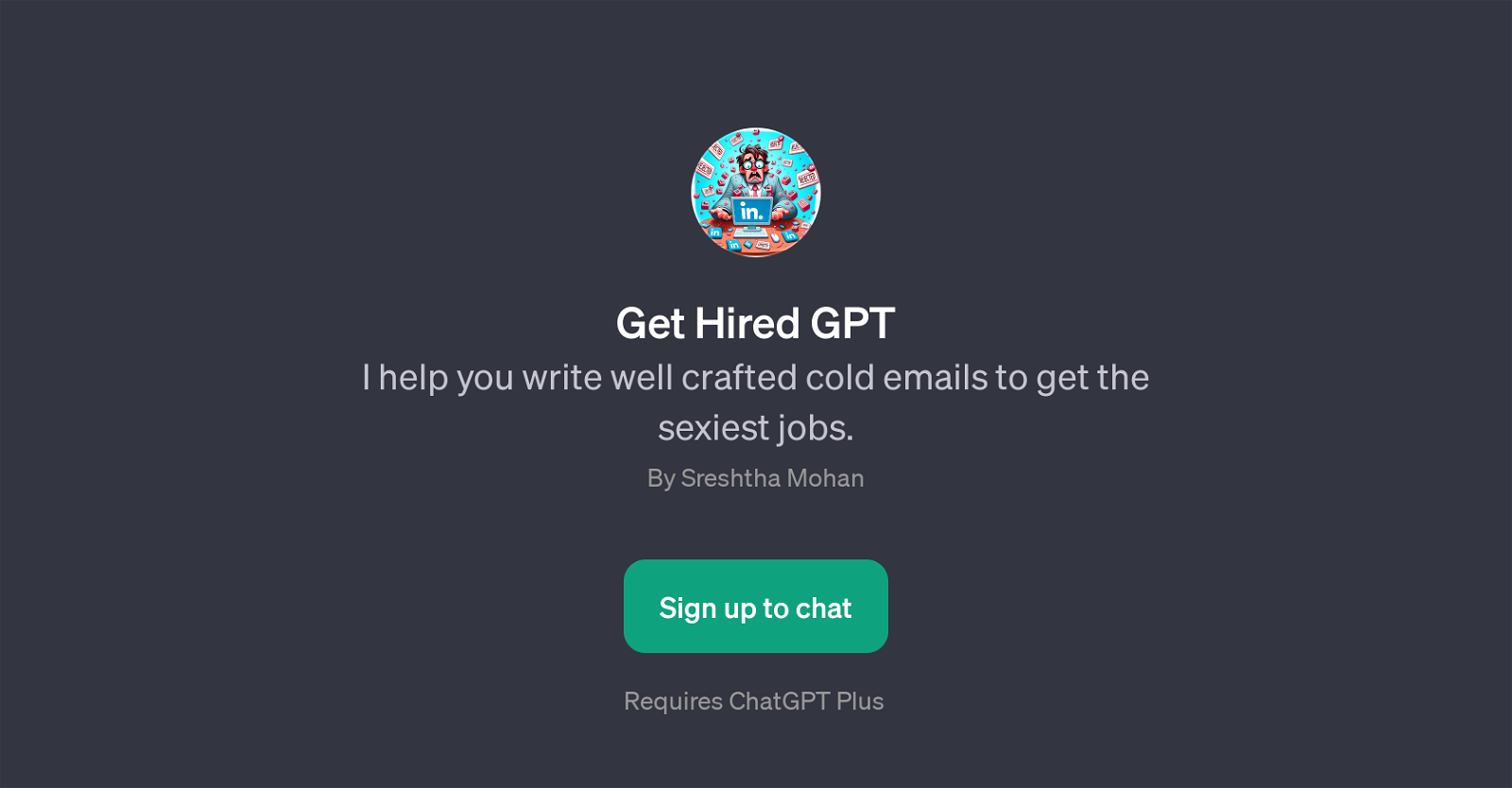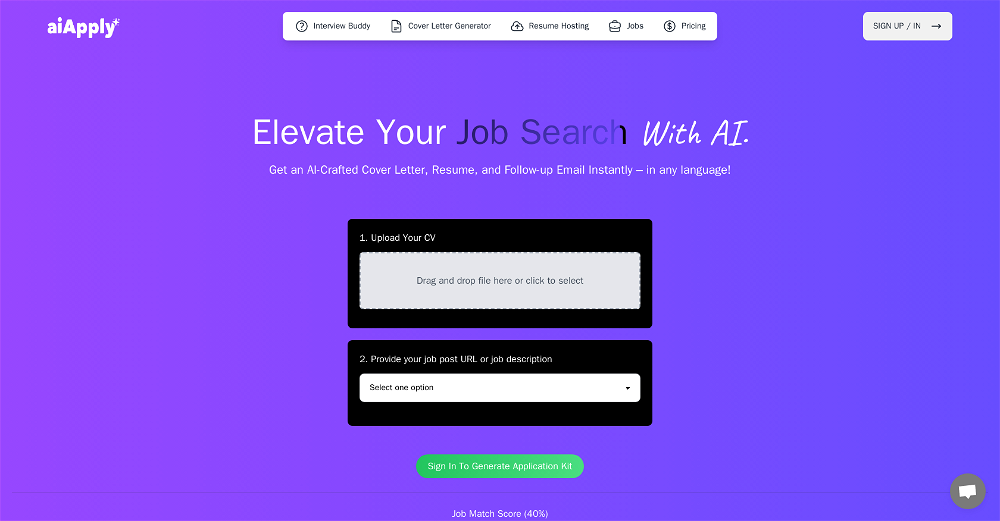Get Hired GPT
Get Hired GPT is a specialized tool that assists users in formulating compelling cold emails for job applications. Designed to help with a critical step in the job search process, this GPT enhances an individual's chances of securing desirable roles by helping craft emails that capture attention and inspire response.
Based upon the renowned ChatGPT technology, Get Hired GPT provides an interactive AI interface. It prompts with user-friendly instructions such as 'Get me a job interview!' to facilitate the starting point of the email writing process.
Upon initiation, the GPT takes over the complex task of writing the email while adding a professional touch to it. Although technical prowess is evident, the GPT maintains a relatable and personalized approach in writing, ensuring that the job application stands out.
With this versatility in generating well-crafted cold emails, Get Hired GPT has the potential to be a powerful tool in the hiring landscape. The tool requires ChatGPT Plus, indicating that it might be an advanced feature of the parent technology.
The primary function of Get Hired GPT constitutes the unique selling point of this AI companion. It aims to simplify the job application process and increase the chances of getting noticed by the right employers.
This way, it targets a widespread dilemma faced by countless job seekers.
Would you recommend Get Hired GPT?
Help other people by letting them know if this AI was useful.
Feature requests



If you liked Get Hired GPT
Featured matches
Other matches
People also searched
Help
To prevent spam, some actions require being signed in. It's free and takes a few seconds.
Sign in with Google