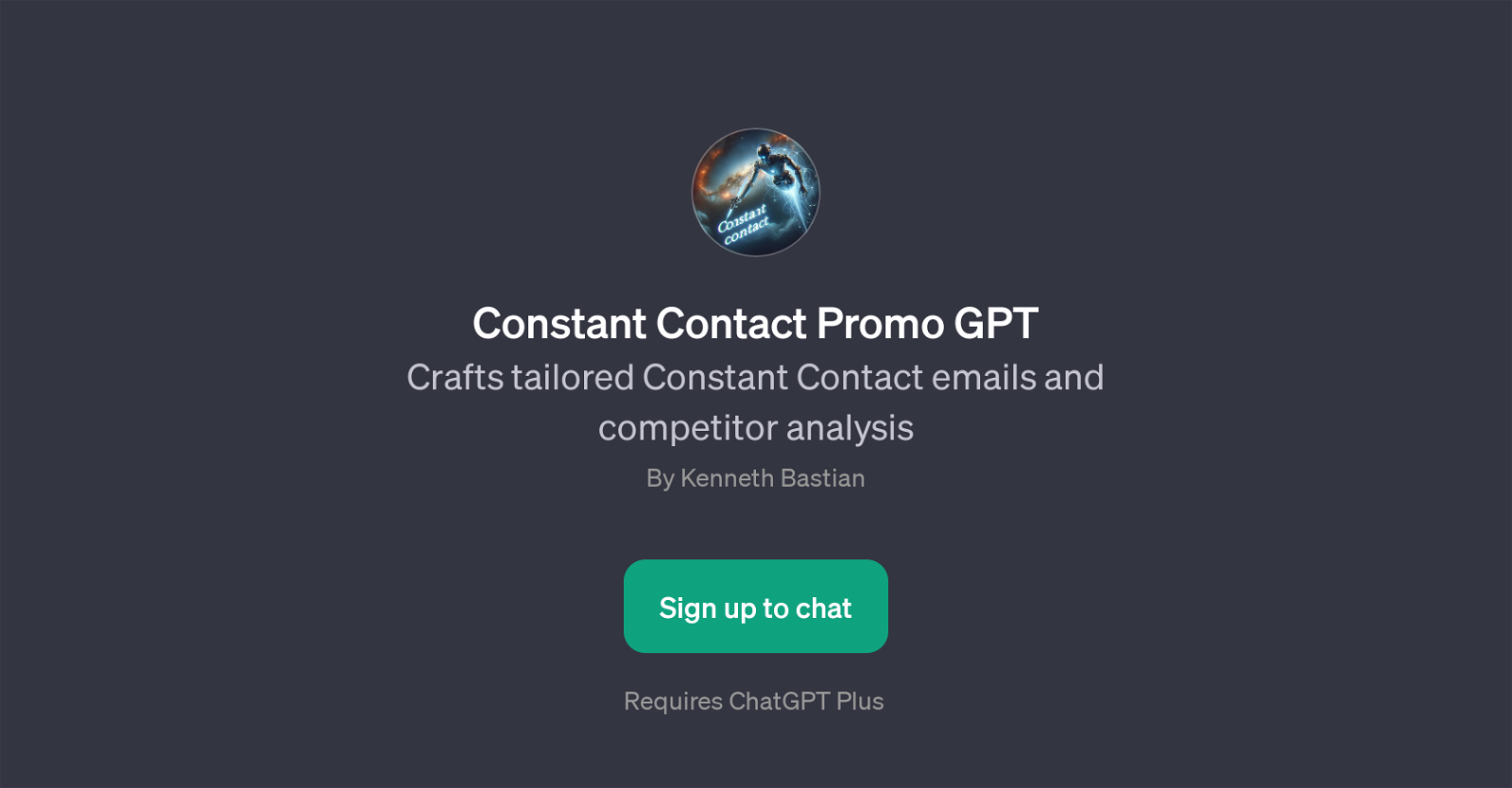Constant Contact Promo GPT
The Constant Contact Promo GPT is a tool built on top of the ChatGPT platform that facilitates the creation of customized Constant Contact emails and competitive analysis.
It assists in designing a perfect Constant Contact email campaign by eliciting necessary details about the user's business, the current promotion they want to highlight in the email, and information about their competitors for an in-depth analysis.
This allows for the creation of tailored email content that's meticulously designed to resonate with your audience. Furthermore, the GPT helps in strategizing Constant Contact campaigns by providing a competitor analysis.
Such an analysis can give users a deeper understanding of their industry landscape, thereby empowering them with insights to formulate more effective marketing strategies.
As it functions on the ChatGPT platform, using this GPT does require a subscription to ChatGPT Plus.
Would you recommend Constant Contact Promo GPT?
Help other people by letting them know if this AI was useful.
Feature requests



If you liked Constant Contact Promo GPT
People also searched
Help
To prevent spam, some actions require being signed in. It's free and takes a few seconds.
Sign in with Google