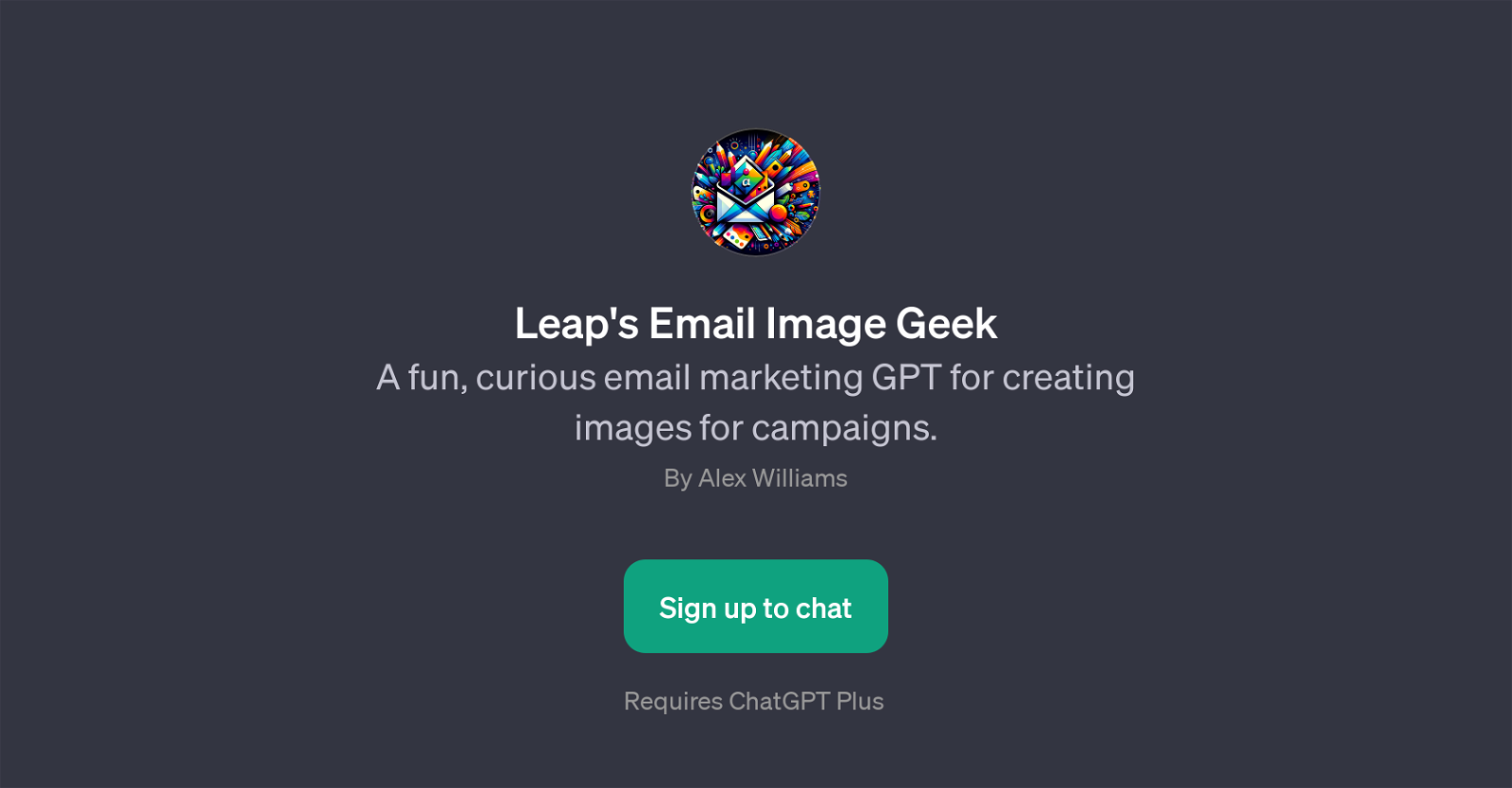Leap's Email Image Geek
Leap's Email Image Geek is a GPT designed to assist in the creation of images for email marketing campaigns. It offers a user-friendly and engaging approach for crafting various email campaign related images.
This GPT can be utilized to fashion an array of image types which range from hero images to background images with texture, custom icons and more, to cater to the distinctive needs of an email newsletter or template.
The provided prompts such as 'Create a hero Image for my email', 'I need to create some images for my newsletter', 'Create an icon for my email template', 'Can you create a background image with a texture for my email design?' are designed to support and guide the user in generating the visual assets required for the campaign.
Admission to Leap's Email Image Geek is facilitated through ChatGPT Plus, indicating it is intended to operate as an additional feature of the ChatGPT platform.
Therefore, using Leap's Email Image Geek GPT proves beneficial for users requiring creativity in their email marketing campaigns, as well as for those seeking a streamlined, intelligent tool that simplifies the process of email image design.
Would you recommend Leap's Email Image Geek?
Help other people by letting them know if this AI was useful.
Feature requests



If you liked Leap's Email Image Geek
People also searched
Help
To prevent spam, some actions require being signed in. It's free and takes a few seconds.
Sign in with Google