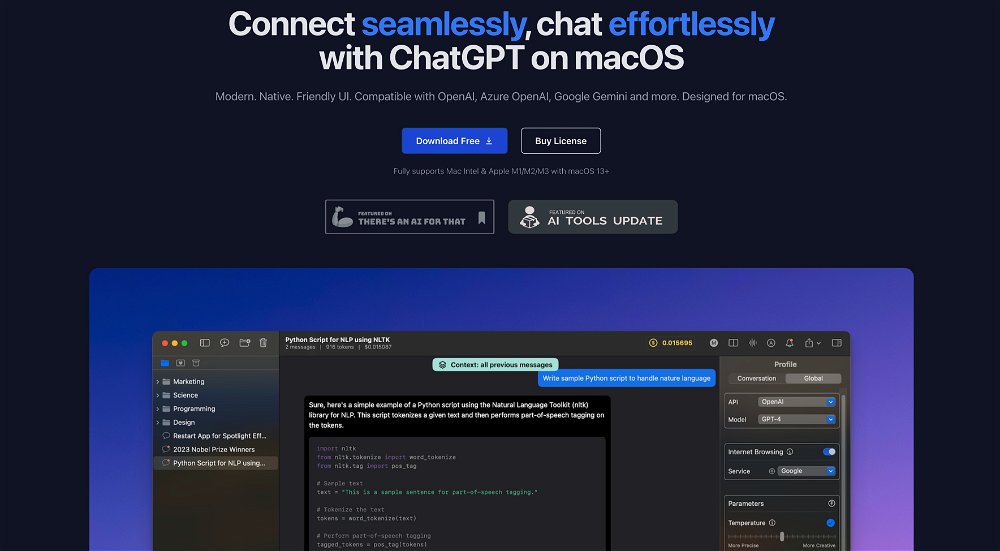ChatGPT on Mac
2023-06-27
macOS assistant for automated tasks.
Overview
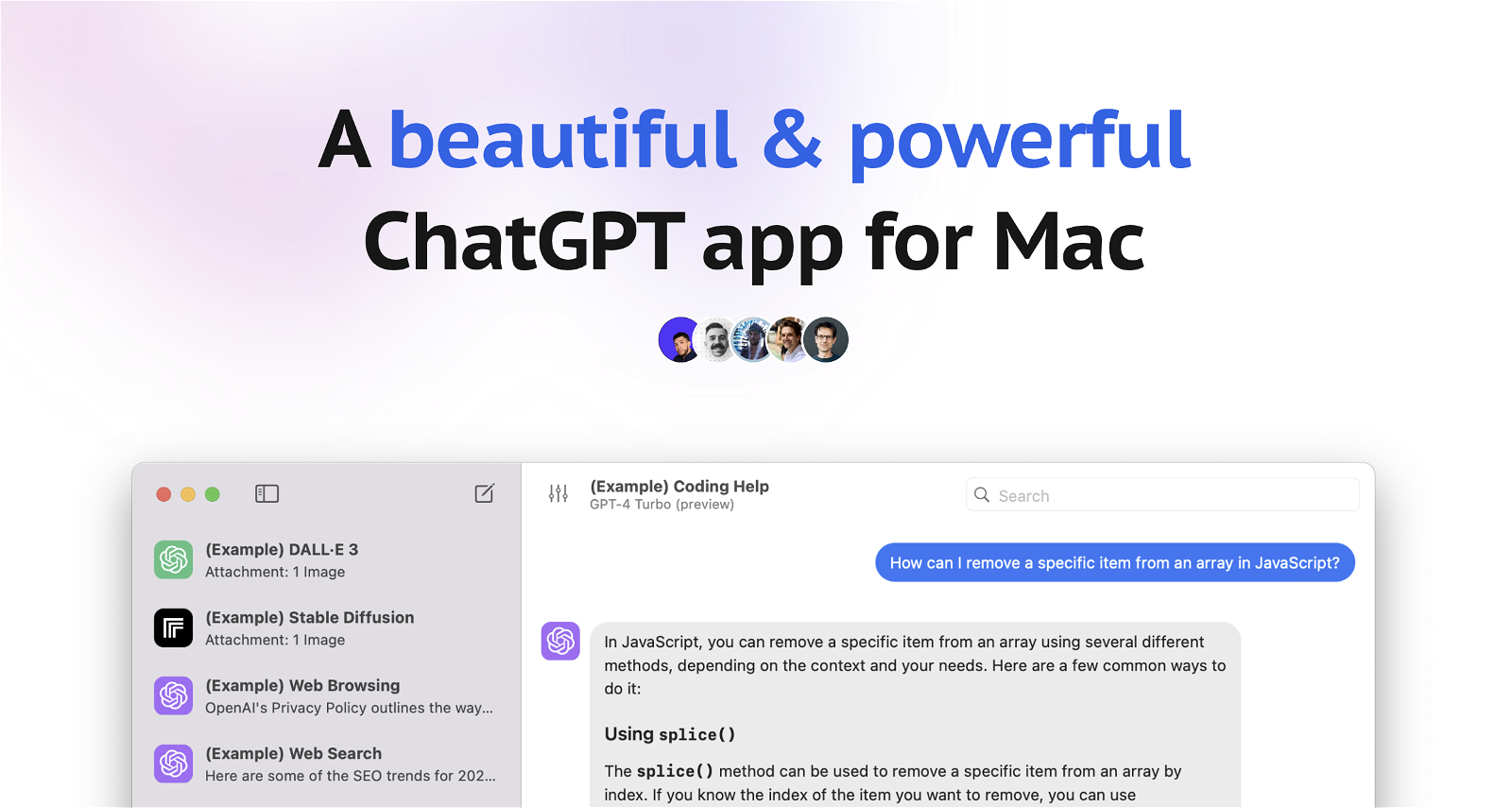
ChatGPT on Mac#12 most recent
Most popular alternative: PDF Pals — ChatPDF on Mac (84 saves)
View all 27 alternatives
Recommendations
Generated by ChatGPT
BoltAI is a native macOS ChatGPT client that allows entrepreneurs, developers, marketers, students, and anyone else to integrate AI assistance into their daily tasks. It is designed to enhance productivity across a wide range of professions, from writing and development to management and entrepreneurship.
BoltAI provides access to OpenAI's GPT to offer AI suggestions as users work on tasks, be it emails, reports, coding, or idea generation.
BoltAI has a range of use cases, including developers, content creators and marketers, students, and everyone who wishes to use AI assistance.
BoltAI is highly customizable, allowing users to create their custom AI assistants, tailoring the AI's behavior to suit specific tasks or roles. Besides, it comes with a prompt library that users can leverage to make the most out of AI assistance.
BoltAI is also secure and privacy-focused as it stores the key securely in the Apple Keychain and features automatic redaction of sensitive data, ensuring user privacy and peace of mind.
BoltAI is a fast and powerful native macOS app, unlike many other bulky Electron-based apps, and also offers a full chat experience.
Finally, BoltAI offers a range of pricing plans, and users can purchase a one-time license that includes one year of free updates.
Related App: https://pdfpals.com — Instantly chat with PDF on Mac
491
1
Would you recommend BoltAI?
Help other people by letting them know if this AI was useful.
Comments(1)
James Ivings
🛠️ 1 AI
Apr 22, 2024
I use Bolt every day as my main GPT client. Easier to use than ChatGPT, Daniel has made a great app here 👏
He's also very receptive to feedback, and has taken some of my ideas and bug reports on board 👍
Keep up the good work! Recommended ⭐
Post
Feature requests
Are you looking for a specific feature that's not present in BoltAI?
💡 Request a feature
BoltAI was manually vetted by our editorial team and was first featured on June 26th 2023.
★★★★★
★★★★★
48

Build your next AI startup 100x faster with StartKit.AI boilerplate code.
★★★★★
★★★★★
18
1

Transform your idea into actionable specifications, designs and architectural plans with our AI-driven tools
★★★★★
★★★★★
128

27 alternatives to BoltAI for ChatGPT on Mac
Pros and Cons
Pros
Native macOS App
Enhances productivity
Can automate tasks
Prompt library feature
Secure and privacy-focused
Key storage in Apple Keychain
Sensitive data redaction
One-time license purchase
Variety of pricing plans
Fast and powerful app
Full chat experience
Supports a range of professional needs
Versatile with wide use cases
Seamless workflow integration
Direct integration in macOS apps
Helps generate high-quality content
Accelerates content writing
Helps students learn faster
Option to customize keyboard shortcuts
No in-app analytics
No context switching needed
Features Stable Diffusion support
Online guides and resources
Potential for future platform expansion
No account creation required
API key setup for initialization
Risk-free 14-day money-back guarantee
Supports all macOS 12+ devices
Perpetual license for software
One-year free updates with license
Teams plan available
High user satisfaction
Built-in data detection for privacy
Tool for quick idea generation
Enhances management efficiency
Boosts creativity in content creation
Flexible for professional and creative contexts
Continuous performance with stable internet
Integrates with favorite tools
User input not stored
Easy license unlinking for device change
Cons
Exclusive to macOS
Internet connection dependent
One year update limit
Limited to text-based tasks
No free trial
No in-app analytics
Q&A
What is BoltAI?
BoltAI is a native macOS ChatGPT client designed to provide assistance with automated tasks. Ideal for entrepreneurs, developers, marketers, students and basically anyone, it enhances productivity in various professional contexts such as writing, development, management and entrepreneurship. It equips users with access to OpenAI's GPT and delivers AI suggestions as they go about their tasks. BoltAI has a broad spectrum of use cases extending from developers and content creators to students and everyday users.
How does BoltAI integrate with macOS?
BoltAI seamlessly integrates with macOS by functioning as a fast and powerful native app. It is designed to directly access ChatGPT in your favorite apps, hence eliminating the need for context switching. Its native integration allows it to be more efficient and less bulky compared to many Electron-based apps.
Is BoltAI suitable for non-developers?
Yes, BoltAI is suitable for non-developers. Its flexibility caters to a wide user base including entrepreneurs, content creators, marketers and students. It can assist with tasks such as emails, reports and idea generation, making it a versatile tool for a variety of professions.
What tasks can BoltAI assist with?
BoltAI can effectively assist with a wide range of tasks. These include email drafting, report writing, coding, idea generation, creating blog outlines, developing highly technical content and learning faster using AI. The utility extends to personal knowledge management tools, making it a versatile AI assistant for everyday use.
How customizable is BoltAI?
BoltAI is highly customizable. Users can create their custom AI assistants, tailoring the AI's behavior to suit specific tasks or roles. This includes customizing preferred keyboard shortcuts, thus allowing for seamless integration into the users' workflows. With BoltAI, users essentially dictate the AI's behavior, making the assistant as unique as their needs.
How does BoltAI ensure user privacy and security?
BoltAI prioritizes user privacy and security. The OpenAI API key is stored securely in the Apple Keychain and features automatic redaction of sensitive data. All user input or prompts operate locally on the device and are not stored or sent elsewhere. The built-in data detection feature automatically redacts sensitive data like email addresses, phone numbers and credit card numbers.
What's different about BoltAI being a native macOS app?
Being a native macOS application, BoltAI offers improved performance and speed compared to many Electron-based apps. Its native integration with macOS results in an immediate and effortless working experience, eliminating context switching. Further, it inherently possesses the 'look and feel' of macOS, thereby offering a cohesive user experience.
How does BoltAI's pricing work?
BoltAI offers different pricing plans. These include Personal at $25 for a single macOS device, Standard at $49 for three macOS devices, and a Team plan priced at $1,990 for 5+ devices. All the plans come with 30+ AI Commands, 32 AI Assistants, Full Chat Experience, Built-In Prompt Library and the capability to build your own AI Assistants.
Does BoltAI have a one-time purchase option?
Yes, BoltAI has a one-time purchase option available. Users can purchase a license that includes one year of free updates. After the one-year period, users can keep using the software indefinitely, even without further updates.
Do I need my own API key to use BoltAI?
Yes, to use BoltAI, you need your own OpenAI API key. BoltAI operates by connecting to OpenAI's GPT technology, and for this, an OpenAI API key is required.
Can BoltAI be used in offline mode?
No, BoltAI requires a stable internet connection to function smoothly. This is because BoltAI communicates with OpenAI's servers to generate responses.
Can BoltAI be used for both writing and coding tasks?
Yes, BoltAI can assist with both writing and coding tasks. For writing, it can aid in generating emails, reports, and blog outlines, among other things. For coding, you can summon BoltAI within your IDE for AI-assisted problem solving and coding help.
Is BoltAI compatible with all applications in macOS?
Yes, BoltAI can be used across any application on macOS. As a native macOS application, it is designed to operate within any text field across your preferred macOS applications. The goal is to produce a seamless integration with minimal context switching.
Does BoltAI offer a full chat experience?
Absolutely. BoltAI provides a full chat experience, fostering an interactive, responsive and engaging environment for the user. The chat interface allows for real-time engagement with the AI and enhances the overall user experience.
Can BoltAI be integrated into my workflow?
Yes, BoltAI can be integrated into your existing workflow. Its high customizability allows you to create custom AI assistants and configure your preferred keyboard shortcuts, enabling seamless integration into your workflow.
What makes BoltAI different from other AI assistants?
BoltAI differentiates from other AI assistants by its deep integration with macOS, its broad versatility across a variety of use cases and its high customizability. Additionally, BoltAI's robust security features and privacy-focused approach are core differentiators, coupled with its ability to offer a full chat experience and its seamless usability.
What is BoltAI's prompt library and how can I use it?
BoltAI's Prompt Library is a set of pre-made prompts that you can leverage to make the most out of the AI assistance. This library is designed to help initiate interactions with the AI, guiding it to understand and respond more accurately to your needs.
In what ways can I customize BoltAI to suit my needs?
BoltAI can be customized in various ways to meet your specific needs. You can tailor the AI's behavior to suit specific tasks or roles by creating custom AI assistants. You can also adjust various parameters of the AI's behavior and responses, whether you need a creative brainstorming assistant or a technical coding aide. Moreover, you can configure your preferred keyboard shortcuts for a smoother integration into your routine.
How secure is the data I input into BoltAI?
Your data input into BoltAI is secure. BoltAI operates locally on your device, and no user input or prompts are stored or sent elsewhere. Your OpenAI API key is securely stored in the Apple Keychain, which uses industry-standard encryption methods. Moreover, BoltAI includes a built-in data detection feature that automatically redacts sensitive data.
Is there any specific language I need to use to interact with BoltAI?
There's no specific language you need to use when interacting with BoltAI. You use natural language, the same way you would when communicating with a human. Its design allows for easy interfacing without the need for understanding complex coding or scripting languages.
If you liked BoltAI
Featured matches
Other matches
Help
⌘ + D bookmark this site for future reference
⌘ + ↑/↓ go to top/bottom
⌘ + ←/→ sort chronologically/alphabetically
↑↓←→ navigation
Enter open selected entry in new tab
⇧ + Enter open selected entry in new tab
⇧ + ↑/↓ expand/collapse list
/ focus search
Esc remove focus from search
A-Z go to letter (when A-Z sorting is enabled)
+ submit an entry
? toggle help menu
Sign in to continue (100% free)
To prevent spam, some actions require being signed in. It's free and takes a few seconds.
Sign in with Google0 AIs selected
Clear selection
#
Name
Task