Ginger Software
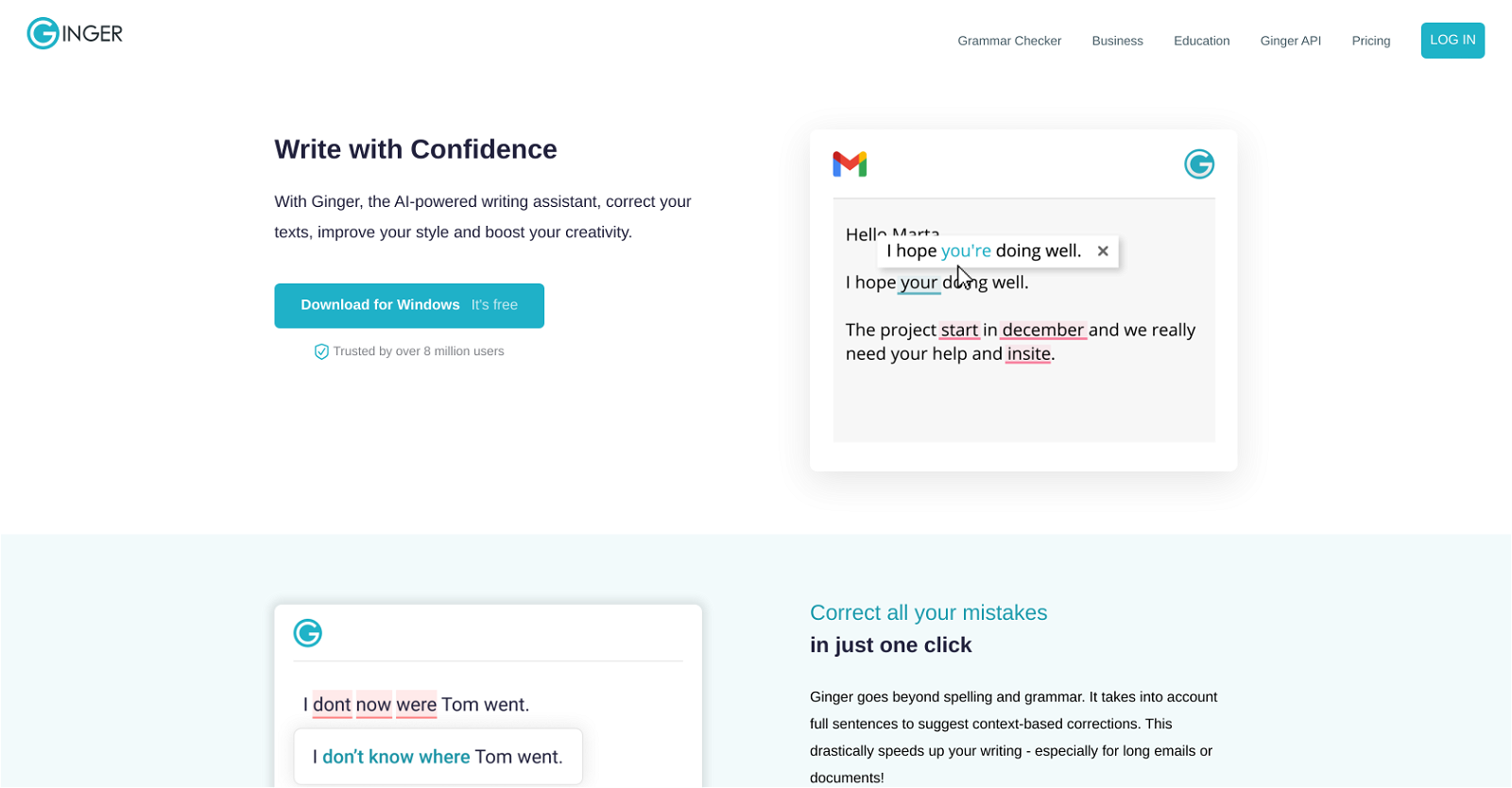
Ginger Software is an AI-powered tool designed to assist with improving English writing skills and productivity. It functions as a personal editor for the user, available across various platforms, including desktop, mobile, and web through browser extensions.
This tool corrects and refines texts based on context, proving beneficial for long emails or extensive documents. Ginger Software's capabilities extend beyond spelling and grammar corrections; it makes context-aware corrections and suggestions, providing a more comprehensive editing experience.
Its 'Rephrase' feature offers alternate phrasing options, helping streamline bulky sentences and enhance the overall readability of the text. With its AI-based synonyms tool, users can find a rich array of synonyms and expressions by simply clicking on any word.
This software supports compatibility across all websites, tools, and devices, providing suggestions while posting a tweet, drafting a Word document, writing on Gmail, or anywhere users typically write.
Ginger Software also offers additional services like Ginger API, Ginger for Business, and Ginger for Education to serve a variety of needs, from app developers to businesses and educators.
Would you recommend Ginger Software?
Help other people by letting them know if this AI was useful.
Feature requests



217 alternatives to Ginger Software for Writing
-
5.0389
-
4.03755
-
274
-
2.32481
-
3.02062
-
195
-
1875
-
151
-
121
-
93
-
5.0741
-
72
-
3.7
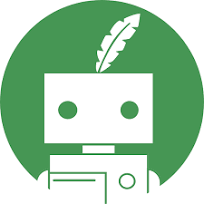 68
68 -
5.063
-
62
-
4.558
-
55
-
51
-
49
-
47
-
47
-
5.0471
-
46
-
43
-
41
-
41
-
40
-
39
-
2.037
-
5.0371
-
36
-
36
-
35
-
5.0341
-
34
-
5.034
-
34
-
331
-
33
-
33
-
5.028
-
5.027
-
27
-
27
-
26
-
26
-
25
-
24
-
24
-
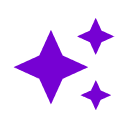 24
24 -
24
-
24
-
5.0
 24
24 -
23
-
23
-
23
-
23
-
22
-
22
-
3.022
-
22
-
22
-
22
-
22
-
5.0221
-
 22
22 -
21
-
5.021
-
21
-
20
-
20
-
201
-
19
-
19
-
4.7191
-
18
-
 18
18 -
5.017
-
17
-
17
-
3.0171
-
5.016
-
16
-
16
-
16
-
15
-
15
-
2.015
-
5.015
-
15
-
1.0151
-
15
-
14
-
14
-
14
-
14
-
14
-
13
-
13
-
13
-
13
-
12
-
12
-
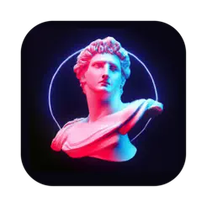 12
12 -
12
-
12
-
5.012
-
12
-
12
-
4.0121
-
11
-
11
-
11
-
11
-
4.5111
-
11
-
11
-
11
-
10
-
10
-
5.0101
-
10
-
10
-
10
-
9
-
 9
9 -
9
-
9
-
9
-
9
-
9
-
9
-
9
-
5.0
 9
9 -
5.082
-
8
-
8
-
8
-
8
-
8
-
7
-
7
-
7
-
7
-
7
-
7
-
7
-
6
-
6
-
5.06
-
5.06
-
6
-
5
-
5
-
5
-
5
-
5
-
5
-
5
-
5
-
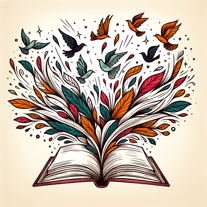 Unleash your creativity with AI for Creative Writing.5110
Unleash your creativity with AI for Creative Writing.5110 -
 5
5 -
5
-
5
-
 5
5 -
4
-
4
-
5.042
-
4
-
5.041
-
41
-
4
-
4
-
 4
4 -
3
-
3
-
3
-
3
-
3
-
3
-
1.0
 3264
3264 -
3
-
2
-
2
-
2
-
2
-
 2
2 -
 2
2 -
1
-
1
-
1
-
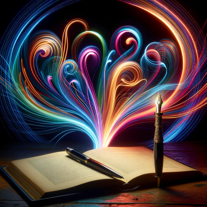 162
162 -
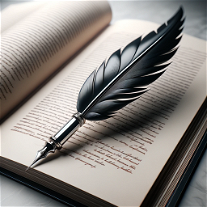 16
16 -
193
-
 158
158 -
1.011
-
1
-
1
-
1
-
1
-
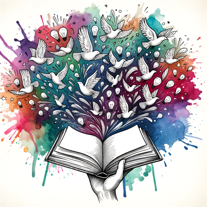 33
33 -
 164
164 -
-
 23
23 -
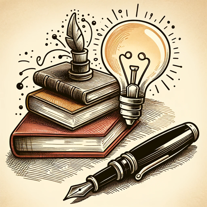 2
2 -
284
-
-
-
Pros and Cons
Pros
Cons
Q&A
If you liked Ginger Software
Featured matches
-
★★★★★★★★★★4911

-
★★★★★★★★★★2681

-
★★★★★★★★★★542

-
24

-
★★★★★★★★★★6912

-
 ★★★★★★★★★★1033
★★★★★★★★★★1033
-
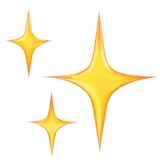 ★★★★★★★★★★1031
★★★★★★★★★★1031
Other matches
-
4.41,1489
-
3.71033
-
137
-
11
-
30
-
1.0592
-
9
-
5.0292
-
19
-
3
-
896
-
11660
-
111
-
51K
-
134
-
1314
-
6373
-
40
-
36
-
35
-
42
-
3308
-
267
-
1118
-
11K
-
5.01,593228
-
4.06912
-
5.067
-
3.0205
-
2761
-
3.0266
-
311
-
4315
-
5.01642
-
147
-
1411
-
1.0168
-
191
-
60
-
106
-
5.02261
-
57
-
49
-
13
-
1.01001
-
13
-
2.01702
-
257
-
11
-
4.0541
-
12
-
771
-
39
-
82
-
4.0551
-
3.055
-
1.0362
-
63
-
661
-
153
-
31
-
26
-
1.01901
-
3.7731
-
44
-
35
-
3.6734
-
40
-
4.0301
-
68
-
5
-
3.0141
-
12
-
4.0231
-
30
-
5.0251
-
5.0751
-
28
-
4.0102
-
4.7320
-
17
-
11
-
31
-
22
-
5.049
-
147
-
1.0231
-
37
-
13
-
14
-
5.023
-
4.05852
-
67
-
91
-
6
-
22
-
27
-
15
-
1
-
5.020
-
30
-
1.0169
-
17
-
5.0952
-
3.0199
-
30
-
5.027
-
5.028
-
5.0281
-
25
-
18
-
1.057
-
50
-
12
-
40
-
5.013
-
4.041
-
4.2122
-
56
-
381
-
5.0105
-
27
-
5.0631
-
2.52861
-
24
-
1.01031
-
4.6136
-
27
-
34
-
8
-
26
-
1.0149
-
4.033
-
13
-
23
-
73
-
21
-
17
-
23
-
5.0105
-
1.0101
-
1.033
-
44
-
1.0281
-
5.0354
-
9
-
16
-
7
-
28
-
109
-
3.72252
-
76
-
48
-
23
-
38
-
23
-
49
-
12
-
561
-
13
-
3.0832
-
43
-
4.020
-
42
-
41
-
2.52,6619
-
16
-
17
-
181
-
19
-
32
-
22
-
12
-
3.01014
-
4
-
33
-
24
-
5.0961
-
3.039
-
12
-
53
-
27
-
3.051
-
43
-
15
-
1.0311
-
13
-
32
-
9
-
19
-
53
-
82
-
21
-
24
-
27
-
24
-
2.78716
-
28
-
9
-
35
-
1.029
-
5.012
-
5
-
14
-
13
-
26
-
5.019
-
24
-
80
-
21
-
7
-
21
-
482
-
13
-
3.0139
-
5.030
-
7
-
6
-
10
-
3.7161
-
7
-
32
-
22
-
15
-
131
-
3.4681
-
11
-
9
-
11
-
25
-
25
-
11
-
5.014
-
22
-
5.022
-
3.31892
-
2.793112
-
4
-
14
-
19
-
1
-
9
-
26
-
14
-
41
-
3.0181
-
3
-
17
-
4
-
27
-
2.01712
-
14
-
4.0312
-
24
-
6
-
35
-
28
-
19
-
15
-
30
-
10
-
1.0511
-
61
-
19
-
9
-
5.0751
-
54
-
10
-
25
-
11
-
20
-
5
-
32
-
1.093
-
4.0431
-
13
-
3.02686
-
21
-
4.02722
-
5.0325
-
5.032
-
3.035
-
5
-
18
-
9
-
10
-
17
-
54
-
4.054
-
5.023
-
7
-
5.09
-
33
-
281
-
2.037
-
6
-
5.014
-
13
-
68
-
5.0883
-
19
-
50
-
22
-
18
-
45
-
5.016
-
10
-
39
-
9
-
24
-
12
-
211
-
23
-
17
-
5.0452
-
16
-
9
-
15
-
8
-
18
-
13
-
12
-
28
-
9
-
1.073
-
8
-
15
-
9
-
28
-
12
-
5.0601
-
5
-
3.41526
-
9
-
29
-
14
-
9
-
21
-
5
-
18
-
5.052
-
12
-
7
-
15
-
20
-
20
-
145
-
419
-
43
-
21
-
136
-
75
-
16
-
6
-
2.0302
-
61
-
5.089
-
5.0184
-
131
-
21
-
11
-
37
-
4.5542
-
11
-
8
-
8
-
13
-
5
-
3.7205
-
4.062
-
23
-
5.016
-
4.010
-
5.079
-
10
-
16
-
19
-
21
-
38
-
7
-
37
-
16
-
5.018
-
4.0671
-
18
-
12
-
281
-
32
-
2.01,0192
-
5.0612
-
8
-
21
-
6
-
56
-
4.31682
-
26
-
60
-
31
-
8
-
5.0501
-
18
-
1.63307
-
10
-
7
-
5.057
-
5.0323
-
18
-
13
-
17
-
16
-
20
-
18
-
7
-
34
-
36
-
5.017
-
5.06211
-
5.020
-
41
-
5.047
-
9
-
22
-
28
-
35
-
191
-
11
-
27
-
5.0201
-
9
-
1.52934
-
11
-
18
-
14
-
4.0451
-
3.02732
-
27
-
5.0121
-
5.016
-
15
-
19
-
21
-
10
-
3.11,6274
-
63
-
35
-
4.3502
-
5.0693
-
33
-
5.066
-
2.37106
-
18
-
3.7634
-
21
-
33
-
23
-
4.731
-
56
-
22
-
4
-
194
-
5.091
-
5.017
-
11
-
65
-
164
-
1261
-
13
-
23
-
5.073
-
22
-
13
-
4.0211
-
33
-
13
-
2
-
9
-
3.078
-
6
-
8
-
18
-
4.51729
-
5.025
-
5
-
3.3441
-
49
-
27
-
15
-
1.065
-
13
-
2.63965
-
33
-
5.0241
-
14
-
15
-
93
-
14
-
20
-
24
-
5.061
-
2.68234
-
2.81651
-
24
-
18
-
28
-
30
-
18
-
12
-
5.020
-
46
-
19
-
27
-
5.096
-
44
-
40
-
22
-
7
-
5
-
5.0431
-
56
-
13
-
21
-
4.5103
-
52
-
14
-
15
-
8
-
461
-
39
-
5.0632
-
22
-
55
-
4
-
9
-
25
-
8
-
3.0452
-
5.0181
-
20
-
5.05
-
211
-
2
-
5.021
-
5.09093
-
1
-
6
-
20
-
22
-
7
-
6
-
14
-
5.02681
-
26
-
5.02201
-
5.0701
-
27
-
26
-
3.0622
-
3.0361
-
19
-
5.029
-
37
-
14
-
10
-
1.020
-
11
-
12
-
28
-
5.0633
-
3
-
17
-
6
-
671
-
20
-
5.02411
-
6
-
16
-
5.022
-
2
-
3.049
-
253
-
4
-
4.092
-
2
-
20
-
1.010
-
13
-
5.017
-
4.7372
-
9
-
5.0201
-
8
-
6
-
11
-
28
-
26
-
8
-
101
-
103
-
10
-
6
-
1.0473
-
8
-
15
-
4.046
-
5.0961
-
5.0183
-
5.0341
-
86
-
1.025
-
5.0156
-
7
-
12
-
24
-
5.0871
-
5.0232
-
1.0572
-
74
-
10
-
5
-
7
-
5.040
-
5.016
-
6
-
5.087
-
5.0389
-
2.074
-
11
-
3
-
16
-
4.0452
-
1.04
-
10
-
4.7171
-
1.0191
-
21
-
10
-
1.064
-
5.0562
-
16
-
42
-
5.024
-
4
-
5.0371
-
12
-
11
-
11
-
12
-
40
-
38
-
2
-
34
-
5
-
4.058
-
6
-
5.012
-
1.06
-
5.091
-
32
-
7
-
1.0301
-
8
-
36
-
5
-
5.047
-
11
-
6
-
5.04911
-
11
-
6
-
7
-
7
-
3.01221
-
12
-
20
-
5.0106
-
5.052
-
4.0241
-
5.01412
-
8
-
2
-
20
-
6
-
9
-
4
-
8
-
9
-
11
-
5.0301
-
25
-
101
-
11
-
4.0168
-
22
-
20
-
5
-
5.06
-
12
-
6
-
7
-
15
-
14
-
4.064
-
6
-
4.018
-
1.088
-
5.011
-
17
-
85
-
3.5332
-
16
-
19
-
3.5871
-
25
-
5.0491
-
18
-
11
-
29
-
9
-
123
-
11
-
5.0211
-
4
-
1.0201
-
5.019
-
28
-
2
-
6
-
8
-
4.0841
-
3.0105
-
671
-
3
-
10
-
5
-
4.3691
-
5.0341
-
14
People also searched
Help
To prevent spam, some actions require being signed in. It's free and takes a few seconds.
Sign in with Google








