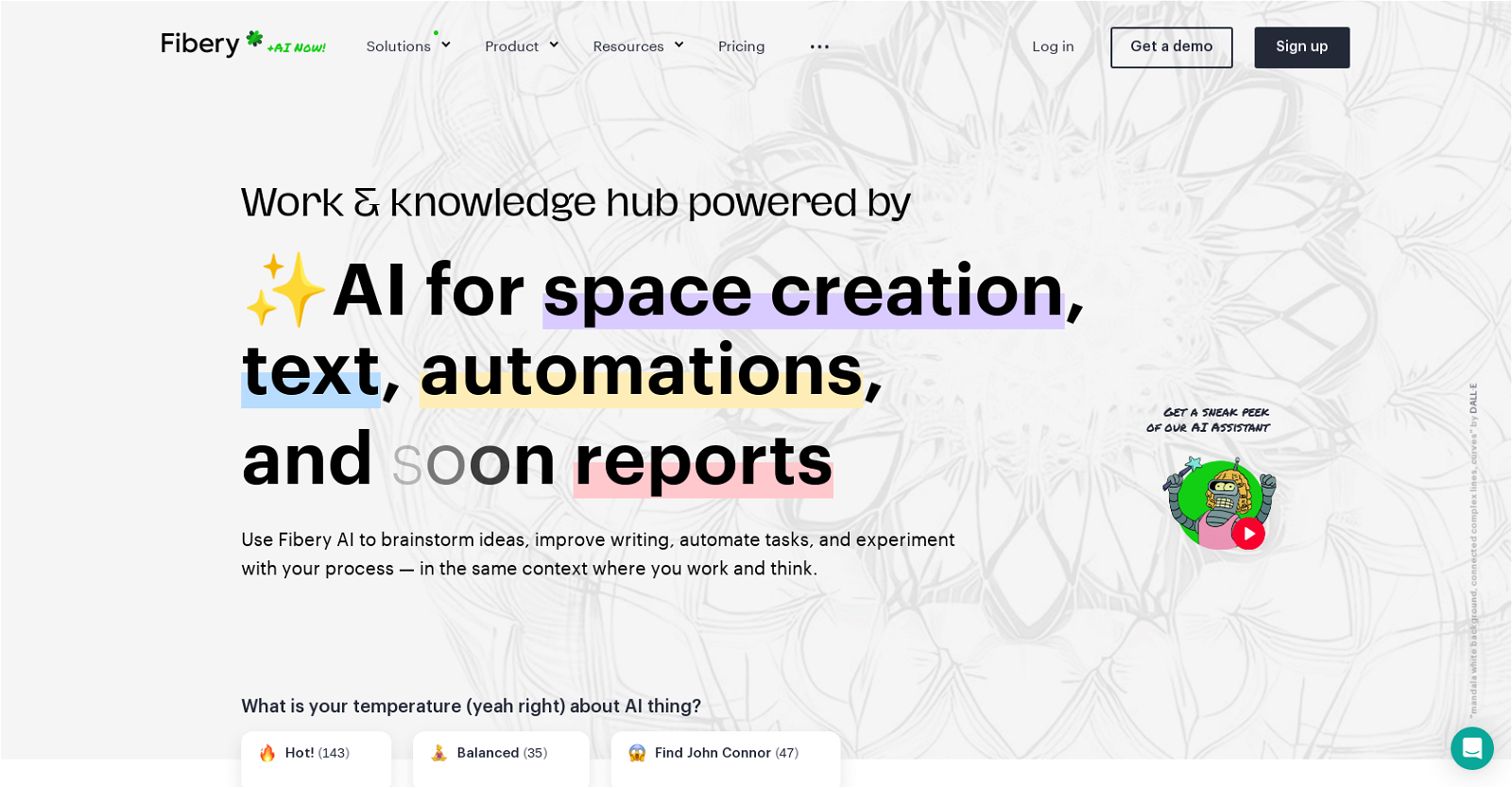What is Fibery AI?
Fibery AI is an AI-powered workspace organization and productivity automation tool designed to aid users in brainstorming ideas, enhancing writing, automating tasks, and experimenting with processes in their work context. It equips users with a variety of features, including assistance with writing, brainstorming, planning, and task automation. Fibery AI caters to numerous areas such as software development, digital agency work, product management, customer feedback, startups, and more, enabling users to manage numerous aspects of their workflow within a single tool interface. It also includes an AI Assistant that helps users delegate and automate repetitive tasks.
What are the main features of Fibery AI?
Fibery AI offers a plethora of features. It assists users in brainstorming ideas, improving writing, and performing task automation. Users can create Twitter threads from release notes, invent titles for articles, and generate checklists for tasks. Additionally, Fibery AI has features for automating repetitive tasks, including pre-set up automation rules or buttons to fill in text, number, or rich-text fields. This tool also promises data analysis with upcoming report features. All functions are performed using the OpenAI GPT-3.5 API.
Is Fibery AI beneficial for software development?
Yes, Fibery AI is highly beneficial for software development. It allows users to collaborate on backlogs, sprints, releases, and development wiki all in one place. This means most of the stack can be replaced by a single tool, streamlining the software development process. The AI Assistant within the tool also helps delegate and automate repetitive programming tasks, thereby increasing efficiency.
Can Fibery AI assist in product management and customer feedback?
Yes, Fibery AI can assist in product management and customer feedback. It provides users with the ability to gather customer feedback from various sources, link feedback to features, and make informed decisions about priorities. This feature promotes the inventive process and facilitates better product management. It also means all the related tasks or processes are managed in one place, ensuring better organization and productivity.
What tasks can be automated with Fibery AI?
With Fibery AI, users can automate a variety of tasks. The tool offers features for setting up automation rules or buttons to fill in text, number, or rich-text fields. It significantly reduces the time and effort spent on repetitive tasks, ultimately boosting productivity. For instance, users can automate the process of creating Twitter threads from release notes, inventing article titles, building task checklists, summarising meeting notes or chats, extracting address data into fields and analysing conversation sentiment.
Does Fibery AI offer assistance in writing and brainstorming?
Yes, Fibery AI does offer writing and brainstorming assistance. The AI-powered tool is designed to help users improve writing and brainstorm with minimal effort. Features include creating Twitter threads from release notes, inventing article titles, and generating checklists for tasks. This can be done quickly, without any delay, helping you articulate your ideas much more efficiently.
How does Fibery AI streamline project management tasks for a digital agency?
Fibery AI streamlines project management tasks for digital agencies by offering tools to track multiple projects, store customer CRM, and manage finances all in one place. It replaces most of the stack with a single tool, allowing digital agencies to manage both internal and client work efficiently. Moreover, the AI assistant can automate repetitive tasks, improving productivity in a digital agency setting.
How can I integrate Fibery AI with other tools?
Fibery AI doesn't explicitly state how it can be integrated with other tools on their website. However, as it uses OpenAI GPT-3.5 API, it may be compatible with tools that utilise the same API.
Can I collaborate on backlogs, sprints, releases, and development wiki using Fibery AI?
Yes, Fibery AI enables users to collaborate on backlogs, sprints, releases, and development wiki all within a single tool. This feature aims to replace most of your stack with a single tool, promoting efficient collaboration and communication.
Does Fibery AI have a free trial?
Yes, Fibery AI does offer a free trial. Users can try Fibery AI in text and space creation with 100 requests for free. After this, users will need to set up their OpenAI token, and the cost will depend on the quantity of use.
How does Fibery AI assist in the task creation process?
Fibery AI uses its AI Assistant to assist in the task creation process. It offers automated tools like creating a Twitter thread from release notes, coming up with titles for articles, or creating a checklist of tasks for a feature. This way, it simplifies task creation and lets the users focus on more core tasks or creative ideas.
Can Fibery AI help me in creating titles for articles or checklists for tasks?
Yes, Fibery AI assists users in creating titles for articles or checklists for tasks. Users can easily invent an appropriate title for an article or create a detailed checklist for tasks. The AI-powered tool is designed to work without any delay, offering quick and efficient outputs.
How does Fibery AI use OpenAI GPT-3.5 API?
Fibery AI employs the OpenAI GPT-3.5 API to perform most of its functions. This behind-the-scenes AI technology powers Fibery AI's tools to assist users in brainstorming ideas, improving writing, automating tasks, and experimenting with processes.
What tools can Fibery AI replace in my current stack?
Fibery AI can replace several tools in your current stack since it maintains a broad scope of functions within a single interface. It covers various aspects like software development, digital agency, product management, customer feedback, startup projects, etc. This enables users to collaborate on backlogs, sprints, releases, and a development wiki, and perform other tasks without needing separate tools.
Can Fibery AI assist in automating repetitive tasks?
Yes, Fibery AI assists in automating repetitive tasks. It offers features like pre-set automation rules and buttons to fill in text, number, or rich-text fields. The tool also enables users to summarise meeting notes, extract address data into fields, and analyze a Sentiment Score of a conversation.
How does Fibery AI delegate tasks?
Fibery AI delegates tasks with its AI Assistant, which automates repetitive tasks, freeing users to focus on more significant or complex tasks. It adopts an effortless way to reduce workload by pre-setting automation rules to handle repetitive tasks such as filling in text, number, or rich-text fields.
Can I pre-set automation rules in Fibery AI?
Yes, in Fibery AI, users can pre-set automation rules. This feature allows for the automation of tasks such as filling text, number, or rich-text fields. Users can also set up buttons to handle these tasks, if required, providing both automated and semi-automatic functionality.
How does Fibery AI improve the process of text, number, or rich-text fields filling?
Fibery AI comes with the capability to streamline the process of filling text, number, or rich-text fields. It enables users to pre-set up automation rules or buttons that assist in the filling of these fields, reducing the manual work involved and improving efficiency.
What capabilities does Fibery AI have in terms of data analysis?
Fibery AI offers the capability to analyze data, with reporting tools expected to be available soon. Given it utilizes OpenAI GPT-3.5 API, it is anticipated that these reporting features would offer comprehensive analysis capabilities and possibly predict trends based on the analyzed data.
What industries can benefit the most from using Fibery AI?
Fibery AI is beneficial across various industries due to its broad functionality scope. It offers solutions for software development, digital agency work, product management, customer feedback, startups, and more. Especially businesses that require extensive collaboration, brainstorming, writing, task planning, execution and evaluation can leverage Fibery AI for efficiency and productivity.