AutoTextGenie AI
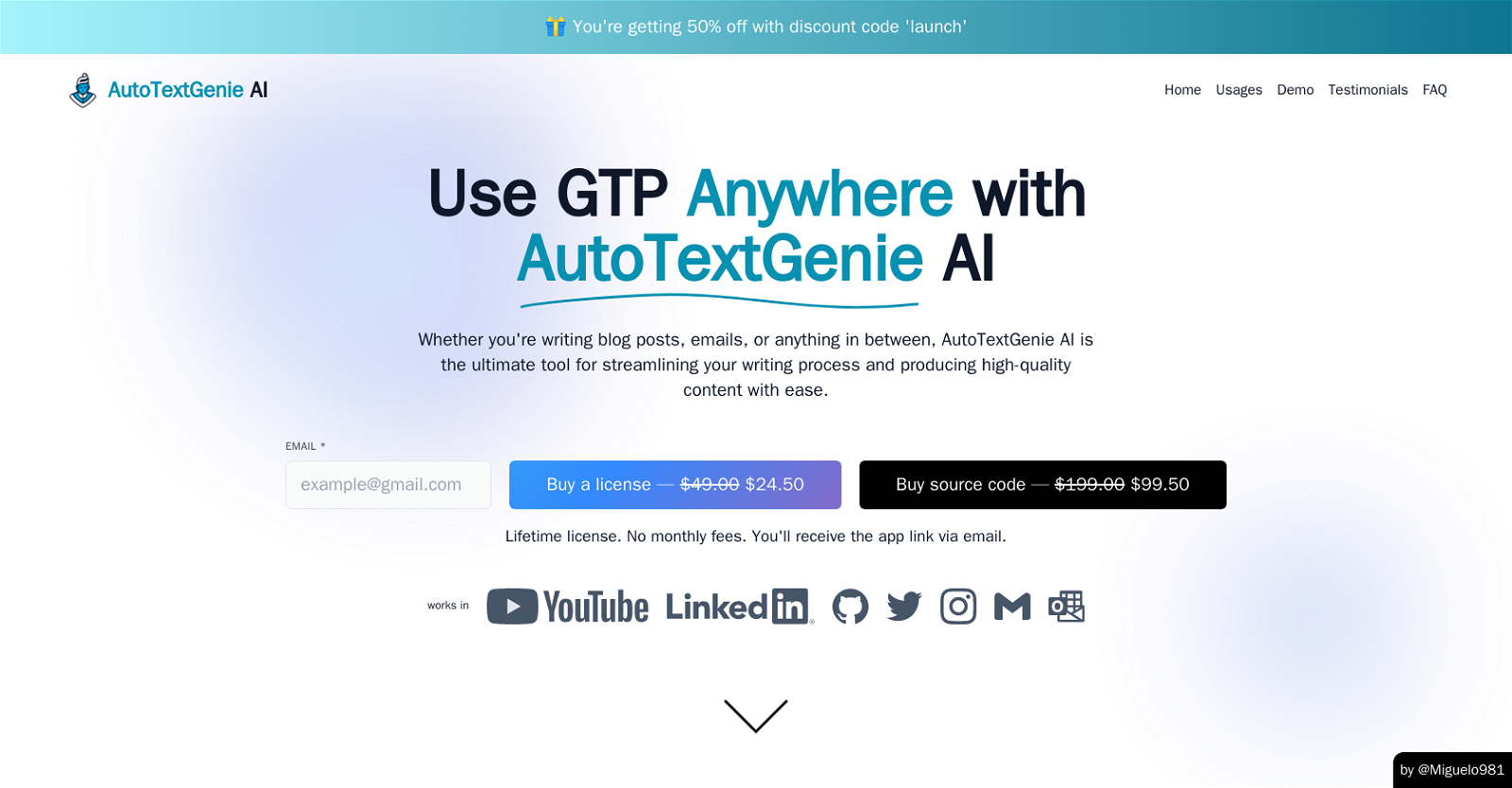
AutoTextGenie AI is a browser extension app that uses advanced AI technology to generate names in multiple languages with connotative meanings. It allows writers to create custom commands using GPT-3 and GPT-4 technology, which can be used across various platforms with no monthly fees.
The app integrates seamlessly with almost all popular browsers and writing tools, making it easy to use. With the app's translation feature, users can translate any text, in any language, accurately and effortlessly.
The feature is available as a command shortcut for all languages. Additionally, users can create their custom commands and shortcuts with GPT-3 and GPT-4 technology to match their unique writing style.
The app is fast, efficient, and allows writers to generate personalized and quality content quickly and easily. AutoTextGenie AI works on almost all major websites, and it can be used on multiple devices that support the browser extension.
Users can install the extension on each device and start setting up their configuration and custom commands. There is a lifetime license for the app, and users have the option to purchase the source code.
The app allows users to streamline their writing process and produce high-quality content with ease. We have received positive feedback from clients, and the app has become an essential tool for people who want to improve writing productivity.
Would you recommend AutoTextGenie AI?
Help other people by letting them know if this AI was useful.
Feature requests



217 alternatives to AutoTextGenie AI for Writing
-
5.0389
-
4.03755
-
274
-
2.32481
-
3.02062
-
195
-
1875
-
151
-
121
-
93
-
5.0741
-
72
-
3.7
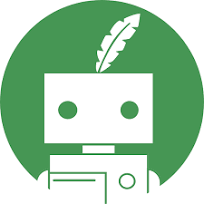 68
68 -
5.063
-
62
-
4.558
-
55
-
51
-
49
-
47
-
47
-
5.0471
-
46
-
43
-
41
-
41
-
40
-
39
-
2.037
-
5.0371
-
36
-
36
-
35
-
5.0341
-
34
-
5.034
-
34
-
331
-
33
-
33
-
5.028
-
5.027
-
27
-
27
-
26
-
26
-
25
-
24
-
24
-
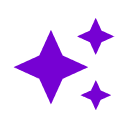 24
24 -
24
-
24
-
5.0
 24
24 -
23
-
23
-
23
-
23
-
22
-
22
-
3.022
-
22
-
22
-
22
-
22
-
5.0221
-
 22
22 -
21
-
5.021
-
21
-
20
-
20
-
201
-
19
-
19
-
4.7191
-
18
-
 18
18 -
5.017
-
17
-
17
-
3.0171
-
5.016
-
16
-
16
-
16
-
15
-
15
-
2.015
-
5.015
-
15
-
1.0151
-
15
-
14
-
14
-
14
-
14
-
14
-
13
-
13
-
13
-
13
-
12
-
12
-
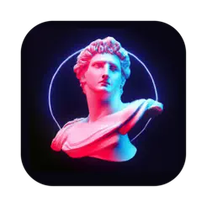 12
12 -
12
-
12
-
5.012
-
12
-
12
-
4.0121
-
11
-
11
-
11
-
11
-
4.5111
-
11
-
11
-
11
-
10
-
10
-
5.0101
-
10
-
10
-
10
-
9
-
 9
9 -
9
-
9
-
9
-
9
-
9
-
9
-
9
-
5.0
 9
9 -
5.082
-
8
-
8
-
8
-
8
-
8
-
7
-
7
-
7
-
7
-
7
-
7
-
7
-
6
-
6
-
5.06
-
5.06
-
6
-
5
-
5
-
5
-
5
-
5
-
5
-
5
-
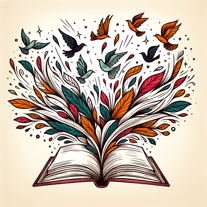 Unleash your creativity with AI for Creative Writing.5110
Unleash your creativity with AI for Creative Writing.5110 -
 5
5 -
5
-
5
-
 5
5 -
4
-
4
-
5.042
-
4
-
5.041
-
41
-
4
-
4
-
 4
4 -
3
-
3
-
3
-
3
-
3
-
3
-
1.0
 3264
3264 -
3
-
2
-
2
-
2
-
2
-
 2
2 -
 2
2 -
1
-
1
-
1
-
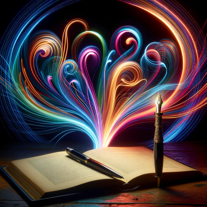 162
162 -
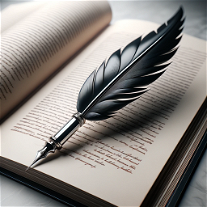 16
16 -
193
-
 158
158 -
1.011
-
1
-
1
-
1
-
1
-
1
-
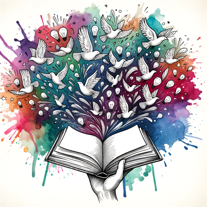 33
33 -
 164
164 -
-
 23
23 -
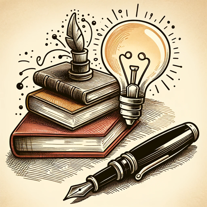 2
2 -
284
-
-
-
Pros and Cons
Pros
Cons
Q&A
If you liked AutoTextGenie AI
Featured matches
-
★★★★★★★★★★4911

-
★★★★★★★★★★2681

-
★★★★★★★★★★542

-
24

-
★★★★★★★★★★6912

-
 ★★★★★★★★★★1033
★★★★★★★★★★1033
-
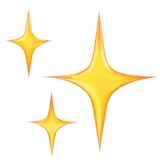 ★★★★★★★★★★1041
★★★★★★★★★★1041
Other matches
-
4.41,1489
-
3.71033
-
137
-
11
-
30
-
1.0592
-
9
-
5.0292
-
19
-
3
-
896
-
11660
-
111
-
51K
-
134
-
1314
-
6373
-
40
-
36
-
35
-
42
-
3308
-
267
-
1118
-
11K
-
5.01,593228
-
4.06912
-
5.067
-
3.0205
-
2761
-
3.0266
-
311
-
4315
-
5.01642
-
147
-
1411
-
1.0168
-
191
-
60
-
106
-
5.02261
-
57
-
49
-
13
-
1.01001
-
13
-
2.01702
-
257
-
11
-
4.0541
-
12
-
771
-
39
-
82
-
4.0551
-
3.055
-
1.0362
-
63
-
661
-
153
-
31
-
26
-
1.01901
-
3.7731
-
44
-
35
-
3.6734
-
40
-
4.0301
-
68
-
5
-
3.0141
-
12
-
4.0231
-
30
-
5.0251
-
5.0751
-
28
-
4.0102
-
4.7320
-
17
-
11
-
31
-
22
-
5.049
-
147
-
1.0231
-
37
-
13
-
14
-
5.023
-
4.05852
-
67
-
91
-
6
-
22
-
27
-
15
-
1
-
5.020
-
30
-
1.0169
-
17
-
5.0952
-
3.0199
-
30
-
5.027
-
5.028
-
5.0281
-
25
-
18
-
1.057
-
50
-
12
-
40
-
5.013
-
4.041
-
4.2122
-
56
-
381
-
5.0105
-
27
-
5.0631
-
2.52861
-
24
-
1.01041
-
4.6136
-
27
-
34
-
8
-
26
-
1.0149
-
4.033
-
13
-
23
-
73
-
21
-
17
-
23
-
5.0105
-
1.0101
-
1.033
-
44
-
1.0281
-
5.0354
-
9
-
16
-
7
-
28
-
109
-
3.72252
-
76
-
48
-
23
-
38
-
23
-
49
-
12
-
561
-
13
-
3.0832
-
43
-
4.020
-
42
-
41
-
2.52,6619
-
16
-
17
-
181
-
19
-
32
-
22
-
12
-
3.01014
-
4
-
33
-
24
-
5.0961
-
3.039
-
12
-
53
-
27
-
3.051
-
43
-
15
-
1.0311
-
13
-
32
-
9
-
19
-
53
-
82
-
21
-
24
-
27
-
24
-
2.78726
-
28
-
9
-
35
-
1.030
-
5.012
-
5
-
14
-
13
-
26
-
5.019
-
24
-
80
-
21
-
7
-
21
-
482
-
13
-
3.0139
-
5.030
-
7
-
6
-
10
-
3.7161
-
7
-
33
-
22
-
15
-
131
-
3.4681
-
11
-
9
-
11
-
25
-
25
-
11
-
5.014
-
22
-
5.022
-
3.31892
-
2.793212
-
4
-
14
-
19
-
1
-
9
-
26
-
14
-
41
-
3.0181
-
3
-
17
-
4
-
27
-
2.01712
-
14
-
4.0312
-
24
-
6
-
35
-
28
-
19
-
15
-
30
-
10
-
1.0511
-
61
-
19
-
9
-
5.0751
-
54
-
10
-
25
-
11
-
20
-
5
-
32
-
1.093
-
4.0431
-
13
-
3.02686
-
21
-
4.02722
-
5.0325
-
5.032
-
3.035
-
5
-
18
-
9
-
10
-
17
-
54
-
4.054
-
5.023
-
7
-
5.09
-
33
-
281
-
2.037
-
6
-
5.014
-
13
-
68
-
5.0883
-
19
-
50
-
22
-
18
-
45
-
5.016
-
10
-
39
-
9
-
24
-
12
-
211
-
23
-
17
-
5.0452
-
16
-
9
-
15
-
8
-
18
-
13
-
12
-
28
-
9
-
1.073
-
8
-
15
-
9
-
28
-
12
-
5.0601
-
5
-
3.41526
-
9
-
29
-
14
-
9
-
21
-
5
-
18
-
5.052
-
12
-
7
-
15
-
20
-
20
-
145
-
419
-
43
-
21
-
136
-
75
-
16
-
6
-
2.0302
-
61
-
5.089
-
5.0184
-
131
-
21
-
11
-
37
-
4.5542
-
11
-
8
-
8
-
13
-
5
-
3.7205
-
4.062
-
23
-
5.016
-
4.010
-
5.079
-
10
-
16
-
19
-
21
-
38
-
7
-
37
-
16
-
5.018
-
4.0671
-
18
-
12
-
281
-
32
-
2.01,0192
-
5.0612
-
8
-
21
-
6
-
56
-
4.31682
-
26
-
60
-
31
-
8
-
5.0501
-
18
-
1.63307
-
10
-
7
-
5.057
-
5.0323
-
18
-
13
-
17
-
16
-
20
-
18
-
7
-
34
-
36
-
5.017
-
5.06211
-
5.020
-
41
-
5.047
-
9
-
22
-
28
-
35
-
191
-
11
-
27
-
5.0201
-
9
-
1.52934
-
11
-
18
-
14
-
4.0451
-
3.02732
-
27
-
5.0121
-
5.016
-
15
-
19
-
21
-
10
-
3.11,6274
-
63
-
35
-
4.3502
-
5.0693
-
33
-
5.066
-
2.37106
-
18
-
3.7634
-
21
-
33
-
23
-
4.731
-
56
-
22
-
4
-
194
-
5.091
-
5.017
-
11
-
65
-
164
-
1261
-
13
-
23
-
5.073
-
22
-
13
-
4.0211
-
33
-
13
-
2
-
9
-
3.078
-
6
-
8
-
18
-
4.51729
-
5.025
-
5
-
3.3441
-
49
-
27
-
15
-
1.065
-
13
-
2.63965
-
34
-
5.0241
-
14
-
15
-
93
-
14
-
20
-
24
-
5.061
-
2.68234
-
2.81651
-
24
-
18
-
28
-
30
-
18
-
12
-
5.020
-
46
-
19
-
27
-
5.096
-
44
-
40
-
22
-
7
-
5
-
5.0431
-
56
-
13
-
21
-
4.5103
-
52
-
14
-
15
-
8
-
461
-
39
-
5.0632
-
22
-
55
-
4
-
9
-
25
-
8
-
3.0452
-
5.0181
-
20
-
5.05
-
211
-
2
-
5.021
-
5.09093
-
1
-
6
-
20
-
22
-
7
-
6
-
14
-
5.02681
-
26
-
5.02201
-
5.0701
-
27
-
26
-
3.0622
-
3.0361
-
19
-
5.029
-
37
-
14
-
10
-
1.020
-
11
-
12
-
28
-
5.0633
-
3
-
17
-
6
-
671
-
20
-
5.02411
-
6
-
16
-
5.022
-
2
-
3.049
-
253
-
4
-
4.092
-
2
-
20
-
1.010
-
13
-
5.017
-
4.7372
-
9
-
5.0201
-
8
-
6
-
11
-
28
-
26
-
8
-
101
-
103
-
10
-
6
-
1.0473
-
8
-
15
-
4.046
-
5.0961
-
5.0183
-
5.0341
-
86
-
1.025
-
5.0156
-
7
-
12
-
24
-
5.0871
-
5.0232
-
1.0572
-
74
-
10
-
5
-
7
-
5.040
-
5.016
-
6
-
5.087
-
5.0389
-
2.074
-
11
-
3
-
16
-
4.0452
-
1.04
-
10
-
4.7171
-
1.0191
-
21
-
10
-
1.064
-
5.0562
-
16
-
42
-
5.024
-
4
-
5.0371
-
12
-
11
-
11
-
12
-
40
-
38
-
2
-
34
-
5
-
4.058
-
6
-
5.012
-
1.06
-
5.091
-
32
-
7
-
1.0301
-
8
-
36
-
5
-
5.047
-
11
-
6
-
5.04911
-
11
-
6
-
7
-
7
-
3.01221
-
12
-
20
-
5.0106
-
5.052
-
4.0241
-
5.01412
-
8
-
2
-
20
-
6
-
9
-
4
-
8
-
9
-
11
-
5.0301
-
25
-
101
-
11
-
4.0168
-
22
-
20
-
5
-
5.06
-
12
-
6
-
7
-
15
-
14
-
4.064
-
6
-
4.018
-
1.088
-
5.011
-
17
-
85
-
3.5332
-
16
-
19
-
3.5871
-
25
-
5.0491
-
18
-
11
-
29
-
9
-
123
-
11
-
5.0211
-
4
-
1.0201
-
5.019
-
28
-
2
-
6
-
8
-
4.0841
-
3.0105
-
671
-
3
-
10
-
5
-
4.3691
-
5.0341
-
14
People also searched
Help
To prevent spam, some actions require being signed in. It's free and takes a few seconds.
Sign in with Google








