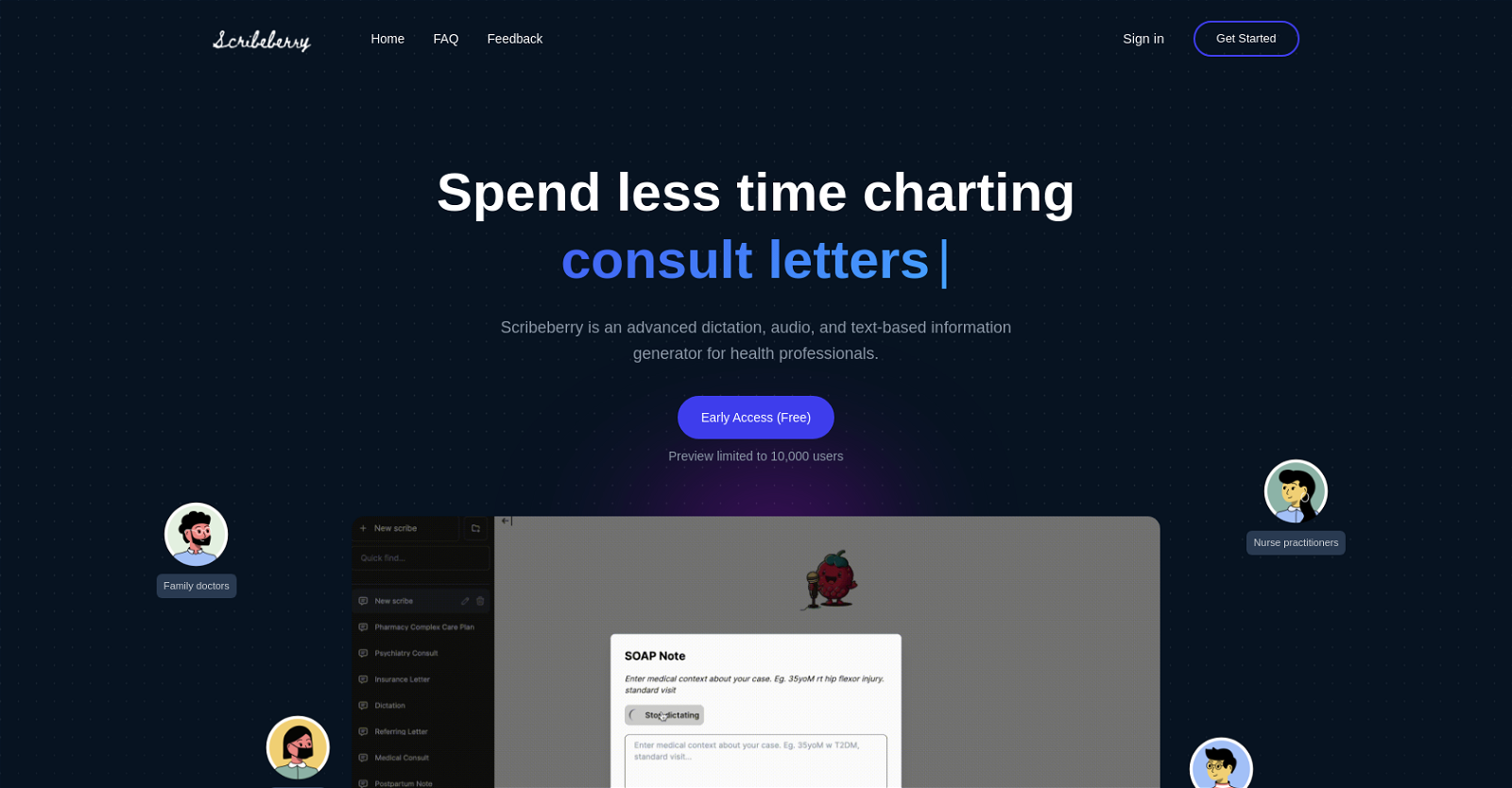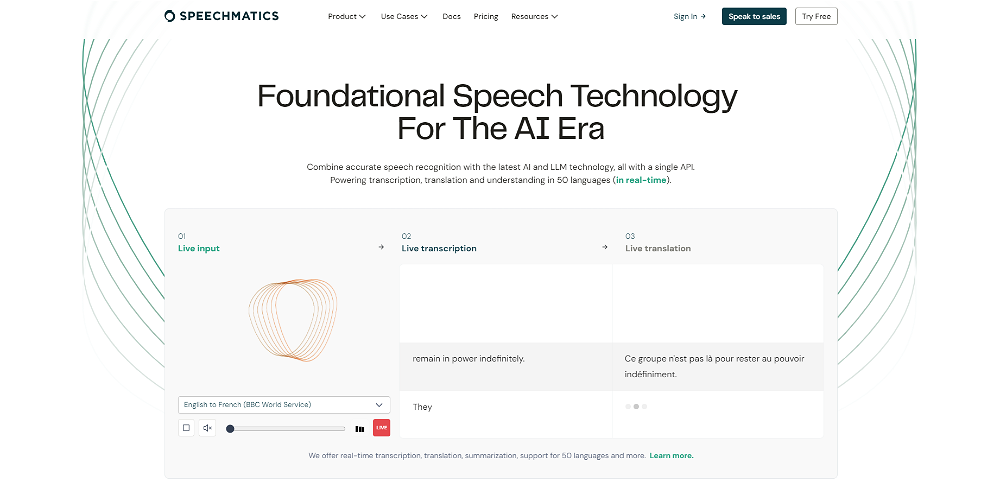What is ScribeBerry?
ScribeBerry is an AI-powered medical dictation and transcription tool that assists healthcare professionals to reduce time spent on generating medical notes, charting, consult letters, and other healthcare records. It helps translate spoken or written text into comprehensive and editable medical notes using AI-enabled language models.
How does ScribeBerry work?
ScribeBerry uses a blend of large medical language models, artificial intelligence and web3 technologies to transcribe dictations and create notes. Users can speak or type into the app or upload recorded audio files for transcription. ScribeBerry generates outputs based on user-selected templates, which include medical notes, chart notes, and other forms of medical records.
Can ScribeBerry be used on multiple devices?
Yes, ScribeBerry is multi-device compatible and can be used on various devices including smartphones, tablets, and computers. Users just need to log into the app via a web browser. However, notes will not be saved across devices as they are stored locally per device.
Is ScribeBerry free to use?
Yes, ScribeBerry is free to use. It is currently in the early preview stage and usage is unlimited as they are actively seeking user feedback to enhance user experience.
How does ScribeBerry promise to increase clinic efficiency?
ScribeBerry increases clinic efficiency by automating the documentation process. It reduces the time and effort healthcare professionals invest in charting, dictating consultations, and creating other medical records. This allows healthcare providers to dedicate more time to patient care.
What type of documents can ScribeBerry help create?
ScribeBerry can assist in creation of various types of documents such as medical notes, chart notes, consult letters, SOAP notes, discharge summaries, operative notes, and other relevant healthcare records.
Does ScribeBerry offer templates for note creation?
Yes, ScribeBerry provides medical templates for note creation. Users can select from these templates or create their own personalized templates.
Can ScribeBerry's notes be customized?
Yes, the notes generated by ScribeBerry can be customized by the users. The app allows users to talk back to it, adding more relevant information or creating new consults based on previous notes.
What kind of audio files can I upload into ScribeBerry for transcription?
ScribeBerry allows the upload of most common types of audio files for transcription. However, the website does not stipulate specific audio formats.
What kind of security measures does ScribeBerry have in place?
ScribeBerry follows stringent data security and privacy measures. Except for login data, no data is stored on their servers and all data is stored locally on user's device ensuring confidentiality and integrity.
How can ScribeBerry help me save time?
ScribeBerry allows healthcare professionals to save significant time in charting, dictating consults, and document creation process. Initial users have reported reducing their charting time by 60-70% with the tool. This translates into saving of several hours per day.
Who is a potential user of ScribeBerry?
Potential users of ScribeBerry include healthcare professionals like family doctors, surgeons, nurse practitioners, and specialists who require assistance with dictating and transcribing medical notes, consultation letters, or other health-related records.
What key features does ScribeBerry offer for healthcare professionals?
Key features offered by ScribeBerry include transcribing dictations into detailed medical notes, automatically correcting dictations, creating holistic patient backgrounds, and enabling customization of templates. It also provides functionality to transfer notes to any other device.
Is there an integration of ScribeBerry with existing EMR systems?
While ScribeBerry does not directly integrate with existing Electronic Medical Record (EMR) systems, notes produced by the program can be easily copied and pasted into such systems.
Can I use ScribeBerry on multiple devices?
Yes, ScribeBerry can be accessed through multiple devices including smartphones, tablets and computers. Users simply need to log on to the website through a web browser. However, notes are stored locally per device and do not sync across devices.
Why is ScribeBerry in early preview?
ScribeBerry is in early preview to allow its development team to gather useful user feedback. This feedback is used to improve the user experience and functionality of the application. During this stage, usage is unlimited and free.
How is the data stored in ScribeBerry?
Except for login data, all data in ScribeBerry is stored locally on the user's device. No data is kept on the servers, ensuring data privacy and security.
What if I encounter issues while using ScribeBerry?
Upon encountering any issues while using ScribeBerry, you can reach out via email to
[email protected] for assistance. The support team will promptly address concerns and provide necessary guidance.
Can ScribeBerry generate summaries from the uploaded audio files?
Yes, ScribeBerry can transcribe uploaded audio files and generate relevant summaries from those audio files.
Can I give feedback on ScribeBerry?
Yes, ScribeBerry welcomes feedback from its users. Users can reach out via email to give feedback which can contribute towards further improvement of the tool.