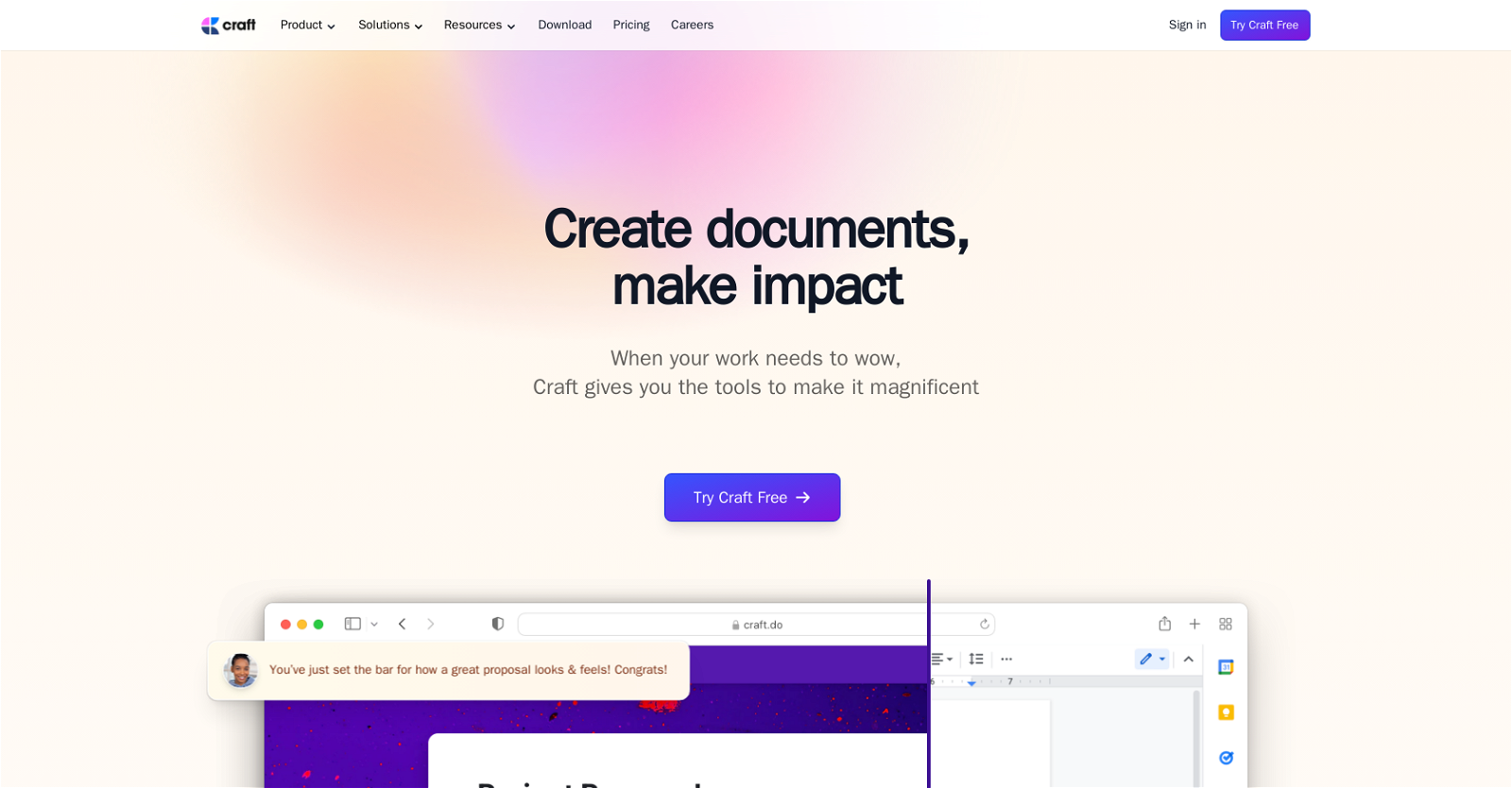What is Craft?
Craft is a document creating tool with a primary focus on enabling users to create impactful and high-quality documents. Whether it's for personal use or business purposes, Craft offers flexible templates, real-time collaboration, and robust editing tools, making it a valuable tool for content creation. Its powerful features allow users to create documents that are not only visually appealing but also highly informative and engaging.
How does Craft help in document creation?
Craft aids in document creation by providing flexible templates, real-time collaborative features, and potent editing tools. The writing assistant in Craft helps in instantaneous enhancement of your writing using AI technology. Craft provides you with the freedom to structure your documents your way, enabling seamless integration of images, text, media, or tables for an optimized user experience.
What are some key features of Craft?
Some of the key features of Craft include highly customizable templates, real-time collaboration which allows multiple users to work on the same document at the same time, and powerful editing tools for formatting and customization of documents. The Craft AI assistant is designed to refine your writing, taking your documents to the next level. Craft also boasts features like blocks, tables and markdown, subpages, cards, and bi-directional linking to enhance the formatting and styling of your documents.
Is Craft free for all users?
Yes, Craft is absolutely free for both personal and business users. However, it is not mentioned if there are additional features available on a premium or paid version.
How does the real-time collaboration work in Craft?
The real-time collaboration feature in Craft allows multiple users to work on the same document at the same time, enhancing team coordination and work efficiency. However, the specific mechanics of how this collaboration occurs or how changes are tracked and managed isn't provided.
Can I customize my documents in Craft?
Yes, Craft provides a wealth of customization options for your documents. In addition to a wide choice of templates, it offers a variety of powerful editing tools that allow you to format and tailor your documents as needed. You can combine images, text, media, or tables and add your own personal touches.
How does Craft ensure GDPR compliance?
Craft ensures GDPR compliance through its partnership with Cookiebot, a data privacy and security platform. Cookiebot makes sure Craft is in compliance with the GDPR regulations, ensuring user data collected is handled responsibly.
What kind of templates does Craft offer for document creation?
Craft offers a wide range of flexible templates to create documents. However, specific types or themes of the templates are not mentioned. Users can choose from this wide selection to create documents that match their particular needs.
What editing tools does Craft provide?
Craft provides a variety of robust editing tools for users to format their documents. These tools enable users to transform their content into visually appealing and informative documents. However, the specific details or types of editing tools provided are not mentioned.
Can Craft be used by businesses?
Yes, Craft can be used by businesses. It is designed to cater to both personal and business use cases, thus companies can certainly benefit from its offerings, especially for tasks involving document creation, editing and real-time collaboration.
How does Craft's AI Assistant enhance my writing?
Craft's AI Assistant empowers your writing by making instant improvements using sophisticated AI technology. By simply inputting your text, the AI Assistant transforms your words into something impressive, helping to take your documents to the next level.
What options does Craft offer for sharing documents?
Craft offers multiple ways for you to share your documents, including Secret Linking, shared spaces, and external guests addition. It also provides fast and easy export options, allowing efficient sharing and collaboration across teams and clients.
Can I work on Craft offline?
Yes, with Craft, you can organize your work anytime, anywhere, whether you are online or offline. Craft's native iOS stores content on your devices, so you are never cut off from your workflow.
Is Craft supported across all my devices?
Yes, Craft allows you to enjoy its robust features across all your devices. Whether you're at your desk or on the go, Craft's native app experience ensures seamless performance and functionality wherever you are. It also offers a web-based app to give you access to your documents from anywhere.
How can Craft help with structuring my documents?
Craft helps structure your documents by providing the tools and freedom to organize content in a way that suits you best. You can seamlessly combine images, text, media, or tables for an optimal experience. Additionally, the usage of blocks, tables, and markdown, subpages, and cards enhances structuring, enabling the reader to consume your document akin to a website.
What kind of support and help does Craft offer to its users?
Craft provides what it describes as 'probably the best app community in the world' to support its users. In addition, the 'best support team in the world' is always available to provide assistance as needed. While the specifics of this support (like availability hours, channels, or response times) are not given, the emphasis suggests a strong commitment to user support.
What are the import and export capabilities in Craft?
Craft facilitates super-fast import and export of documents across multiple file types. However, detailed specifications regarding file formats supported, and the process involved in the import/export are not explicitly mentioned.
What does it mean by 'Craft works your way'?
'Craft works your way' meaning Craft is designed for customization and flexibility. It can be personalized according to your requirements and preferences, offering you complete control over how you use the app. This implies that Craft allows you to optimize your usage and execution process based on your unique workflow.
Can I personalize Craft to suit my needs?
Yes, Craft allows you a high degree of personalization to suit your specific needs. You can tailor the appearance and functionality of Craft in several ways, such as using different kinds of blocks, table formats, and bidirectional linking. Also, Craft offers a variety of templates that can further be molded to your liking.
How does Craft handle data privacy and security?
Craft, powered by Cookiebot, ensures data privacy and security. Cookiebot ensures that Craft complies with GDPR regulations, thus enhancing data privacy and security. Craft utilizes cookies to make the user's experience more efficient, also aiding in serving personalized content and analysing traffic. Only necessary cookies are stored without user permission, while for all other types, user consent is required.