Email replies
2023-05-29
Simplified connecting Gmail accounts.
Overview
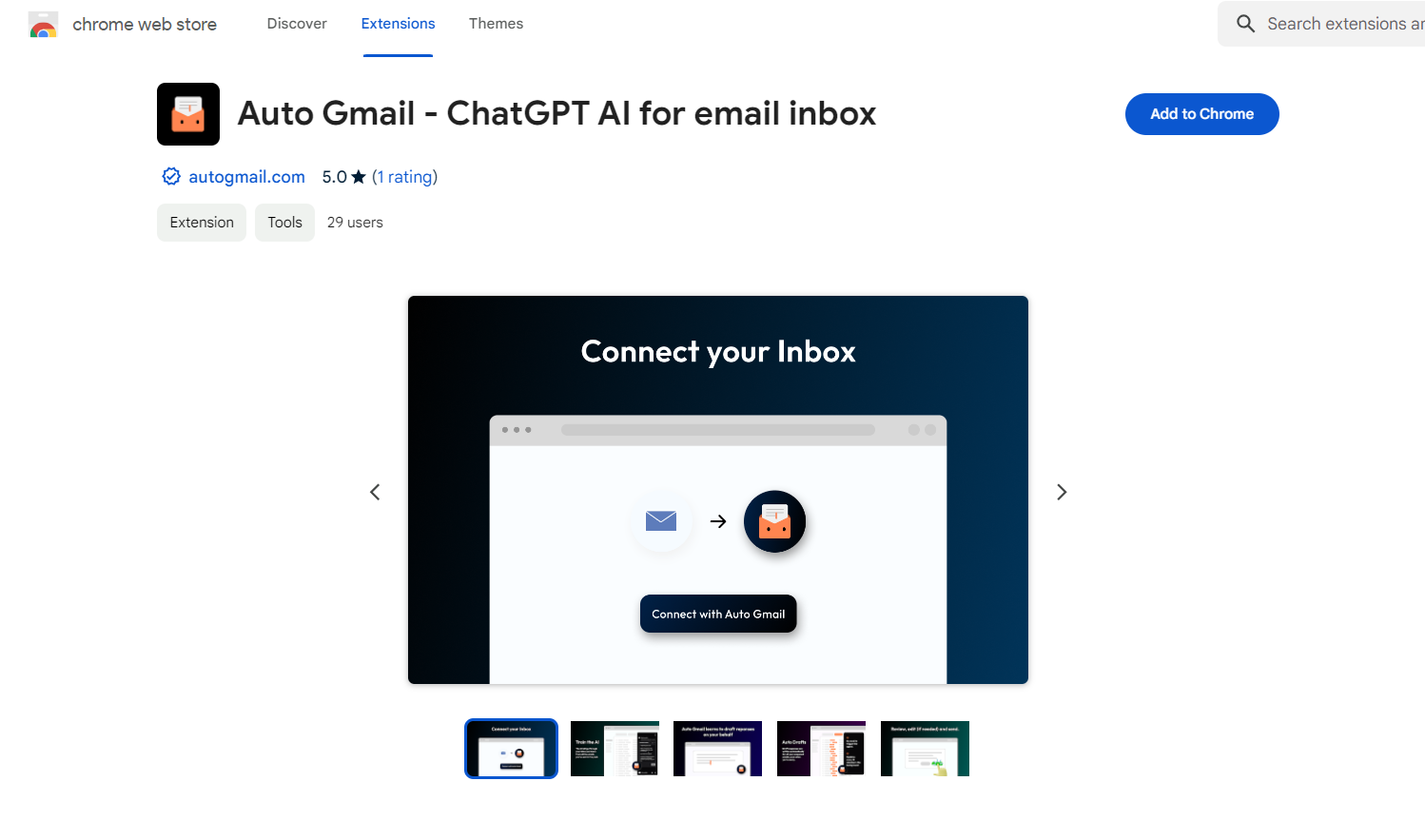
Email replies#8 most recent
Most popular alternative: VoxReplay (63 saves)
View all 15 alternatives
Recommendations
Generated by ChatGPT
Auto Gmail is an AI tool designed to streamline email communication by automatically drafting responses to inbound messages in your Gmail inbox. By connecting directly to your inbox, it learns from your past email data to understand your writing style and preferences. This tool operates seamlessly across both mobile and desktop platforms, generating drafts even when you're not actively using Gmail.One of its key features is its ability to save time by composing responses without requiring user input or interaction. However, users retain full control as no email is sent without their explicit approval.
Auto Gmail utilizes the Gmail API and ChatGPT (GPT-4) to generate responses. It analyzes the content of incoming emails and drafts replies based on learned patterns and context. Users can further enhance responses by providing additional instructions or context, such as including specific links.
To ensure relevance and accuracy, Auto Gmail undergoes weekly retraining based on the latest messages in your inbox, enabling it to stay updated with your evolving communication patterns and knowledge. Additionally, it offers the convenience of generating drafts on the mobile app for faster responses while on the go.
19
1
Would you recommend Autogmail?
Help other people by letting them know if this AI was useful.
Comments(1)
Máté Mórotz
Aug 5, 2023
There is no prompt page, the software does not produce useful answers, neither taking over the style from my previous Emails. Biggest Issue is the missing Prompt page, you can not communicate with your AI!
Once its set up its making Drafts, sometimes it hangs out and makes a lot of drafts for one mail. Its not the AI you would pay for!
Post
Feature requests
Are you looking for a specific feature that's not present in Autogmail?
💡 Request a feature
Autogmail was manually vetted by our editorial team and was first featured on June 11th 2023.
★★★★★
★★★★★
48

Transform your idea into actionable specifications, designs and architectural plans with our AI-driven tools
★★★★★
★★★★★
128

★★★★★
★★★★★
165
4

15 alternatives to Autogmail for Email replies
Pros and Cons
Pros
Simplifies connecting Gmail accounts
Automates login process
Eliminates manual entry
Quick Google authorization
Streamlines Gmail to app connection
Remembers login credentials
Automatic login
Time-saving feature
Efficient workflow
Eliminates login hassle
Cons
Limited to Gmail accounts
Reliance on stored credentials
Potential security risks
No multi-factor authentication support
Dependence on reliable internet
Lack any offline functionality
Not compatible with non-Google apps
May not comply with certain data privacy policies
No support for business/enterprise Gmail accounts
Lacks user activity tracking
Q&A
What is Auto Gmail?
Auto Gmail is an AI-powered tool designed to streamline and automate the process of connecting Gmail accounts to other applications. This tool allows users to log in and authorize with Google quickly and efficiently, without needing to manually enter login details each time.
How does Auto Gmail connect to my Gmail account?
Auto Gmail connects to your Gmail account by automating the login process. You input your Gmail login credentials once, and the tool remembers them. It automatically logs you in whenever you need to connect your Gmail account to another application.
What applications can I connect my Gmail account with using Auto Gmail?
While it's not explicitly stated which applications you can connect your Gmail account with using Auto Gmail, the implication is that it works with any third-party application that requires Gmail login credentials.
How does Auto Gmail aid in authorizing with Google?
Auto Gmail aids in authorizing with Google by remembering your login credentials and automatically entering them when required. This eliminates the need to manually log in each time authentication with Google is needed.
Do I have to remember my Gmail login information when using Auto Gmail?
No, you don't have to remember your Gmail login information when using Auto Gmail. Once you've input your login credentials into the tool, it remembers them and automatically handles the login process.
How does Auto Gmail handle my login information securely?
IDK
Can Auto Gmail handle multiple Gmail accounts?
It's not specifically mentioned, but it's reasonable to assume that Auto Gmail can handle multiple Gmail accounts as it streamlines and automates the login process.
Does using Auto Gmail save me time?
Yes, using Auto Gmail can save you considerable time. It eliminates the need to manually input your Gmail login information each time you need to authorize with Google or connect to a third-party application.
How does Auto Gmail automate the Gmail login process?
Auto Gmail automates the Gmail login process by remembering your login credentials. When you need to connect your Gmail account to another application or authorize with Google, it automatically enters your credentials, so you don't have to.
How often do I need to input my Gmail credentials into Auto Gmail?
You just need to input your Gmail credentials into Auto Gmail once. After this, the tool will remember them and automatically log you in whenever needed.
Is it safe to use Auto Gmail for automating my Gmail login process?
IDK
Does Auto Gmail work with third-party applications that need access to my Gmail?
Yes, Auto Gmail works with third-party applications that need access to your Gmail. It automatically handles the login process, thus connecting your Gmail account to the application more efficiently.
Does Auto Gmail run in the background or need to be manually launched?
IDK
Can Auto Gmail help in eliminating the need to manually log in to my Gmail account?
Yes, Auto Gmail can help in eliminating the need to manually log in to your Gmail account. It keeps your login credentials and automatically enters them whenever they're required.
Is Auto Gmail easy to use?
The information suggests that Auto Gmail is easy to use. To start, you only need to input your Gmail login credentials once, and the tool automatically handles the login process moving forward.
Does Auto Gmail work on all devices?
IDK
Where can I download Auto Gmail?
IDK
Is there a cost associated with Auto Gmail?
IDK
Do I need any special permissions to use Auto Gmail?
IDK
Can Auto Gmail remember my Gmail login credentials for long term?
Yes, Auto Gmail can remember your Gmail login credentials for the long term. Once you've input your credentials into the tool, it retains them and will automatically log you in whenever needed in the future.
If you liked Autogmail
Featured matches
Other matches
Help
⌘ + D bookmark this site for future reference
⌘ + ↑/↓ go to top/bottom
⌘ + ←/→ sort chronologically/alphabetically
↑↓←→ navigation
Enter open selected entry in new tab
⇧ + Enter open selected entry in new tab
⇧ + ↑/↓ expand/collapse list
/ focus search
Esc remove focus from search
A-Z go to letter (when A-Z sorting is enabled)
+ submit an entry
? toggle help menu
Sign in to continue (100% free)
To prevent spam, some actions require being signed in. It's free and takes a few seconds.
Sign in with Google0 AIs selected
Clear selection
#
Name
Task










