Brisk Write
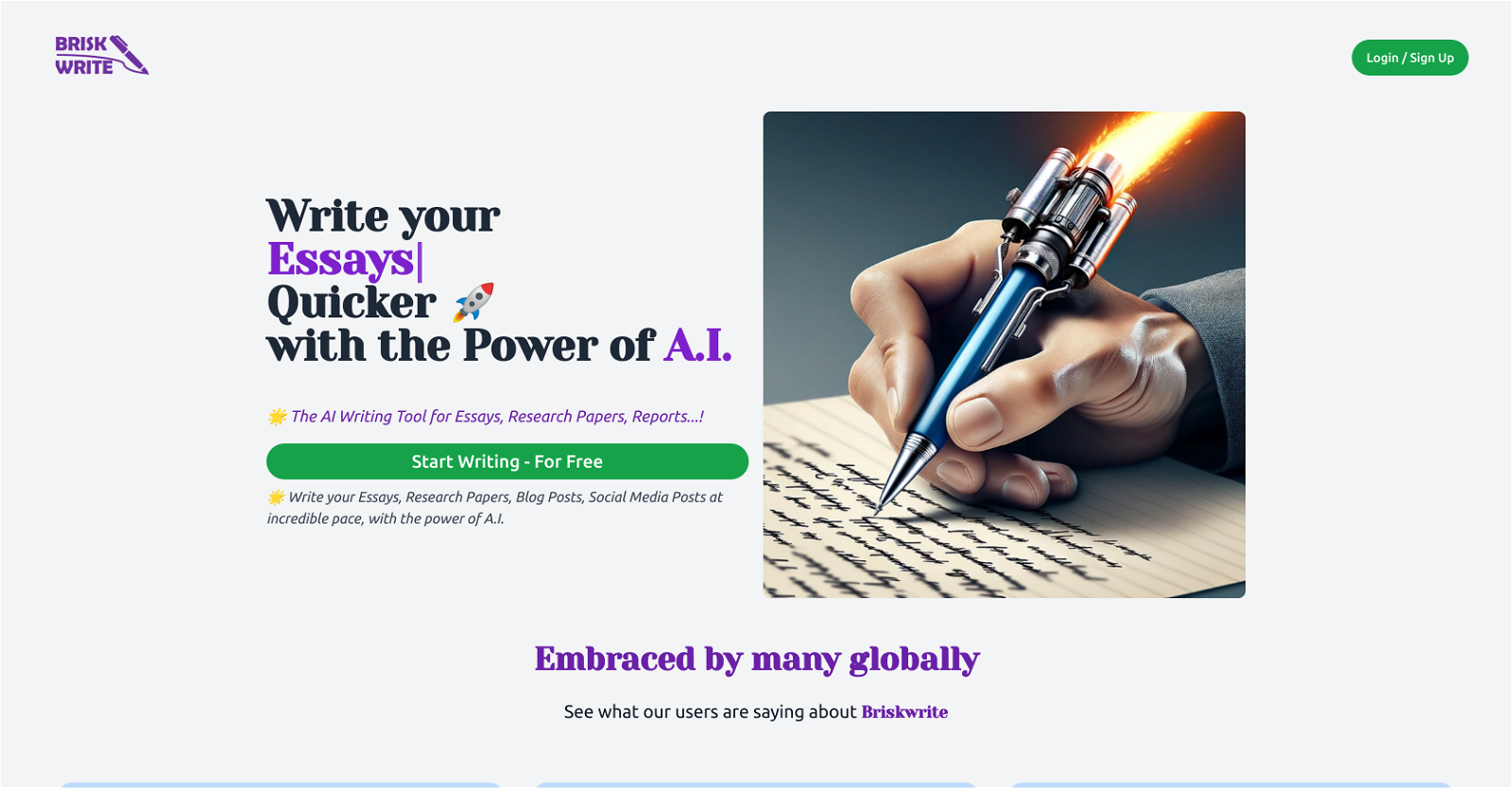
Brisk Write is an artificial intelligence-powered tool designed to assist in the writing process. It's primarily used for writing tasks such as essays, research papers, reports, blog posts, and social media posts.
The tool aims to facilitate efficient writing by helping users organize their ideas and expedite the research and composition process. Users have reported improvements in the quality of their writing and reduced stress over looming deadlines.
The platform is reportedly intuitive and efficient, with a capability for generating drafts quickly. Its versatile functionality means that it is used by a variety of individuals, including students, bloggers, and marketing teams.
The AI seems able to adjust to different writing styles and tones, aiding in the creation of diverse content. Users can download and keep the documents they produce on the platform.
The service offered by Brisk Write is initially free, with basic features, though advanced features and unlimited access require a subscription. The target users range from high school students to professional researchers, as the AI assistant is designed to make the writing process more accessible and less intimidating.
Would you recommend Brisk Write?
Help other people by letting them know if this AI was useful.
Feature requests
209 alternatives to Brisk Write for Writing
-
5.0391
-
4.03755
-
275
-
2.32501
-
3.02072
-
195
-
1875
-
151
-
122
-
93
-
5.0741
-
72
-
3.7
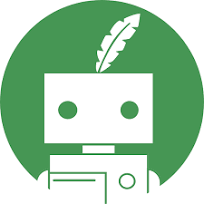 69
69 -
5.067
-
62
-
4.558
-
56
-
52
-
49
-
49
-
47
-
5.0471
-
43
-
41
-
41
-
40
-
39
-
2.037
-
5.0371
-
36
-
36
-
36
-
34
-
5.0341
-
34
-
5.034
-
34
-
331
-
33
-
5.028
-
5.027
-
27
-
27
-
26
-
26
-
25
-
25
-
24
-
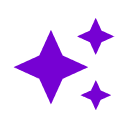 24
24 -
24
-
24
-
5.0
 24
24 -
23
-
23
-
23
-
23
-
22
-
22
-
22
-
3.022
-
22
-
22
-
22
-
22
-
5.0221
-
 22
22 -
21
-
20
-
20
-
19
-
19
-
4.7191
-
18
-
 18
18 -
5.017
-
17
-
17
-
3.0171
-
5.016
-
16
-
16
-
16
-
15
-
15
-
5.015
-
1.0151
-
14
-
14
-
14
-
14
-
14
-
13
-
13
-
13
-
12
-
12
-
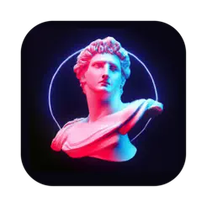 12
12 -
12
-
12
-
5.012
-
12
-
12
-
4.0121
-
11
-
11
-
11
-
11
-
4.5111
-
11
-
11
-
11
-
11
-
10
-
10
-
5.0101
-
10
-
10
-
9
-
 9
9 -
9
-
9
-
9
-
9
-
9
-
9
-
5.0
 9
9 -
5.082
-
8
-
8
-
8
-
8
-
7
-
7
-
7
-
7
-
7
-
7
-
7
-
6
-
5.06
-
5.06
-
6
-
 6
6 -
5
-
5
-
5
-
5
-
5
-
5
-
5
-
5
-
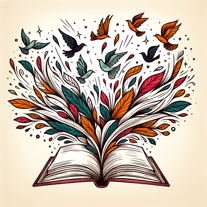 Unleash your creativity with AI for Creative Writing.5110
Unleash your creativity with AI for Creative Writing.5110 -
 5
5 -
5
-
5
-
4
-
4
-
5.042
-
4
-
5.041
-
41
-
4
-
4
-
 4
4 -
3
-
3
-
3
-
3
-
3
-
3
-
1.0
 3264
3264 -
3
-
2
-
2
-
2
-
2
-
 2
2 -
 2
2 -
1
-
1
-
1
-
 1164
1164 -
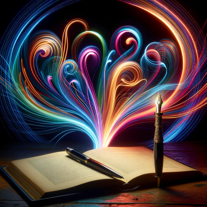 162
162 -
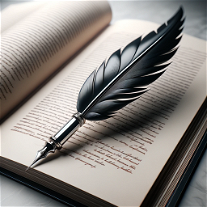 16
16 -
193
-
 158
158 -
1.011
-
1
-
1
-
1
-
1
-
1
-
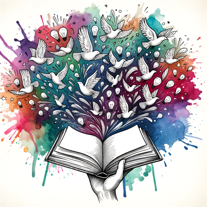 33
33 -
-
 23
23 -
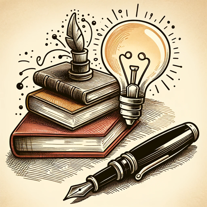 2
2 -
284
-
-
-
Pros and Cons
Pros
Cons
Q&A
If you liked Brisk Write
Featured matches
-
★★★★★★★★★★4931

-
★★★★★★★★★★2691

-
★★★★★★★★★★572

-
25

-
★★★★★★★★★★6962

-
 ★★★★★★★★★★1073
★★★★★★★★★★1073
-
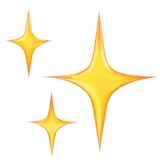 ★★★★★★★★★★1111
★★★★★★★★★★1111
-
★★★★★★★★★★5892
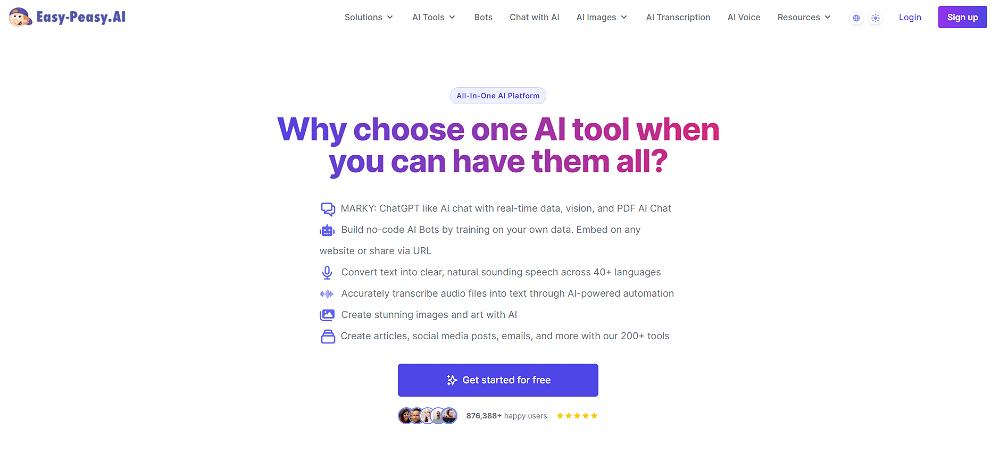
Other matches
-
4.41,1539
-
3.71073
-
137
-
11
-
30
-
1.0592
-
9
-
5.0302
-
19
-
3
-
896
-
11660
-
111
-
51K
-
134
-
1314
-
6373
-
40
-
36
-
35
-
42
-
3308
-
267
-
1118
-
11K
-
5.01,600231
-
4.06962
-
5.067
-
3.0205
-
2761
-
3.0266
-
311
-
4315
-
5.01642
-
147
-
1411
-
1.0168
-
191
-
60
-
106
-
5.02261
-
57
-
49
-
13
-
1.01001
-
13
-
2.01702
-
258
-
11
-
4.0541
-
12
-
771
-
39
-
82
-
4.0551
-
3.056
-
1.0362
-
63
-
681
-
153
-
31
-
26
-
1.01901
-
3.7731
-
44
-
35
-
3.6734
-
40
-
4.0301
-
69
-
5
-
3.0141
-
12
-
4.0231
-
30
-
5.0251
-
5.0751
-
28
-
4.0105
-
4.7320
-
17
-
11
-
31
-
22
-
5.049
-
147
-
1.0231
-
37
-
13
-
14
-
5.023
-
4.05892
-
68
-
91
-
6
-
22
-
27
-
15
-
1
-
5.020
-
30
-
1.0169
-
17
-
5.0952
-
3.0200
-
30
-
5.027
-
5.028
-
5.0281
-
25
-
18
-
1.057
-
50
-
12
-
40
-
5.013
-
4.042
-
4.2122
-
56
-
381
-
5.0105
-
27
-
5.0631
-
2.52861
-
24
-
1.01111
-
4.6136
-
27
-
34
-
8
-
26
-
1.0150
-
4.033
-
13
-
23
-
74
-
21
-
17
-
23
-
5.0105
-
1.0101
-
1.033
-
44
-
1.0281
-
5.0354
-
9
-
16
-
7
-
28
-
109
-
3.72252
-
76
-
48
-
23
-
38
-
23
-
49
-
12
-
561
-
13
-
3.0832
-
44
-
4.020
-
43
-
41
-
2.52,6659
-
16
-
17
-
181
-
19
-
32
-
22
-
12
-
3.01024
-
4
-
33
-
24
-
5.0961
-
3.039
-
12
-
53
-
27
-
3.051
-
43
-
15
-
1.0311
-
13
-
33
-
9
-
19
-
53
-
82
-
21
-
25
-
27
-
24
-
2.78726
-
28
-
9
-
35
-
1.030
-
5.012
-
5
-
14
-
13
-
26
-
5.019
-
24
-
80
-
21
-
7
-
21
-
482
-
13
-
3.0139
-
5.030
-
7
-
6
-
10
-
3.7161
-
7
-
33
-
22
-
15
-
131
-
3.4681
-
11
-
9
-
11
-
25
-
25
-
11
-
5.014
-
22
-
5.022
-
3.31892
-
2.793312
-
4
-
14
-
1
-
9
-
26
-
14
-
41
-
3.0181
-
3
-
17
-
4
-
27
-
2.01712
-
14
-
4.0312
-
24
-
6
-
35
-
29
-
19
-
15
-
30
-
10
-
1.0511
-
62
-
19
-
9
-
5.0751
-
54
-
10
-
25
-
11
-
20
-
5
-
32
-
1.094
-
4.0431
-
13
-
3.02696
-
21
-
4.02722
-
5.0326
-
5.032
-
3.035
-
19
-
10
-
17
-
54
-
4.054
-
5.023
-
7
-
5.010
-
33
-
281
-
2.037
-
6
-
5.014
-
13
-
68
-
5.0883
-
19
-
50
-
22
-
18
-
45
-
10
-
39
-
9
-
24
-
12
-
211
-
23
-
17
-
5.0452
-
16
-
9
-
15
-
8
-
18
-
13
-
12
-
28
-
9
-
1.073
-
8
-
15
-
9
-
28
-
12
-
5.0601
-
5
-
3.41526
-
9
-
29
-
14
-
21
-
5
-
18
-
5.052
-
12
-
7
-
20
-
145
-
419
-
44
-
21
-
136
-
75
-
16
-
6
-
2.0302
-
61
-
5.090
-
5.0184
-
131
-
21
-
11
-
37
-
4.5572
-
11
-
8
-
8
-
13
-
5
-
3.7205
-
4.062
-
23
-
5.016
-
4.010
-
5.079
-
10
-
16
-
19
-
21
-
38
-
7
-
37
-
5.018
-
4.0671
-
18
-
12
-
281
-
32
-
2.01,0202
-
5.0612
-
8
-
21
-
56
-
4.31682
-
26
-
60
-
31
-
8
-
5.0501
-
18
-
1.63307
-
10
-
7
-
5.057
-
5.0323
-
18
-
17
-
16
-
21
-
18
-
7
-
34
-
36
-
5.017
-
5.06221
-
5.020
-
41
-
5.047
-
9
-
22
-
28
-
35
-
191
-
11
-
27
-
5.0201
-
9
-
1.52944
-
11
-
18
-
14
-
4.0451
-
3.02732
-
27
-
5.0121
-
5.016
-
15
-
19
-
21
-
10
-
3.11,6324
-
63
-
35
-
4.3502
-
5.0693
-
33
-
5.068
-
2.37116
-
18
-
3.7634
-
21
-
34
-
23
-
4.731
-
56
-
22
-
4
-
194
-
5.091
-
5.017
-
65
-
164
-
1261
-
13
-
23
-
5.074
-
22
-
13
-
4.0211
-
33
-
2
-
9
-
6
-
8
-
18
-
4.51729
-
5
-
3.3451
-
49
-
27
-
1.065
-
13
-
2.63975
-
34
-
5.0241
-
14
-
15
-
93
-
14
-
20
-
24
-
5.061
-
2.68244
-
2.81651
-
24
-
18
-
28
-
31
-
18
-
5.020
-
46
-
19
-
27
-
5.096
-
44
-
40
-
22
-
7
-
5
-
5.0431
-
56
-
13
-
21
-
4.5105
-
52
-
14
-
15
-
8
-
461
-
39
-
5.0632
-
22
-
55
-
4
-
9
-
25
-
8
-
3.0452
-
5.0181
-
20
-
5.05
-
211
-
2
-
5.021
-
5.09143
-
1
-
6
-
20
-
22
-
7
-
14
-
5.02691
-
26
-
5.02201
-
5.0701
-
27
-
26
-
3.0622
-
3.0361
-
19
-
5.029
-
37
-
14
-
10
-
1.020
-
11
-
12
-
28
-
5.0633
-
3
-
17
-
671
-
20
-
5.02421
-
6
-
16
-
5.022
-
2
-
3.049
-
253
-
4
-
4.092
-
2
-
20
-
1.010
-
13
-
5.017
-
4.8383
-
9
-
5.0201
-
8
-
6
-
11
-
26
-
8
-
101
-
103
-
10
-
6
-
1.0473
-
8
-
15
-
4.046
-
5.0961
-
5.0183
-
86
-
1.025
-
5.0158
-
7
-
12
-
25
-
5.0871
-
5.0232
-
1.0572
-
74
-
10
-
5
-
5.040
-
5.016
-
6
-
5.087
-
5.0391
-
2.074
-
11
-
3
-
16
-
4.0452
-
1.04
-
10
-
4.7171
-
1.0191
-
21
-
10
-
1.064
-
5.0562
-
16
-
42
-
5.024
-
4
-
5.0371
-
12
-
11
-
12
-
40
-
38
-
2
-
34
-
5
-
4.058
-
6
-
5.012
-
1.06
-
5.091
-
32
-
7
-
1.0301
-
8
-
36
-
5
-
5.047
-
11
-
5.04931
-
11
-
6
-
7
-
7
-
3.01221
-
12
-
20
-
5.0106
-
5.052
-
4.0241
-
5.01412
-
8
-
2
-
20
-
6
-
9
-
4
-
8
-
9
-
11
-
5.0301
-
25
-
101
-
11
-
4.0168
-
22
-
20
-
5
-
5.06
-
12
-
6
-
7
-
15
-
14
-
4.064
-
6
-
4.018
-
1.088
-
5.011
-
17
-
86
-
3.5332
-
16
-
19
-
3.5871
-
25
-
5.0491
-
18
-
11
-
29
-
9
-
123
-
11
-
5.0211
-
4
-
1.0201
-
5.019
-
28
-
2
-
6
-
8
-
4.0841
-
3.0105
-
671
-
3
-
10
-
5
-
4.3691
-
5.0341
-
14
People also searched
Help
To prevent spam, some actions require being signed in. It's free and takes a few seconds.
Sign in with Google











