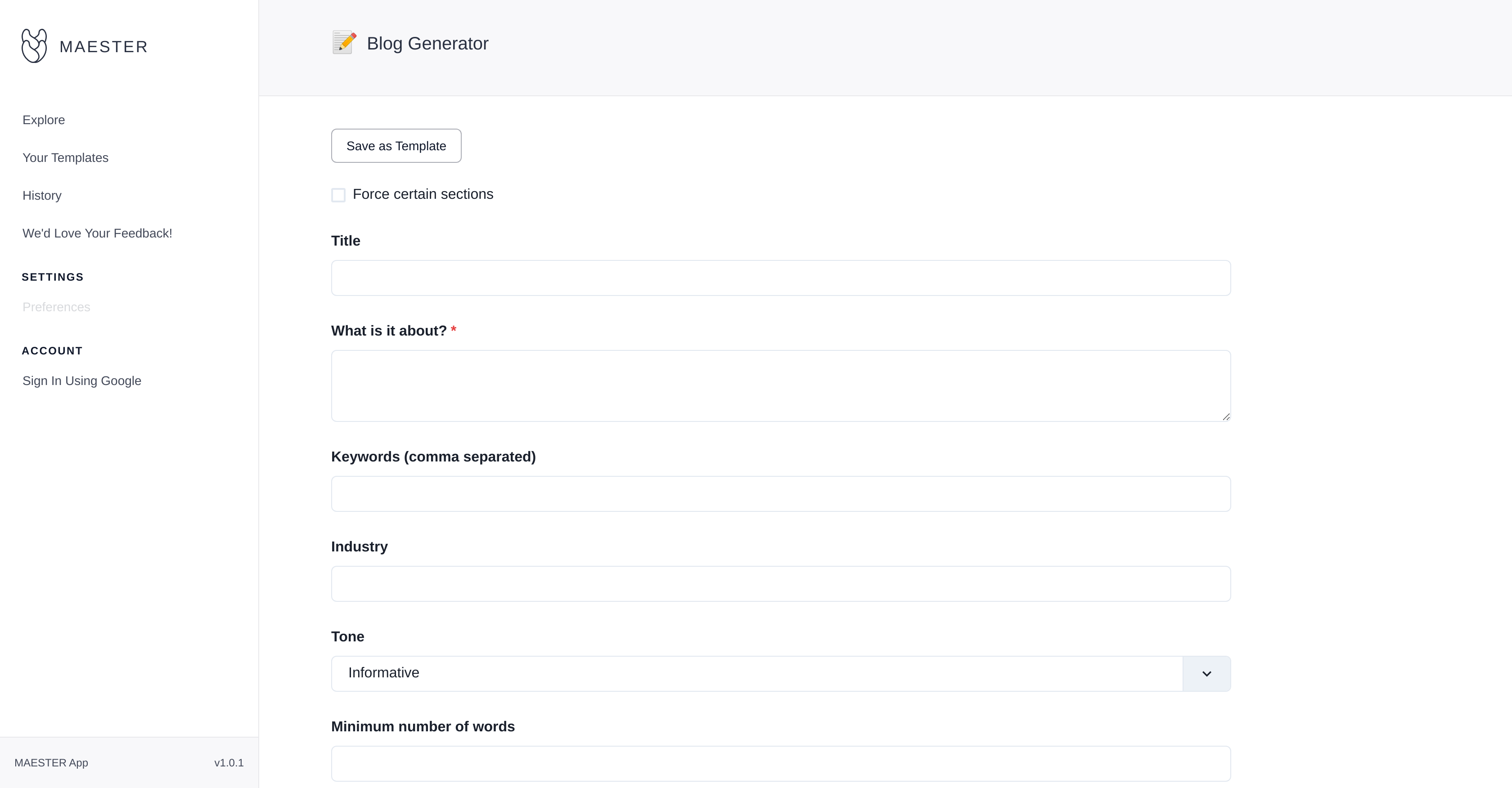What is Maester blog creator?
Maester blog creator is an AI-powered tool designed to facilitate quick and easy creation of quality blog content. It is ideally suited for automatic generation of articles and blogs.
How does Maester generate blog posts?
Maester generates blog posts through a process that allows users to customize the content. Users can add a title, describe what the post is about, insert keywords, define the industry and set the tone of the blog post. Once these parameters are set, with a single click, Maester generates a blog post that fits these user-defined parameters.
Can Maester create an article from a custom template?
Yes, Maester allows users to create an article from a custom template. This provides users the flexibility to maintain a consistent style and structure across their blogs.
How can I customize a blog post using Maester?
With Maester, users can customize a blog post by adding a uniquely defined title, providing a description of what the blog post is about, inserting relevant keywords, specifying the industry and defining the tone of the blog post. There is also an option to define the minimum number of words for each post.
Is there a minimum word count option for posts in Maester?
Yes, Maester offers a minimum word count option for posts. Users can specify their desired minimum number of words for the blog post during the customization process.
How can I generate a post with Maester?
To generate a post with Maester, users first need to customize their post including the title, description, keywords, industry, tone, and minimum word count. Once the customization is complete, users can generate the post with a single click.
What happens after I generate a post with Maester?
After a post is generated with Maester, it is ready to be published. This saves you time and effort in creating content. Also, you have the option to review, edit and adjust the post to your liking before publishing.
Does Maester allow me to view a history of my previously created posts?
Yes, Maester provides a history feature, allowing users to quickly revisit their previous posts. This feature aids in the process of tracking and managing content generated over time.
Can I revise posts I have previously created with Maester?
Yes, with Maester's history feature, you can revisit your previously created posts and make changes if necessary. This makes it easy to improve and refine your blog content.
Is there a feedback system on Maester?
Yes, Maester has a feedback system enabling users to share their experience and suggestions about the platform.
Can I help Maester improve its services?
Yes, users can assist in improving Maester's services by providing feedback through the platform's built-in feedback system.
Do I need to sign in with Google to use Maester?
Yes, to use Maester, you need to sign in using Google. This ensures a protected and personalized user experience.
What is the 'Save as Template' feature on Maester?
The 'Save as Template' feature on Maester allows users to save a particular configuration of title, description, keywords, industry, tone and minimum words as a template. This template can be used for creating similar blog posts in the future, saving time and ensuring a consistent style.
How do I use keywords in Maester?
In Maester, users can utilize keywords by entering them in the designated 'Keywords' section. Inserting these comma-separated keywords helps Maester's AI to focus the content around these specific terms.
How can I set the tone of the blog post in Maester?
Users can set the tone of the blog post in Maester by selecting the 'Tone' option during the customization process. This allows the users to dictate the overall feeling or style of writing in the blog post.
Can Maester be used to generate posts in various industries?
Yes, Maester can be used to generate posts in various industries. During the customization process, users can specify the industry which helps guide the content of the blog post.
What's the significance of the title section in Maester's blog generation?
Title section is significant in Maester's blog generation as it sets the subject matter and guides both the AI in formulating the blog content and the readers in anticipating the context of the blog.
What does 'Informative' mean under the Tone option in Maester?
'Informative' under the Tone option in Maester implies that the blog post content generated will be in an informative style, aiming to educate or provide detailed information to the readers.
Can I force certain sections to be included in my blog post on Maester?
Yes, using Maester, users can 'Force Certain Sections' to be included in their blog post. This function allows users to ensure specific content or sections are part of the generated blog post.
How to update the preferences in Maester?
To update preferences in Maester, navigate to 'Settings' then 'Preferences'. Here, you can adjust your settings to customize your overall user experience with the platform.