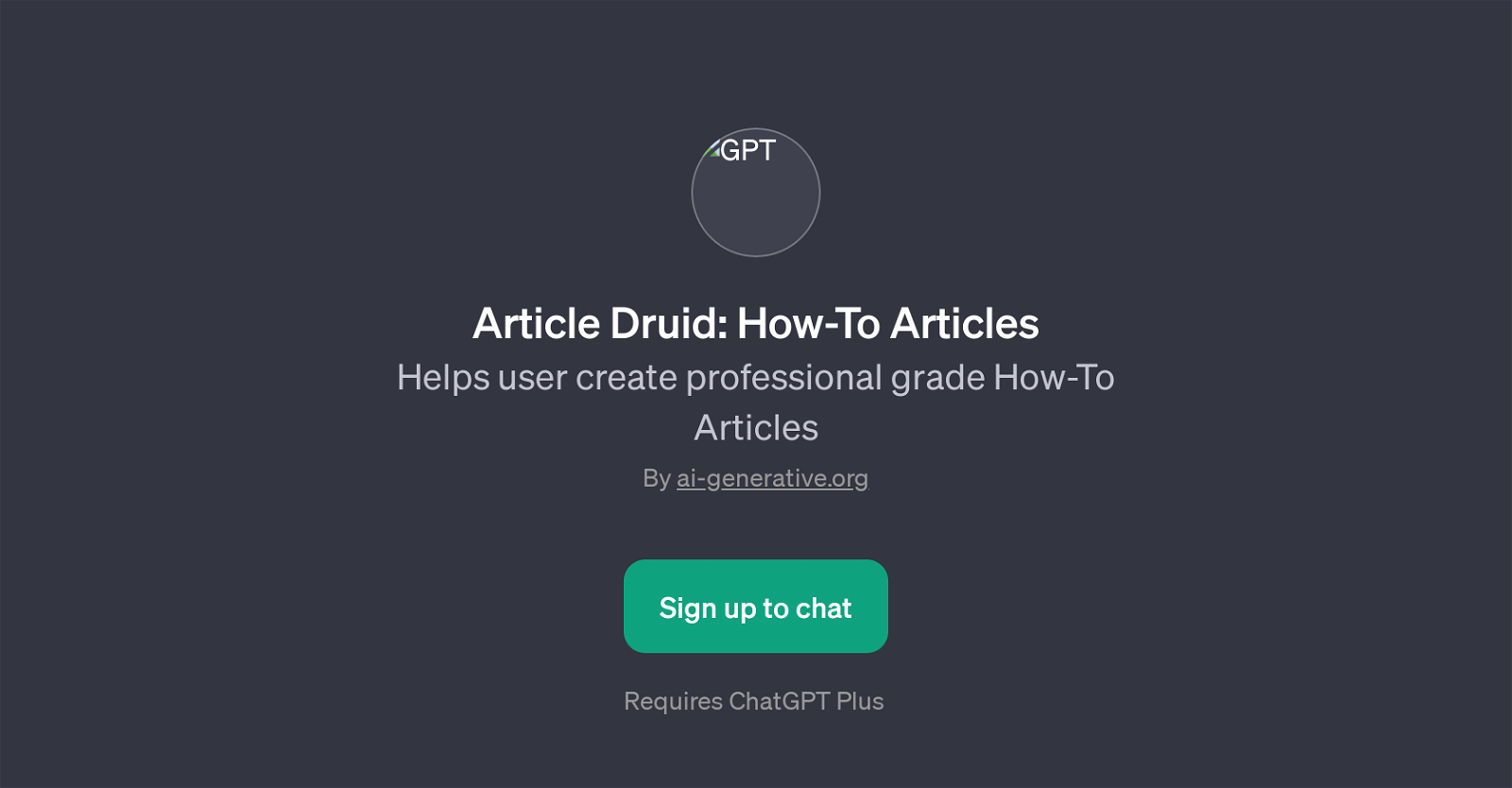Article Druid
Article Druid is a GPT designed to aid users in creating professional-grade How-To Articles. Created by ai-generative.org, this GPT helps bridge the gap between knowledge and communication by providing structured guidance and support in the crafting of instructional content.
The intent of Article Druid is to simplify the process of creating How-To articles, often required for manuals, guides, FAQs, or tutorial content. To use this GPT, individuals must have an active ChatGPT Plus subscription.
As a resource, it provides suggestions and creative insights for constructing a step-by-step guide in an effective and coherent manner. Users may engage this tool with prompts like Help me create a great How-To Article or 'Can you guide me through writing an instructional piece?', which initiates the process to craft a well-articulated informational piece.
Article Druid is particularly useful for authors, content creators, educators, or anyone in need of drafting a clear and concise How-To guide. Whether users are crafting an instructional piece for personal or professional purposes, Article Druid provides them with a user-friendly interface to facilitate effective and improved writing outcomes.
Would you recommend Article Druid?
Help other people by letting them know if this AI was useful.
Feature requests



If you liked Article Druid
People also searched
Help
To prevent spam, some actions require being signed in. It's free and takes a few seconds.
Sign in with Google