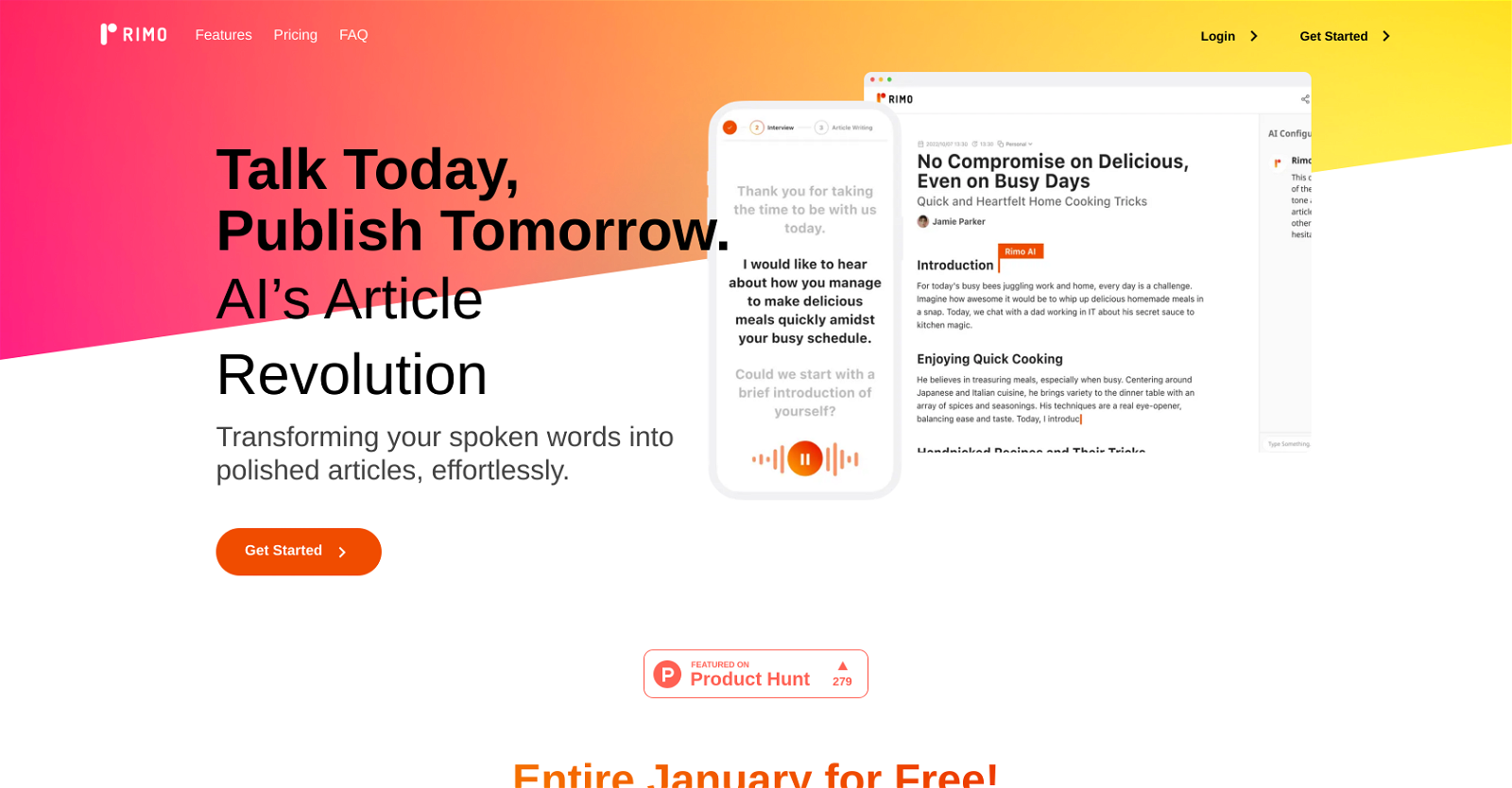What is Rimo?
Rimo is an artificial intelligence powered tool designed to effortlessly transform spoken words into polished articles, aiding in various stages of content creation from planning to publishing.
How does Rimo transform spoken words into polished articles?
Rimo facilitates the transformation of spoken words into polished articles by conducting, transcribing, and summarizing interviews through its AI capabilities. Also, it enables removal of filler words and edits based on transcriptions, thus effectively transforming raw spoken content into well-structured and polished written content.
What features does Rimo provide to help with the content creation process?
Rimo provides features intended to streamline the entire content creation process. These include AI-assisted interview planning, streamlined interviews conducting and transcribing, generation of initial frameworks focusing on key subjects, fluent writing tools which include dictionary integration, transcription-based editing, filler words removal, and easy exporting to Word or Markdown formats. It also allows for the upload of video and audio files for seamless editing.
How does Rimo assist with interview planning?
Rimo aids interview planning by understanding user objectives and desired themes, based on which it suggests optimized, ready-to-use questions. This streamlines your interview preparation process.
Can I conduct, transcribe, and summarize interviews with Rimo?
Yes, you can conduct, transcribe, and summarize interviews with Rimo. It excels in executing these tasks in a resource-limited context, leveraging its AI abilities to seamlessly yield key points from your interviews.
How does Rimo assist with the writing process?
Rimo aids the writing process by generating initial frameworks focusing on the principal questions and points. These frameworks serve as a backbone for crafting your articles, streamlining the writing process.
Does Rimo provide any writing tools?
Yes, Rimo provides a set of fluent writing tools. These include dictionary integration, editing based on transcription, filler word removal, and easy exportability to Word or Markdown formats.
Does Rimo integrate with dictionary?
Yes, Rimo does integrate with dictionary. This allows for easy and quick referencing during your writing process.
Is it possible to remove filler words with Rimo?
Yes, Rimo enables filler words removal, thereby ensuring your articles are streamlined and avoiding any unnecessary verbosity.
Can I export my content to Word or Markdown formats using Rimo?
Yes, Rimo allows for straightforward exporting of text to Word or Markdown formats, providing user convenience and flexibility.
Can I upload video and audio files to Rimo?
Yes, you can upload both video and audio files on Rimo. It allows for seamless editing of these files, thereby extending its transcription capabilities to multimedia content.
Can Rimo customize the created articles as per my instructions?
Yes, Rimo allows users to customize the created articles as per their instructions. This can be done either during the initial proofing or even after the draft has been written.
Can I use Rimo to write a wide range of articles?
Yes, Rimo can be used to write a broad range of articles. From business insights to technology news, Rimo adapts to your writing needs dynamically.
What is the usual duration of content creation with Rimo?
The duration of content creation with Rimo is contingent on the degree of streamlining during the interview editing. It can vary from about 30 minutes to 1 hour, and in some cases where the interview is streamlined during editing, the content creation process may take just 10 minutes.
How does Rimo streamline the interview editing process?
Rimo streamlines the interview editing process through precise transcribing, summarizing of key points, and removal of filler words. It also enables easy export to Word or Markdown formats, all of which streamline the editing process.
How fast can I get my articles using Rimo?
The speed of receiving your articles using Rimo depends on how much you streamline the interview during editing. Generally, articles are expected to be ready in about 30 minutes to 1 hour. But, with optimal streamlining during the editing phase, you could even receive your articles in just 10 minutes.
Can I adjust the tone and style of the article using Rimo?
Yes, you can adjust the tone and style of the article using Rimo. This can be specified during the initial briefing or you can instruct Rimo for adjustments after the draft is written.
How does the initial proofing process work with Rimo?
The initial proofing process with Rimo involves specifying your requirements, including article tone, style and content. This can be done during the input stage or after the draft has been written. For instance, you can guide Rimo to craft business insights, technology news, or even your personal new year resolutions.
Does Rimo provide any free trial or free period?
Yes, Rimo offers a free trial period. For instance, in January 2024, all of its features are available for free.
What kind of subscription plans does Rimo offer after the free period?
After the free accessibility period of January 2024, Rimo shifts to a subscription-based model. Specific details about the subscription plans are not explicitly mentioned on their website.