CustomGPT
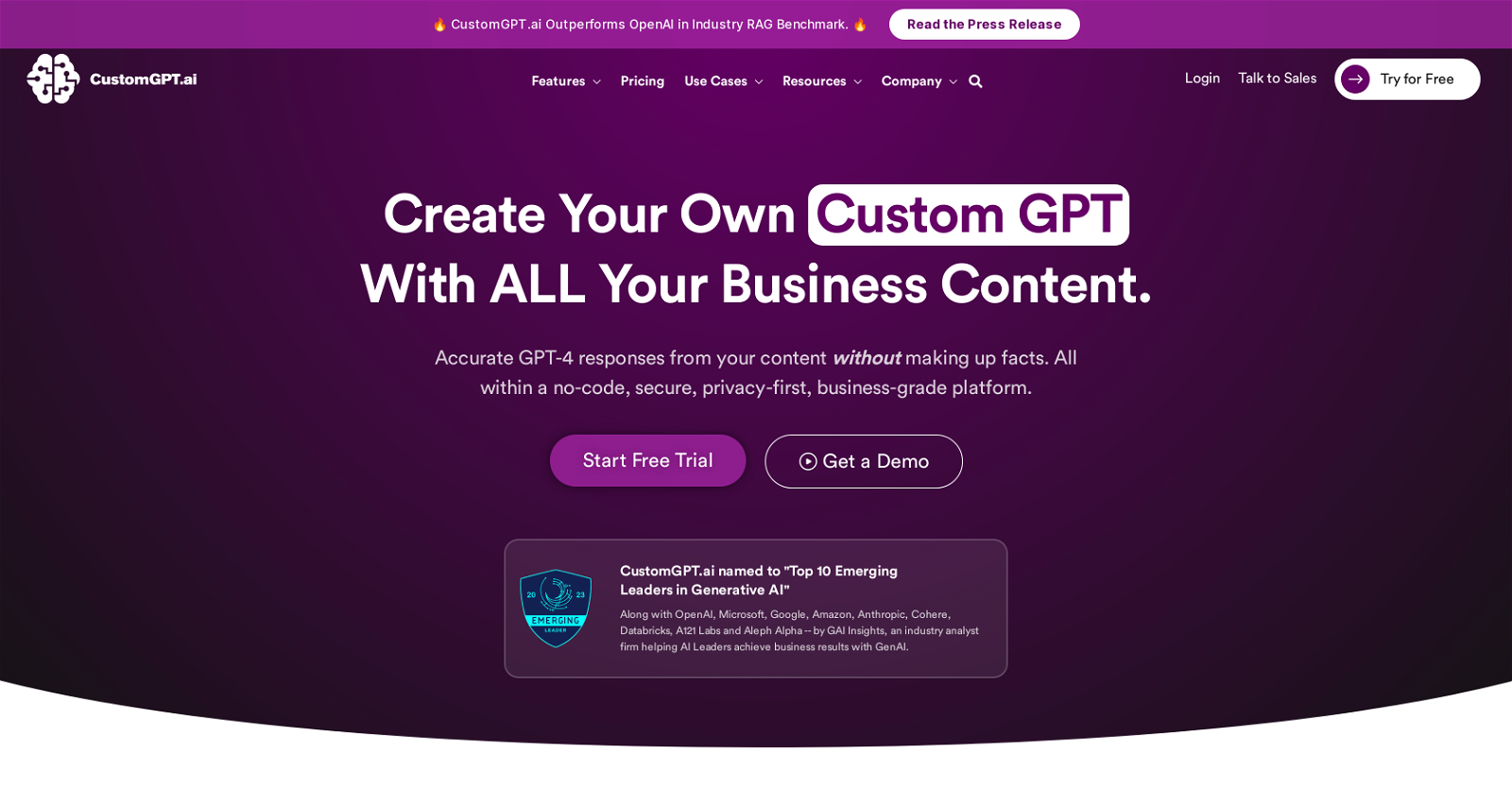
The CustomGPT Blog Creator is a tool that allows users to generate custom-written blog articles using the power of artificial intelligence. Built on the Streamlit platform, this tool harnesses the capabilities of OpenAI's GPT-3 model to generate high-quality blog content in a quick and efficient manner.With the CustomGPT Blog Creator, users can input prompts or keywords to guide the AI in producing the desired article.
By leveraging the vast amount of data it has been trained on, the tool is able to generate coherent and contextually relevant blog posts that align with the given input.The software's user-friendly interface of Streamlit enables easy interaction with the AI model, allowing users to fine-tune the generated content and iterate until the desired outcome is achieved.
The tool provides flexibility in terms of output length, enabling users to generate blog posts of varying sizes to suit their specific needs.This AI-powered tool can prove to be a valuable resource for content creators, bloggers, and businesses that require regular blog posts, as it can save significant time and effort in the content creation process.
It can also be used as a creative tool to generate ideas and inspiration for writing projects.Overall, the CustomGPT Blog Creator offers a practical and efficient solution for generating high-quality blog articles by leveraging the power of artificial intelligence and the user-friendly integration with the Streamlit platform.
Would you recommend CustomGPT?
Help other people by letting them know if this AI was useful.
Feature requests



39 alternatives to CustomGPT for Article writing
If you liked CustomGPT
Help
To prevent spam, some actions require being signed in. It's free and takes a few seconds.
Sign in with Google








