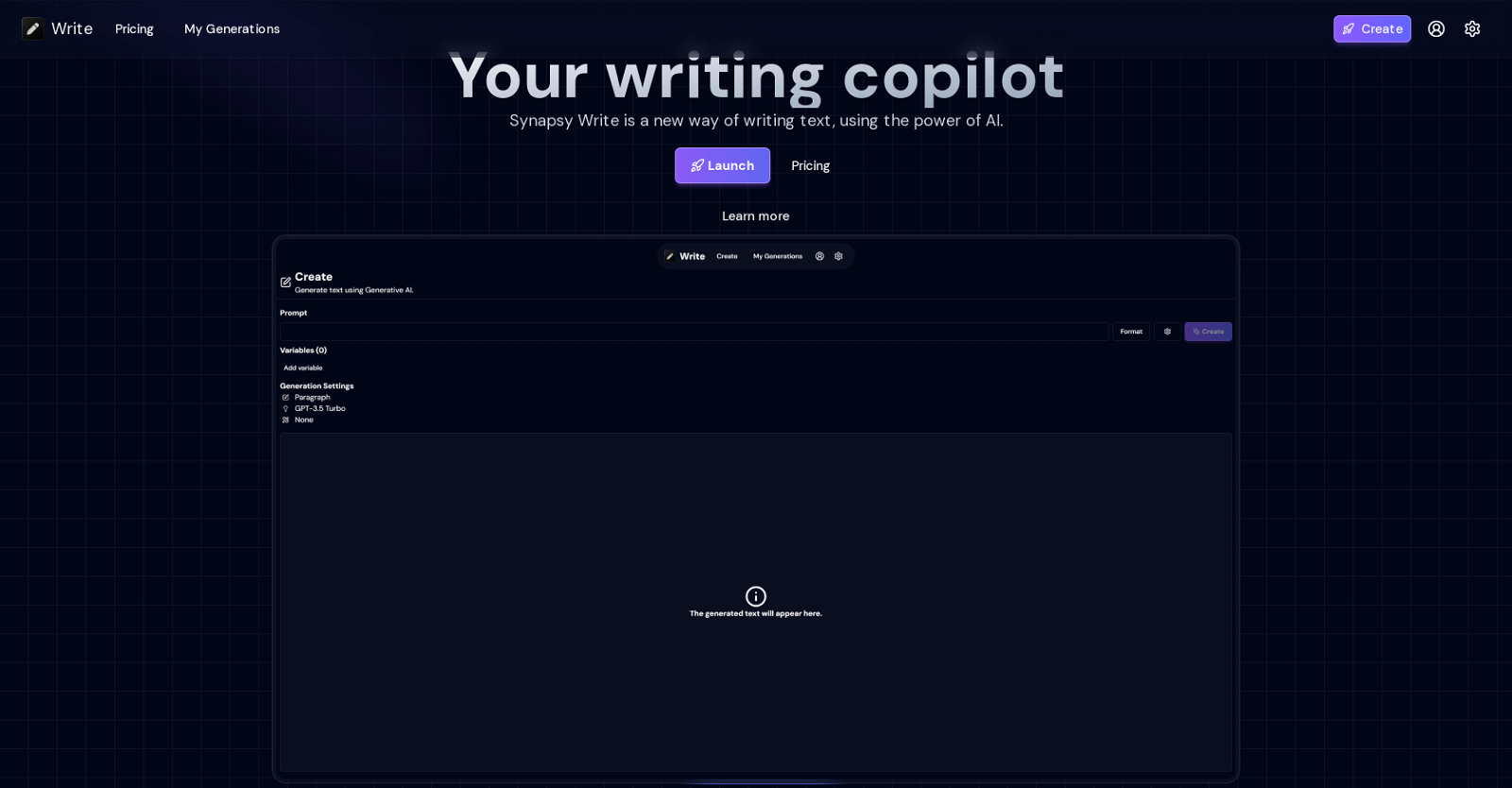
Synapsy Write is a tool that leverages artificial intelligence to enhance the writing process. Powered by OpenAI's GPT-4, it aids users to generate high-quality text based on their input.
The tool is designed to handle various types of writing tasks, creating content ranging from regular emails and paragraphs to elaborate essays. Its unique feature involves generating complex tables from a single user prompt.
Synapsy Write also includes a custom generation engine for producing intricate and realistic essays. To facilitate interactive and reusable generations, the tool provides the option to use variables.
The user interface is built for simplicity, matching up to the needs of non-technical users allowing them to generate content promptly. Exclusive features of Synapsy Write aim to enhance productivity.
Synapsy products, including Synapsy Write, follow Peyronnet Group's open-source vision, keeping it accessible for user interaction and contribution on GitHub.
The tool thus aligns with the community-oriented ethos of the company while delivering high-quality text generation powered by the latest AI technology.
Would you recommend Synapsy Write?
Help other people by letting them know if this AI was useful.

Feature requests
209 alternatives to Synapsy Write for Writing
-
5.0391
-
4.03755
-
275
-
2.32501
-
3.02072
-
195
-
1875
-
151
-
122
-
93
-
5.0741
-
72
-
3.7
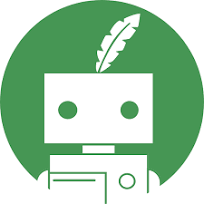 69
69 -
5.067
-
62
-
4.558
-
56
-
52
-
49
-
49
-
47
-
5.0471
-
43
-
41
-
41
-
40
-
39
-
2.037
-
5.0371
-
36
-
36
-
36
-
34
-
5.0341
-
34
-
5.034
-
34
-
331
-
33
-
5.028
-
5.027
-
27
-
27
-
26
-
26
-
25
-
25
-
24
-
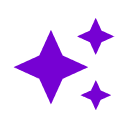 24
24 -
24
-
24
-
5.0
 24
24 -
23
-
23
-
23
-
23
-
22
-
22
-
22
-
3.022
-
22
-
22
-
22
-
22
-
5.0221
-
 22
22 -
21
-
20
-
20
-
19
-
19
-
4.7191
-
18
-
 18
18 -
5.017
-
17
-
17
-
3.0171
-
5.016
-
16
-
16
-
16
-
15
-
15
-
5.015
-
15
-
14
-
14
-
14
-
14
-
14
-
13
-
13
-
13
-
12
-
12
-
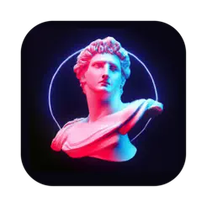 12
12 -
12
-
12
-
5.012
-
12
-
12
-
4.0121
-
11
-
11
-
11
-
11
-
4.5111
-
11
-
11
-
11
-
11
-
10
-
10
-
5.0101
-
10
-
10
-
9
-
 9
9 -
9
-
9
-
9
-
9
-
9
-
9
-
5.0
 9
9 -
5.082
-
8
-
8
-
8
-
8
-
7
-
7
-
7
-
7
-
7
-
7
-
7
-
6
-
5.06
-
5.06
-
6
-
 6
6 -
5
-
5
-
5
-
5
-
5
-
5
-
5
-
5
-
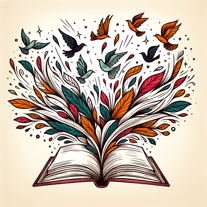 Unleash your creativity with AI for Creative Writing.5110
Unleash your creativity with AI for Creative Writing.5110 -
 5
5 -
5
-
5
-
4
-
4
-
5.042
-
4
-
5.041
-
41
-
4
-
4
-
 4
4 -
3
-
3
-
3
-
3
-
3
-
3
-
1.0
 3264
3264 -
3
-
2
-
2
-
2
-
2
-
 2
2 -
 2
2 -
1
-
1
-
1
-
 1164
1164 -
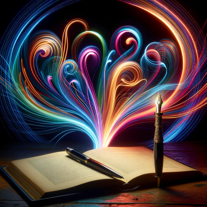 162
162 -
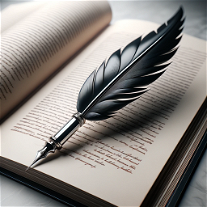 16
16 -
193
-
 158
158 -
1.011
-
1
-
1
-
1
-
1
-
1
-
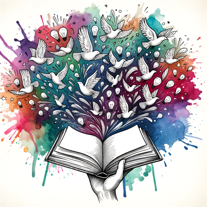 33
33 -
-
 23
23 -
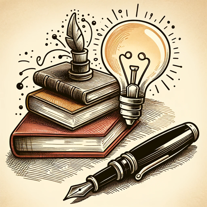 2
2 -
284
-
-
-
Pros and Cons
Pros
Cons
Q&A
If you liked Synapsy Write
Featured matches
-
★★★★★★★★★★4931

-
★★★★★★★★★★2691

-
★★★★★★★★★★572

-
25

-
★★★★★★★★★★6972

-
 ★★★★★★★★★★1073
★★★★★★★★★★1073
-
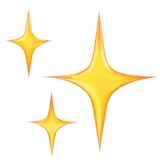 ★★★★★★★★★★1121
★★★★★★★★★★1121
-
★★★★★★★★★★5892
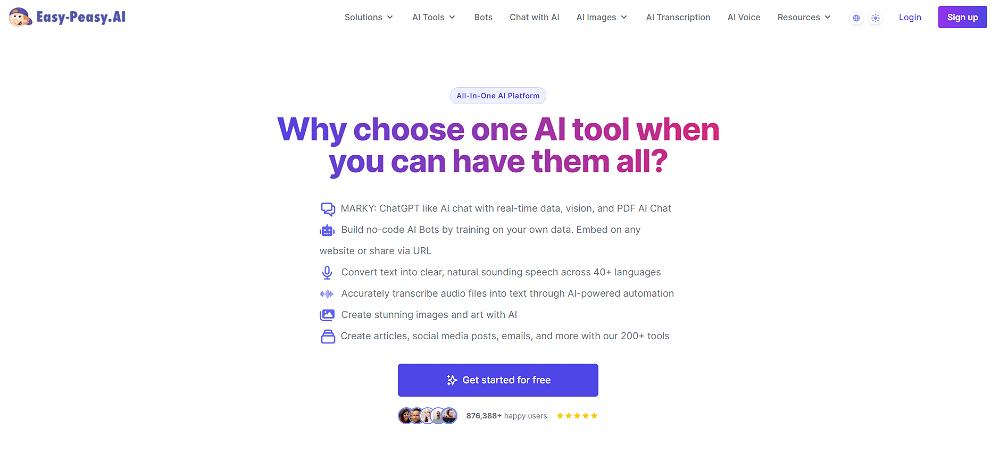
Other matches
-
4.41,1539
-
3.71073
-
137
-
11
-
30
-
1.0592
-
9
-
5.0302
-
19
-
3
-
896
-
11660
-
111
-
51K
-
134
-
1314
-
6373
-
40
-
36
-
35
-
42
-
3308
-
267
-
1118
-
11K
-
5.01,600231
-
4.06972
-
5.067
-
3.0205
-
2761
-
3.0266
-
311
-
4315
-
5.01642
-
147
-
1411
-
1.0168
-
191
-
60
-
106
-
5.02261
-
57
-
49
-
13
-
1.01001
-
13
-
2.01702
-
258
-
11
-
4.0541
-
12
-
771
-
39
-
82
-
4.0551
-
3.056
-
1.0362
-
63
-
681
-
153
-
31
-
26
-
1.01901
-
3.7731
-
44
-
35
-
3.6734
-
40
-
4.0301
-
69
-
5
-
3.0141
-
12
-
4.0231
-
30
-
5.0251
-
5.0751
-
28
-
4.0105
-
4.7320
-
17
-
11
-
31
-
22
-
5.049
-
147
-
1.0231
-
37
-
13
-
14
-
5.023
-
4.05892
-
68
-
91
-
6
-
22
-
27
-
15
-
1
-
5.020
-
30
-
1.0169
-
17
-
5.0952
-
3.0200
-
30
-
5.027
-
5.028
-
5.0281
-
25
-
18
-
1.057
-
50
-
12
-
40
-
5.013
-
4.042
-
4.2122
-
56
-
381
-
5.0105
-
27
-
5.0631
-
2.52861
-
24
-
1.01121
-
4.6136
-
27
-
34
-
8
-
26
-
1.0150
-
4.033
-
13
-
23
-
74
-
21
-
17
-
23
-
5.0105
-
1.0101
-
1.033
-
44
-
1.0281
-
5.0354
-
9
-
16
-
7
-
28
-
109
-
3.72252
-
76
-
48
-
23
-
38
-
23
-
49
-
12
-
561
-
13
-
3.0832
-
44
-
4.020
-
43
-
41
-
2.52,6659
-
16
-
17
-
181
-
19
-
32
-
22
-
12
-
3.01024
-
4
-
33
-
24
-
5.0961
-
3.039
-
12
-
53
-
27
-
3.051
-
43
-
15
-
1.0311
-
13
-
33
-
9
-
19
-
53
-
82
-
21
-
25
-
27
-
24
-
2.78726
-
28
-
9
-
35
-
1.030
-
5.012
-
5
-
14
-
13
-
26
-
5.019
-
24
-
80
-
21
-
7
-
21
-
482
-
13
-
3.0139
-
5.030
-
7
-
6
-
10
-
3.7161
-
7
-
33
-
22
-
15
-
131
-
3.4681
-
11
-
9
-
11
-
25
-
25
-
11
-
5.014
-
22
-
5.022
-
3.31892
-
2.793312
-
4
-
14
-
1
-
9
-
26
-
14
-
41
-
3.0181
-
3
-
17
-
4
-
27
-
2.01712
-
14
-
4.0312
-
24
-
6
-
35
-
29
-
19
-
15
-
30
-
10
-
1.0511
-
62
-
19
-
9
-
5.0751
-
54
-
10
-
25
-
11
-
20
-
6
-
32
-
1.094
-
4.0431
-
13
-
3.02696
-
21
-
4.02722
-
5.0326
-
5.032
-
3.035
-
19
-
10
-
17
-
54
-
4.054
-
5.023
-
7
-
5.010
-
33
-
281
-
2.037
-
6
-
5.014
-
13
-
68
-
5.0883
-
19
-
50
-
22
-
18
-
45
-
10
-
39
-
9
-
24
-
12
-
211
-
23
-
17
-
5.0452
-
16
-
9
-
15
-
8
-
18
-
13
-
12
-
28
-
9
-
1.073
-
8
-
15
-
9
-
28
-
12
-
5.0601
-
5
-
3.41526
-
9
-
29
-
14
-
21
-
5
-
18
-
5.052
-
12
-
7
-
20
-
145
-
419
-
44
-
21
-
136
-
75
-
16
-
6
-
2.0302
-
61
-
5.090
-
5.0184
-
131
-
21
-
11
-
37
-
4.5572
-
11
-
8
-
8
-
13
-
5
-
3.7205
-
4.062
-
23
-
5.016
-
4.010
-
5.079
-
10
-
16
-
19
-
21
-
38
-
7
-
37
-
5.018
-
4.0671
-
18
-
12
-
281
-
32
-
2.01,0202
-
5.0612
-
8
-
21
-
56
-
4.31682
-
26
-
60
-
31
-
8
-
5.0501
-
18
-
1.63307
-
10
-
7
-
5.057
-
5.0323
-
18
-
17
-
16
-
21
-
18
-
7
-
34
-
36
-
5.017
-
5.06221
-
5.020
-
41
-
5.047
-
9
-
22
-
28
-
35
-
191
-
11
-
27
-
5.0201
-
9
-
1.52944
-
11
-
18
-
14
-
4.0451
-
3.02732
-
27
-
5.0121
-
5.016
-
15
-
19
-
21
-
10
-
3.11,6324
-
63
-
35
-
4.3502
-
5.0693
-
33
-
5.068
-
2.37116
-
18
-
3.7634
-
21
-
34
-
23
-
4.731
-
56
-
22
-
4
-
194
-
5.091
-
5.017
-
65
-
164
-
1261
-
13
-
23
-
5.074
-
22
-
13
-
4.0211
-
33
-
2
-
9
-
6
-
8
-
18
-
4.51729
-
5
-
3.3451
-
49
-
27
-
1.065
-
13
-
2.63975
-
34
-
5.0241
-
14
-
15
-
93
-
14
-
20
-
24
-
5.061
-
2.68244
-
2.81651
-
24
-
18
-
28
-
31
-
18
-
5.020
-
46
-
19
-
27
-
5.096
-
44
-
40
-
22
-
7
-
5
-
5.0431
-
56
-
13
-
21
-
4.5105
-
52
-
14
-
15
-
8
-
461
-
39
-
5.0632
-
22
-
55
-
4
-
9
-
25
-
8
-
3.0452
-
5.0181
-
20
-
5.05
-
211
-
2
-
5.021
-
5.09143
-
1
-
6
-
20
-
22
-
7
-
14
-
5.02691
-
26
-
5.02201
-
5.0701
-
27
-
26
-
3.0622
-
3.0361
-
19
-
5.029
-
37
-
14
-
10
-
1.020
-
11
-
12
-
28
-
5.0633
-
3
-
17
-
671
-
20
-
5.02421
-
6
-
16
-
5.022
-
2
-
3.049
-
253
-
4
-
4.092
-
2
-
20
-
1.010
-
13
-
5.017
-
4.8383
-
9
-
5.0201
-
8
-
6
-
11
-
26
-
8
-
101
-
103
-
10
-
6
-
1.0473
-
8
-
15
-
4.046
-
5.0961
-
5.0183
-
86
-
1.025
-
5.0158
-
7
-
12
-
25
-
5.0871
-
5.0232
-
1.0572
-
74
-
10
-
5
-
5.040
-
5.016
-
6
-
5.087
-
5.0391
-
2.074
-
11
-
3
-
16
-
4.0452
-
1.04
-
10
-
4.7171
-
1.0191
-
21
-
10
-
1.064
-
5.0562
-
16
-
42
-
5.024
-
4
-
5.0371
-
12
-
11
-
12
-
40
-
38
-
2
-
34
-
5
-
4.058
-
6
-
5.012
-
1.06
-
5.091
-
32
-
7
-
1.0301
-
8
-
36
-
5
-
5.047
-
11
-
5.04931
-
11
-
6
-
7
-
7
-
3.01221
-
12
-
20
-
5.0106
-
5.052
-
4.0241
-
5.01412
-
8
-
2
-
20
-
6
-
9
-
4
-
8
-
9
-
11
-
5.0301
-
25
-
101
-
11
-
4.0168
-
22
-
20
-
5
-
5.06
-
12
-
6
-
7
-
15
-
14
-
4.064
-
6
-
4.018
-
1.088
-
5.011
-
17
-
86
-
3.5332
-
16
-
19
-
3.5871
-
25
-
5.0491
-
18
-
11
-
29
-
9
-
123
-
11
-
5.0211
-
4
-
1.0201
-
5.019
-
28
-
2
-
6
-
8
-
4.0841
-
3.0105
-
671
-
3
-
10
-
5
-
4.3691
-
5.0341
-
14
People also searched
Help
To prevent spam, some actions require being signed in. It's free and takes a few seconds.
Sign in with Google











