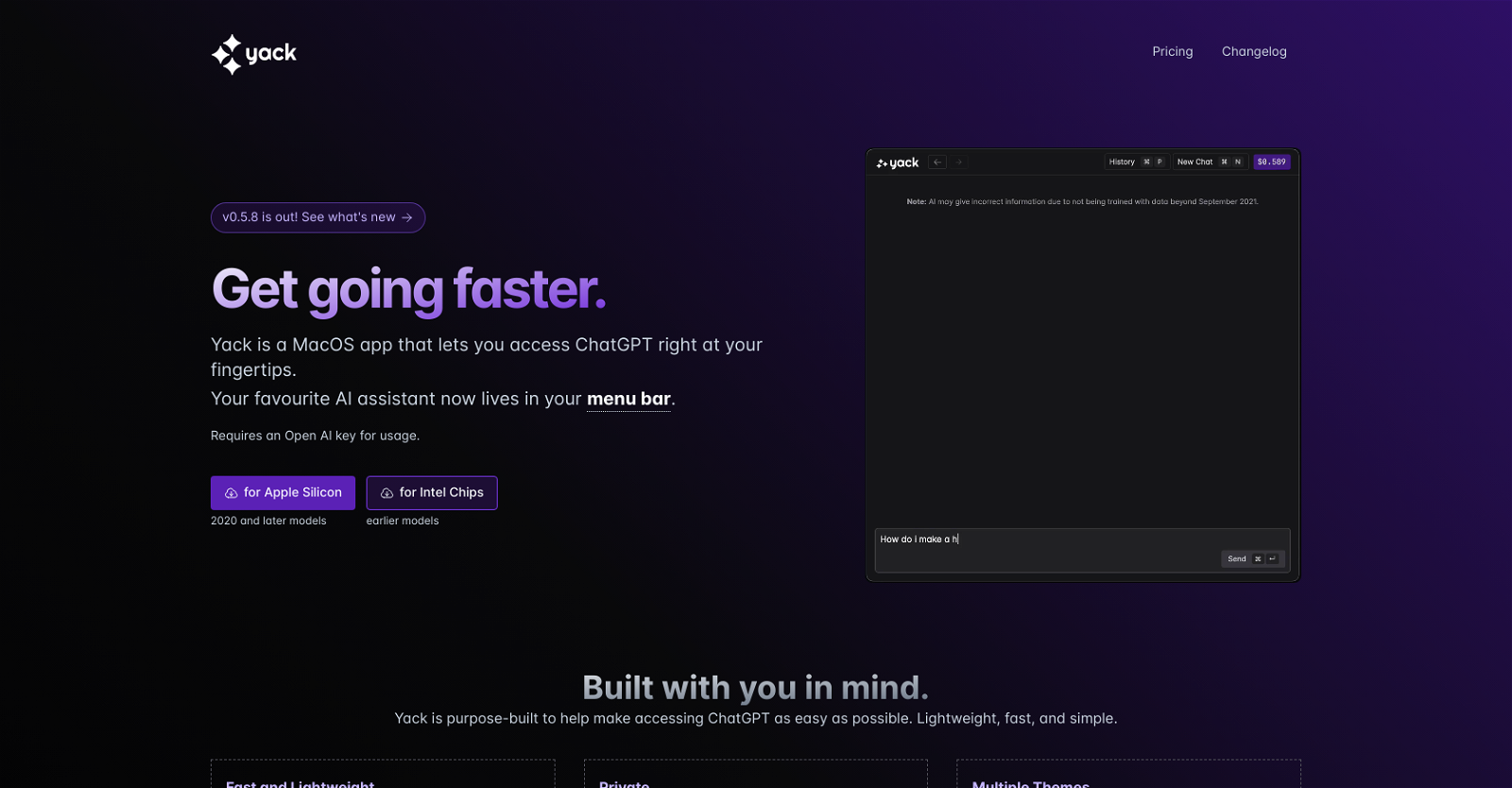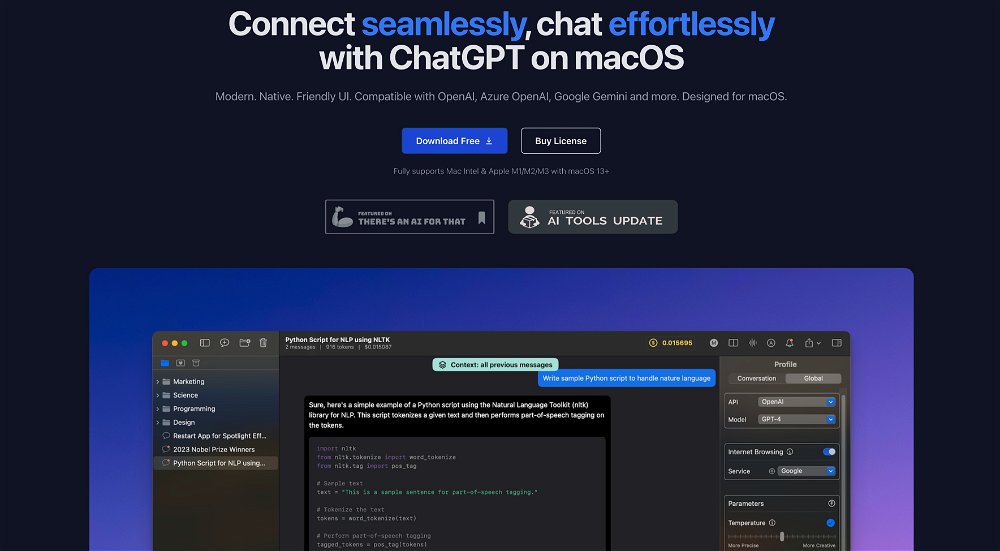What is Yack?
Yack is a MacOS app that allows users to access OpenAI's ChatGPT directly from their menu bar. This lightweight and straightforward application is designed to speed-up and simplify user access to the language chatbot.
How does Yack utilize OpenAI's ChatGPT?
Yack uses the OpenAI key to link to ChatGPT, thus allowing users to utilize the AI language chatbot directly from the app.
Where can I access Yack on my Mac?
You can access Yack directly from the menu bar on your Mac device.
What do I need to use Yack?
To use Yack, you need a Mac device and an OpenAI key.
How much space does Yack require on my device?
Yack is a lightweight app that requires less than 10 MB of space on your device.
What features does Yack offer for text formatting?
Yack provides Markdown support which includes bullets, numbered lists, code blocks, and tables for text formatting.
What are the themes available in Yack?
Yack offers multiple themes including light and dark, along with a variety of other colorful options.
Does Yack store any of my data?
No, Yack does not store any of your data on its servers.
How does Yack ensure user privacy?
Yack ensures user privacy by not storing any user data on its servers. All user data is stored solely on the user's device and never leaves it.
What are the upcoming features for Yack?
Upcoming features for Yack include cross-app integration, customizable prompt templates, completion suggestions for prompts, and a search function to browse through past chats.
What is cross-app integration in Yack?
When implemented, cross-app integration in Yack will allow it to draw context from other applications.
How will prompt templates work in Yack?
The proposed prompt templates in Yack will allow you to save and use your own prompts while interacting with the app.
What does Yack mean by prompt completion?
Prompt completion in Yack, once available, will suggest the rest of your sentence, akin to Google's autofill feature but for your prompts.
How will search functionality work in Yack?
Once implemented, the search functionality in Yack will enable you to browse through your past chats.
Is Yack compatible with my Mac version or chip?
Yes, Yack is compatible with both Apple Silicon and Intel chips. For the former, it requires MacOS versions 2020 or later, and for the latter, it supports earlier MacOS versions.
Can Yack work without a mouse?
Yes, Yack is designed with a keyboard-first approach and therefore can be used without a mouse.
Why is Yack described as a lightweight app?
Yack is referred to as a lightweight app because it only weighs less than 10 MB and is designed to be quick and simple to use.
Are there plans for Yack to be compatible with other operating systems?
IDK
What makes Yack a convenient tool for accessing ChatGPT?
Yack is a convenient tool for accessing ChatGPT because it allows fast, direct access from the MacOS menu bar without the need to go through a web browser. Moreover, it also provides a keyboard-first design, multiple themes, markdown support, and a promise of privacy by not storing any user data on its servers.
Why does Yack require an OpenAI key for usage?
Yack requires an OpenAI key to facilitate seamless connection and interaction with OpenAI's ChatGPT.