What is Microsoft 365 Copilot?
Microsoft 365 Copilot is a next-generation AI-powered productivity tool designed to transform users' words into a highly efficient work instrument. It's currently in its testing phase with select commercial clients. The idea is to create efficiencies in the workplace by helping users accomplish more with less effort. It's built to work seamlessly with existing Microsoft 365 applications like Teams, Outlook, OneDrive, and OneNote.
How does Microsoft 365 Copilot leverage AI technology?
Microsoft 365 Copilot exploits the power of large language models (LLMs), combined with business data and other Microsoft 365 apps. It helps users unleash creativity, unlock productivity, and improve their skills. The AI functionality allows the tool to understand and respond to natural language prompts, thus assisting in tasks ranging from drafting communication to creating presentations.
Who is Microsoft 365 Copilot a designed for?
Microsoft 365 Copilot is designed to be a valuable resource for small to large businesses across various sectors. It is intended to be a productivity tool that can significantly benefit any organization by automating tedious tasks and streamlining processes.
How does Microsoft 365 Copilot enhance workplace productivity?
Microsoft 365 Copilot enhances workplace productivity by automating mundane tasks, thereby facilitating users to focus on critical decisions. It does so by understanding natural language prompts and leveraging the power of AI to assist in various tasks across Microsoft 365 apps like Word, Excel, PowerPoint, Outlook, Teams, and others.
How is Microsoft 365 Copilot integrated with other Microsoft 365 tools?
Microsoft 365 Copilot is designed to integrate effortlessly with other Microsoft 365 tools. These include Word, Excel, PowerPoint, Outlook, Teams, and more. With its Business Chat feature, it works across these apps and a user's calendar, emails, chats, documents, meetings, and contacts to streamline tasks that were cumbersome before, thus promoting a seamless workflow.
How does Microsoft 365 Copilot assist in task automation?
Microsoft 365 Copilot employs AI to automate various tasks. By understanding natural language prompts, it assists users in their daily tasks across various Microsoft 365 apps, relieving them from mundane chores. It allows users to draft communications, create presentations, manage inbox, unlock insights, highlight trends, and visualize data more efficiently, providing them with actionable and relevant results.
What are some of the key benefits Microsoft 365 Copilot offers to organizations?
Key benefits offered by Microsoft 365 Copilot to organizations include enhanced productivity, streamlined processes, reduced time spent on repetitive tasks, and improved collaboration. It fosters creativity, gives a new dimension to working experiences and promises a transformation in the way we work. Moreover, its comprehensive approach towards security, privacy, and responsible AI makes it a reliable tool for organizations.
Where can I find detailed information about the features of Microsoft 365 Copilot?
IDK
Can Microsoft 365 Copilot assist in reducing the time spent on repetitive tasks?
Yes, Microsoft 365 Copilot can drastically reduce the time spent on repetitive tasks. It achieves this by using AI to automate these tasks, such as writing, summarizing, organizing data, managing the inbox, and even summarizing meetings in real-time.
How does Microsoft 365 Copilot help in writing and summarizing text?
Microsoft 365 Copilot assists in writing and summarizing text through its powerful AI capabilities. It can interpret natural language prompts and generate appropriate textual content based on the context. For instance, it can create a status update based on meetings, emails, and chat threads when given a relevant prompt.
Does Microsoft 365 Copilot have any features aimed at improving efficiency during meetings?
Yes, Microsoft 365 Copilot is designed to make meetings more productive by providing real-time summaries and action items directly in the conversation context while using Microsoft Teams. This feature helps users to keep track of key meeting points and follow-up actions, thereby enhancing the overall efficiency of the meetings.
Who are the commercial customers currently testing Microsoft 365 Copilot?
IDK
How does Microsoft 365 Copilot contribute towards streamlining processes?
Microsoft 365 Copilot contributes towards streamlining processes by automating routine tasks and responsibilities. It understands natural language commands and assists users across various Microsoft 365 apps, thus enabling a smoother, more efficient workflow.
Can Microsoft 365 Copilot be used by large businesses?
Yes, Microsoft 365 Copilot can be used by large businesses. It is designed to integrate seamlessly with existing workflows, hence making it an ideal solution regardless of a company's size. It's built to enhance productivity, streamline processes, and enable automation, features that are beneficial to organizations of all scales.
What potential use cases does Microsoft 365 Copilot have in various sectors?
While there isn't explicit information on the potential use cases of Microsoft 365 Copilot in various sectors, its capabilities in enhancing productivity, streamlining processes, reducing time spent on routine tasks, and improving collaboration suggest that it could be beneficial in a wide range of industries that involve knowledge work and collaborative efforts.
Is Microsoft 365 Copilot expected to enhance user experience?
Yes, Microsoft 365 Copilot is designed to enhance user experience by streamlining work processes and reducing time spent on tedious tasks. Its ability to work alongside users, understand natural language commands, and deliver relevant, actionable results can significantly improve the working experiences of users.
What is the purpose of the copilot functionality in Microsoft 365 Copilot?
The copilot functionality in Microsoft 365 Copilot is designed to deliver an entirely new way of working. It works alongside users in the Microsoft 365 apps they use every day—Word, Excel, PowerPoint, Outlook, Teams—streamlining the workflow and increasing productivity.
How does Microsoft 365 Copilot handle data security and privacy?
Microsoft has built Microsoft 365 Copilot grounded in AI principles and its Responsible AI Standard. It respects data security and privacy, and its large language models are not trained on customer content or individual prompts. Moreover, Microsoft's reputation for adhering to high standards of security, compliance, and privacy assures users of the tool's reliability.
What testing stages is Microsoft 365 Copilot currently in?
Microsoft 365 Copilot is currently being tested with select commercial customers, marking the testing stages it is currently in. These testing phases are crucial in getting the necessary feedback to improve the models before it scales up to the next level.
Does Microsoft 365 Copilot include integration with Microsoft Teams, Outlook, OneDrive, and OneNote?
Yes, Microsoft 365 Copilot does include integration with Microsoft Teams, Outlook, OneDrive, and OneNote. It works alongside these apps to assist users with various tasks and streamline processes, resulting in a more efficient workflow.
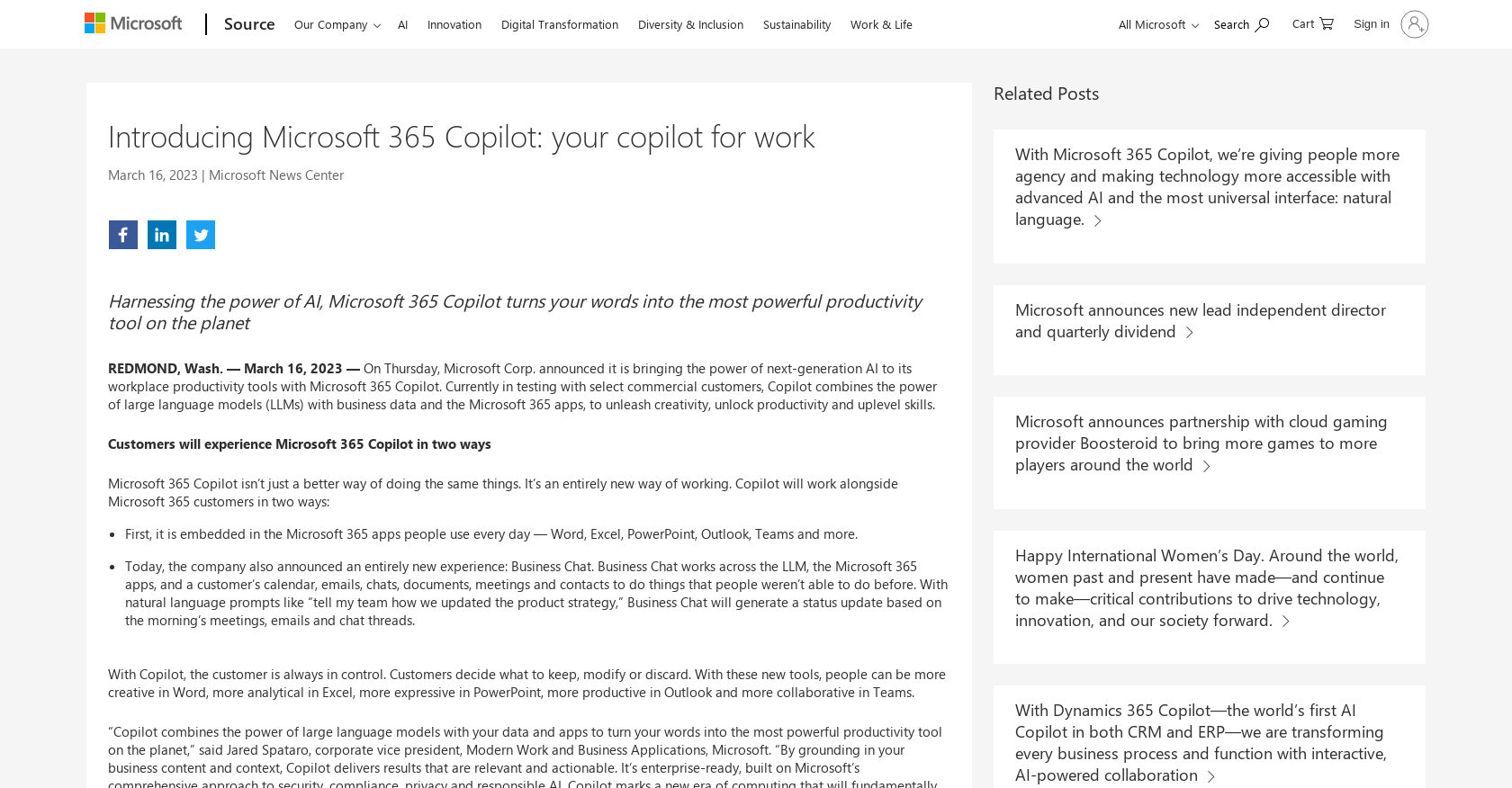



 755
755 Your personal AI agent, planning and executing tasks semi-autonomously.92K
Your personal AI agent, planning and executing tasks semi-autonomously.92K Maximize efficiency with Mojju's AI Personal Assistant.9200
Maximize efficiency with Mojju's AI Personal Assistant.9200 Advanced organizer with self-learning AI.4
Advanced organizer with self-learning AI.4 324
324 2379
2379 Make phone calls to real people and businesses with voice AI.233
Make phone calls to real people and businesses with voice AI.233 3
3








