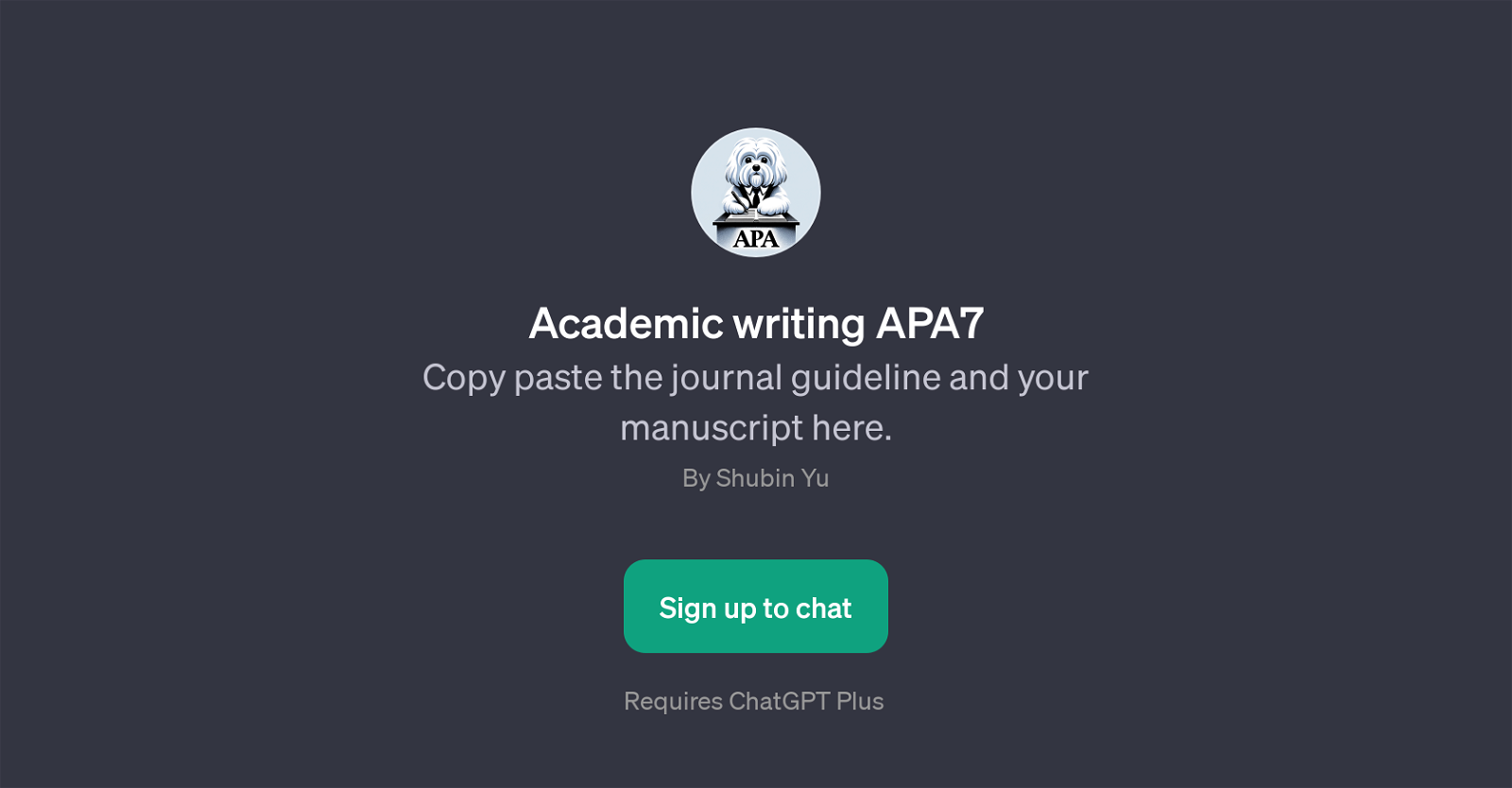Academic Writing APA7
Academic Writing APA7 is a GPT designed to facilitate authors by helping them adhere to the APA (American Psychological Association) 7th style in their manuscripts.
Users can interact with this tool by copying and pasting their manuscript and the respective journal guidelines. The GPT employs the capabilities of ChatGPT to guide users in enhancing their academic writing.
Some of the primary functions of Academic Writing APA7 include proofreading academic papers, formulating transitions for the texts, and aligning manuscripts with the APA 7th style.
Users can get started with prompts such as 'I need to proofread my paper' or 'Does my manuscript align with the APA 7th style?' This enables a user-friendly, and structured interaction with the tool, making it an accessible companion for academic professionals and students alike.
It makes the complex and often meticulous process of adhering to a specific writing style less daunting, thus improving the quality of academic writing and ensuring conformation to APA7 guidelines.
Please note, this GPT requires ChatGPT Plus, implying there is a prerequisite in terms of the system environment for it to function effectively and correctly.
The tool was conceived and brought into existence by Shubin Yu.
Would you recommend Academic Writing APA7?
Help other people by letting them know if this AI was useful.
Feature requests



If you liked Academic Writing APA7
Featured matches
Other matches
Help
To prevent spam, some actions require being signed in. It's free and takes a few seconds.
Sign in with Google