What is Instant and how does it work?
Instant is an AI-powered presentation tool that creates visually appealing slides in Google Slides effortlessly. After users provide details such as the desired length and type of the presentation, Instant's AI technology generates an outline for the presentation, which can be modified to better suit user needs. The AI then drafts the content for each slide based on selected layouts. The tool uses professional design templates, supports different types of visualizations like flowcharts and infographics, integrates seamlessly with Google Slides, and offers several subscription plans, including a free trial.
How can I customize the style of my slides using Instant?
With Instant, you can customize the style of your slides by picking colors and fonts that align with your branding. This is accomplished in seconds and allows every slide to reflect your particular style and branding guidelines.
Does Instant provide any templates?
Yes, Instant provides hundreds of professional-grade slide templates. These templates are expertly designed and allow users to effortlessly create powerful infographics and visuals.
What kind of visualizations can Instant support?
Instant supports various types of visualizations including flowcharts, infographics, and diagrams, offering a wide range of options to express ideas visually.
What are the key features that make Instant different from other AI tools?
Instant's key differentiators include its ability to generate visually engaging slides with ease, its integration with Google Slides, its support for a wide range of visualizations, and a powerful AI that drafts slide content. Furthermore, unlike other AI tools that often lead to uninspiring, text-heavy slides, Instant leverages professional design templates to create visually stunning presentations.
What subscription plans does Instant offer?
Instant offers three subscriptions plans. The Pro plan, costing $99 per month, allows you to auto-generate up to 150 slides each month. The Premium plan, priced at $199 per month, offers unlimited slide and presentation generation. Additionally, a free trial version is available with a limited set of features and functionalities.
How does Instant integrate with Google Slides?
Instant integrates seamlessly with Google Slides. Users can directly create fully-editable slides within the familiar environment of Google Slides, thereby eliminating the need to learn a new tool or software.
Can I do a free trial of Instant before subscribing?
Yes, you can take a free trial of Instant before subscribing to a paid plan. The free trial allows you to try out Instant without requiring credit card information or purchasing a license key. During the trial period, you have access to a limited set of features and can generate up to 30 slides.
What is the maximum number of slides I can generate using the Pro plan?
The maximum number of slides you can generate with the Pro plan is 150 per month.
What kind of support does Instant provide to its users?
Instant provides support via chat and email. However, priority support is only available as part of the Premium subscription plan.
What happens after I provide my presentation details to Instant?
After you provide your presentation details to Instant, it uses its AI technology to generate an outline for your presentation. You can then modify this outline to suit your specific needs before the AI drafts the content for each slide based on your chosen layout.
How does Instant use AI technology to generate presentations?
Instant uses advanced AI technology to generate presentations based on the user's input. Given the presentation length, type, and a brief description of the topic, the AI generates an outline. After the user has refined the outline, the AI drafts the content for each slide based on selected layouts. This technology is what makes it possible to create visually-engaging, professional presentations in an efficient manner.
Can I modify the generated outline for my presentation?
Yes, you can modify the generated outline for your presentation. This allows you to refine the structure of your presentation and ensures that it meets your specific needs.
What are the benefits of using Instant for my presentations?
The benefits of using Instant include its ability to create visually-appealing professional slides seamlessly, saving one's time and effort. Furthermore, it offers a user-friendly interface and eliminates the need to learn complex presentation software. The tool's AI technology can automatically draft slide content, and it includes a wide range of visualization options. Additionally, various subscription plans, including a free trial, make it accessible to different user needs.
Can Instant be used directly in Google Slides?
Yes, Instant can be used directly in Google Slides. This seamless integration allows users to create fully-editable slides within the familiar Google Slides interface.
Does Instant support creating infographics?
Yes, Instant supports the creation of infographics. This is part of the tool's wide range of visualization options that help users to convey information in a visually-striking and easy-to-understand manner.
How can I generate an unlimited number of slides & presentations using Instant?
To generate an unlimited number of slides and presentations using Instant, you would need to subscribe to the Premium plan, priced at $199 per month.
Who are some notable names that trust Instant for their presentations?
Instant is trusted by several renowned companies including Disney, Microsoft, Hitachi, COTY, and J.P. Morgan.
How do the features in the free trial version differ from the Pro and Premium plans?
The features in the free trial version of Instant are restricted compared to the Pro and Premium plans. While all three offer auto-generated slides and built-in templates, the free trial version limits slide generation to 30 per month and offers just 15 templates. Neither custom templates nor support are available in the free trial. The Pro and Premium plans, on the other hand, include over 100+ built-in templates, and the Premium plan includes chat/email support and priority support.
Does Instant offer a refund policy for my subscriptions?
Instant offers a refund policy for up to 30 days of unused quota and credits. For the Pro plan, the refunds are prorated based on the number of slides generated. Refunds for longer subscriptions are considered on a case-by-case basis, but are not guaranteed. However, with the free trial, you can test out the software before making a purchase.
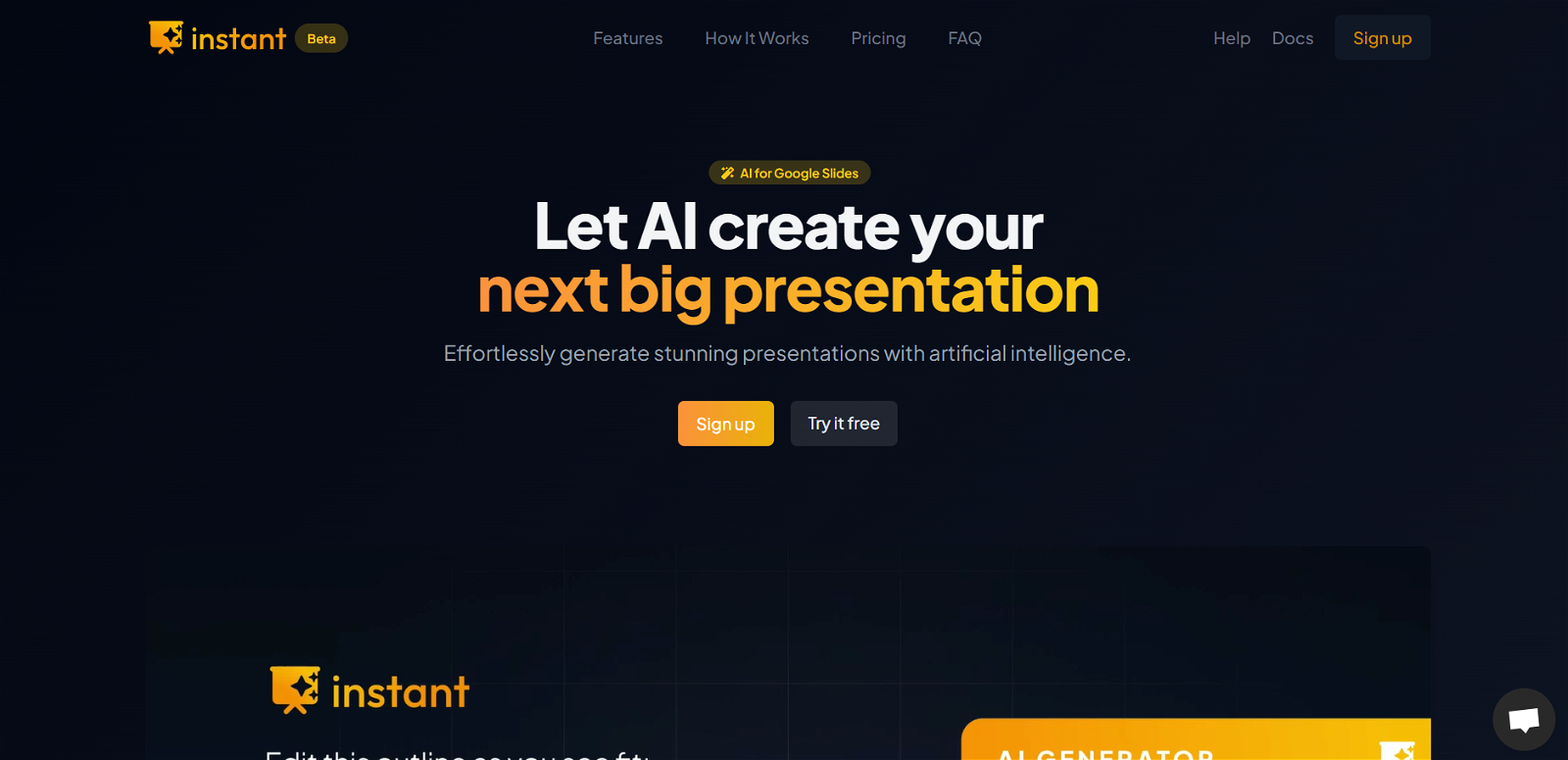



 331
331 19390
19390 41K
41K Creating professional PowerPoint slides tailored to your tone.3160
Creating professional PowerPoint slides tailored to your tone.3160 31
31 117
117 124
124 1308
1308 114
114 Upload your paper, get a crafted PPT presentation storyline.1800
Upload your paper, get a crafted PPT presentation storyline.1800 130
130 4
4









