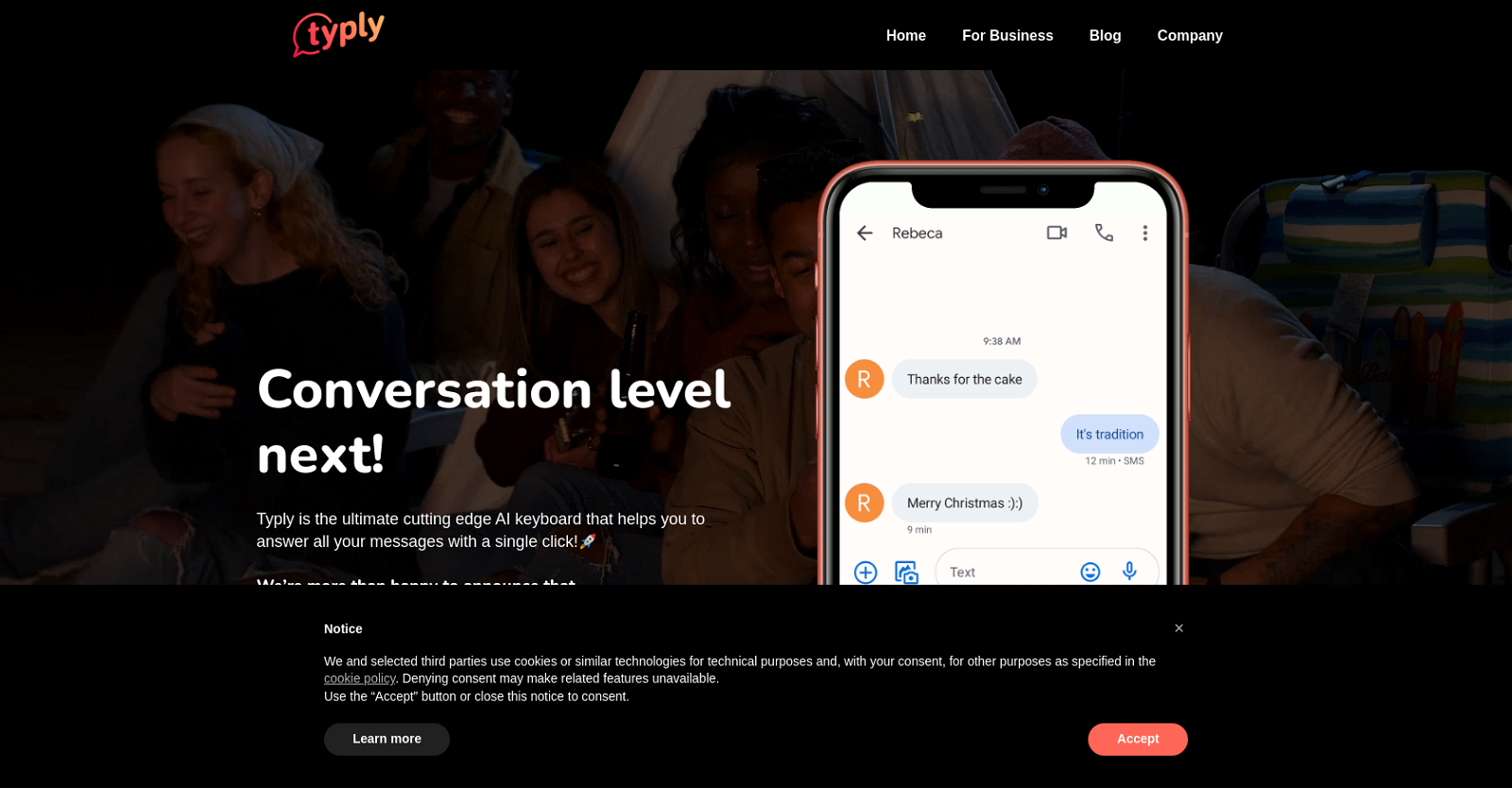Typly
Typly is an AI-driven keyboard that helps users quickly and easily respond to messages with a single click. It uses Natural Language Processing (NLP) to suggest sentences that match the context of the conversation, allowing users to choose the right answer with the appropriate emotion.
Typly also has a dating function that helps users increase their chances of finding a match on dating apps, as well as sentence bundles from movies, books, and other sources.
Typly’s core features include full keyboard support, glide typing, user personalization, response suggestion, dating function, and sentence bundles. It also has a feedback system that helps users learn from their texting habits and external data sources, such as notifications, location, and web data.
Typly is easy to use and can help users save time, find their dream match, and become more confident in their conversations.
Would you recommend Typly?
Help other people by letting them know if this AI was useful.
Feature requests



Pros and Cons
Pros
Cons
If you liked Typly
Help
To prevent spam, some actions require being signed in. It's free and takes a few seconds.
Sign in with Google