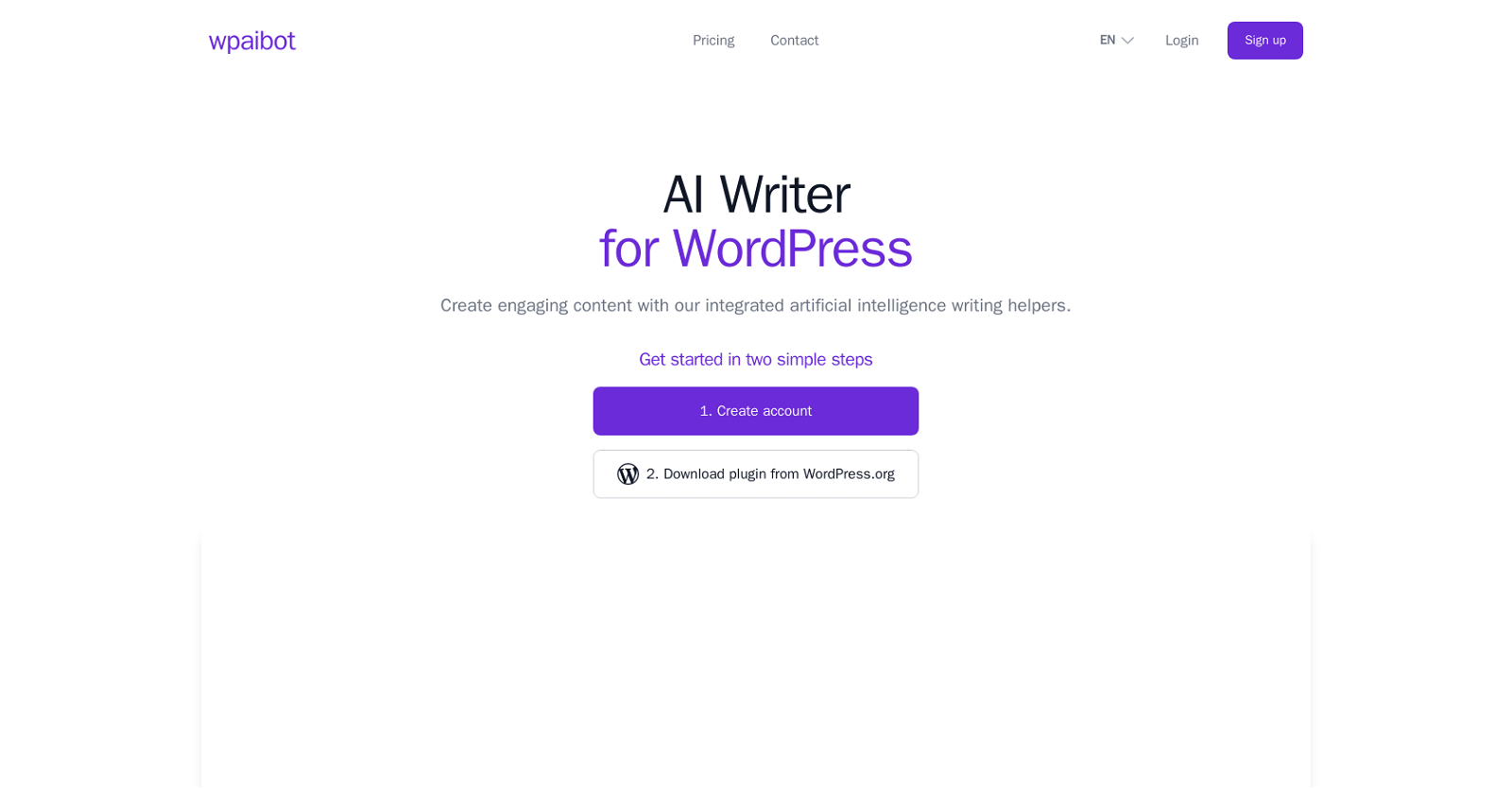What is wpaibot?
Wpaibot is a WordPress plugin that uses artificial intelligence to help users create high-quality content for their WordPress sites. It provides a diverse set of writing tools suitable for a wide range of content needs, including website content and marketing materials. This AI writer directly integrates into the WordPress Block Editor, offering a seamless and smooth integration.
How can wpaibot help me create content for my WordPress site?
Wpaibot helps create content for WordPress sites by integrating directly into the WordPress Block Editor and providing AI-driven writing tools. You can choose these tools based on the type of content required, making it easier to generate engaging copy. This allows you to quickly produce high-quality content without hiring a professional writer.
What is the AI writing helper in wpaibot?
The AI writing helper in wpaibot is an artificial intelligence software feature that assists in the creation of high-quality content. It offers various writing tools to create high-quality and purpose-specific copy, from website content to marketing materials. This technology aids in improving the content creation process by generating compelling and relevant content in seconds.
How does wpaibot integrate into the WordPress Block Editor?
Wpaibot integrates smoothly into the WordPress Block Editor, also known as Gutenberg. Once the wpaibot plugin is installed and activated, its features become available directly within the editing tools of the WordPress workspace, making it easy to create and edit content right from the editing interface.
What are the distinct writing tools that wpaibot provides?
Wpaibot provides a diverse range of writing tools to accommodate various content needs. These tools can create copy tailored for specific purposes, ranging from website content to marketing materials. The specifics of these tools are not explicitly mentioned, but they assist in generating high-quality and purposeful content quickly and easily.
Can wpaibot create multilingual content?
Yes, wpaibot can create multilingual content. This feature allows users to generate content in different languages quickly and easily, expanding their reach to an international audience without any hassle.
What languages does wpaibot support?
Wpaibot supports several languages including German, English, and Spanish. These multiple language options enable content creators to generate relevant and understandable content for a varied audience.
How do I get started with wpaibot?
To get started with wpaibot, you need to install the wpaibot plugin on your WordPress site first. Once installed and activated, you need to create an account on the wpaibot website. After setting up your account, you need to enter your access key into the settings of wpaibot in your WordPress backend to start using it.
What steps are involved in setting up wpaibot?
Setting up wpaibot involves a few steps. First, the plugin must be installed and activated on your WordPress site. Then, you need to create an account at the wpaibot website. Once the account is created, you're required to enter your access key into the wpaibot settings in your WordPress backend.
What makes wpaibot different from other content creation tools?
What makes wpaibot different from other content creation tools is its direct integration into the WordPress Block Editor. This makes creating content quicker and smoother. It also features AI-driven writing capabilities, allowing for the production of high-quality content in a shorter span of time. Another standout feature is its capacity to create multilingual content, accommodating a wider audience reach.
How can wpaibot increase my productivity?
Wpaibot can increase your productivity by streamlining the content creation process. Its integration into the WordPress Block Editor allows for easy creation of high-quality content. Coupled with the features of multilingual content creation and diverse writing tools, it facilitates content creation in a quicker, more efficient manner.
Can wpaibot be used to create marketing content?
Yes, wpaibot can be used to create marketing content. The AI writer is equipped with a diverse set of writing tools that can create copy for any purpose, including marketing materials. This allows users to generate high-quality promotional content for different media platforms.
Can I use wpaibot to create content without hiring a professional writer?
Absolutely. Wpaibot is designed to help users create high-quality content without having to hire a professional writer. The AI writer comes equipped with various tools to create specialized copy, allowing the users to promptly generate content for their WordPress site.
Does wpaibot provide a FAQ section for common queries?
Yes, wpaibot provides a Frequently Asked Questions section on their website where you can find answers to some of the most commonly asked questions about the tool. The purpose is to assist users with their queries and facilitate the use of wpaibot.
Does wpaibot have a customer support that I can contact?
Yes, wpaibot provides a 'Contact Us' option on their website where users can send their questions or issues. While the specifics of the Customer Support are not mentioned, it is implied that they provide assistance to users with their queries and issues.
How is wpaibot installed as a plugin?
Wpaibot is installed as a plugin by downloading it from WordPress.org and activating it from the WordPress backend. Once activated, users create an account on the wpaibot website and enter their access key in the wpaibot plugin settings in their WordPress backend.
What type of content can be created using wpaibot?
With wpaibot, you can create a wide range of content. The AI writer comes with specialized tools to generate diverse copy, including but not limited to website content and marketing materials. So, whether you need blog posts, product descriptions, or promotional content, wpaibot is fully equipped to deliver.
What is the cost of using wpaibot?
IDK
What is the access key wpaibot asks for during setup?
The access key that wpaibot asks for during setup is likely to be a unique identifier provided to each user upon account creation on the wpaibot website. This key allows the wpaibot plugin on your WordPress site to link to your wpaibot account, enabling the use of its AI content creation features.
What are the system requirements to use wpaibot?
IDK