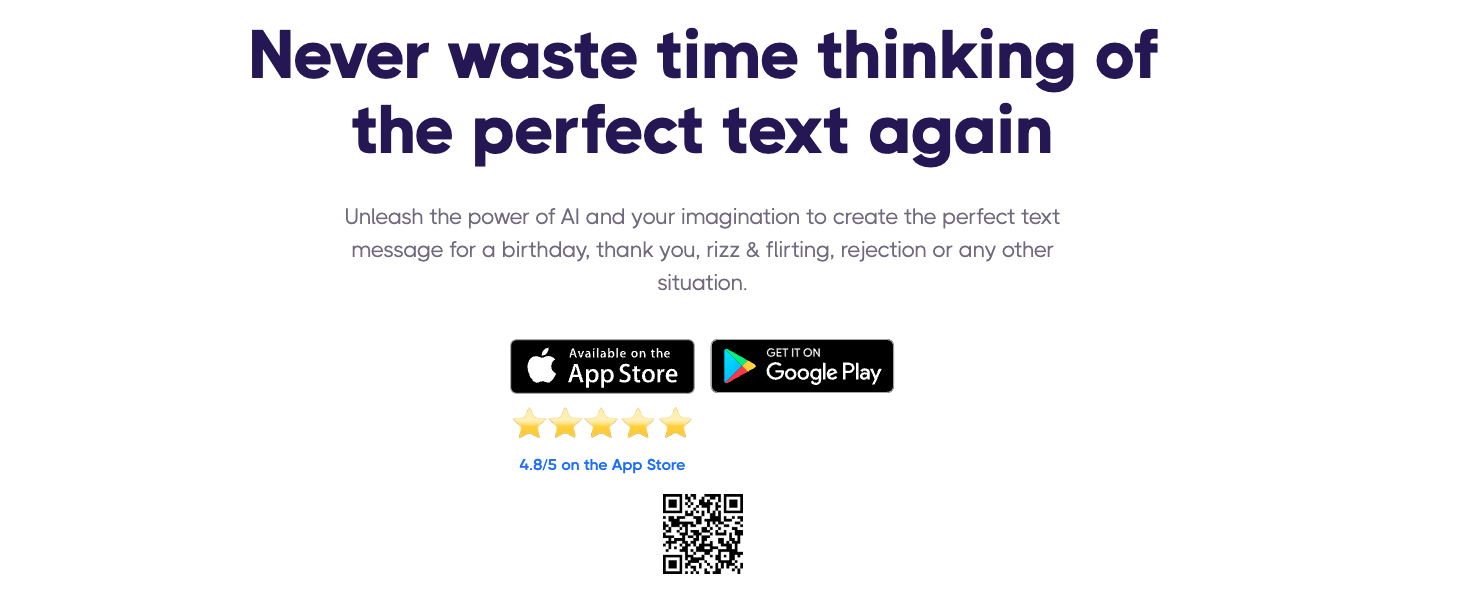What is FireTexts?
FireTexts is an application that uses AI and GPT-4 technology to generate personalized text messages for various situations. It can craft messages for diverse contexts like birthdays, thank you notes, flirtation, or even rejection.
Can FireTexts really generate personalized messages?
Yes, FireTexts is designed to generate personalized messages. This is achieved through the incorporation of elements like context, thereby ensuring every message is tailored for the specific situation it's meant for.
How does FireTexts use AI and GPT-4 technology?
FireTexts uses AI and GPT-4 technology to generate tailored text messages. The advanced AI is designed for natural language understanding and generation, while the GPT-4 upgrade augments the app's speed and efficiency.
Is FireTexts only for certain types of messages?
No, FireTexts is not confined to certain types of messages. It can generate personalized messages for any situation be it a birthday, thank you note, flirtatious text, or even a rejection message.
Does FireTexts require a lot of storage space?
No, FireTexts does not require a lot of storage space. The app prides itself on being sleek and bloat-free, implying minimal storage usage.
How does FireTexts ensure it doesn't slow down my device?
FireTexts ensures it doesn't slow down devices by maintaining a bloat-free design, which avoids any unnecessary features or complexities that might impact device performance. It also uses the latest GPT-4 update for a lightning-fast responsiveness.
What does it mean that FireTexts is 'bloat-free'?
When FireTexts is described as 'bloat-free', it means the app is devoid of unnecessary features or elements that could consume excess storage space or slow down the device. It strictly focuses on its core function, which is generating personalized text messages.
How does the addition of context work in FireTexts?
In FireTexts, adding context to your messages means incorporating specific situation details to make the message relevant and personalized. This customization element enables the app to generate texts that are tailored to each unique situation.
Can I use FireTexts to impress someone I like?
Yes, FireTexts can be used to impress someone you like. The AI technology can help create impactful and customized text messages, potentially boosting your chances of making a positive impression.
How user-friendly is the FireTexts app?
FireTexts is designed to be user-friendly. Its design is simple and intuitive, making it easy to navigate and use for crafting perfect messages.
What kind of reviews has FireTexts received on app stores?
FireTexts has been positively reviewed on both the iOS App Store and Android Play Store. Although exact numbers aren't mentioned, it seems to have received a rating of 5/5 on the iOS App Store and 4.5/5 on the Android Play Store.
How can FireTexts save me time?
FireTexts can save you time by quickly generating personalized messages with the help of its advanced AI. This eliminates the need for you to spend time thinking about the perfect text message.
How does GPT-4 technology enhance the speed of FireTexts?
The GPT-4 technology enhances the speed of FireTexts by utilizing its advanced text generation capability. This results in a higher-speed response, allowing users to quickly get their perfect text message.
In what ways can I customize my messages in FireTexts?
In FireTexts, you can customize your messages by adding context to ensure it's well-suited for the situation. This allows for the creation of personalized, situation-specific messages without much effort on the user's part.
What does it mean that FireTexts can create texts with 'super impact'?
Creating texts with 'super impact' means that FireTexts can generate messages that are compelling and resonating, impressive enough to create a significant impression on the receiver. This is achieved through AI's understanding of context and language tonality.
What can I expect from the design of FireTexts?
FireTexts has a simple, intuitive, and sleek design. It focuses on being bloat-free, implying it prioritizes functionality and ease-of-use over unnecessary complexities or features.
Does FireTexts drain the battery of my device?
No, FireTexts does not drain the battery of your device. Its sleek, bloat-free design ensures that it uses minimal resources, allowing for minimal impact on your device's battery life.
How easy is it to navigate the FireTexts app interface?
Navigating the FireTexts app interface is straightforward given its simple and intuitive design. This ensures users have an easy time crafting their perfect messages.
Can FireTexts help me if I have trouble coming up with a text message?
Yes, FireTexts can definitely help if you're having trouble coming up with a text message. The app uses AI to quickly generate a suitable, personalized message for any situation.
Where can I download FireTexts?
You can download FireTexts from both the iOS App Store and the Android Play Store. The links are available on their website.