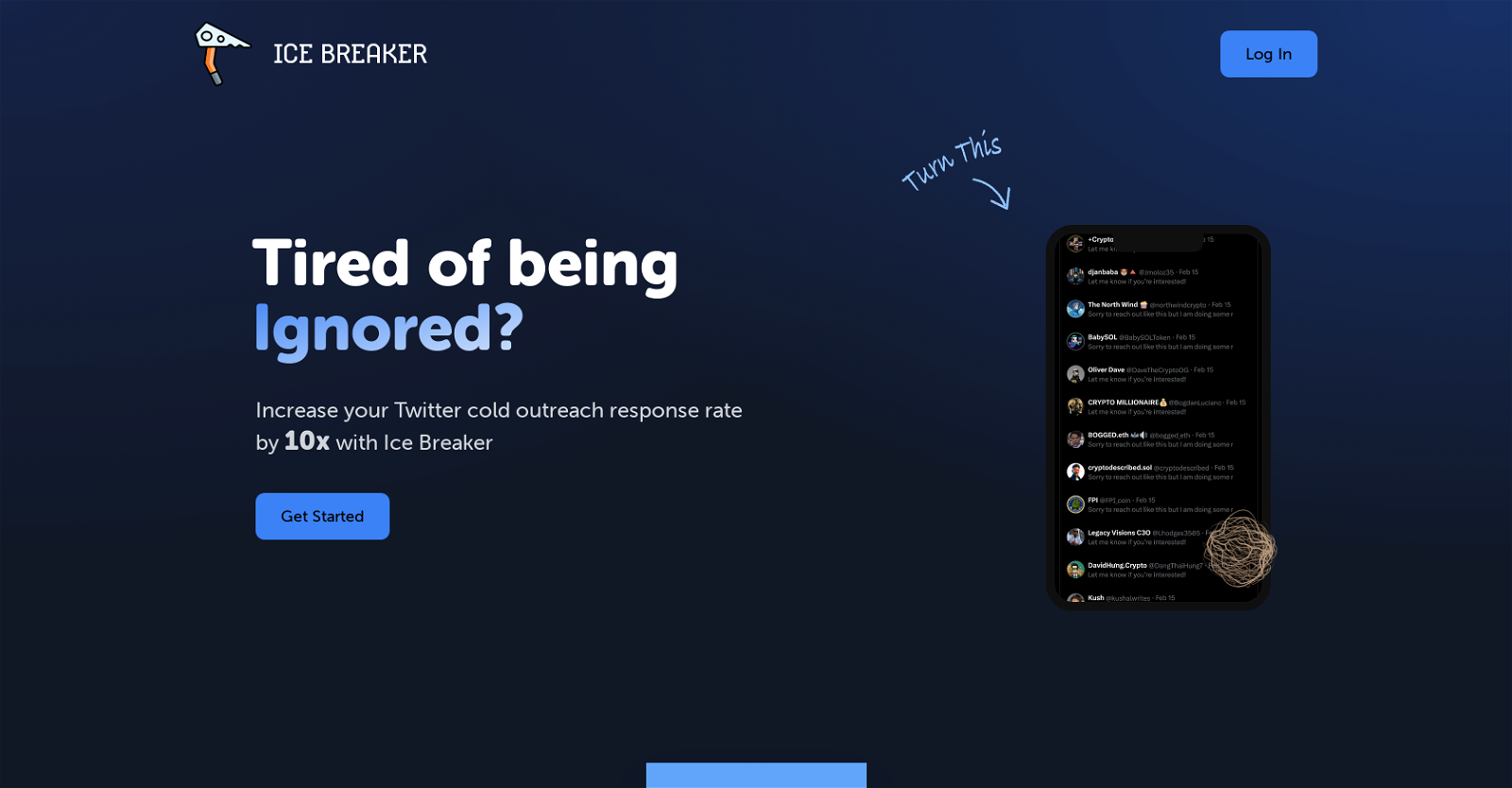What is Ice Breaker?
Ice Breaker is an AI-powered tool designed to streamline Twitter cold outreach. It uses AI to generate personalized messages based on a Twitter account's post history, facilitating more strategic, personalized, and effective communication.
How does Ice Breaker work?
Ice Breaker works by having users input a Twitter username, and the tool then generates personalized message options for them based on that account’s post history. The users then choose a message to send, streamlining the outreach process.
Can I generate personalized messages for any Twitter account using Ice Breaker?
Yes, Ice Breaker can generate personalized messages for any Twitter account. The user simply needs to input the desired Twitter username into the tool.
How does Ice Breaker use a Twitter account's post history?
Ice Breaker uses a Twitter account's post history to generate personalized outreach messages. The AI considers the content and context of the past posts to create relevant and attention-grabbing communication.
Why is Ice Breaker useful for Twitter outreach?
Ice Breaker is useful for Twitter outreach as it saves time, increases the response rate, and enhances personalization. It achieves this by automating message creation, allowing better engagement with potential leads or audiences.
What is the methodology of Ice Breaker in generating messages?
Ice Breaker's methodology in generating messages is AI-driven. It analyzes the Twitter account's post history, uses this information to generate personalized messages, and presents the user with multiple message options to choose from.
How does Ice Breaker help in improving engagement on Twitter?
Ice Breaker helps in improving engagement on Twitter by creating personalized messages that are relevant to the recipients. This high level of personalization can lead to increased interaction rates, and subsequently, better engagement.
How does Ice Breaker eliminate the need for manual message drafting?
Ice Breaker eliminates the need for manual message drafting by automatically using AI to generate personalized messages based on specific Twitter account histories. This automation saves users time and effort.
What subscription plans does Ice Breaker offer?
Ice Breaker offers three subscription plans: a free option that provides 5 message generations per month, a Pro option at $10/month for 100 generations, and a Super Pro option at $20/month for 300 generations.
What are the benefits of paid subscriptions of Ice Breaker?
Paid subscriptions of Ice Breaker offer several benefits, including a greater number of message generations per month, priority in the message generation queue during busy periods, and direct access to Ice Breaker's support.
How many messages can I generate per month with Ice Breaker's free and paid options?
With Ice Breaker's free option, you can generate 5 messages per month. For the paid options, the Pro subscription allows 100 generations per month and the Super Pro subscription allows for 300 generations per month.
What priority in the message generation queue do I get as a paid subscriber?
As a paid subscriber of Ice Breaker, you get prioritized in the message generation queue during busy periods, allowing for a faster message creation process.
How can I access direct support as a paid subscriber of Ice Breaker?
By subscribing to either the Pro or Super Pro plans, paid users of Ice Breaker gain direct access to support for any queries or issues.
How does Ice Breaker combine AI with strategic communication practices?
Ice Breaker combines AI with strategic communication practices by using AI to analyze a Twitter account's post history and generate personalized outreach messages. This method is designed to maximize the effectiveness of Twitter-based outreach.
Can Ice Breaker be used for other social media platforms or only Twitter?
Ice Breaker is designed specifically for Twitter outreach. There isn't information suggesting it has functionality for other social media platforms at this time.
Is Ice Breaker a web-based tool or do I need to install an app?
Ice Breaker's platform specifics are not given, but based on the information available, it can be inferred that it is a web-based tool considering the frequent use of terms like 'log in' and 'get started' on their website.
What are the benefits of Ice Breaker for Twitter marketing?
Ice Breaker offers several benefits for Twitter marketing, including the ability to generate personalized messages to increase engagement, a significantly faster outreach process, and an increased response rate.
How efficient is Ice Breaker in speeding up the Twitter outreach process?
Ice Breaker is highly efficient in speeding up the Twitter outreach process. As it automates message generation, it can complete the entire process from start to finish in 30 seconds, according to their website.
What is the response rate expected with Ice Breaker?
Although a specific response rate isn't provided, Ice Breaker claims that it can increase your Twitter cold outreach response rate by 10x.
How does Ice Breaker contribute to delivering more attention-grabbing communication on Twitter?
Ice Breaker contributes to delivering more attention-grabbing communication on Twitter by personalizing each outreach message according to the recipient's post history. Consequently, these messages are far more likely to resonate with, and attract the attention of, the recipient.