Post Takeaways
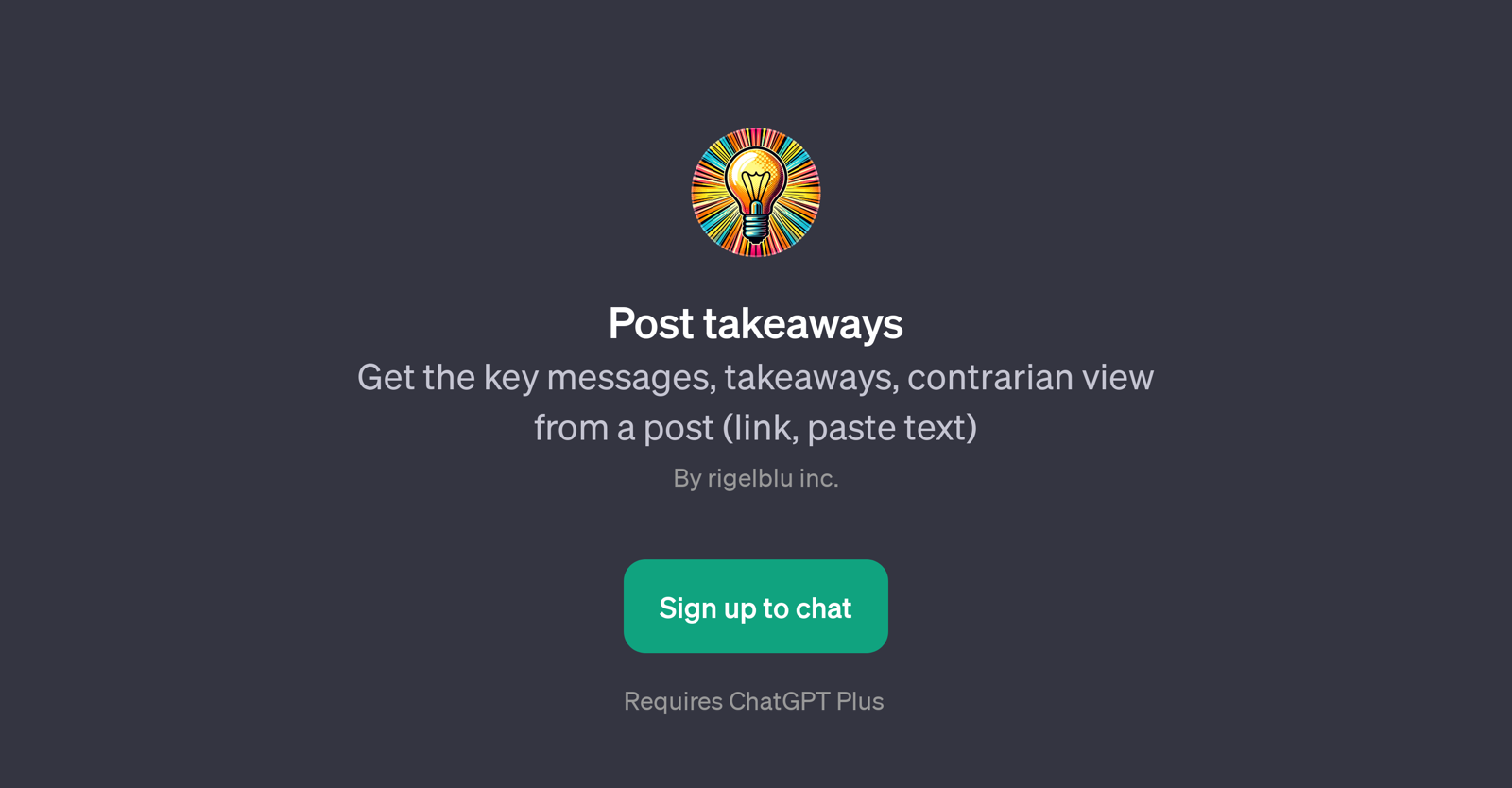
Post Takeaways is a Generative Pre-trained Transformer (GPT) developed by rigelblu inc. that specializes in analyzing and summarizing key points, important takeaways, and contrarian views from textual posts.
This GPT functions effectively with blog posts, emails, articles, and similar textual content. Its main function is to generate concise and meaningful overviews of extensive contents, which can greatly assist users in understanding the essence of any given textual material without having to peruse through large volumes of text.
The functionality of Post Takeaways is simple and user-friendly: users copy-paste the link or text of the post into the tool, and it retrospectively extracts and presents the crucial points.
An advantage of this GPT is its capability to harbor the crucial, controversial, or alternative viewpoints from a post, which promotes critical thinking and broad perspective on the subject matter.
Post Takeaways, therefore, serves as a sophisticated text-analysis and summarization tool, making it extremely useful for researchers, students, professionals, or anyone in need of consuming large amounts of textual information quickly and effectively.
Please note that the usage of this tool requires ChatGPT Plus.
Would you recommend Post Takeaways?
Help other people by letting them know if this AI was useful.
Feature requests



18 alternatives to Post Takeaways for Text summarization
If you liked Post Takeaways
-
4.41,1509
-
31
-
20
-
24
-
24
-
4
-
4.3502
-
14
-
6
-
326
-
876
-
1112
-
1.04319
-
122
-
2179
-
358
-
1.0121177
-
1
-
75
-
1
-
185K
-
86
-
21K
-
55
-
9
-
135
-
15
-
43
-
12
-
235
-
102
-
59
-
1100
-
5.0161
-
1
-
3
-
1
-
3.6293
-
5
-
9
-
20
-
2
-
3.51871
-
1.0901
-
1.0301
-
1.041
-
2.7334
-
1.0281
-
4.229720
-
4.92,0355
-
5.027
-
19
-
3.22281
-
3.4584
-
26
-
8
-
371
-
1.048
-
811
-
8
-
5.0271
-
3.01942
-
2.3411
-
60
-
3.055
People also searched
Help
To prevent spam, some actions require being signed in. It's free and takes a few seconds.
Sign in with Google


