Text Summarizer
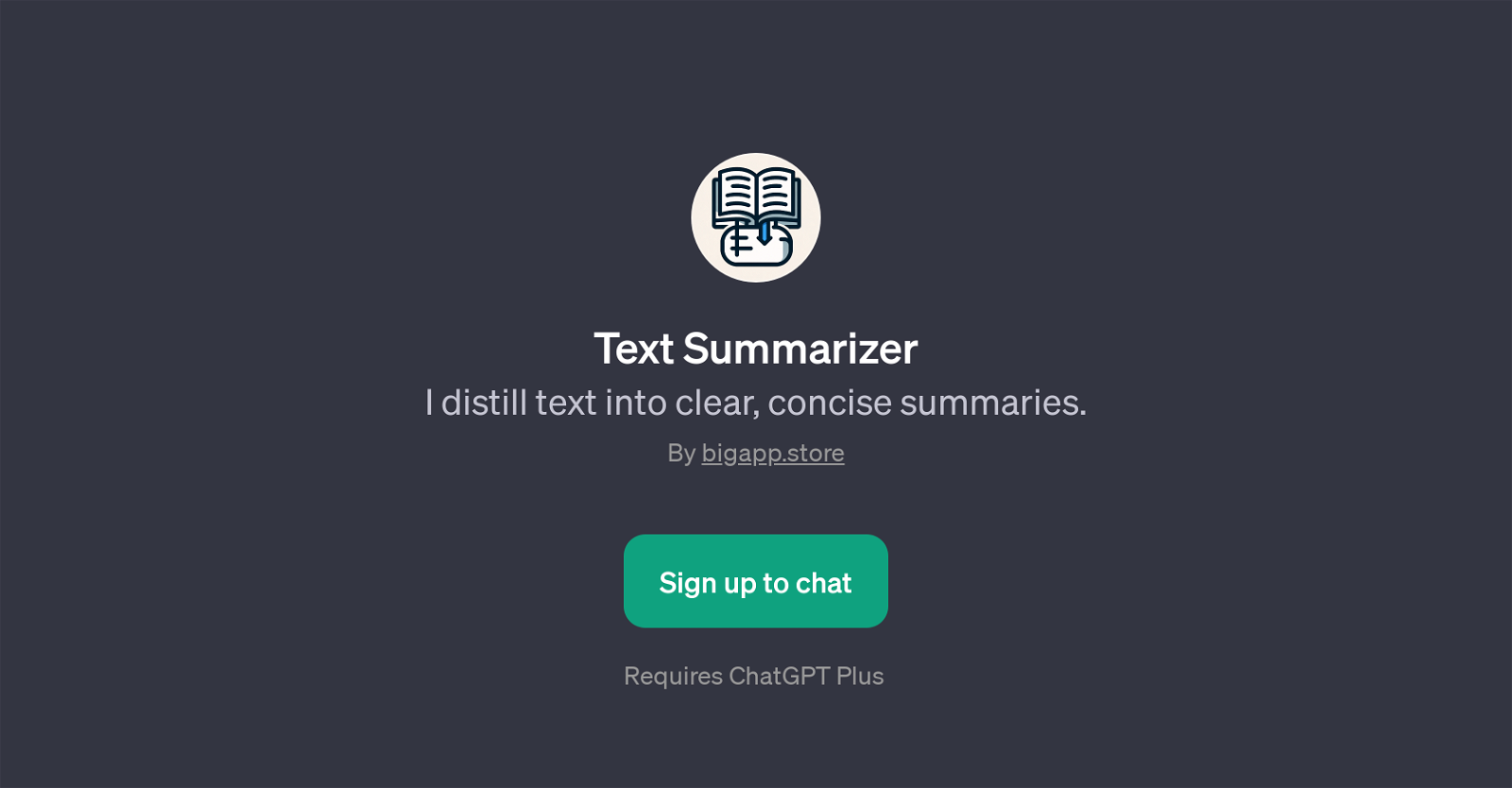
The Text Summarizer is a GPT designed to condense larger volumes of text into more streamlined, concise summaries. Its purpose is to assist users in quickly gleaning the key information from lengthy or complex texts, thus saving time and effort.
This GPT is built on ChatGPT, a model developed by OpenAI, which is required to run the tool. The Text Summarizer utilizes advanced natural language understanding capabilities to analyze and interpret the context, theme and most significant details of the provided text before generating a summary that captures the text's primary concepts and insights.
This GPT marks a potential convenience factor for areas such as academia, journalism, research, and anywhere else detailed texts need to be understood quickly.
It possesses intuitive prompt starters to guide usage, which could include actions such as finding and summarizing the latest news in artificial intelligence, soliciting guidance on how the GPT can aid with work tasks, querying what types of text the tool can summarize, and asking if file uploads are possible.
However, do note the functionalities may vary.
Would you recommend Text Summarizer?
Help other people by letting them know if this AI was useful.
Feature requests



18 alternatives to Text Summarizer for Text summarization
If you liked Text Summarizer
-
4.41,1499
-
31
-
20
-
24
-
24
-
4
-
4.3502
-
14
-
6
-
326
-
876
-
1112
-
1.04319
-
122
-
2179
-
358
-
1.0121177
-
1
-
75
-
1
-
185K
-
86
-
21K
-
55
-
9
-
135
-
15
-
43
-
12
-
235
-
102
-
59
-
1100
-
5.0161
-
1
-
3
-
1
-
3.6293
-
5
-
9
-
20
-
3.51871
-
1.0901
-
1.0301
-
1.041
-
2.7334
-
1.0281
-
4.229720
-
4.92,0335
-
5.027
-
19
-
3.22281
-
3.4584
-
26
-
8
-
371
-
1.048
-
811
-
5.019
-
8
-
5.0271
-
3.01942
-
2.3411
-
59
-
3.055
Help
To prevent spam, some actions require being signed in. It's free and takes a few seconds.
Sign in with Google


