NoteGPT

NoteGPT is an AI tool designed to improve learning efficiency by using advanced AI technology to create notes and summarize text and videos. It is equipped with multiple features such as a Smart Tab that helps collect and summarize links, YouTube Summary, Article Summary, and AI text summarizer which can effortlessly summarize lengthy videos, articles, and texts.
It also integrates with platforms like Quizlet and Cram for instant access to flashcards and has a timestamp feature for tracking videos. NoteGPT offers a powerful AI Assistant to enhance comprehension of video content through providing detailed explanations for each segment.
For video contents, it offers an automated snapping feature for capturing key information while watching. For organizational convenience, NoteGPT includes a feature to manage notes with folders and an AI flashcards library.
Collaboration is made easy through generating shareable links with embedded screenshots, notes, summaries, and timestamped transcripts. Its extension is available in the chrome web store, making it accessible for users.
NoteGPT is a comprehensive tool for convenient, efficient, and smart learning.
Would you recommend NoteGPT?
Help other people by letting them know if this AI was useful.
Feature requests



149 alternatives to NoteGPT for Learning
-
3.12,57310
-
5.06261
-
2.04681
-
4.4239
-
4.52251
-
4.22002
-
5.0199
-
3.81957
-
4.918522
-
153
-
4.31272
-
4.0117
-
5.01011
-
100
-
5.0951
-
4.3943
-
5.090
-
85
-
5.0791
-
4.068
-
672
-
60
-
5.0601
-
5.059
-
5.0571
-
56
-
4.7541
-
53
-
4.0
 53
53 -
3.0521
-
5.04914
-
43
-
5.043
-
43
-
41
-
39
-
4.5391
-
39
-
39
-
5.0391
-
38
-
36
-
5.035
-
5.034
-
33
-
1.0323
-
5.032
-
31
-
5.0312
-
30
-
5.030
-
27
-
5.026
-
25
-
25
-
1.0252
-
25
-
5.0243
-
23
-
23
-
4.321
-
21
-
4.0201
-
20
-
18
-
181
-
5.017
-
17
-
5.0161
-
16
-
15
-
13
-
132
-
13
-
12
-
5.012
-
5.011
-
11
-
2.0111
-
10
-
5.0
 101
101 -
10
-
9
-
9
-
5.09
-
2.09
-
9
-
9
-
8
-
5.081
-
7
-
5.07
-
6
-
6
-
6
-
6
-
6
-
5.06
-
 6
6 -
6
-
5
-
5
-
5
-
5
-
5
-
5
-
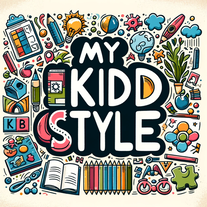 56
56 -
5.05
-
5.052
-
4
-
4
-
4
-
3
-
1.03
-
3
-
3
-
 31
31 -
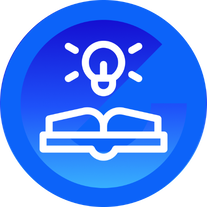 312
312 -
 39
39 -
3
-
3
-
3
-
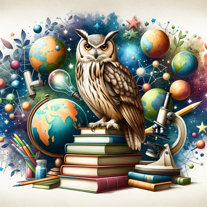 210
210 -
 Comprehensive AI study assistant with quizzes, tracking, and customization.235
Comprehensive AI study assistant with quizzes, tracking, and customization.235 -
2205
-
 231K
231K -
 268
268 -
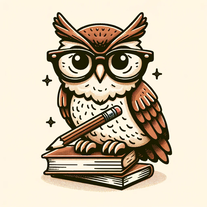 228
228 -
 211
211 -
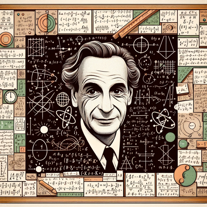 Personalizing scientific and educational insights to your unique learning style.220
Personalizing scientific and educational insights to your unique learning style.220 -
2
-
2
-
5.01
-
5.011
-
1
-
19
-
1138
-
125
-
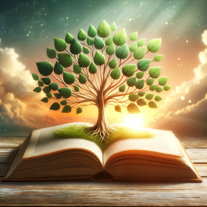 142
142 -
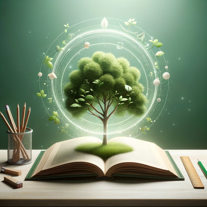 1123
1123 -
199
-
1
-
1
-
-
 11
11 -
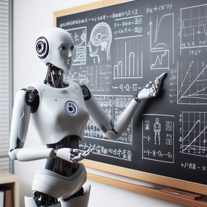 6
6 -
-
5.0
-
Pros and Cons
Pros
Cons
Q&A
If you liked NoteGPT
Featured matches
Other matches
-
3.44,05913
-
10
-
378
-
1850
-
1
-
180
-
214
-
15
-
13
-
217
-
37
-
124
-
118
-
9
-
12
-
107
-
10
-
294
-
166
-
21
-
30
-
1.01452
-
5.03131
-
3.12,57310
-
5.04611
-
392
-
1.5431
-
61
-
249
-
5.053
-
13
-
5.053
-
5.041
-
5431
-
4.26363
-
4
-
1.021
-
5.01312
-
4.2891
-
52
-
36
-
14
-
29
-
23
-
5.04607
-
10
-
18
-
17
-
4.021
-
28
-
37
-
3.0861
-
221
-
3.4681
-
5.0203
-
81
-
1.026
-
36
-
23
-
1.61127
-
66
-
1.02371
-
5.032
-
58
-
12
-
29
-
79
-
2.017
-
5.0892
-
5.0602
-
20
-
12
-
3.029
-
34
-
3.77661
-
23
-
491
-
15
-
5.028
-
1.0362
-
5.026
-
44
-
1.021
-
24
-
4.5875
-
50
-
3.0151
-
22
-
16
-
5.024
-
10
-
13
-
5.034
-
12
-
5.0211
-
63
-
5.0104
-
17
-
83
-
5.018
-
5.020
-
20
-
49
-
30
-
39
-
82
-
2.01743
-
4.71731
-
2.0541
-
26
-
26
-
35
-
22
-
35
-
5.025
-
4.7217
-
51
-
6
-
5.060
-
10
-
11
-
23
-
4.632
-
21
-
5.046
-
6
-
18
-
138
-
2.01473
-
35
-
4.0441
-
5.01291
-
44
-
28
-
91
-
28
-
1.0233
-
31
-
3.040
-
23
-
18
-
18
-
11
-
5.071
-
16
-
23
-
1.7253
-
36
-
6
-
1.0261
-
3
-
1.0311
-
20
-
5
-
7
-
14
-
16
-
4.8115
-
7
-
4.039
-
5.066
-
3.7764
-
5.0155
-
1.015
-
3.0771
-
5.0611
-
1.03171
-
13
-
9
-
26
-
5.0422
-
18
-
4.5481
-
53
-
9
-
13
-
75
-
23
-
5.027
-
54
-
5.08
-
6
-
13
-
5.023
-
16
-
17
-
3.7452
-
3.02431
-
12
-
16
-
5.028
-
34
-
228
-
34
-
12
-
49
-
5.0641
-
12
-
21
-
8
-
5.02952
-
10
-
32
-
4.0159
-
35
-
4.8111
-
15
-
8
-
37
-
35
-
4
-
5.029
-
16
-
2
-
30
-
25
-
1.051
-
14
-
5.0201
-
7
-
15
-
221
-
3
-
130
-
6
-
5.012
-
68
-
2
-
6
-
1.018
-
15
-
5
-
3.71881
-
14
-
14
-
3.05
-
1.042
-
5.0521
-
2.070
-
10
-
25
-
1.0861
-
43
-
862
-
11
-
12
-
10
-
5.081
-
5
-
10
-
5.010
-
55
-
5
-
5.086
-
361
-
26
-
15
-
5.020
-
9
-
5.017
-
5.0731
-
5.0831
-
3
-
3
-
2
-
7
-
4
-
23
-
3
-
2
-
5.016
-
10
-
25
-
5.010
-
8
-
6
-
2
-
2
-
18
-
13
-
10
-
8
-
5.010
-
6
-
5.06
-
2
-
18
-
11
-
1
-
1.031
-
9
-
5.0141
-
4
-
1.0261
-
13
-
8
-
20
-
5.0110
-
511
-
10
-
2.08
-
1.0471
-
25
-
5.0202
-
43
-
5.0303
-
3
-
3
-
5.0311
-
7
-
4.018
-
182
-
8
-
16
-
5
-
19
-
3.03
-
7
-
1
-
5
-
4
-
11
-
8
-
4.7391
-
33124
-
3.338
-
28
-
11
-
1
-
3
-
11
-
2
-
5.0445
-
14
-
10
-
110
-
155
-
156
-
25
-
19
-
2164
-
13
-
120
-
14
-
256
-
238
-
146
-
213
-
190
-
5
-
2
-
9
-
116
-
420
-
2107
-
1
-
170
-
122
-
319
-
10
-
9
-
178
-
254
-
4.05118
-
106
-
149
-
221
-
2208
-
17
-
15
-
65
-
111
-
3
-
14
-
2150
-
1205
-
53K
-
219
-
27
-
1102
-
246
-
8
-
5.0153
-
125
-
1490
-
3
-
150
-
31K
-
1102
-
7
-
118
-
36
-
521
-
330
-
103
-
114
-
113
-
130
-
114
-
11
-
223
-
35
-
121
-
21
-
6
-
93
-
124
-
254
-
35
-
18
-
215
-
267
-
2
-
26
-
8
-
10
-
310
-
695
-
10
-
12
-
20
-
140
-
49
-
1
-
3
-
5.05108
-
631
-
5
-
16
-
1109
-
2
-
5228
-
22
-
46
-
192
-
17
-
115
-
131
-
11
-
28
-
5
-
13
-
8
-
231
-
18
-
120
-
131
-
1591
-
160
-
46
-
130
-
128
-
25
-
111
-
129
-
1
-
3
-
1
-
1
-
2
-
2
-
1
-
2
-
3
-
3
-
1
-
1
-
2
-
1
-
1
-
1
-
2
-
24
-
3
-
2
-
3
- 5.0
-
1
-
252
-
24
-
18
-
21
-
11
-
3140
-
26
-
75
-
15
-
23
-
229
-
3
-
13
-
8
-
10
-
43
-
12
-
146
-
30
-
127
-
190
-
11
-
173
-
58
-
12
-
24
-
63
-
126
-
114
-
27
-
118
-
121
-
221
-
70
-
7
-
156
-
14
-
5
-
2160
-
210
-
7
-
4
-
9
-
19
-
19
-
130
-
13
-
104
-
41
-
108
-
6
-
34
-
111
-
72
-
236
-
14
-
18
-
23
-
35
-
22
-
19
-
15
-
112
-
1162
-
3
-
12
-
85
-
1189
-
4
-
1307
-
22
-
18
-
3131
-
1
-
4
-
216
-
39
-
1
-
183
-
120
-
24
-
10
-
13
-
42
-
223
-
317
-
16
-
22
-
26
-
13
-
16
-
715
-
181
-
16
-
17
-
55
-
23
-
130
-
4.010
-
40
-
2266
-
11
-
1
-
6
-
18
-
19
-
1
-
4
-
7
-
8
-
236
-
3
-
3
-
141
-
4
-
34
-
24
-
71
-
33
-
11
-
20
-
17
-
13
-
331
-
1105
-
1
-
33
-
2110
-
142
-
27
-
367
-
19
-
6
-
90
-
32
-
37
-
22
-
17
-
9
-
25
-
217
-
10
-
73
-
55
-
1
-
18
-
5.033
-
17
-
53
-
8
-
30
-
49
-
112
-
23
-
1K
-
5
-
94
-
23
-
96
-
216
-
6588
-
14
-
424
-
35
-
2
-
11
-
14
-
7
-
22
-
19
-
116
-
54
-
5.0136
-
211
-
125
-
17
-
65
-
29
-
155
-
5
-
122
-
29
-
112
-
15
-
15
-
410
-
12K
-
16
-
17
-
1340
-
15
-
47
-
39
-
24
-
15
-
20
-
10
-
22
-
6
-
25
-
31
-
11
-
33
-
325
-
41
-
154
-
44
-
9
-
6
-
15
-
110
-
5
-
19
-
110
-
32
-
9
-
84
-
13
-
8
-
134
-
2209
-
108
-
9
-
47
-
124
-
120
-
6106
-
138
-
20
-
1463
-
3
-
130
-
12
-
44
-
19
-
2150
-
14
-
8
-
57
-
129
-
5
-
129
-
50
-
26
-
32
-
1
-
5
-
37
-
9
-
36
-
17
-
19
-
44
-
88
-
1142
-
210
-
3
-
86
-
113
-
211
-
113
-
133
-
117K
-
26
-
88
-
39
-
54
-
16
-
42
-
37
-
17
-
16
-
298
-
20
-
35
-
252
Help
To prevent spam, some actions require being signed in. It's free and takes a few seconds.
Sign in with Google










