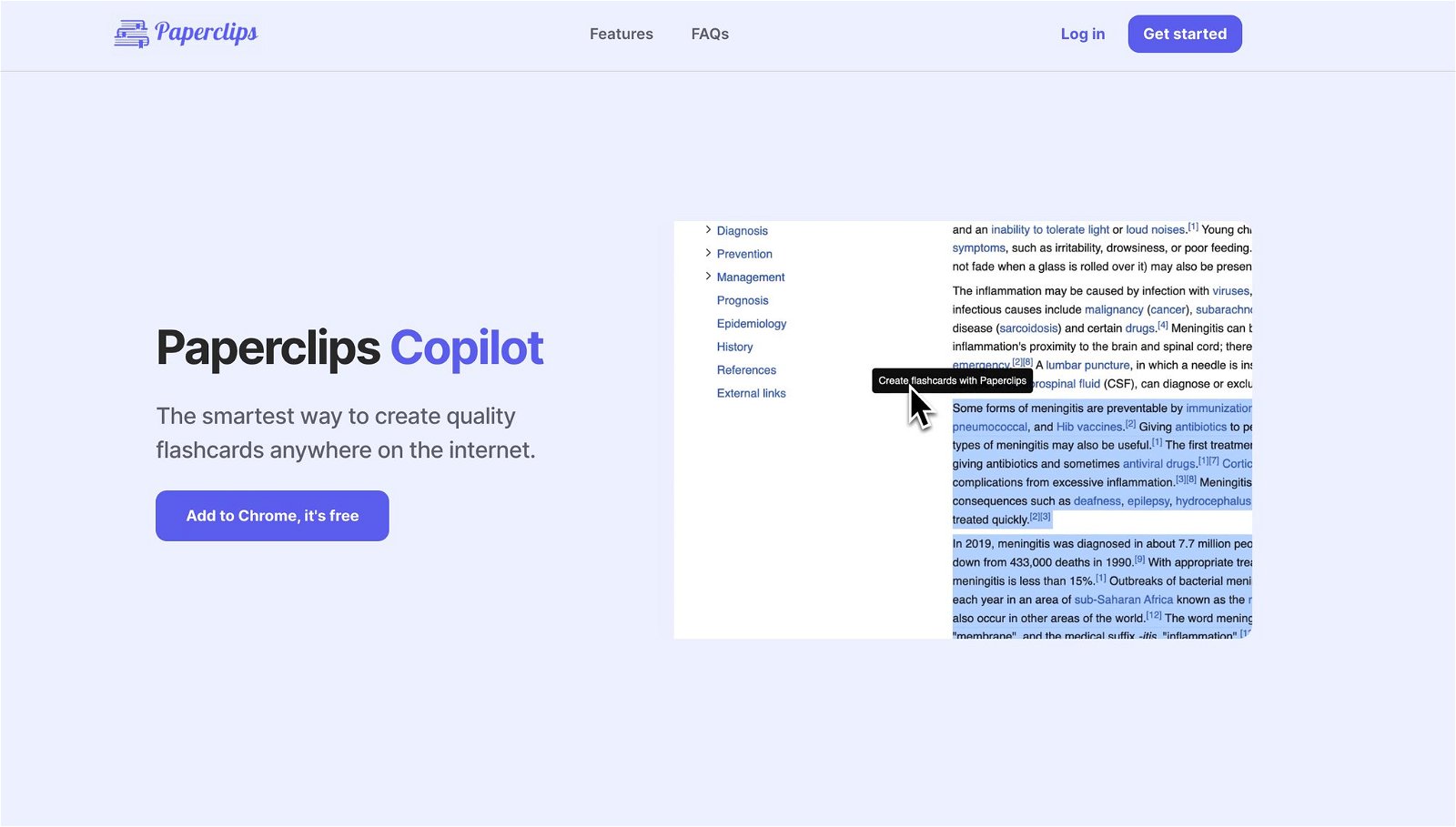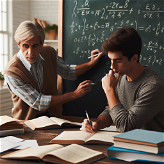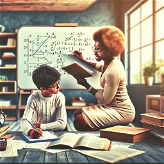What is Paperclips?
Paperclips is an artificial intelligence tool that automatically creates quality flashcards from your course notes or any web-based information.
How does Paperclips generate flashcards?
Paperclips autonomously generates flashcards from your course notes or any information available online. The specific process of how the AI does this is not clearly mentioned.
What is Paperclips Copilot?
Paperclips Copilot is a browser extension from Paperclips that enables you to create smart flashcards from anywhere on the web in a few simple clicks.
What's the usage of Paperclips Web?
Paperclips Web is another tool from Paperclips that assists in creating quality flashcards from your course notes with ease.
How can I export the flashcards generated by Paperclips?
The flashcards created using Paperclips can be exported to formats like Anki, Quizlet, CSV, and PDF.
Does Paperclips support all languages?
Yes, Paperclips supports all languages and it can generate flashcards automatically in the same language as your notes.
Does Paperclips allow flashcard creation from any location?
Yes, Paperclips does allow the creation of flashcards from any location, generating them from anywhere and exporting them to your favorite platform.
How can I highlight concepts using Paperclips Copilot?
With Paperclips Copilot, you can utilize the highlights feature to choose and emphasize the most important concepts or information for inclusion in the flashcards.
Which platforms can I export my flashcards to with Paperclips?
Paperclips allows you to export your flashcards to platforms such as Anki or Quizlet, among other formats.
How can I provide feedback or improvement ideas for Paperclips?
You can provide feedback or suggestions for improvement for Paperclips through their contact page as detailed on their website.
Can Paperclips create flashcards from my digital course notes?
Yes, Paperclips can create flashcards from your digital course notes through its web tool.
What's the difference between Paperclips and other services like Anki or Quizlet?
The detailed difference between Paperclips and platforms such as Anki or Quizlet, and other similar services is not specifically stated.
Is there a free version of Paperclips and what are its limitations?
There's no clear statement confirming the existence of a free version of Paperclips and any related limitations.
What are the text limits for a highlight in Paperclips Copilot?
Though Paperclips Copilot for highlighting concepts is mentioned, the information about any text limits for a highlight in Copilot is not specified.
What formats can I export my flashcards in with Paperclips?
Paperclips offers the feature for exporting your flashcards in formats such as Anki, Quizlet, CSV, and PDF.
How many flashcards can Paperclips generate?
The specific number of flashcards that Paperclips can generate is not clearly mentioned.
How does the auto-generation of flashcards work in Paperclips?
Paperclips auto-generates flashcards from your course notes or any information found on the web. However, the specific auto-generation processes are not described.
Can I add Paperclips Copilot to my Chrome browser?
Yes, you can add Paperclips Copilot to your Chrome browser.
Are there any digital notes that Paperclips Web can't work with?
The information about any digital notes that Paperclips Web might not work with is not stated.
How does Paperclips aid my learning journey?
Paperclips aids your learning journey by creating quality flashcards from your notes or any web-based information, which makes your studying process easier and more effective.