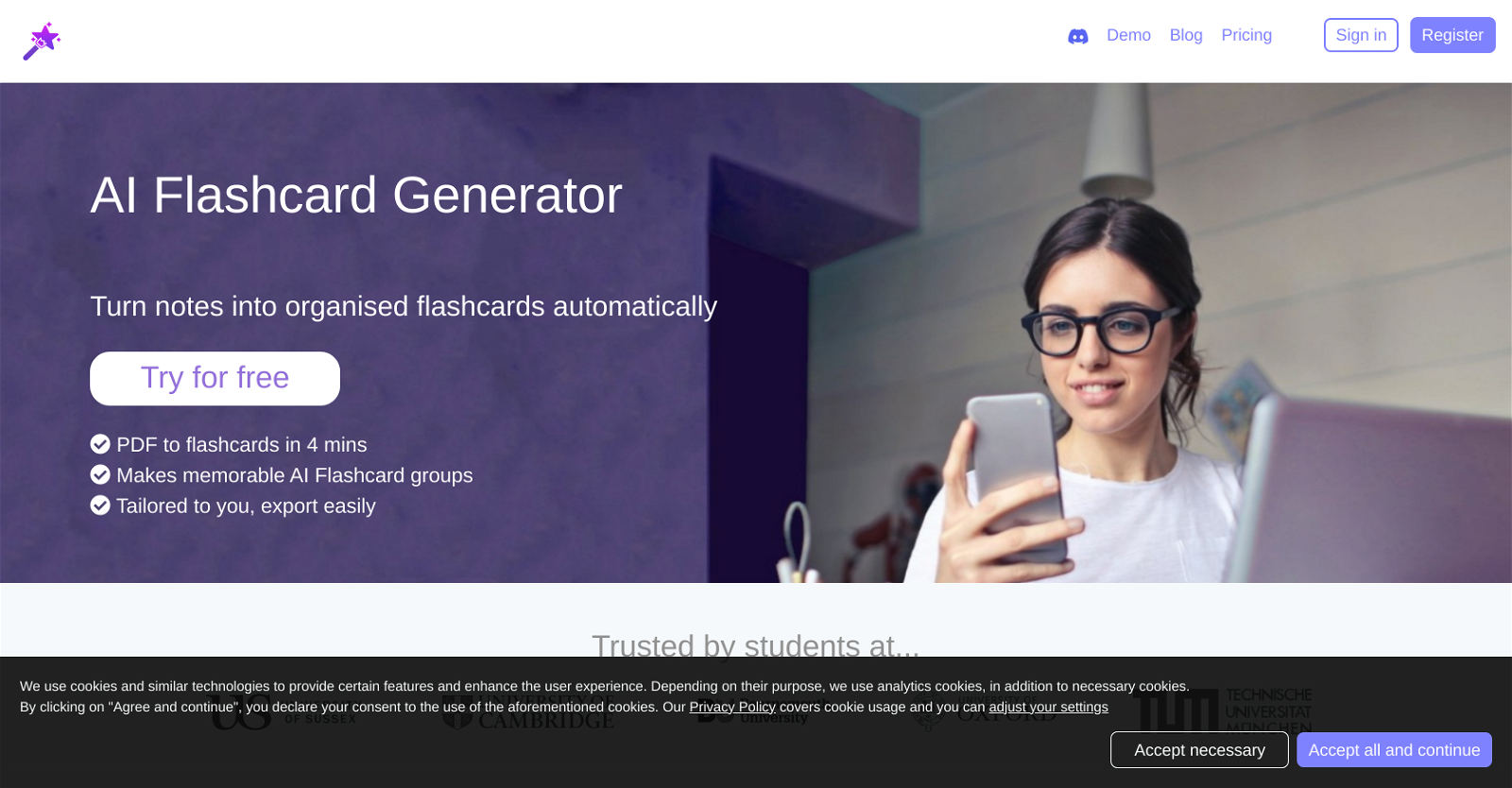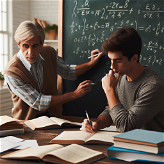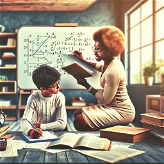What is Revision.ai?
Revision.ai is a Smart Studying Tool primarily designed for the benefit of college students. Through its platform, it turns study notes, lectures, PDFs, and PowerPoint presentations into Quiz-based Flashcards. This offers users an engaging and dynamic way of preparing for examinations. Features of the tool include not only a Flashcard Generator, but also a Learn Mode for daily study transition, an AI-search feature for material search accuracy, a function for highlighting knowledge gaps, and Flashcard exportation capabilities to applications like Anki. One of its newer features, Tailored Learning Maps, creates visual representations of lectures for users. Plus, it has an Automatic Study Planner that uses AI to optimize studying by taking into account user progress and predicting future learning requirements.
How does Revision.ai work?
Revision.ai works by transforming study notes, lectures, PDFs, and PowerPoints into Quiz-based Flashcards. Its Learn Mode eases users into daily studying, while its AI-search feature aids users in searching uploaded materials for relevant info swiftly. Knowledge gaps are easily identifiable via a specific feature, aiding in understanding study areas needing improvement. Generated flashcards can be exported to applications like Anki. The Tailored Learning Maps feature assists in visually tracking users' learning process and knowledge gaps. On a more complex plane, Revision.ai also features an Automatic Study Planner that utilizes AI in determining user progress, hence optimizing study by predicting future learning requirements.
Does Revision.ai support all kind of study materials, like PDFs, PPTs, notes or lectures?
Yes, Revision.ai supports a wide variety of study materials including PDFs, PowerPoints, study notes, and lectures. It efficiently transforms these materials into flashcards for interactive learning.
What are 'Quiz-based Flashcards' in Revision.ai?
Quiz-based Flashcards in Revision.ai are interactive study aids created from a user's study notes, lectures, PDFs, and PowerPoints. They are designed to brings an engaging dimension to studying, making the process more enjoyable and effective.
How does the 'Flashcard Generator' feature in Revision.ai work?
The Flashcard Generator feature in Revision.ai converts study notes, lectures, PDFs, and PowerPoint presentations into interactive Quiz-based Flashcards. This transformation is automatic, saving users' time and effort while increasing the effectivity of their study.
Can I export the generated flashcards in Revision.ai to other applications like Anki?
Yes, Revision.ai provides the ability to export the generated flashcards to other applications. Anki, for example, is one of the apps users may choose to export flashcards to.
What are 'Tailored Learning Maps' in Revision.ai?
Tailored Learning Maps in Revision.ai are visual representations of the lecture or studying materials users interact with. They furnish a clearer picture of the content in order to help students understand where their knowledge gaps are. The feature also assists in creating links between different concepts for comprehensive learning.
How does the 'Knowledge Gap' feature in Revision.ai function?
The 'Knowledge Gap' feature in Revision.ai operates by highlighting areas of study where a user's understanding or recall appears inadequate in relation to the rest of their study material. This aids them by helping discern which areas require more attention and study for a better learning approach.
How is the 'Automatic Study Planner' by Revision.ai different from others?
The 'Automatic Study Planner' in Revision.ai uses AI to enhance personal study optimization. It takes into account the progress of learners and accurately predicts future study requirements. This adaptable approach to planning sets it apart from other generic study planning tools, enabling a personalized study experience that adapts to the learner's needs over time.
What kind of materials can be uploaded into Revision.ai?
Users can upload various types of study materials into Revision.ai, from standard text files to more complex formats like PDFs, PowerPoint presentations, and even video transcripts or audio files. The platform utilizes AI to turn these materials into interactive study aids.
What is the 'Learn Mode' in Revision.ai?
The 'Learn Mode' in Revision.ai helps users to initiate their daily studies more readily. It's designed to bring spontaneous simplicity to the studying process by making it easy and fun. Its user-friendly nature invites users to engage with their study materials more consistently.
How does the AI-search feature in Revision.ai function?
The AI-search feature in Revision.ai functions by searching through all uploaded study materials to find accurate and relevant information quickly. It scans lectures, video transcripts, audio clips, and textbook PDFs to provide comprehensive knowledge extraction from each user's unique set of study resources.
What are the requirements to use the 'AI-search' feature in Revision.ai?
In order to use the 'AI-search' feature in Revision.ai, users simply need to have their study materials uploaded into the system. The AI then automatically searches all the uploaded content for relevant and accurate data.
In what way does Revision.ai help with studying daily?
Revision.ai aids in daily studying through its 'Learn Mode' that makes transitioning into daily studying routines simpler. It also provides features like an AI-search that swiftly surfaces relevant information, a Knowledge Gap highlighter identifying where more study focus is needed, and automatic flashcard creation that saves time.
How are the 'Tailored Learning Maps' in Revision.ai beneficial for me?
Tailored Learning Maps in Revision.ai visually represent your learning content, enabling you to understand the links between different concepts and identify knowledge gaps. They give you a graphical overview of your study materials, offering more transparent insights into your learning process.
Why does Revision.ai claim to be a helpful tool for college students?
Revision.ai states its usefulness for college students due to its capabilities in turning diverse and complex study materials into usable flashcards. Its AI technologies simplify study routines, organize study materials effectively, and assist in understanding complex study concepts through Tailored Learning Maps. Additionally, it optimizes personal studying by forecasting future learning requirements.
How effective is the 'Automatic Study Planner' in Revision.ai?
The 'Automatic Study Planner' in Revision.ai is highly effective, as it uses AI technologies to track user progress and adjust their study plan accordingly. This flexible study planner performs more than scheduling, it adapts to learners' needs and predicts future learning requirements, providing a personalized and optimized study experience.
How can I use Revision.ai optimally for studying?
To use Revision.ai optimally, it's advisable to take full advantage of its wide range of features. Utilize the Automated Quiz generation from uploaded notes, use the Learn Mode to make daily studying less daunting, employ the AI search feature to find relevant data, explore the visual Tailored Learning Maps for an overview of your study material, and use the Automatic Study Planner to manage your study schedules more efficiently.
Does Revision.ai provide a visual representation of the lecture?
Yes, Revision.ai's 'Tailored Learning Maps' feature offers a visual representation of your lectures or other study materials. This graphical overview helps students identify knowledge gaps and understand the connections between different concepts in their study materials.
What unique features set Revision.ai apart from similar tools?
Unique features setting Revision.ai apart include its use of AI to turn notes, lectures, PDFs, and PowerPoints into flashcards, the use of AI in its 'Automatic Study Planner' to predict future learning needs, and its 'Tailored Learning Maps' feature. These provide a graphical representation of the user's study materials, aiding in knowledge visualization and tracking. Moreover, its 'Learn Mode', 'AI-search' feature, and 'Knowledge Gap'-highlighting function further add to its uniqueness and usefulness for students.