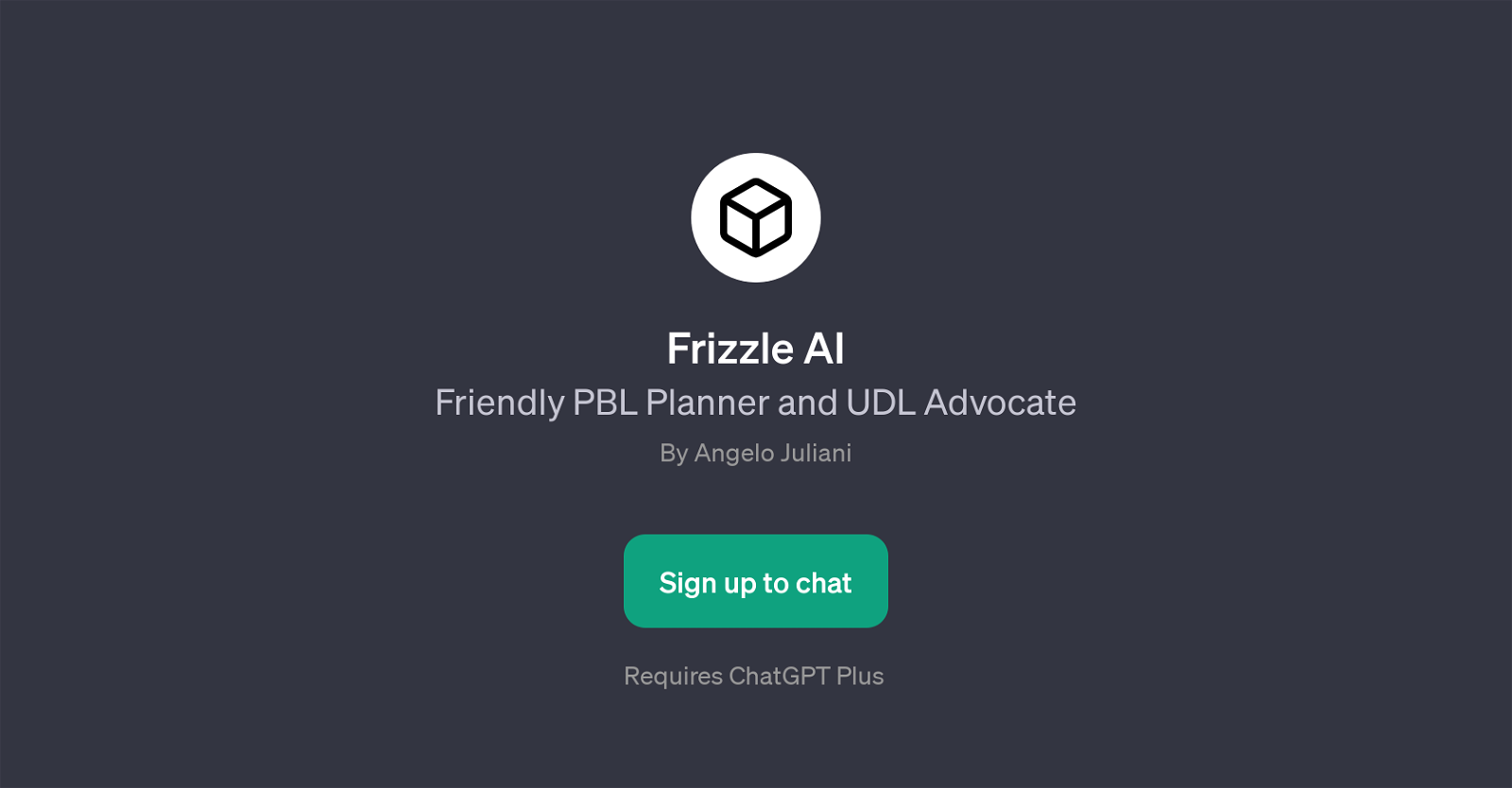Frizzle AI
Frizzle AI is a GPT developed by Angelo Juliani which is primarily designed to facilitate effective Project-Based Learning (PBL) planning in an inclusive and enjoyable way.
As a friendly PBL planner and Universal Design for Learning (UDL) advocate, this tool assists users in aligning their PBL unit with relevant learning standards, providing guidance on how to integrate real-world connections into a math PBL, assisting with the creation of a daily plan for a PBL unit, and generating ideas for performance assessments in PBL.
The main goal of this GPT is to support teachers, educators and even students in fostering a deeper understanding and appreciation for PBL and UDL practices.
Basing its operation on the power of the ChatGPT technology, Frizzle AI employs inquiry and problem-solving stimuli to entice creative learning and innovative approach in educational planning.
The tool is accessed via signing up for a ChatGPT Plus account noting that, as a frontend to ChatGPT, Frizzle AI requires this account for utilization.
Notably, this GPT distinguishes itself with a friendly and accessible user interface, making it both a practical and user-friendly AI tool for PBL and UDL planning.
Would you recommend Frizzle AI?
Help other people by letting them know if this AI was useful.
Feature requests



If you liked Frizzle AI
Featured matches
Other matches
Help
To prevent spam, some actions require being signed in. It's free and takes a few seconds.
Sign in with Google