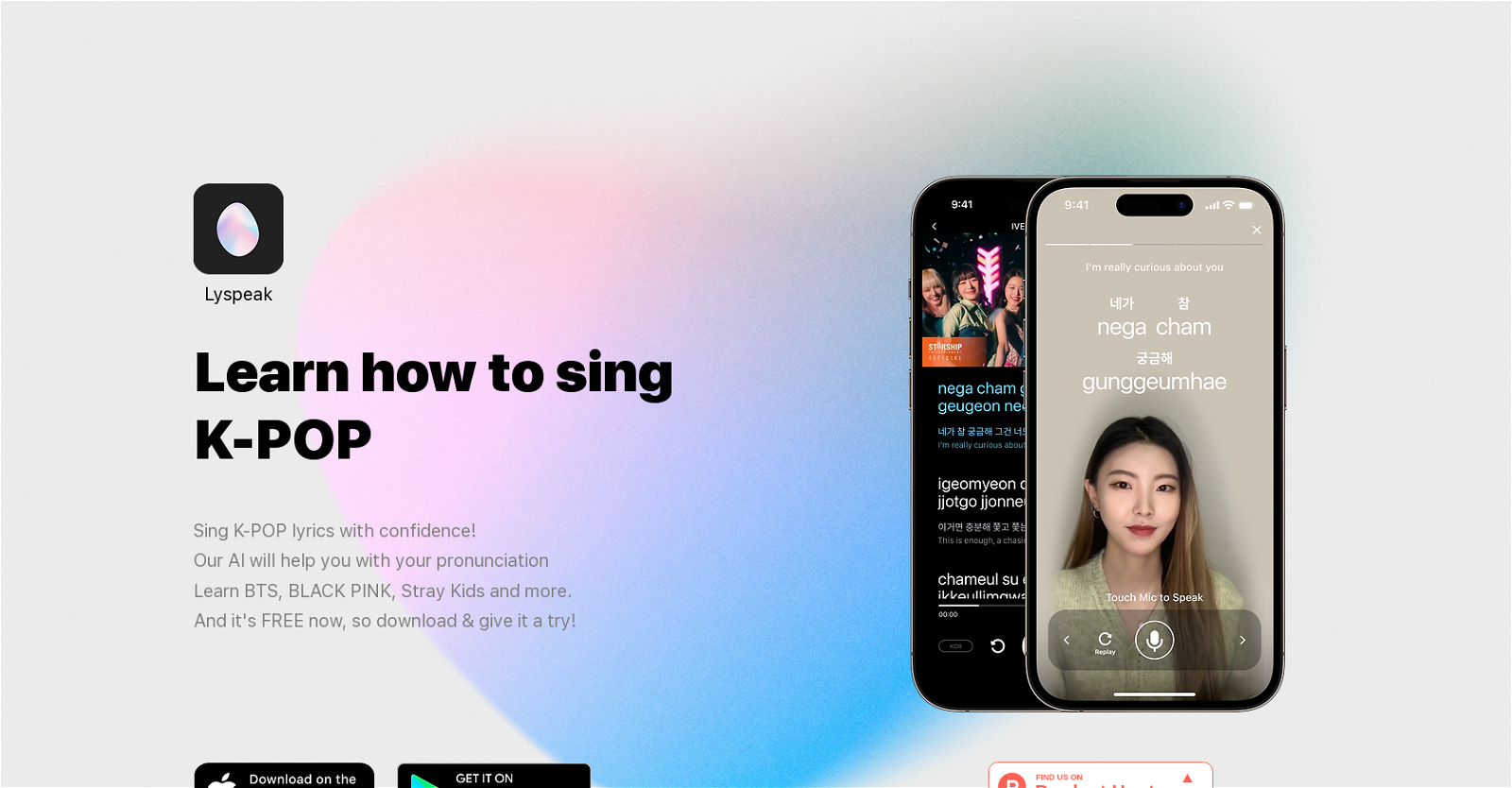Lyspeak
The AI KPOP Vocal Lesson app is designed for fans of KPOP who aspire to become KPOP stars by improving their singing skills. The app offers vocal training from experienced KPOP vocal trainers.
Users can expect to enhance their pronunciation and gain confidence in singing K-POP lyrics. The app provides lessons for popular K-POP songs, including those by BTS, BLACKPINK, and Stray Kids.Through the use of AI technology, the app listens and checks the user's pronunciation, allowing them to easily learn Korean and sing along.
The app offers romanized lyrics to help users pronounce Korean words accurately. With over 50 K-POP song lesson videos, the K-POP trainers break down the lyrics and guide users on proper pronunciation.The app features a library of over 1,500 ROM lyrics, which are regularly updated to include the latest songs.
Users can watch music videos and read lyrics simultaneously, with the option to view lyrics in romanized, Korean, or translated format.The app boasts a team of qualified trainers, including JINKYUNG, a former K-POP IDOL trainee and dancer, JUNEYOUNG, a post-modern music major with vocal training from Seth Riggs, and CHAE YEON, a YouTuber and SEVENTEEN's big fan.
These trusted trainers bring years of experience to the app.The AI KPOP Vocal Lesson app is a valuable tool for KPOP enthusiasts seeking to enhance their singing abilities and pursue their dreams of becoming KPOP stars.
Would you recommend Lyspeak?
Help other people by letting them know if this AI was useful.
Feature requests
If you liked Lyspeak
Help
To prevent spam, some actions require being signed in. It's free and takes a few seconds.
Sign in with Google