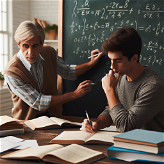Practices Maker
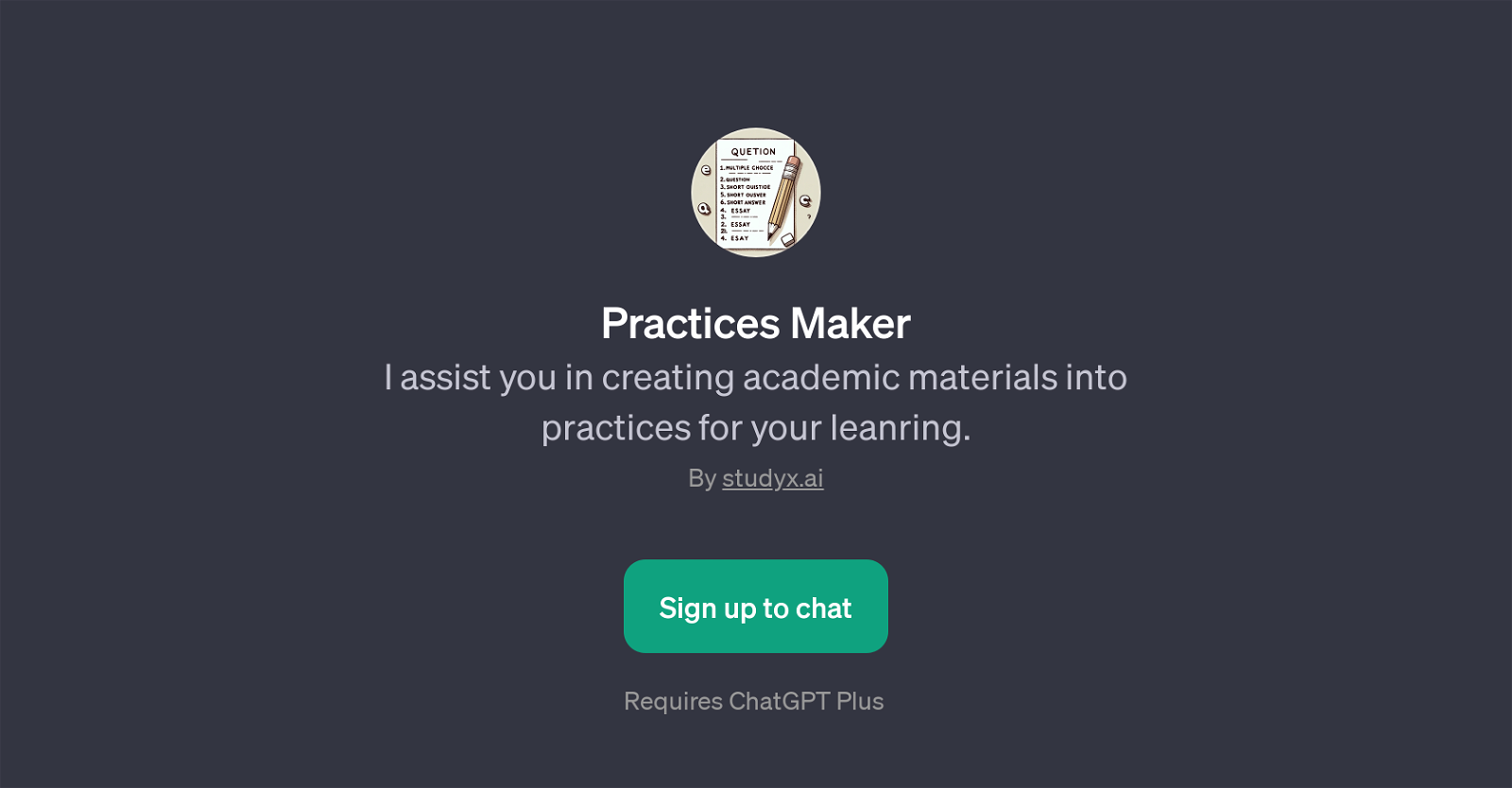
Practices Maker is a GPT developed to assist in the creation of academic materials converted into structured practices for learning. Its key operational domain revolves around the idea of customizing study materials to fit the user's needs.
It leverages the capabilities of the base AI, ChatGPT, to churn out meaningful, context-specific practice materials for various academic subjects. To utilize it, one must sign up and requires a subscription to 'ChatGPT Plus'.
The GPT showcases versatility, offering prompt starters across a range of academic areas. This includes, but is not limited to, creating a biology quiz for first-year students, developing a mathematics practice test for an advanced class, suggesting an economics essay question for undergraduates, or designing a chemistry lab exercise for Freshmen.
The Practices Maker primarily aims to simplify the process of generating study materials, creating an efficient, convenient tool for both educators and students.
Developed by studyx.ai, this tool stands as a testament to the potential uses of AI in redefining traditional approaches to academic practices and education.
Would you recommend Practices Maker?
Help other people by letting them know if this AI was useful.
Feature requests



2 alternatives to Practices Maker for Study materials
If you liked Practices Maker
People also searched
Help
To prevent spam, some actions require being signed in. It's free and takes a few seconds.
Sign in with Google