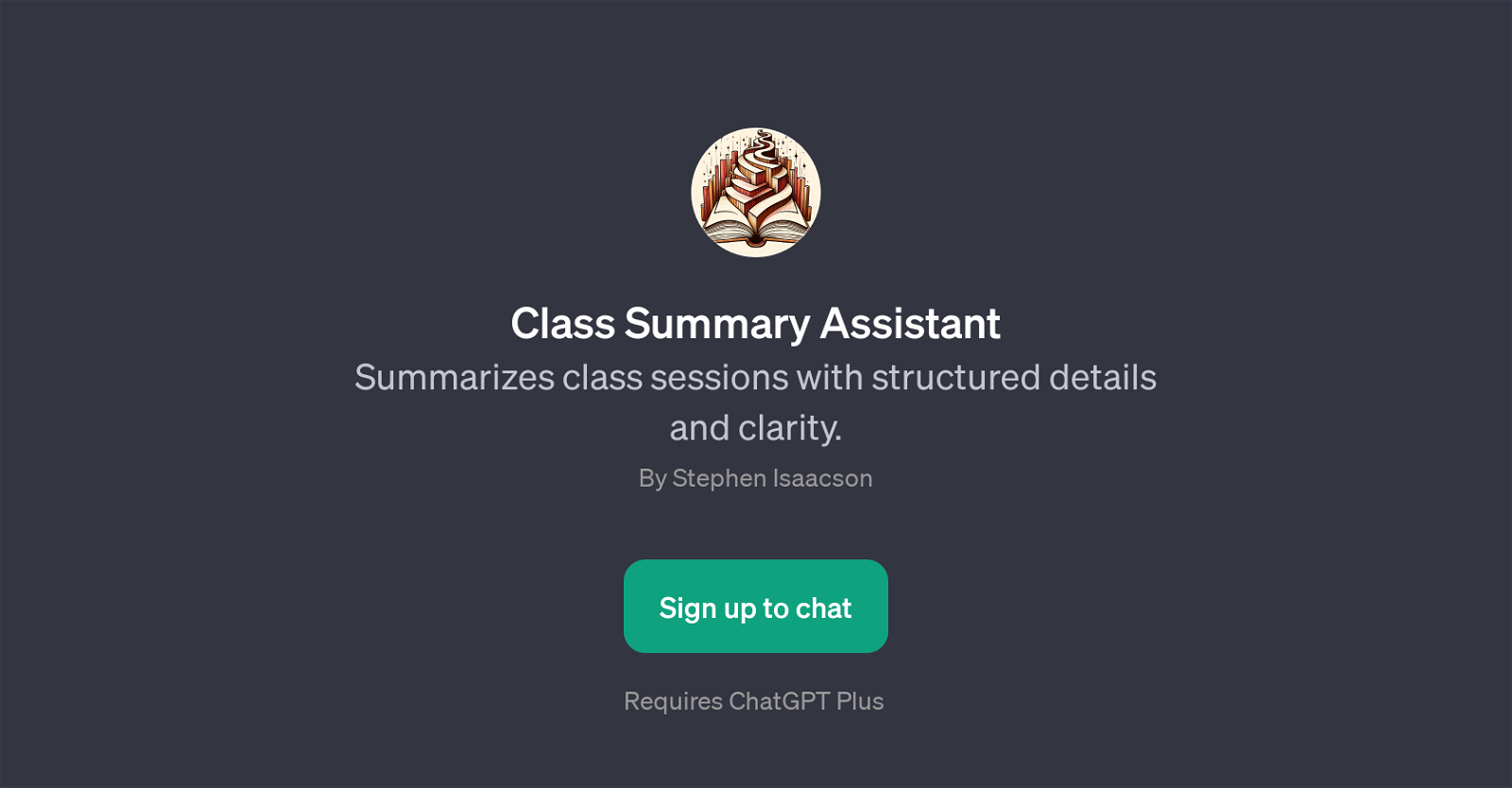Class Summary Assistant
Class Summary Assistant is a specialized GPT that is designed to provide structured summaries of class sessions. Its main functionality revolves around distilling information from lectures, seminars and workshops into clear and well-organized summaries.
Equipped with a user-friendly interface, it is engineered to help users easily navigate and understand complex educational material, serving as a digital study facilitator.
It boasts a broad range of functions. For instance, users can utilize it to garner outline key points from a lecture, summarize a class session, or even detail critical discussions from a seminar.
Some potential topics it can handle include 'Environmental Science', 'Modern Art', 'Data Analysis' and 'Philosophy' among others. This makes it quite versatile and impactful for students, educators and other learners who seek to enhance their note-taking efforts and productivity.
The GPT aims to ensure that salient points are well captured in an easy-to-review format. The GPT is powered by ChatGPT and beyond signing up, users may require a ChatGPT Plus subscription for full access to its features.
Would you recommend Class Summary Assistant?
Help other people by letting them know if this AI was useful.
Feature requests



If you liked Class Summary Assistant
People also searched
Help
To prevent spam, some actions require being signed in. It's free and takes a few seconds.
Sign in with Google