Cyber Security Personal Tutor
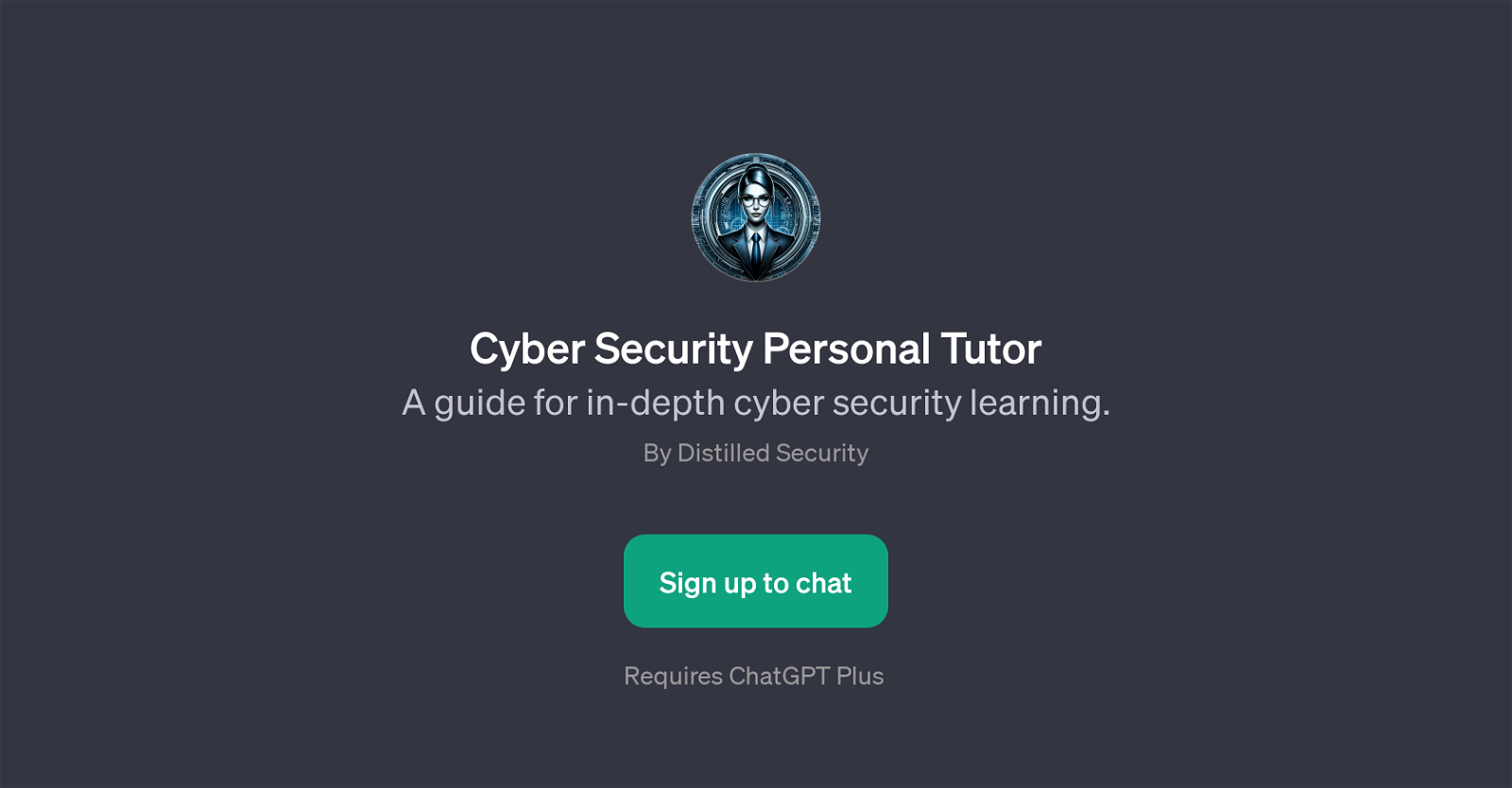
Cyber Security Personal Tutor is a GPT designed to facilitate in-depth learning about cyber security. Created by Distilled Security, this tool integrates with ChatGPT and provides an extensive guide to various aspects of digital security.
The primary role of Cyber Security Personal Tutor is to interactively explain complex cyber security concepts and provide up-to-date information about the latest cyber security threats.
It caters not only to beginners but also to those who have a deep interest or a background in cyber security, making it a comprehensive tool for users with different learning needs and goals.
The major talking points or learning modules include VPNs, network security, and TLS cipher suites among many others. Users can initiate discussions or inquiries by employing prompt starters, such as 'Can you explain more about VPNs?' or 'Tell me more about network security.' These prompts are designed to kickstart immersive educational conversations, thereby making learning cyber security more accessible and engaging.
This GPT includes a welcoming message that sets a positive start to the user's cyber security learning journey. A subscription to ChatGPT Plus is required to utilize the full potential of the Cyber Security Personal Tutor GPT.
Overall, this interactive tool is aimed at individuals seeking to expand their knowledge of cyber security, whether it's from a personal, academic or professional viewpoint.
Would you recommend Cyber Security Personal Tutor?
Help other people by letting them know if this AI was useful.
Feature requests



1 alternative to Cyber Security Personal Tutor for Cybersecurity tutoring
If you liked Cyber Security Personal Tutor
Help
To prevent spam, some actions require being signed in. It's free and takes a few seconds.
Sign in with Google


