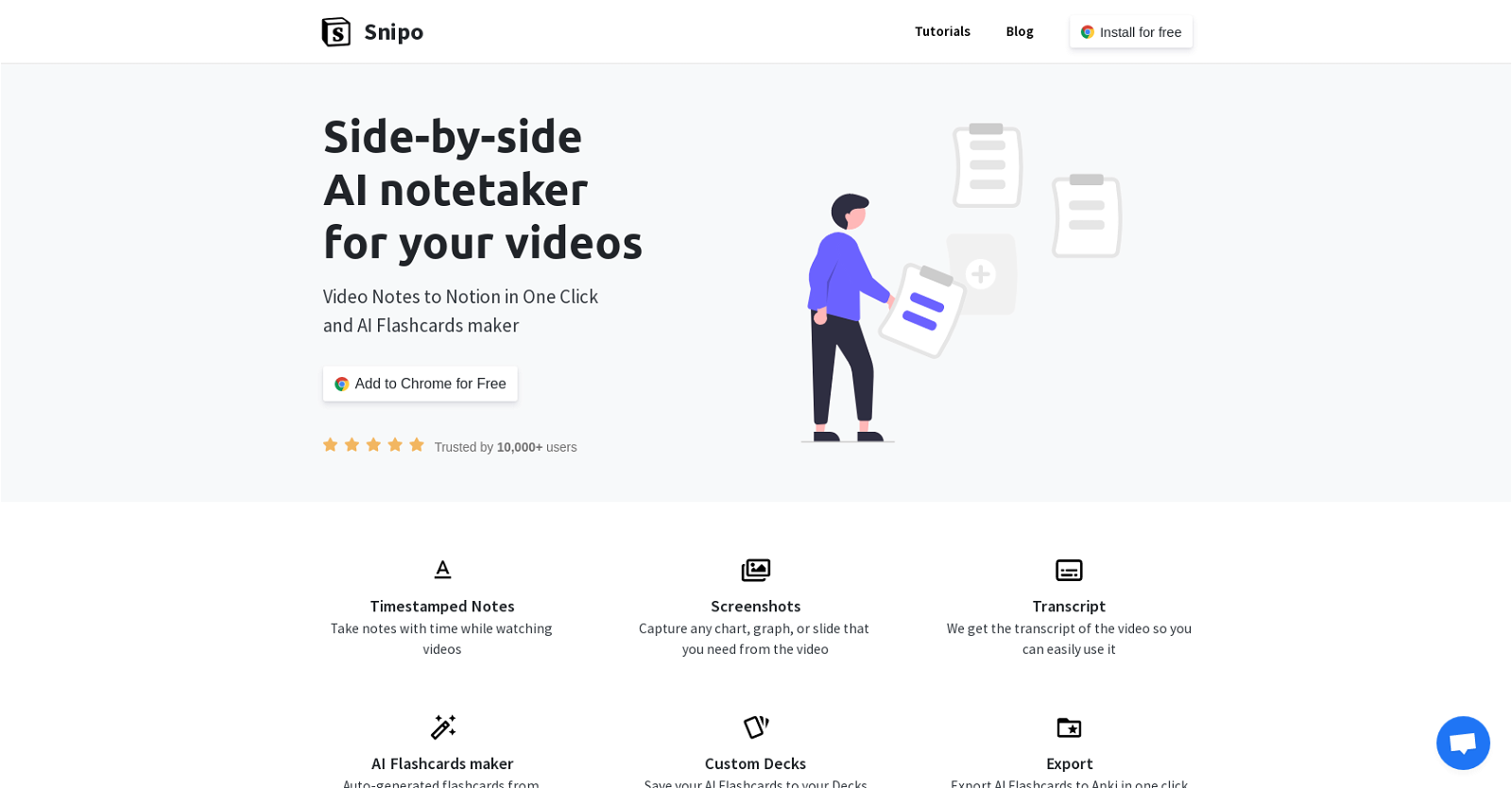Snipo
Snipo is a tool that allows users to take video notes and seamlessly transfer them into their Notion workspace. With just one click, Snipo enables users to capture timestamps, take notes with time, and capture screenshots of important charts, graphs, or slides from videos.
It also provides the transcript of the video for easy reference. One of the standout features of Snipo is its AI flashcard maker, which automatically generates flashcards from learning videos or any webpage.
Users can save these flashcards to personalized decks and even export them to Anki with a single click. Snipo supports syncing YouTube playlists or learning courses with Notion notes, making it convenient for users to organize their video-based learning materials.
The tool also offers keyboard shortcuts for efficient navigation and note-taking without leaving the Notion or keyboard interface.Designed to seamlessly fit into YouTube and Notion layouts, Snipo has gained the trust of over 10,000 users.
Notably, it has been endorsed by reputable companies and educational institutions such as IBM, Intel, Samsung, Harvard University, and Stanford University.Snipo is available for free installation on Chrome, Edge, and Firefox.
It is highly regarded by users, who highlight its simplicity, integration capabilities, and convenience in note-taking. The tool was developed in Kyiv, Ukraine, and is supported by a dedicated team.Overall, Snipo is a valuable tool for individuals who rely on video resources for learning, providing an efficient way to capture and organize video notes within their preferred workspace.
Would you recommend Snipo?
Help other people by letting them know if this AI was useful.
Feature requests



If you liked Snipo
Help
To prevent spam, some actions require being signed in. It's free and takes a few seconds.
Sign in with Google