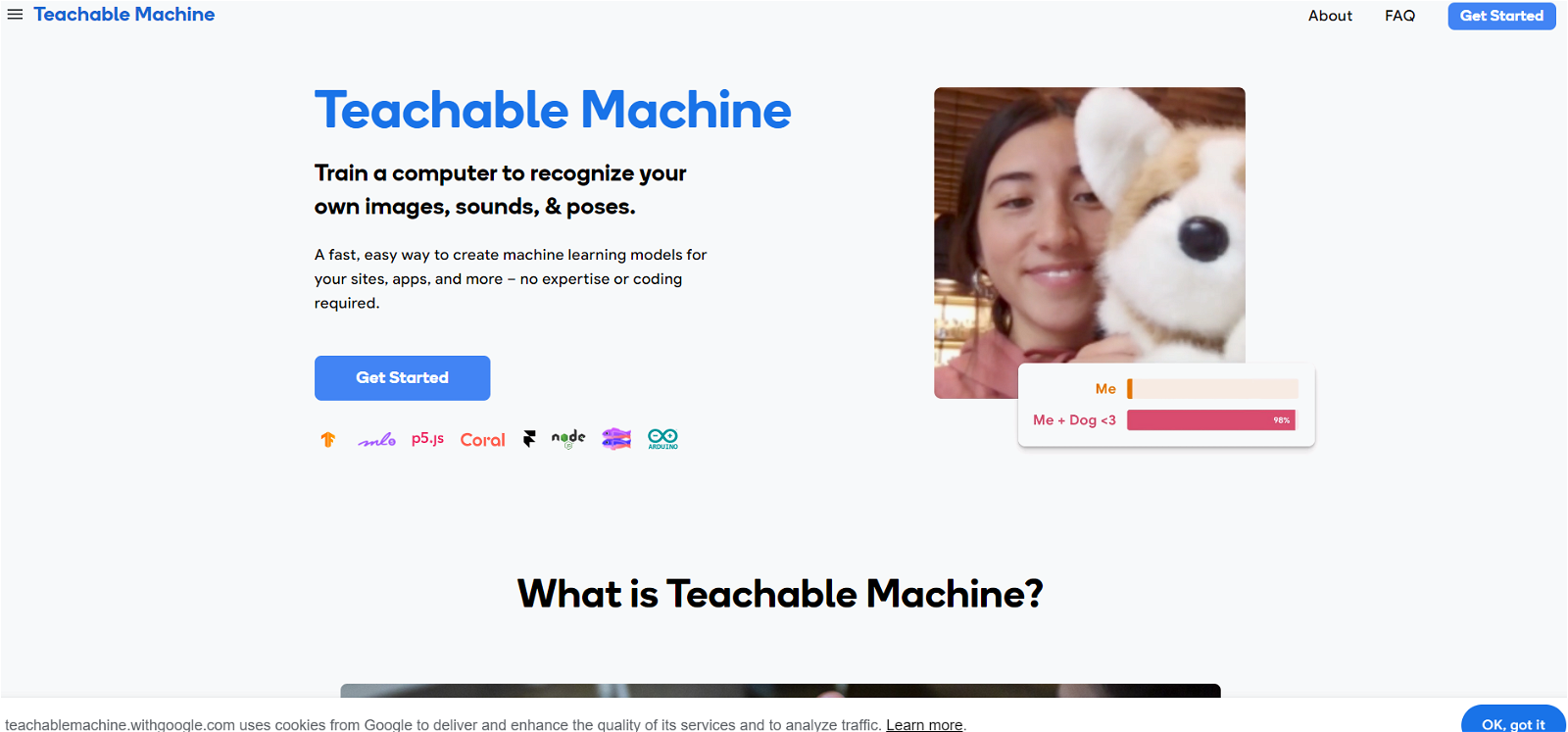What is Teachable Machine?
Teachable Machine is a web-based tool that makes creating machine learning models simple, quick, and accessible to all. No coding or specific expertise is required. With the use of Teachable Machine, one can train a computer to recognize specific images, sounds, and poses.
How can I use Teachable Machine?
To use Teachable Machine, follow these three steps: 1) Gather and group examples into classes, or categories, that you want the computer to learn. 2) Train your model and instantly test it out to see if it can accurately classify new examples. 3) Export your model for your projects, which could include websites, applications, and more.
Can Teachable Machine recognize images, sounds, and poses?
Yes, Teachable Machine can recognize images, sounds, and poses. It accomplishes this by gathering and grouping examples into classes that the computer is taught to identify.
How quickly can Teachable Machine train a model?
Teachable Machine is designed to train a model quickly. However, the exact time may vary based on the complexity of the task and the amount of data used for training.
Can I test my models instantly with Teachable Machine?
Yes, one of the features of Teachable Machine is the ability to test models instantly. After a model is trained, it can be immediately tested to see if it can correctly classify new examples.
What can I do with the models created by Teachable Machine?
Models created by Teachable Machine can be exported for use in different applications, such as websites, mobile apps, games, and more. It can be used for a range of applications like creating a game controller, communicating through facial gestures, or teaching a physical machine to sort objects, among others.
Can Teachable Machine operate entirely on-device?
Yes, Teachable Machine can operate entirely on-device. This means that no webcam or microphone data has to leave your computer, ensuring privacy.
What languages and technologies is Teachable Machine compatible with?
Teachable Machine is compatible with several languages and technologies including TensorFlow, ML5.js, p5.js, Coral, Framer, node.js, Glitch, and Arduino.
What sort of tutorials are available for Teachable Machine?
A number of tutorials are available for Teachable Machine, including guides on creating a model that can identify if a banana is ripe, detects simple sounds made by the user, and recognizes the way a user's head is tilted.
Can I use files or live examples with Teachable Machine?
Yes, Teachable Machine offers flexibility in the input it can learn from. One can use files or can capture examples in real time.
Can I use Teachable Machine to create a game controller?
Yes, Teachable Machine can be used to create a game controller. For instance, a project named 'Teachable Arcade' used Teachable Machine to train a video game controller.
Can Teachable Machine sort objects?
Yes, Teachable Machine can be used to teach a physical machine to sort objects. A project called 'Teachable Sorter' showcases a machine that can rapidly recognize and sort objects using custom machine learning models.
Are there any successful projects made with Teachable Machine?
There have been several successful projects made with Teachable Machine. This includes the 'Tiny Sorter', 'Project Euphonia', 'Teachable Snake', and the 'Teachable Sorter'.
How respectful is Teachable Machine of my data?
Teachable Machine is designed with respect for user data. The data gathered for training models is only used to improve the performance of the created model and is not stored or used elsewhere. It can also be operated entirely on-device, ensuring no webcam or microphone data leaves your computer.
How can Teachable Machine be utilized in assistive technology?
Teachable Machine can be utilized in assistive technology. An example is 'Project Euphonia', where Steve Saling uses Teachable Machine to communicate in new ways, such as using facial gestures to trigger sounds.
Can I teach a physical machine using Teachable Machine?
Yes, a physical machine can be trained using Teachable Machine. An example is the 'Teachable Sorter', a physical machine trained to rapidly recognize and sort objects.
Can I use Teachable Machine to recognize specific body positions?
Yes, Teachable Machine can be used to recognize specific body positions. Users can provide files or strike poses live in their webcam to train the model.
Can Teachable Machine recognize simple sounds I make?
Yes, Teachable Machine can recognize simple sounds. There's a tutorial available that guides users on creating a model that can detect simple sounds they make.
Where can I find more examples of what's been done with Teachable Machine?
More examples of applications created by Teachable Machine can be found on the 'Experiments with Google' website.
Is Teachable Machine suitable for learning about machine learning?
Yes, Teachable Machine is suitable for learning about machine learning. It has been used in various educational settings, with lessons and activities developed for students to understand the bias in algorithmic systems, interactive systems, and machine learning concepts.