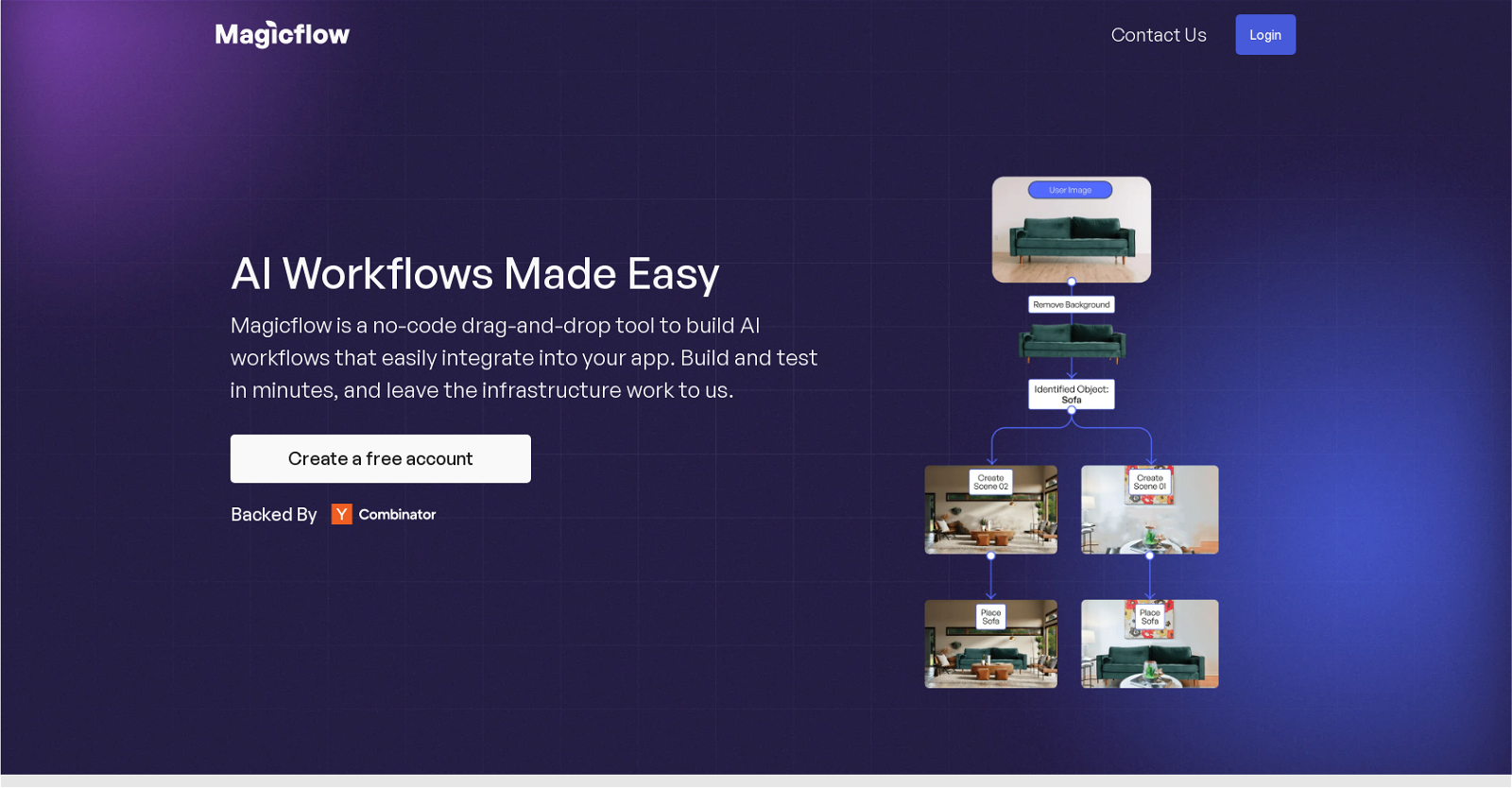What is MagicFlow?
MagicFlow is an AI tool that lets users build and integrate AI workflows into applications using a no-code, drag-and-drop platform. It is designed to optimize deployment, offering users quick tests, workflow iteration, and production optimization. MagicFlow increases cost and speed efficiencies, being 30% cheaper and 25% faster, respectively. It allows integration into applications via a simple API call, providing examples for users' convenience.
How can I build an AI workflow using MagicFlow?
To build an AI workflow using MagicFlow, use the no-code, drag-and-drop tool to create your workflow, then iterate quickly and debug with MagicFlow's debug tool. Following this, optimize for production, ensuring your workflow is as efficient and affordable as it can be.
What is a no-code, drag-and-drop platform?
A no-code, drag-and-drop platform is an intuitive interface that allows users to create workflows or apps by moving and manipulating graphical elements. MagicFlow is such a platform, enabling users to build AI workflows without coding.
Do I need to worry about the underlying infrastructure when using MagicFlow?
No, when using MagicFlow, you do not need to concern yourself with the underlying infrastructure. MagicFlow handles the infrastructure work, allowing you to focus on building and testing the AI workflow.
How does the debug tool on MagicFlow work?
MagicFlow's debug tool is a step-by-step tool used to iterate workflows quickly. While specific working details aren't distinctly provided, the tool offers an enjoyable and speedy workflow iteration process.
How can I optimize my AI workflow on MagicFlow for production?
You can optimize your AI workflow on MagicFlow for production by using the provided tools to ensure the workflow is as fast and affordable as possible. This optimization includes optimizing the cold start and fixed parameters of the model.
What does optimizing cold start mean in MagicFlow?
Optimizing cold start in MagicFlow most likely means minimizing the delay that occurs when a model is first initiated, thus ensuring faster workflow deployment.
How does MagicFlow allow for optimal model deployment?
MagicFlow allows for optimal model deployment through its optimization tools, enabling you to make your AI workflows as fast and as cost-effective as possible.
Can I integrate MagicFlow into my own application?
Yes, MagicFlow can be integrated into your application. This is possible with a simple API call.
What is the procedure to integrate AI workflows from MagicFlow into my application?
To integrate AI workflows from MagicFlow into your application, use a fetch API call to the specified MagicFlow pipeline URL. The API call includes setting the method to 'POST', setting headers with the 'Content-Type' set as 'application/json', and providing any necessary parameters in the body.
Is there an example of how to use MagicFlow?
Yes, there's an example provided on MagicFlow's website: a vegan recipe creation workflow, available for live testing.
Why is MagicFlow claimed to be 30% cheaper?
MagicFlow claims to be 30% cheaper due to cost efficiencies in its optimization process, reducing the monetary investment needed by the user.
In what ways is MagicFlow 25% faster than other AI tools?
MagicFlow is 25% faster than other AI tools likely because of its optimization techniques, streamlined infrastructural processes, and the rapid model iteration enabled by the step-by-step debug tool.
Does MagicFlow have any backers or supporters?
Yes, MagicFlow is backed by YCombinator, a renowned startup accelerator.
What is YCombinator's association with MagicFlow?
YCombinator's association with MagicFlow is that of a backer, providing financial and other forms of support to the AI tool.
How does MagicFlow protect my privacy?
MagicFlow's privacy policy, as mentioned on the website, suggests the company has measures in place to protect users' privacy, though specific protections aren't explicitly detailed.
What does the terms of service of MagicFlow cover?
The terms of service of MagicFlow likely cover the rules and guidelines for using the service, along with the legal responsibilities of both the user and the company. However, specific items covered aren't provided.
What support options are available for MagicFlow?
For support, users can go to the 'Contact Us' page as mentioned in the page footer.
How can I create a MagicFlow account?
Creating a MagicFlow account involves visiting the designated link (https://console.magicflow.ai/login) and following the account creation process as prompted.
What does 'AI WORKFLOWS MADE EASY' mean in the context of MagicFlow?
'AI WORKFLOWS MADE EASY' in the context of MagicFlow means that this tool simplifies the process of creating and integrating AI workflows in your application by providing an intuitive and easy-to-use platform.