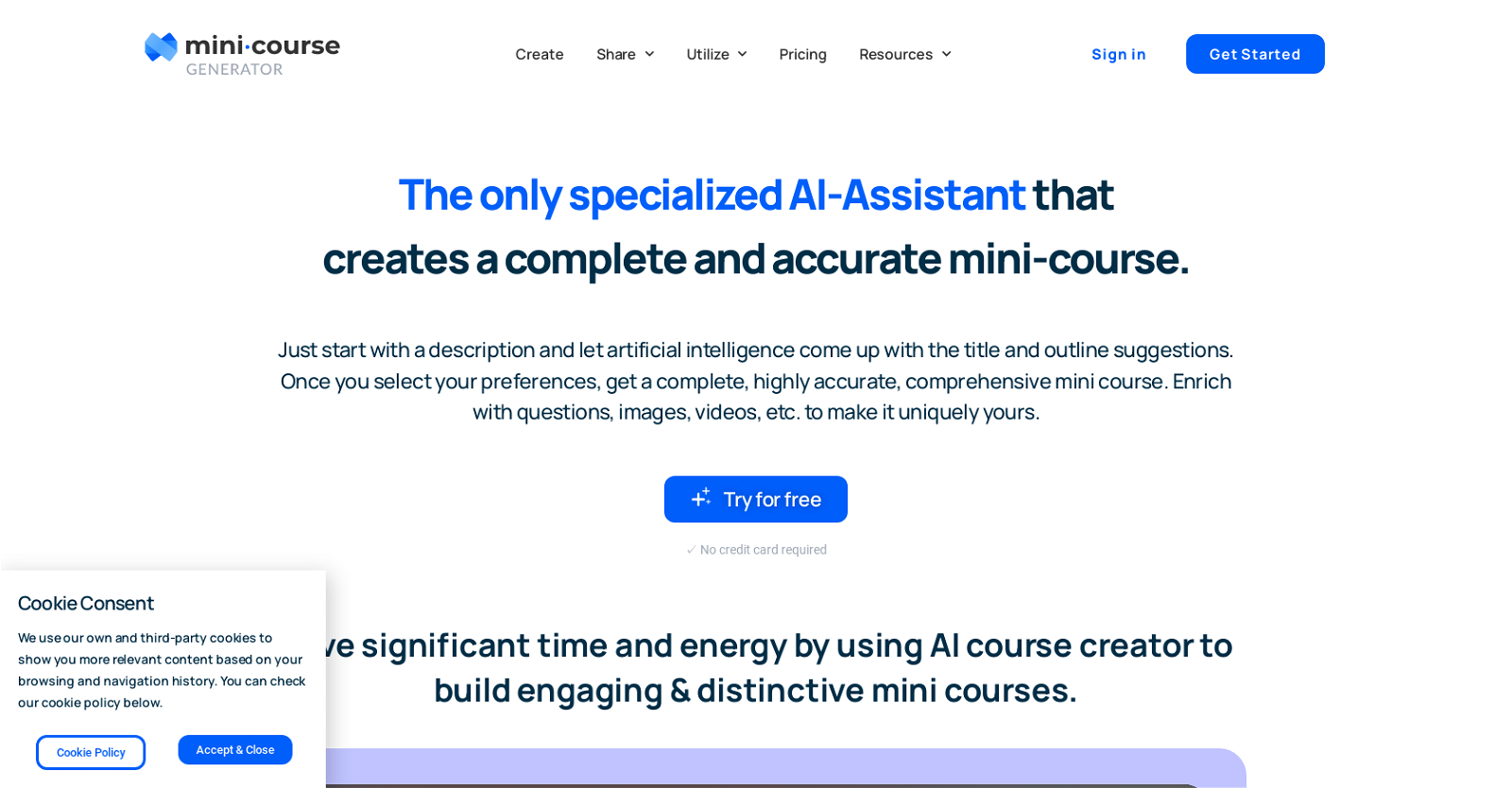What is Mini Course Generator?
Mini Course Generator is an advanced AI assisted tool that simplifies the process of creating online mini-courses. It uses artificial intelligence to propose titles and outline suggestions based on a provided description. The user can then edit and personalize the generated mini-course, adding their own questions, images, videos, custom completions, and more.
Can I add my own content to the course created by Mini Course Generator?
Yes, a distinctive feature of Mini Course Generator is that it provides the option to extensively personalize the course content. Once the AI constructs a mini-course, users can enrich it by adding their unique revisions such as questions, images, videos, and customized completions.
Does Mini Course Generator offer title and outline suggestions for the mini-courses?
Yes, Mini Course Generator does provide title and outline suggestions for the mini-courses. This AI-based AI course creator generates these based on the description provided. Users are also allowed to edit the suggestions or add their own from scratch.
How does the AI within Mini Course Generator work?
At its core, Mini Course Generator guides AI based on profession, target audience, and the description of the mini-course to be created. The AI assistant then uses this information to suggest a set of relevant title and outline options. Once the user confirms their selection, the AI constructs a complete mini-course that aligns with user preferences.
Can I edit the course after Mini Course Generator has created it?
Yes, with Mini Course Generator, users have complete control over the created mini-course. Post creation, any section of the course can be modified, be it the title, course outline, or content within the course.
How can I share the mini-courses created by Mini Course Generator?
Mini courses created by Mini Course Generator can be shared in versatile ways. These include embedding them on webpages, sharing them with customizable links, or using them as lead magnets to collect emails.
What customization options does Mini Course Generator offer?
Mini Course Generator offers a variety of customization options. Apart from being able to edit course content, users can personalize by customizing the appearance according to their branding, and adding gateways depending on educational or marketing goals.
Is there a way to monetize the mini-courses created by Mini Course Generator?
Indeed, with Mini Course Generator, users can monetize their knowledge by adding a payment wall to the content. This feature allows users to get paid for their mini-courses via Stripe.
Can Mini Course Generator be used for both education and marketing purposes?
Absolutely. Mini Course Generator can be effectively used for both educational and marketing purposes. The interactive elements and user-driven customization options align with both, the objective of teaching and promoting services or products.
How do I create a mini course with Mini Course Generator?
Creating a mini-course with Mini Course Generator simply involves guiding the AI with a profession, target audience, and course description, upon which title and outline suggestions are generated. The user then selects their preferences for these, thus obtaining a complete mini-course which can be further enriched with questions, images, videos, and more.
Can I add interactive elements like quizzes or surveys with Mini Course Generator?
Yes, Mini Course Generator provides an option to enhance the course content by adding interactive elements like quiz and survey questions. This feature serves to engage users and enable them to interact with the course.
What types of media can be added to a mini-course created by Mini Course Generator?
Mini Course Generator allows users to add video, images, and embeddable media to the mini-course. This helps in enriching the course and making it more engaging and informative.
Can I embed the mini-course on my webpage through Mini Course Generator?
Absolutely, Mini Course Generator offers the functionality to embed the created mini-course on webpages. This helps in effortlessly integrating and presenting the course on the user’s digital property.
Can I add a payment wall or a sign-up wall using Mini Course Generator?
Yes, Mini Course Generator allows users to add both payment walls and sign-up walls to their mini-courses. This gives users the flexibility to either monetize their content or use it as a lead magnet to collect emails.
Does Mini Course Generator have a feature to edit or change the order of course outline?
Yes, Mini Course Generator offers a feature where users can edit or change the order of the course outline. After the AI provides the generated outline in the form of headers and sub-headers, users can conclude directly, change order, edit, or add their own headers.
How can Mini Course Generator assist in creating title and outline for the mini-course?
Mini Course Generator uses AI to come up with title and outline suggestions for the mini-course. Users guide the AI by providing their profession, target audience and a description of the mini-course to be created, based on which the AI assists in preparing an accurate and complete mini-course.
Does Mini Course Generator offer options for creating an access barrier for mini-courses?
Certainly, Mini Course Generator does offer options for creating an access barrier for mini-courses. These options include a sign-up wall to collect emails, a password wall to add exclusivity, and a payment wall to monetize the content.
Can Mini Course Generator be used for creating a series or collection of mini-courses?
IDK
What kind of support or resources does Mini Course Generator provide?
Mini Course Generator provides extensive support and resources. It offers a collection of templates, showcases, a knowledge base, and a blog. All these resources aid users in effectively using this platform to create engaging mini-courses.
How much control do I have over the AI suggestions in Mini Course Generator?
With Mini Course Generator, users have complete control over the AI suggestions. From the selection of the title to the determination of the outline, users can edit AI-based suggestions to guide the AI-Assistant accurately according to their requirements.