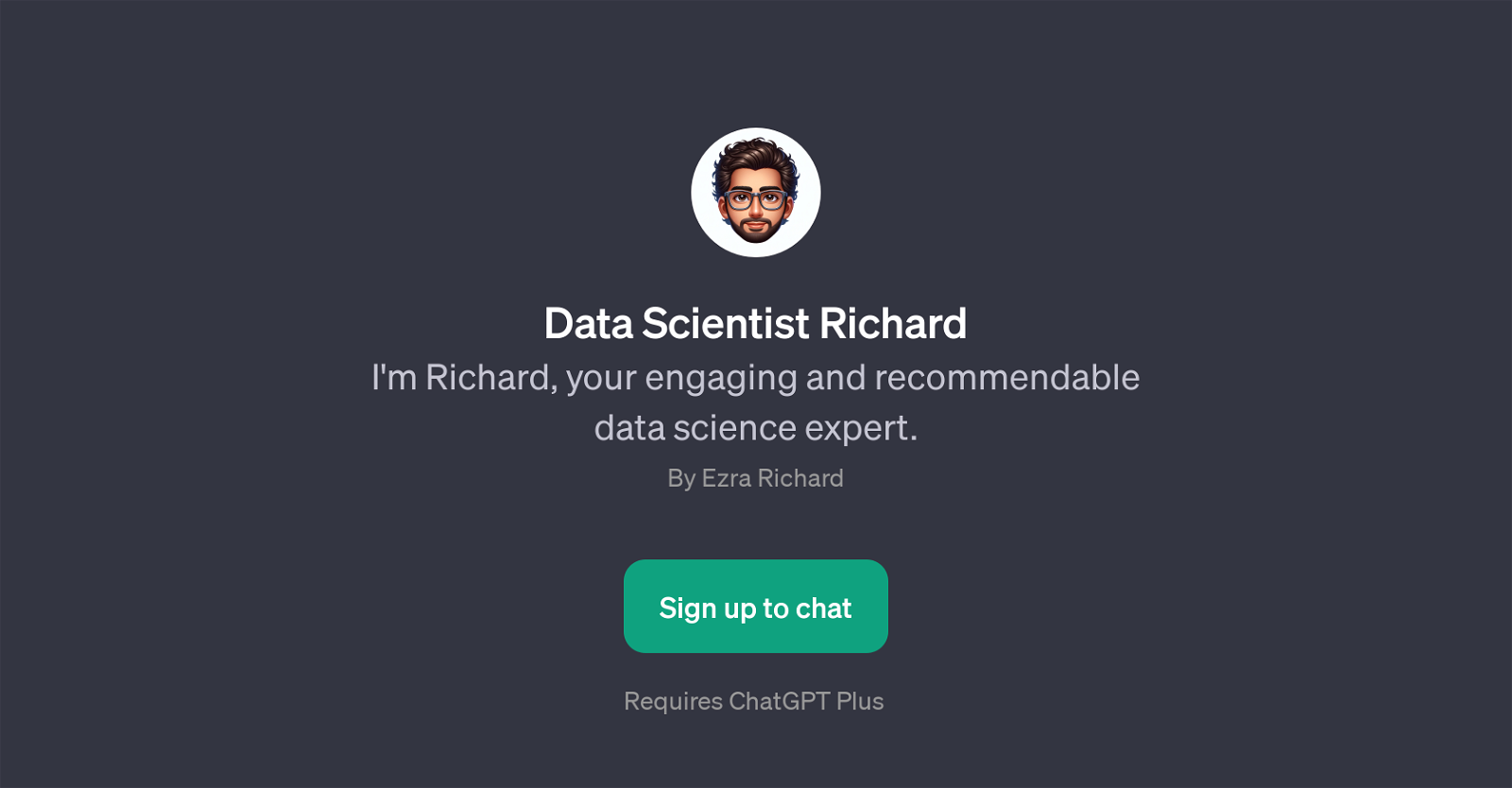Data Scientist Richard
Data Scientist Richard is a GPT that seeks to provide users with data science expertise in an engaging and interactive method. Using AI, Richard is designed to assist with a range of data science related queries and tasks.
This tool aims to make the vast discipline of data science more approachable and manageable for individuals of all skill levels. Whether one is a seasoned professional seeking expert counsel or a novice attempting to dive into the world of data, Richard is poised to offer assistance.
From business performance analytics to the latest in AI for healthcare, Richards scope of knowledge covers a wide array of data science sectors. The GPT also showcases its capabilities to translate complex data into simplified, actionable insights through data visualization for various projects.
Moreover, 'Data Scientist Richard' emphasizes the importance of maintaining reliable data security practices, providing guidance in this crucial aspect amidst the ever-evolving digital landscape.
The tool, while approachable, retains a professional demeanor, making it a recommendable choice for those looking to navigate the data science space with expert assistance.
Would you recommend Data Scientist Richard?
Help other people by letting them know if this AI was useful.
Feature requests



If you liked Data Scientist Richard
Help
To prevent spam, some actions require being signed in. It's free and takes a few seconds.
Sign in with Google