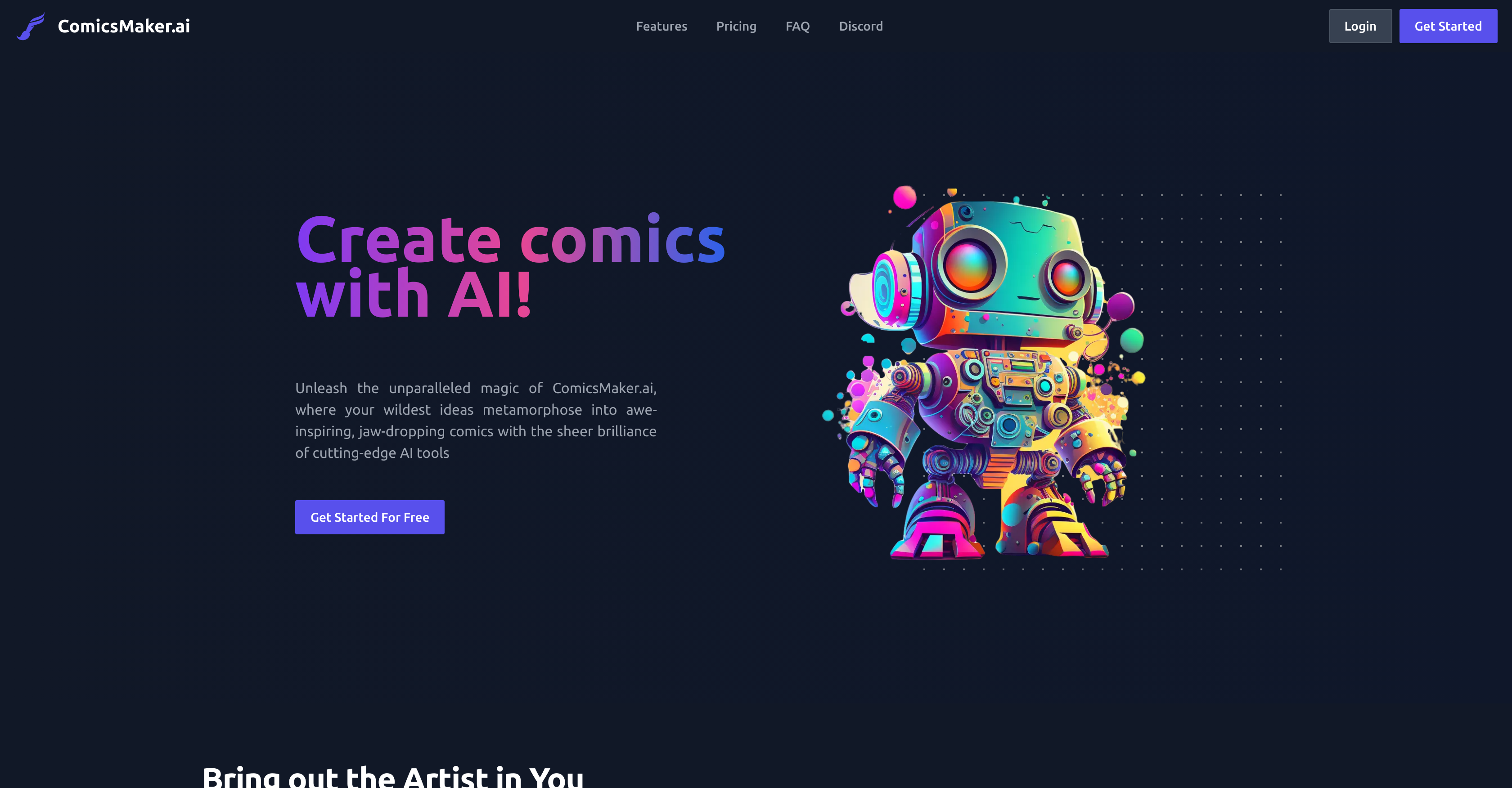What is ComicsMaker.ai and what does it do?
ComicsMaker.ai is an online platform that uses AI-powered tools to help users create custom comics. Users provide input and preferences, and the platform employs algorithms to generate corresponding artwork. With its advanced features like ControlNet, IMG2IMG, and a versatile page designer, users can create vibrant and personalized comics.
How does the ComicsMaker.ai platform use machine learning in generating comics?
ComicsMaker.ai uses machine learning algorithms to generate artwork based on user-provided input and preferences. The advanced AI technology allows it to create stunning artwork for comic panels and even convert simple pencil sketches into colorful comic book panels.
Can you design your own page layouts with ComicsMaker.ai?
Yes, you can design your own page layouts on ComicsMaker.ai. The platform has a Page Designer feature that allows you to create custom layouts and designs that suit your vision.
Can I upload my own images to ComicsMaker.ai?
Yes, you can upload your own images to ComicsMaker.ai. Their AI can use these images as references to create artwork that captures the essence of the original image.
How does ComicsMaker.ai's ControlNet feature work?
ComicsMaker.ai's ControlNet feature uses just a few clicks to turn a basic pencil sketch into a vibrant, colorful comic book panel. It effectively converts simple drawings into ready-to-share artwork.
How can I style my comic using ComicsMaker.ai?
Using ComicsMaker.ai, you can style your comic in different ways. The platform offers both traditional comic book style and Manga style allowing for creative flexibility. You can also create custom layouts to suit your unique style and vision.
Does the artwork generated by ComicsMaker.ai include different variations for each panel?
Yes, the artwork generated by ComicsMaker.ai indeed includes different variations for each panel. This variety enables users to choose the one that fits their narrative the best.
In what formats can I download my comics from ComicsMaker.ai?
Comics from ComicsMaker.ai can be downloaded in two formats - PDFs and CBZs. You can save these files to your computer.
What is the IMG2IMG feature in ComicsMaker.ai?
The IMG2IMG feature in ComicsMaker.ai allows users to upload their own images that the AI then uses as a reference to generate corresponding artwork. It aims to replicate the essence of the input image in the generated artwork.
Does ComicsMaker.ai offer both anime and manga styles for creating comics?
Yes, ComicsMaker.ai offers both anime and manga styles for creating comics. This capability gives users multiple styles to choose from according to their preference.
What are the steps to create a comic book with ComicsMaker.ai?
To create a comic book with ComicsMaker.ai, you start by providing the platform with your input and preferences. You can design your own layouts using the Page Designer feature, choosing from traditional comic book style or Manga style. You additionally have the option to upload your own images with the IMG2IMG feature. After you've specified your vision, the AI generates corresponding artwork. You can also use ControlNet to turn simple sketches into full-fledged comic book panels.
Is there a limit to the number of comics I can create with ComicsMaker.ai?
No, there is not a limit to the number of comics you can create with ComicsMaker.ai. The platform allows you to create as many comics as you want.
Can ComicsMaker.ai convert my sketches into comic book panels?
Yes, ComicsMaker.ai can convert your sketches into comic book panels. It can turn a basic pencil sketch into a vibrant, colorful comic book panel using its ControlNet feature.
What options does ComicsMaker.ai provide for customizing the design of my comic?
ComicsMaker.ai provides numerous options for customising your comic. You can design your own page layouts, select from both traditional comic book style and Manga style, and upload your own images. Furthermore, the advanced AI technology offers different artwork variations for each panel.
Do I need any prior knowledge or skills to use ComicsMaker.ai?
No, you don't need any prior knowledge or skills to use ComicsMaker.ai. The platform is designed to be user-friendly and it leverages the power of AI to assist you in creating your comic.
What happens if I run out of credits on ComicsMaker.ai?
If you run out of credits on ComicsMaker.ai, you have the option to request more credits for free since the platform is currently in beta. After the beta phase, you'll have the option to purchase credits.
Can I use ComicsMaker.ai for free, or is there a cost involved?
Since ComicsMaker.ai is in beta, it offers 1000 free credits upon account creation. After the beta phase, you will be able to purchase additional credits.
How can ComicsMaker.ai assist me in bringing my comic book story to life?
ComicsMaker.ai assists in bringing your comic book story to life by turning your ideas into visually appealing comics. You provide your input and preferences and the platform uses AI to generate artwork. You can tweak the layouts, transform sketches into vibrant panels, and even upload your own images to serve as a reference for the AI's output.
What's the quality of the artwork generated by ComicsMaker.ai?
The quality of the artwork generated by ComicsMaker.ai is high, capable of visually capturing the essence of the original models or sketches. Users can choose from variations of the generated images for each panel to ensure they align with their storytelling vision.
Can I share my created comics from ComicsMaker.ai directly to social media?
IDK