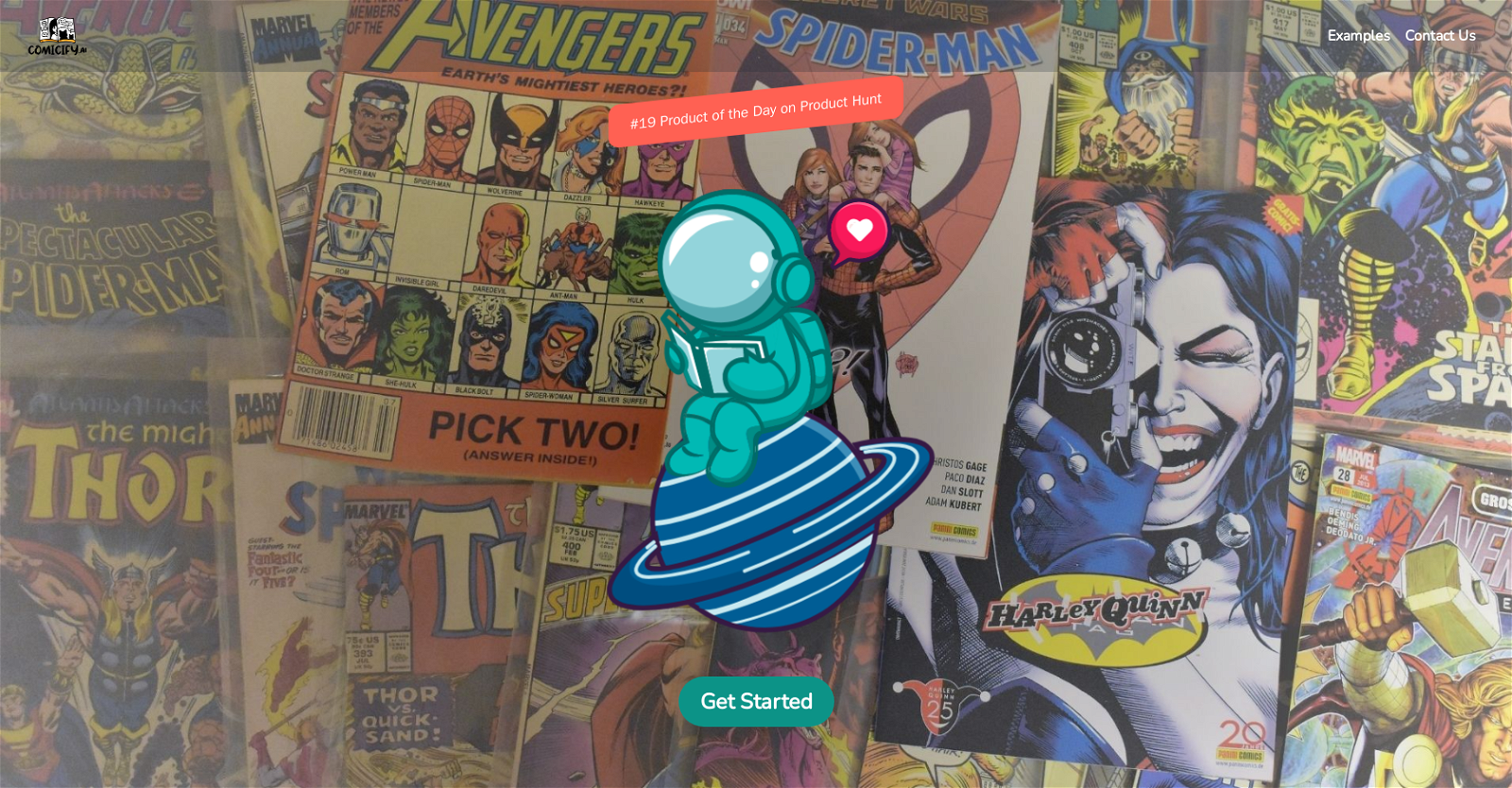What is ComicifyAI?
ComicifyAI is an AI tool that transforms plain text into comic adventures. It uses advanced natural language processing algorithms to automatically convert text into visually appealing comic strips, making storytelling an interesting and visually engaging concept for the users.
How does ComicifyAI transform text into comic adventures?
ComicifyAI uses an AI engine to analyze the input text and generate a series of comic frames that visualize the story. It includes the creation of characters, dialogues, and other visual elements that enhance the narrative.
What kind of technology does ComicifyAI use?
ComicifyAI leverages advanced natural language processing algorithms to translate and transform text into visually appealing and understandable comic strips.
What is the process of creating a comic with ComicifyAI?
To create a comic with ComicifyAI, users need to input their text into the tool. The AI engine then analyzes the text and generates a series of comic frames that visualize the story. These comics include characters, dialogues, and other visual elements.
Can I customize the comics generated by ComicifyAI?
Yes, ComicifyAI provides a user-friendly interface that allows users to customize the generated comics according to their preferences. They can modify the appearance of characters, adjust speech bubbles, and fine-tune the layout of the comic.
What are the elements included in the comics made by ComicifyAI?
Comics made by ComicifyAI include several elements. Apart from characters and dialogues, the AI engine includes multiple visual elements in the comic frames that make the story more interesting and visually appealing such as scenery, objects that are part of the scene, and the interactions between characters.
Who can benefit from using ComicifyAI?
Content creators, writers, and marketers can benefit from using ComicifyAI. It offers a creative and fun way to present information and ideas, making it particularly useful for individuals who frequently create and share content.
In what scenarios can ComicifyAI be used?
ComicifyAI can be used in various scenarios such as creating social media posts, blog articles, and educational content. It transforms plain text into visually engaging comic strips, providing a unique and entertaining way to present information.
What makes ComicifyAI a good tool for content creators and writers?
ComicifyAI is a good tool for content creators and writers because it provides an innovative way to tell a story. By transforming plain text into visually appealing comic strips, it helps to captivate the audience more effectively than traditional text-based content.
Does ComicifyAI require any technical skills?
No, ComicifyAI does not require any technical skills. It has a user-friendly interface that guides users through the comic creation process, making it easy for anyone to transform text into an engaging comic narrative.
Can ComicifyAI enhance the narrative of my story?
Yes, ComicifyAI can enhance the narrative of your story. By translating the text into a series of comic frames, it brings the story to life, making it more engaging and entertaining for the audience.
How user-friendly is ComicifyAI's interface?
ComicifyAI's interface is extremely user-friendly. It guides users through the process of transforming text into a comic, allowing for customization of the comic's appearance, layout, speech bubbles, and more.
What modifications can I make to the characters in the generated comics?
Within ComicifyAI, you can modify the appearance of the characters in various ways to make them more bespoke, although the specifics of these modifications are not detailed on their website.
Can I adjust the speech bubbles in the ComicifyAI tool?
Yes, you can adjust the speech bubbles in the ComicifyAI tool. This allows you to fine-tune the layout of your comic narrative for better comprehension and visual balance.
How does ComicifyAI make my content more engaging?
ComicifyAI makes your content more engaging by transforming plain text into visually appealing comic strips. By presenting your narrative in a unique and visually striking format, it can captivate your audience in a fresh and entertaining way.
Can ComicifyAI comics be used on social media?
Yes, ComicifyAI comics can be used on social media. The visually engaging and unique format of the comics makes them ideal for sharing on various social media platforms.
How can I start using ComicifyAI?
To start using ComicifyAI, you can visit Comicify.AI website where you will find the tool. From there, simply input your text and let the tool do the work of transforming it into a comic.
Does ComicifyAI offer support for the users?
Yes, ComicifyAI offers support for the users, as indicated by the 'Support Us' link on their website, which leads to a page on BuyMeACoffee, a platform typically used for user support systems.
What is the output format of the comics created by ComicifyAI?
The specific output format of the comics created by ComicifyAI is not explicitly stated on their website.
Why did ComicifyAI get featured as the Product of the Day on Product Hunt?
ComicifyAI was featured as the Product of the Day on Product Hunt due to its innovative approach to transforming text into visually appealing comic strips using AI, making content creation fun and engaging for users. However, specific reasons behind the feature are not provided on their website.