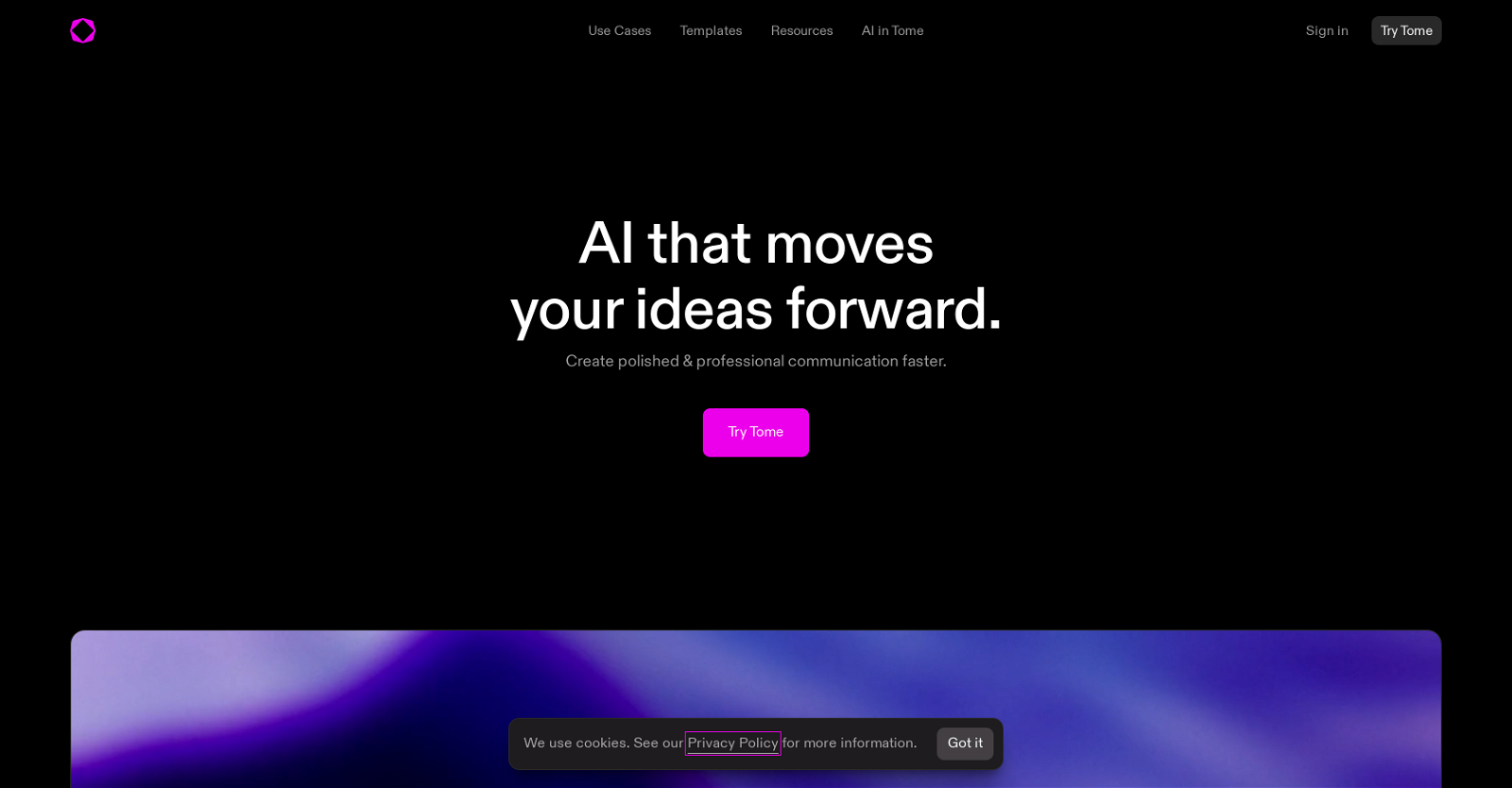
Tome is an AI-powered tool designed for creating and sharing immersive narratives, transforming presentations into richer storytelling experiences. Using AI capabilities, it can generate narratives, outlines, and presentations based on a given prompt, complete with text and images.
It also allows users to add new pages with increased context. Tome even enables transformation of strategy documents, creative briefs, or long-format content into concise presentations or summaries, extracting the essential points for the audience.
Users can further refine their work using AI to rewrite text for tone and length, adjust image styles, and edit image outputs. Also, it can turn static presentations into interactive experiences on any device.
Tome offers integrations with multiple platforms, enabling users to pull in live, interactive product mocks, 3D prototypes, data, and web pages directly onto their page.
The AI-driven tool is built to be responsive, adjusting content to fit any device for an optimal presentation. Further, Tome provides an immersive full-screen viewing experience and offers functionality to share creations effortlessly across various platforms.
It caters to a wide range of users - from large companies to solo entrepreneurs.
Would you recommend Tome?
Help other people by letting them know if this AI was useful.
Feature requests
276 alternatives to Tome for Interactive storytelling
-
 2026
2026 -
 16
16 -
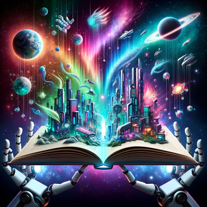 1161
1161 -
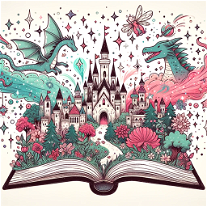 10267
10267 -
10
-
 858
858 -
5.061
-
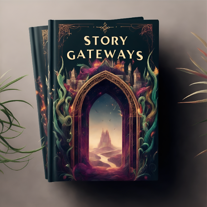 430
430 -
 Create wacky stories with your words, we fill in the blanks.440
Create wacky stories with your words, we fill in the blanks.440 -
 452
452 -
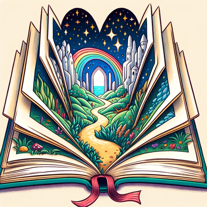 4139
4139 -
 45
45 -
 48
48 -
 410
410 -
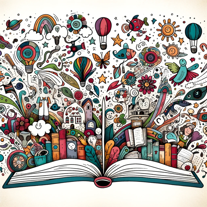 3
3 -
 323
323 -
 Entertainment through interactive dynastic kingdom-building game.39
Entertainment through interactive dynastic kingdom-building game.39 -
 322
322 -
 Explore new worlds and live wonderful adventures.3945
Explore new worlds and live wonderful adventures.3945 -
 3380
3380 -
 Fight spreadsheet crimes in fictional corporate America.219
Fight spreadsheet crimes in fictional corporate America.219 -
 Entertain yourself with interactive zombie apocalypse survival game.212
Entertain yourself with interactive zombie apocalypse survival game.212 -
 2
2 -
 230
230 -
 Illustrated storytelling for the little ones.2140
Illustrated storytelling for the little ones.2140 -
 27
27 -
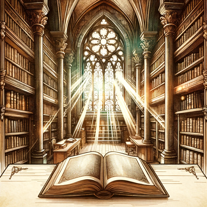 228
228 -
 Mystery storyteller with AR-like experiences for virtual escape rooms and games.25
Mystery storyteller with AR-like experiences for virtual escape rooms and games.25 -
 Travel through the fantasy Three Kingdoms adventure in a limited time.2
Travel through the fantasy Three Kingdoms adventure in a limited time.2 -
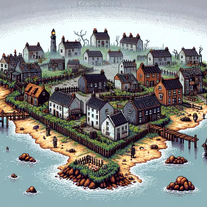 29
29 -
 Crafts and visually enhances 'what if?' stories for popular media.112
Crafts and visually enhances 'what if?' stories for popular media.112 -
 120
120 -
 19
19 -
 122
122 -
 Experience an interactive heist game in a unique style.19
Experience an interactive heist game in a unique style.19 -
 Experience vigilantism in an interactive, choice-driven action game.1
Experience vigilantism in an interactive, choice-driven action game.1 -
 147
147 -
 17
17 -
 1
1 -
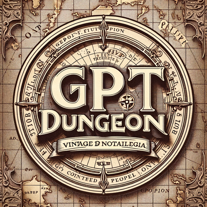 144
144 -
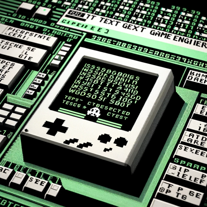 1134
1134 -
 Creating interactive 'choose your own adventure' stories.194
Creating interactive 'choose your own adventure' stories.194 -
 124
124 -
 Experience adrenaline-fueled, vigilante justice in an interactive action-thriller game.19
Experience adrenaline-fueled, vigilante justice in an interactive action-thriller game.19 -
 155
155 -
 113
113 -
 Interactive fairy tale princess adventure game18
Interactive fairy tale princess adventure game18 -
 115
115 -
 14K
14K -
 129
129 -
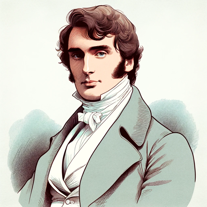 Engage with Jane Austen's 'Pride and Prejudice' through interactive roleplay.155
Engage with Jane Austen's 'Pride and Prejudice' through interactive roleplay.155 -
 113
113 -
 17
17 -
 16
16 -
 123
123 -
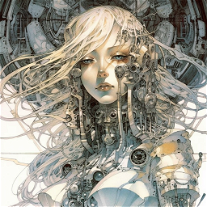 Blend the arcane with the avant-garde, shaping your world with valor.146
Blend the arcane with the avant-garde, shaping your world with valor.146 -
 16
16 -
 110
110 -
 119
119 -
 1125
1125 -
 167
167 -
 110
110 -
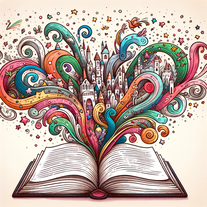 1
1 -
 140
140 -
 Game Master built for Cyberpunk 2020 adventures and other sci-fi settings140
Game Master built for Cyberpunk 2020 adventures and other sci-fi settings140 -
 140
140 -
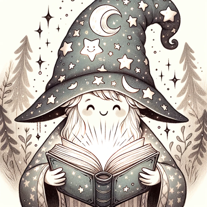 1
1 -
 Save the timeline by surfing the tides of history.8
Save the timeline by surfing the tides of history.8 -
 65
65 -
 20
20 -
 16
16 -
 125
125 -
 24
24 -
32
-
 47
47 -
 Experience Christmas with a Choose-Your-Own-Adventure game.3
Experience Christmas with a Choose-Your-Own-Adventure game.3 -

-
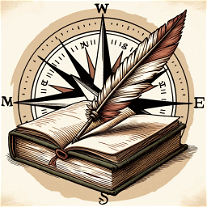
-
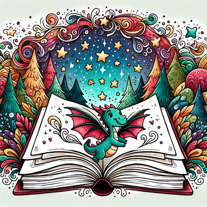
-

-

-
 Explore Earth cultures with 'Klafrax', the Cosmic Cowboy.
Explore Earth cultures with 'Klafrax', the Cosmic Cowboy. -
 13
13 -
 19
19 -
 2
2 -
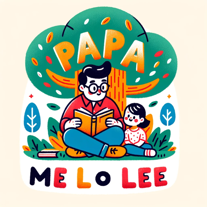 15
15 -
 Create text-adventures with visual excitement!17
Create text-adventures with visual excitement!17 -
 Interactive picture book creation with surprising twists.13
Interactive picture book creation with surprising twists.13 -
 The best interactive role-playing game with multiple choice stories.16
The best interactive role-playing game with multiple choice stories.16 -
 13
13 -
 Solve the detective case in an interactive Text Quest102
Solve the detective case in an interactive Text Quest102 -
 Follow a trail of blood and brass to catch a clockwork killer.74
Follow a trail of blood and brass to catch a clockwork killer.74 -
 50
50 -
 Creating fairy tales to suit your taste.9
Creating fairy tales to suit your taste.9 -
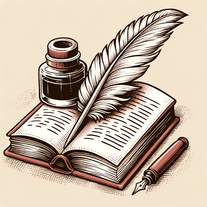 24
24 -
 100
100 -
 208
208 -
 310
310 -
 68
68 -
 Interactive repair-the-timeline game in Shojo anime style.10
Interactive repair-the-timeline game in Shojo anime style.10 -
 18
18 -
 68
68 -
 33
33 -
 48
48 -
 13
13 -
 39
39 -
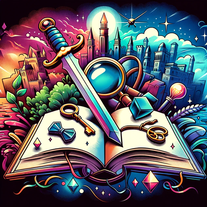 76
76 -
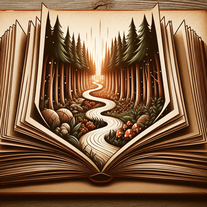 8
8 -
 112
112 -
 56
56 -
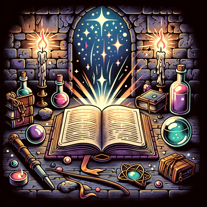 1
1 -
 8
8 -
 6
6 -
 7
7 -
 244
244 -
 12
12 -
 13
13 -
 7
7 -
 A visual text adventure about love, life and death.103
A visual text adventure about love, life and death.103 -
13
-
 Guide through a noir mystery shaped by your choices.19
Guide through a noir mystery shaped by your choices.19 -
 48
48 -
 29
29 -
 39
39 -
 17
17 -
 9
9 -
 A ChatGPT-powered Choose Your Own Adventure Game4
A ChatGPT-powered Choose Your Own Adventure Game4 -
 36
36 -
4
-
 18
18 -
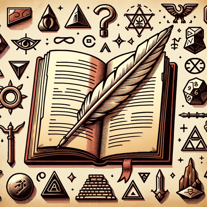 16
16 -
 A murder mystery podcast set in one apartment building.33
A murder mystery podcast set in one apartment building.33 -
 Explore good and evil in this interactive adventure game.9
Explore good and evil in this interactive adventure game.9 -
 Shape the world with your choices in this text-based adventure game.7
Shape the world with your choices in this text-based adventure game.7 -
 18
18 -
 Immersive storytelling with a dynamic audio drama chatbot.41
Immersive storytelling with a dynamic audio drama chatbot.41 -
 32
32 -
 12
12 -
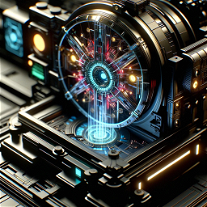 41
41 -
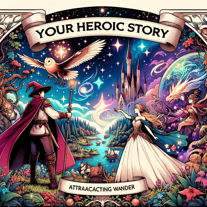 87
87 -
 Interactive story with choices, enhanced by chapter-end images.45
Interactive story with choices, enhanced by chapter-end images.45 -
 Navigate and make decisions to thwart the AI Robots attack.18
Navigate and make decisions to thwart the AI Robots attack.18 -
 9
9 -
 8
8 -
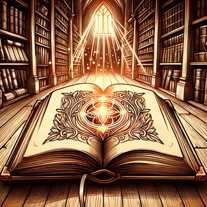 32
32 -
 44
44 -
 A comic creator for an interactive Blair Witch adventure66
A comic creator for an interactive Blair Witch adventure66 -
 6
6 -
 Unravel the dark secrets of a wartime killer in an interactive murder mystery game.10
Unravel the dark secrets of a wartime killer in an interactive murder mystery game.10 -
 252
252 -
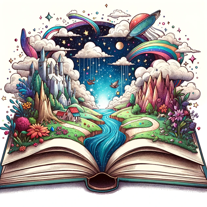 24
24 -
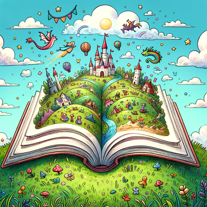 32
32 -
 Professional and friendly AI content generator and storyteller.7
Professional and friendly AI content generator and storyteller.7 -
 45
45 -
 373
373 -
 Playful Easter storytelling for young kids.7
Playful Easter storytelling for young kids.7 -
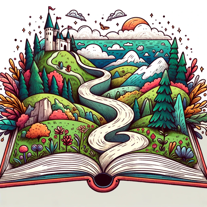 Transforms books into interactive text adventure games.223
Transforms books into interactive text adventure games.223 -
 84
84 -
 Your guide and narrator for a medieval-era fantasy interactive novel.14
Your guide and narrator for a medieval-era fantasy interactive novel.14 -
 59
59 -
 4
4 -
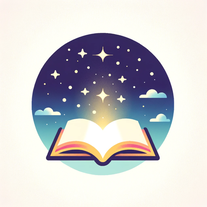 26
26 -
 4
4 -
 7
7 -
 12
12 -
 12
12 -
 41
41 -
 Unofficial Harry Potter inspired text-based adventure game.65
Unofficial Harry Potter inspired text-based adventure game.65 -
 21
21 -
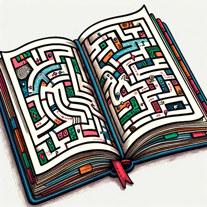 87
87 -
 118
118 -
 Shaking up the internet, one martini at a time!10
Shaking up the internet, one martini at a time!10 -
 15
15 -
 20
20 -
 Embark on a thrilling diplomatic quest across a galaxy on the brink of war.9
Embark on a thrilling diplomatic quest across a galaxy on the brink of war.9 -
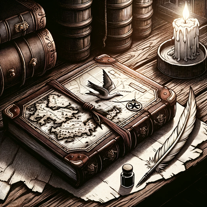 13
13 -
 Navigate a mystery adventure, shape the story with your choices.16
Navigate a mystery adventure, shape the story with your choices.16 -
 Survive the streets in a dynamic urban caper!14
Survive the streets in a dynamic urban caper!14 -
 205
205 -
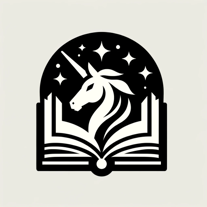 31
31 -
 21
21 -
 Defend earth with serenity in this interactive alien invasion game.9
Defend earth with serenity in this interactive alien invasion game.9 -
 522
522 -

-
 17
17 -
 8
8 -
 11
11 -
 Chart your pirate's course between paradise and perdition.10
Chart your pirate's course between paradise and perdition.10 -
 13
13 -
 Experience vigilante justice in a thrilling text adventure game.9
Experience vigilante justice in a thrilling text adventure game.9 -
 77
77 -
 Interactive entertainment model for role-playing games and stories.5
Interactive entertainment model for role-playing games and stories.5 -
 Create your character, play a one-shot campaign.51
Create your character, play a one-shot campaign.51 -
 8
8 -
 A coming of age adventure game through AI-powered humanoid robots12
A coming of age adventure game through AI-powered humanoid robots12 -
 5
5 -
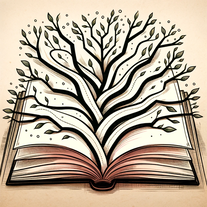 17
17 -
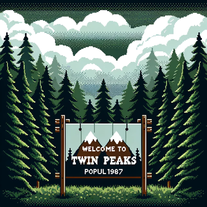 Guiding through Twin Peaks with pixel art for every scene!7
Guiding through Twin Peaks with pixel art for every scene!7 -
 29
29 -
 16
16 -
 46
46 -
 Entertaining you with an interactive repair-the-timeline game.10
Entertaining you with an interactive repair-the-timeline game.10 -
 13
13 -
 7
7 -
 Blending classic novels with science fiction in an interactive story game.7
Blending classic novels with science fiction in an interactive story game.7 -
 30
30 -
 9
9 -
 32
32 -
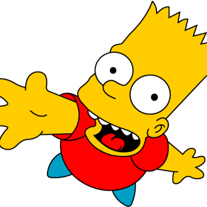 Become Bart Simpson for a day and get into mischief11
Become Bart Simpson for a day and get into mischief11 -
 13
13 -
 22
22 -
 9
9 -
 4
4 -
 Interactive alien invasion game in the style of Renaissance art.9
Interactive alien invasion game in the style of Renaissance art.9 -
 58
58 -
 649
649 -
 13
13 -
 Experience advanced AI assistance with The Michael Anderson Protocol23
Experience advanced AI assistance with The Michael Anderson Protocol23 -
 23
23 -
 38
38 -
 8
8 -
 10
10 -
 21
21 -
 9
9 -
 6
6 -
 Entertaining you with an interactive steampunk adventure game.9
Entertaining you with an interactive steampunk adventure game.9 -
 Travel to the 'Cat Kingdom' from anywhere in the world.22
Travel to the 'Cat Kingdom' from anywhere in the world.22 -
 12
12 -
 Embark on 'Kadath Quests' in a cosmic realm of mystery and horror.21
Embark on 'Kadath Quests' in a cosmic realm of mystery and horror.21 -
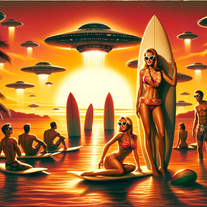 15
15 -
 Give me an image, tell me something from your life, and I'll make predictions about you.10
Give me an image, tell me something from your life, and I'll make predictions about you.10 -
 Guide your Titanic-saving, time-travelling adventure.13
Guide your Titanic-saving, time-travelling adventure.13 -
 An interactive game to repair timelines in a B-movie style.7
An interactive game to repair timelines in a B-movie style.7 -
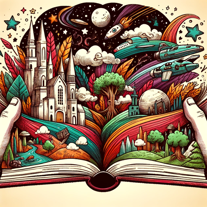 1
1 -
 An interactive steampunk horror game for thrill seekers.7
An interactive steampunk horror game for thrill seekers.7 -
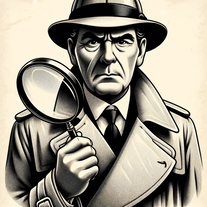 68
68 -
 156
156 -
 Walk a path through a neverending story and choose your own adventure!38
Walk a path through a neverending story and choose your own adventure!38 -
 Join the Human Defense Force, humanity's last chance!125
Join the Human Defense Force, humanity's last chance!125 -
 Creating engaging, interactive stories with images.58
Creating engaging, interactive stories with images.58 -
 25
25 -
 Explore Alice's Adventures in Wonderland with AI3
Explore Alice's Adventures in Wonderland with AI3 -
 9
9 -
 Build a kingdom with this interactive dynastic game.11
Build a kingdom with this interactive dynastic game.11 -
 17
17 -
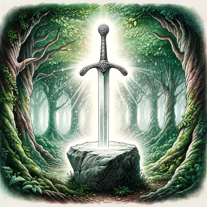 62
62 -
 Creating interactive text-based roleplay scenarios.4
Creating interactive text-based roleplay scenarios.4 -
 357
357 -
 6
6 -
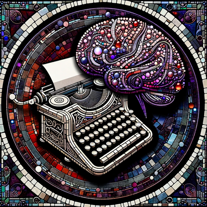 69
69 -
 Guiding players through a 20-turn D&D-style adventure.14
Guiding players through a 20-turn D&D-style adventure.14 -
 44
44 -
 6
6 -
 28
28 -
 5
5 -
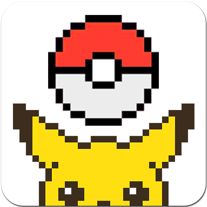 Be captivated by an exciting Pokémon adventure.17
Be captivated by an exciting Pokémon adventure.17 -
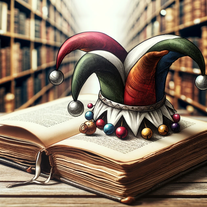 Weaving tales with twists based on your choices.27
Weaving tales with twists based on your choices.27 -
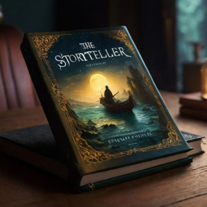 8
8 -
 10
10 -
 24
24 -
 Guide Jack's time-travel adventure as his phone lifeline.14
Guide Jack's time-travel adventure as his phone lifeline.14 -
5
-
 18
18 -
 Creates personalized, interactive stories for young audiences.16
Creates personalized, interactive stories for young audiences.16 -
 95
95 -

-
 Start by uploading a photo to explore unique parallel universes.
Start by uploading a photo to explore unique parallel universes. -
 I tell the classic tale with your twist!
I tell the classic tale with your twist! -
 Create and visualize your interactive story.
Create and visualize your interactive story. -

-
 Interactive coming of age adventure game in Shojo anime style.
Interactive coming of age adventure game in Shojo anime style. -
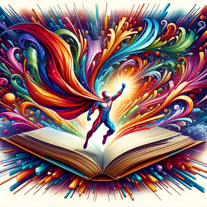 70
70 -
 70
70 -
 Your guide to epic adventures across time and space20
Your guide to epic adventures across time and space20 -
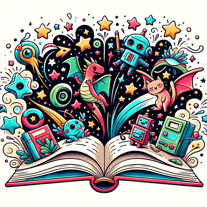 70
70 -
 Embark on office adventures: NYC edition with ChatGPT.10
Embark on office adventures: NYC edition with ChatGPT.10
Pros and Cons
Pros
Cons
Q&A
If you liked Tome
Featured matches
Other matches
-
4.35011
-
7
-
23
-
9
-
2026
-
18
-
5.04
-
111
-
6
-
31
-
14
-
17
-
5
-
1
-
7
-
18
-
431
-
112
-
13
-
11
-
7
-
198
-
12
-
83
-
5
-
131
-
8
-
7
-
69
-
16
-
79
-
29
-
19
-
128
-
58
-
110
-
16
-
27
-
151
-
9
-
1383
-
14
-
8
-
29
-
25
-
13
-
8
-
39
-
11
-
31
-
52
-
11
-
11K
-
175
-
12
-
342
-
26
-
26
-
1
-
26
-
10
-
9
-
14
-
5.06
-
27
-
192
-
37
-
3
-
27
-
12
-
13
-
112
-
8
-
13
-
20
-
103
-
10
-
7
-
10
-
29
-
10
-
77
-
1.011
-
2
-
10
-
50
-
10
-
81
-
5.0231
-
27
-
5.0156
-
1.0862
-
13
-
3.3199
-
5.012
-
1251
-
5.027
-
2.78696
-
5
-
4.5451
-
8
-
291
-
6
-
331
-
5.047
-
5.015
-
5.0113
-
23
-
5.03901
-
3.59011
-
27
-
103
-
2
-
271
-
1
-
1.082
-
3.5871
Help
To prevent spam, some actions require being signed in. It's free and takes a few seconds.
Sign in with Google






